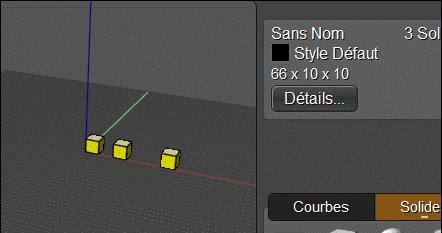Show messages:
1-20
21-40
41-53
From: Frenchy Pilou (PILOU)
Seems working fine for me! :)
Champagne!
The Manual button is tricky for have possibility (or not) to have the 0 distance (or numeric more or less) !
With a touch of native Align!
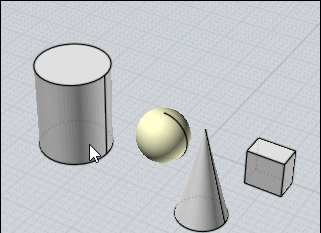
Of course a new Align Bottom on Front view will be necessary for align bottom the sphere!
French version tomorrow! ;)
PS Now a factor or something else for have a ruled distribution...will be a task!with
Here French Version ( with the error message when you select less than 3 objects! ;)
Will be named Distribution
http://moiscript.weebly.com/distributions.html

From: BurrMan
Thanks Marco,
Seems to work great!
From: BurrMan
Hey Marco,
As an added note (not really a request) instead of the manual tick, if the box just readout the distance from the original method. Then you can type from there (and someone can add viewport picking to the value too. It would save a step!
Anyway, thanks again!
From: Frenchy Pilou (PILOU)
So with Flow function! :)
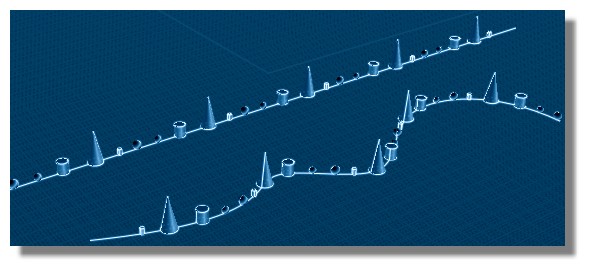
or Script Array

or Scale Array
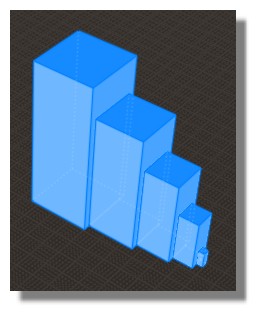
From: mkdm
Hi BurrMan.
You're welcome.
@You : "if the box just readout the distance from the original method."
I will try to add this feature later today.
See you.
From: mkdm
Hi Pilou.
@You : "So with Flow function! :)"
Kepp in mind that for this situation, if you don't use the "Rigid" option of the Flow command, the resulting surfaces will be deformed.
That is they will not have the same topology of the input objects and you will have a resulting objects with much more control points.
See you.
P.S. Maybe, besides NodeEditor, it should be some other different ways to perform a a REAL distribution of a bunch of objects along a defined curve.
If remember correctly, the Max's VSeed + VCLone scripts will do the job.
I have to try.
See you.
From: mkdm
Hi everyone.
I haven't found any good way to perform the "distribution and replication" of a bunch of objects along a target curve with Max's "Scatter" script family,
but maybe I did something wrong.
Anyway, speaking about the standard manual way, and not the Nodeeditor way, I've found a good solution using these bunch of commands/scripts :
UnwrapCurve, move, arraycurve, Flow, PointToMultiBolundsCenter (a simple script that places a point to a bounding box's center of an object).
This is the example video tutorial (112 MB, you can download it or view in streaming) :
http://take.ms/fbBCt
See you.
From: Frenchy Pilou (PILOU)
< if you don't use the "Rigid" option of the Flow command
Yes it's for that my Spheres are not Ellipsoïd 3D! ;)
Ps and the first time i use rigid! :)
From: Frenchy Pilou (PILOU)
There is cool but semi manual method for distribute as you want some Objects
Moveslicetopoint! :)
http://moi3d.com/forum/index.php?webtag=MOI&msg=2749.36
From: mkdm
Thanks for the tip Pilou, but for what I remember about Moveslicetopoint, it's not meant to be used for distribution of objects along a path curve.
It's for other purposes.
Anyway, thanks for the reminder and I'm glad to know that my latest video tutorial was useful for you :)
Bye!
From: Marc (TELLIER)
Hi,
Thanks for taking the time to cook this Michael, works A-1.
Excellent Ideal Pilou about the fixed distance, thanks Marco !
I would definitely see these options in the align panel, just as a button that unfold the options once you press it.
Perhaps randomize command would also be nice to have in there too!
-Happy camper
From: Mindset (IGNITER)
Hey Marco,
The link no longer works... do you still have the file set?
If so, would you post them both here please?
Thanks,
Mindset
From: BurrMan
Hey Mindset,
Frenchy has archives too... see this post from a couple back....
https://moi3d.com/forum/lmessages.php?webtag=MOI&msg=8503.21
From: Mindset (IGNITER)
Thank you BurrMan and Pilou,
Translated into English via Microsoft Translator
Many Thanks.
Mindset
From: mk (MARKY)
Hi Michael,
I wonder if you can modify this script like this:
1. You have several objects selected.
2. You call the command.
3. It is asking you to set the distribution distance either by a numeric distance or by picking the desired point location, from the first to the last one, something like in image Alignment procedure.
4. The objects are evenly distributed within that distance.
Thanks,
Marek
From: Michael Gibson
Hi Marek, if you can post a .3dm model file with an example of before and after it was applied that would help me to make sure I understand what you are asking for.
- Michael
From: mk (MARKY)
Hi Michael,
Here you go, first you have a default spacing of the letters (52,7):
#1.
Now I need these letters to be evenly distributed on the 85,6 distance, so I move there the last letter:
#2,
and then apply the script you provided already:
#3.
I'm asking for one command procedure to get this thing.
Marek
Attachments:
 Distrib example.3dm
Distrib example.3dm
From: Michael Gibson
Hi Marek, thanks for the example file.
I've updated the Distribute command at:
http://moi3d.com/forum/index.php?webtag=MOI&msg=8503.13
It now has a "Set length" checkbox option and if you set it, a "Length" field will appear where you can enter in an overall length value.
- Michael
From: mk (MARKY)
That's it.
Thank you Michael,
Marek
From: Frenchy Pilou (PILOU)
Seems there is a glitch on your new command Distribute when you define a length!
Cubes are 10 * 10 * 10 !
At the end there are all on the same place! ???
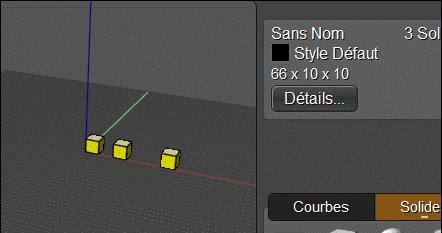
Show messages:
1-20
21-40
41-53
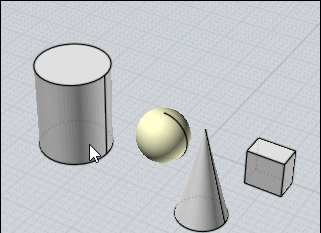

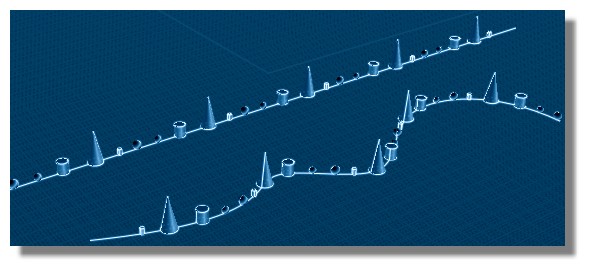

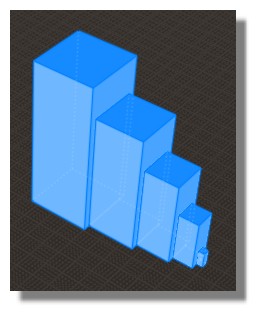
![]() Distrib example.3dm
Distrib example.3dm