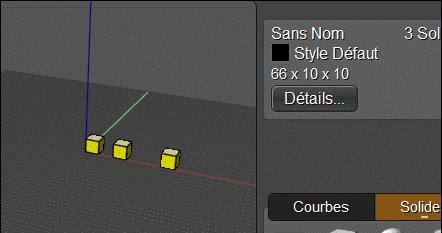Show messages:
1-11
12-31
32-51
52-53
From: Mindset (IGNITER)
Hey Marco,
The link no longer works... do you still have the file set?
If so, would you post them both here please?
Thanks,
Mindset
From: BurrMan
Hey Mindset,
Frenchy has archives too... see this post from a couple back....
https://moi3d.com/forum/lmessages.php?webtag=MOI&msg=8503.21
From: Mindset (IGNITER)
Thank you BurrMan and Pilou,
Translated into English via Microsoft Translator
Many Thanks.
Mindset
From: mk (MARKY)
Hi Michael,
I wonder if you can modify this script like this:
1. You have several objects selected.
2. You call the command.
3. It is asking you to set the distribution distance either by a numeric distance or by picking the desired point location, from the first to the last one, something like in image Alignment procedure.
4. The objects are evenly distributed within that distance.
Thanks,
Marek
From: Michael Gibson
Hi Marek, if you can post a .3dm model file with an example of before and after it was applied that would help me to make sure I understand what you are asking for.
- Michael
From: mk (MARKY)
Hi Michael,
Here you go, first you have a default spacing of the letters (52,7):
#1.
Now I need these letters to be evenly distributed on the 85,6 distance, so I move there the last letter:
#2,
and then apply the script you provided already:
#3.
I'm asking for one command procedure to get this thing.
Marek
Attachments:
 Distrib example.3dm
Distrib example.3dm
From: Michael Gibson
Hi Marek, thanks for the example file.
I've updated the Distribute command at:
http://moi3d.com/forum/index.php?webtag=MOI&msg=8503.13
It now has a "Set length" checkbox option and if you set it, a "Length" field will appear where you can enter in an overall length value.
- Michael
From: mk (MARKY)
That's it.
Thank you Michael,
Marek
From: Frenchy Pilou (PILOU)
Seems there is a glitch on your new command Distribute when you define a length!
Cubes are 10 * 10 * 10 !
At the end there are all on the same place! ???
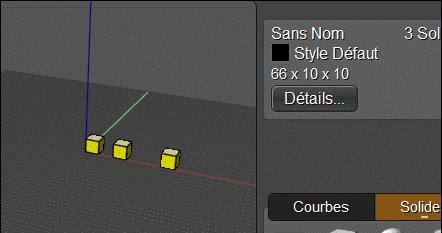
From: Michael Gibson
Hi Pilou,
re:
> Seems there is a glitch on your new command Distribute when you define a length!
It looks like you're giving it an invalid length, your length is shorter than the width of the objects.
The command is for distributing objects with even spacing between them across a length. If your length is less than the total width of the objects then it is not possible to do that.
- Michael
From: mk (MARKY)
If the distribution length is 1/3 of one object width it looks like this, so another option would be picking the distance instead of putting in numerical value.
And watching how it changes, before the final click.
From: Michael Gibson
Hi Pilou,
re:
> Cubes are 10 * 10 *10 !
Then your length should be a minimum of 30 for 3 such cubes to be able to fit with 0 space between them. As you go larger than 30 then there will be spacing added between them.
- Michael
From: Frenchy Pilou (PILOU)
< As you go larger than 30 then there will be spacing added between them.
OK ! Was not evident at first view! :)
Confusion (for me) between "on a length" and "absolute distance" between object...
that is an another one existing...
From: mk (MARKY)
It could be another 1D Scale but limited to the Distance not the objects.
From: mk (MARKY)
Hi Michael,
Is it a big deal to have in MoI a Scale option as in ScalePositions in Rhino?
Situation when you have several objects and you want to scale a space between them not the objects?
In Rhino it is even a polar option for objects arrayed circular.
Marek
From: Michael Gibson
Hi Marek,
re:
> Is it a big deal to have in MoI a Scale option as in ScalePositions in Rhino?
Is it like the ExplodeMove command in Moi?
https://moi3d.com/4.0/docs/moi_command_reference10.htm#explodemove
https://moi3d.com/forum/index.php?webtag=MOI&msg=10060.6
- Michael
From: mk (MARKY)
Hi Michael,
No, not at all:
see this, please:
https://youtu.be/uqOJP1NAJMI?t=511
Marek
From: Michael Gibson
Hi Marek,
re:
> No, not at all:
>
> see this, please:
>
https://youtu.be/uqOJP1NAJMI?t=511
That is doing the same thing as ExplodeMove in MoI.
Here's a demonstration, compare the result to the video you linked:
- Michael
From: mk (MARKY)
Well -
- YES!!!
I was misled by the command name.
Thank you, Michael.
Marek
From: mk (MARKY)
BTW,
Where can I find a list of all commands as I may not know about other gems of this type?
Marek
Show messages:
1-11
12-31
32-51
52-53
![]() Distrib example.3dm
Distrib example.3dm