Show messages: All
1-8
9-15
From: ed (EDDYF)
Thanks Paquicinno. Let us know what you end up using.
OK - One final version:
I changed the custom lighting settings in the MoI Options Lighting panel to get the shadows & highlights I wanted. (Copy your original settings before making any changes).
Then I made the adjustments in Affinity Photo per the layers shown on the right. This used a single screenshot and I set Halftone to 100% contrast.
Ed Ferguson
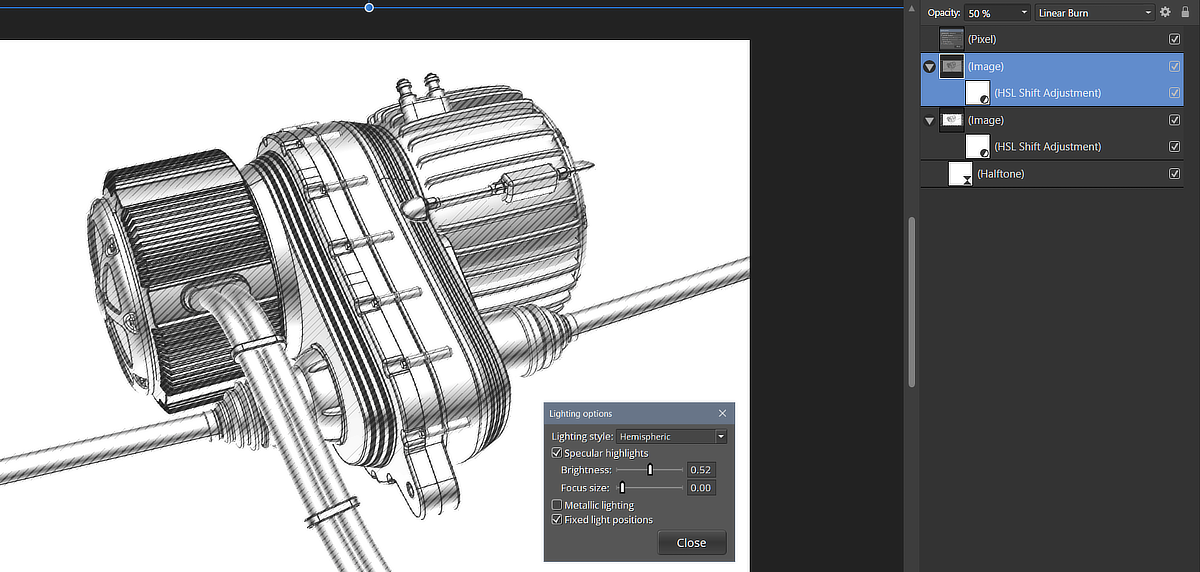
From: Frenchy Pilou (PILOU)
Seems to me there was something like this directly inside MOI with the Dino effect!
http://moi3d.com/forum/messages.php?webtag=MOI&msg=5222.1
Mega scroll down for al variations! ;)
From: KENMO
I believe DAZ Studio is capable of doing something like this.
From: danperk (SBEECH)
Nice results Paquicinno & ED! I'm doing a similar workflow, still using Illustrator CS6 and Astute WidthScribe. I use multiple duplicates of MoI's Shaded Background and play with different line styles and built in PS effects.
@Michael, in some future time, it would be nice to have a few transformable light sources and shadows (self shadowing Geo would be excellent). Not necessarily for realtime display but for Shaded Background output.
Model Credits: from Grabcad by John Fall

From: ed (EDDYF)
Nice job Dan. Those micro-swirly shade lines on the right image are pretty cool.
Ed Ferguson
From: Jfs (PAQUICINNO)
Hi, another try with a threshold plugin i retrived in my hard drive.
Image Attachments:
 Test threshold2.jpg
Test threshold2.jpg
From: ed (EDDYF)
Looks great Paquicinno!
I'm still experimenting with MoI models in Affinity Photo. I have a couple of new techniques that look promising for illustration effects. I'll post if they prove worthwhile :)
Ed Ferguson
Show messages: All
1-8
9-15
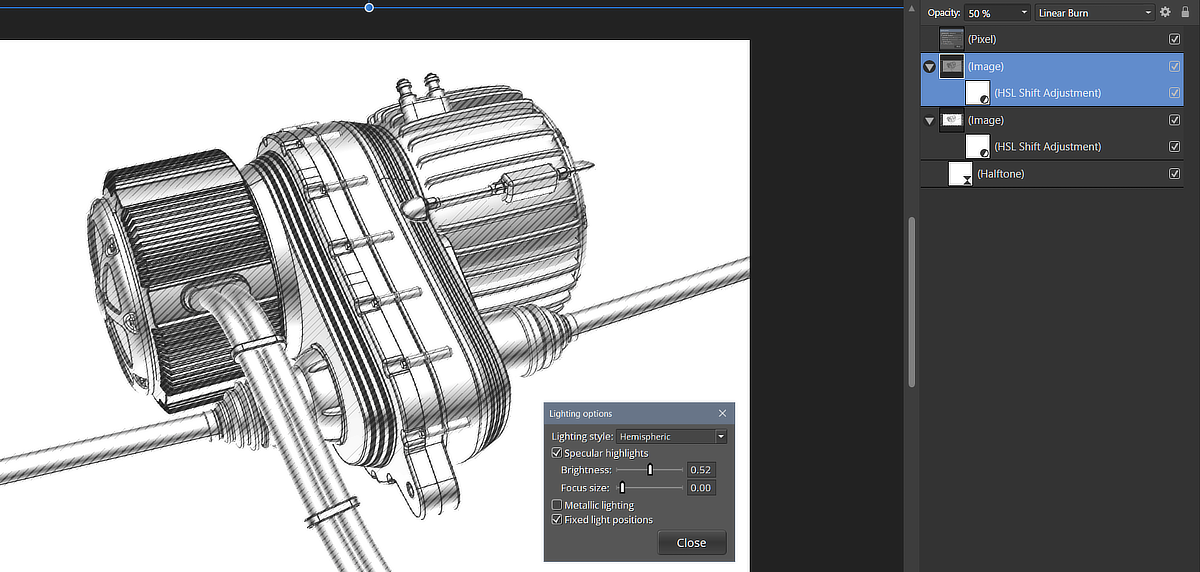

![]() Test threshold2.jpg
Test threshold2.jpg