<<There is no Mirror command without plugins!
Yes and No! :)
Maybe I made like this with only native tools! :)
detailed (not for you of course but for someone who want test SketchUp ;)
- Select something (In general Triple Clicks, or Box Selection from Right to Left or other depending of the object(s) wanted)
- Ctrl +C, Scale -1, Paste in Place! ;)
With 3 ShortCuts :
- Ctrl +C = Copy (Native)
- S = Scale (Native)
Typing -1 manually on the Numeric KeyBoard after moving the good "green Square Handle" of the Scale tool
(that is the more difficult when the object is complex or small/big and that you must make some zoom and rotate)
(the Scale Tool -1 = Mirror and erase the selected object)
- Personnal ShortCut for Past in Place. (Native Function but no Native ShortCut)
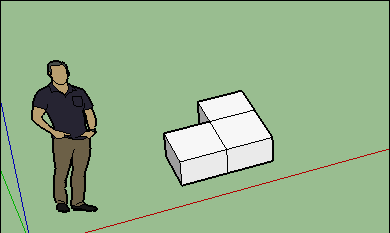
the "red" diagonal shown is just the mouse staying by hasard on another Green Square handle during the pressing -1 !!!
No impact on the result!
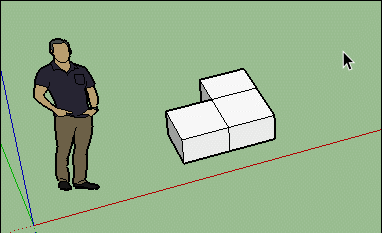
The funny is that you must make on the good Handle a move of any dimension before pressing -1
Of course exist some Mirror Plugins for this relative lack of native function! ;)
PS As right-handed I can click / Move mouse with right hand and type with the left hand -1 on my right numeric Keyboard!
So some speddy! :)
Pss As you can't mirror a simple line the trick is draw anywhere another line (or anything) in another direction as you want
before select something and call Scale function! ;)
Erase it at the end! ;)