Problem in general with the Blend function arrives with these Side 1 and Side 2 !
Blend works in this case only if Side 1 and Side 2 are both "Edges" of the surfaces (here the rectangle and the recessed surface) and not any curves of construction!
A little trick is to read on the Info box up right corner when you select them!
if it's "Edge(s)" it's OK, if it's "Curve(s)" Blend will make nothing!
So delete or hide these "curves" of construction!
And Blend will works at each time! ;)
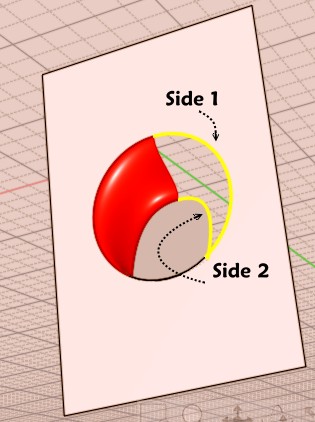
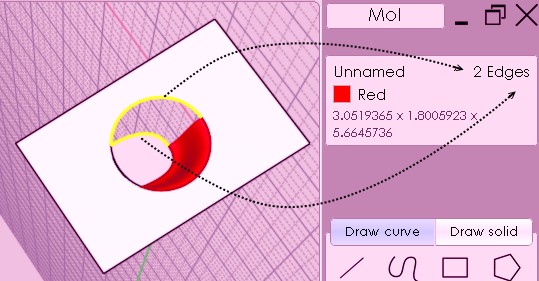 |