About the free PBR for free SketchUp Make ! :)
For have transparency, it's a little tricky! :)
Use free online https://pixlr.com/editor/ (or your 2d favorite editor) for give to your "texture image" % of Opacity (so transparency)
+ decrease the Luminocity!!! (that the trick)
then Import the PNG inside SketchUp as usual as "Texture" (can be in redrawing over a surface)
Now don't forget in PBR to put Section "Alpha / Combined with Background" else transparency don't will existing!
For build some maps the cool free online http://cpetry.github.io/NormalMap-Online/
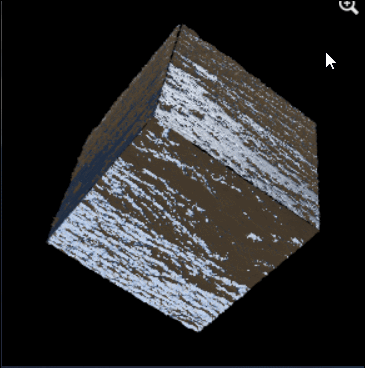
The PBR
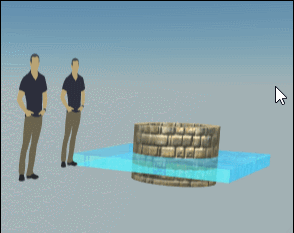
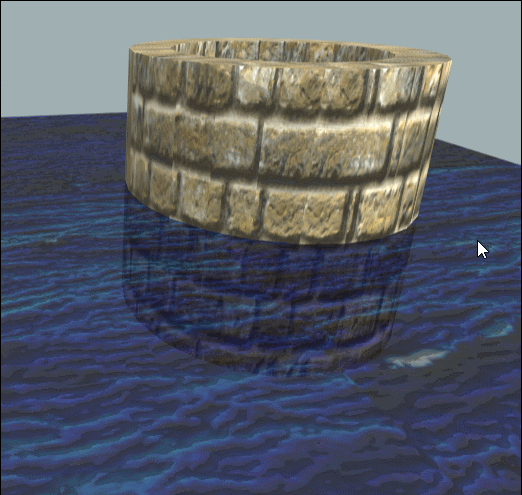
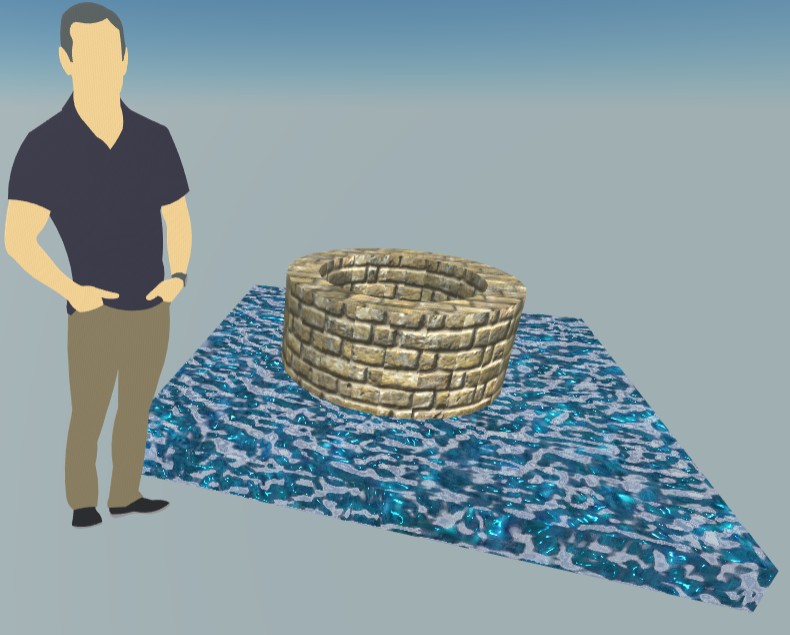
Just for test: a simple plan + hard normal map for give simulate forms to waves and you can see clouds under! ;)
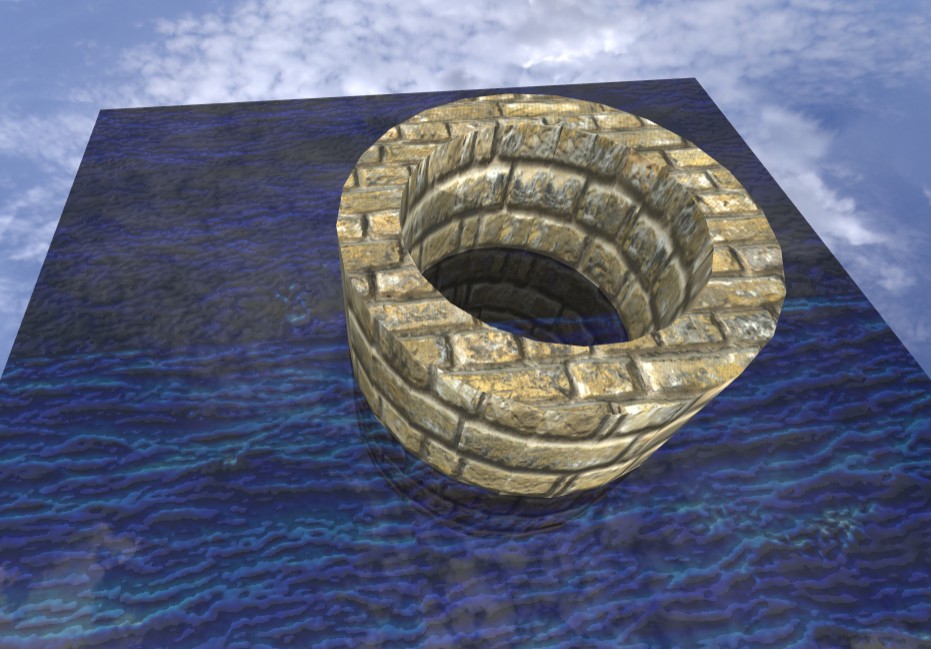
You can save a Material PBR! (+ maps)
Right Click on the palett of a SU materiel "used in the Model" !!! Save as
That create an .skm matrerial file that you put on the PBR folder :)
Rename a .skm file in .zip, Unzip it and you will refind all images!
Another trick for refund all SketchUp Images texture of a model
Export 3D .kmz
rename .zip, unzip, you have all image textures in a folder (only default they are rename texture, texture_0 etc...
it's not so bad! :) |