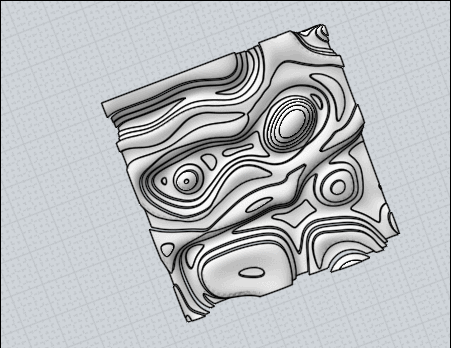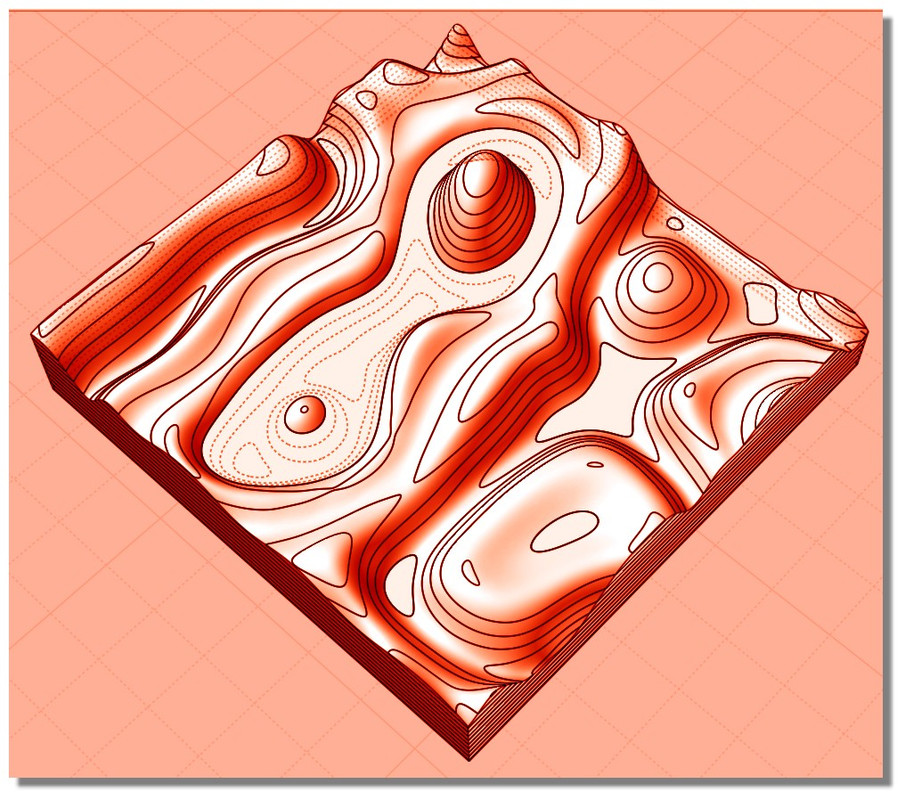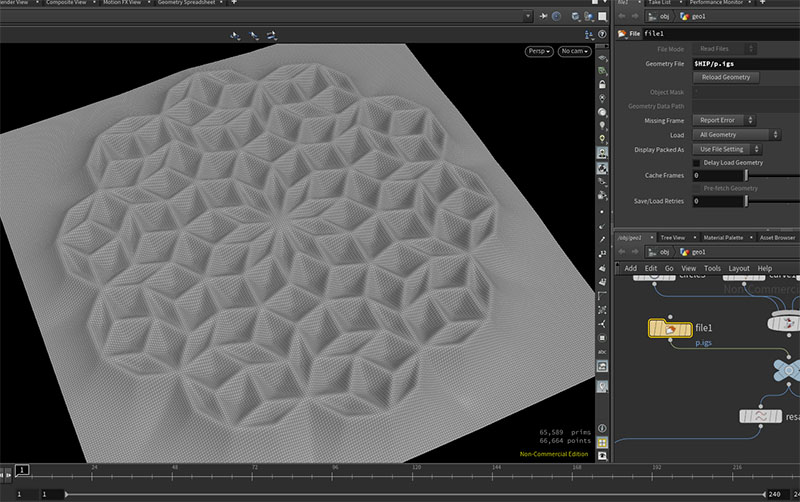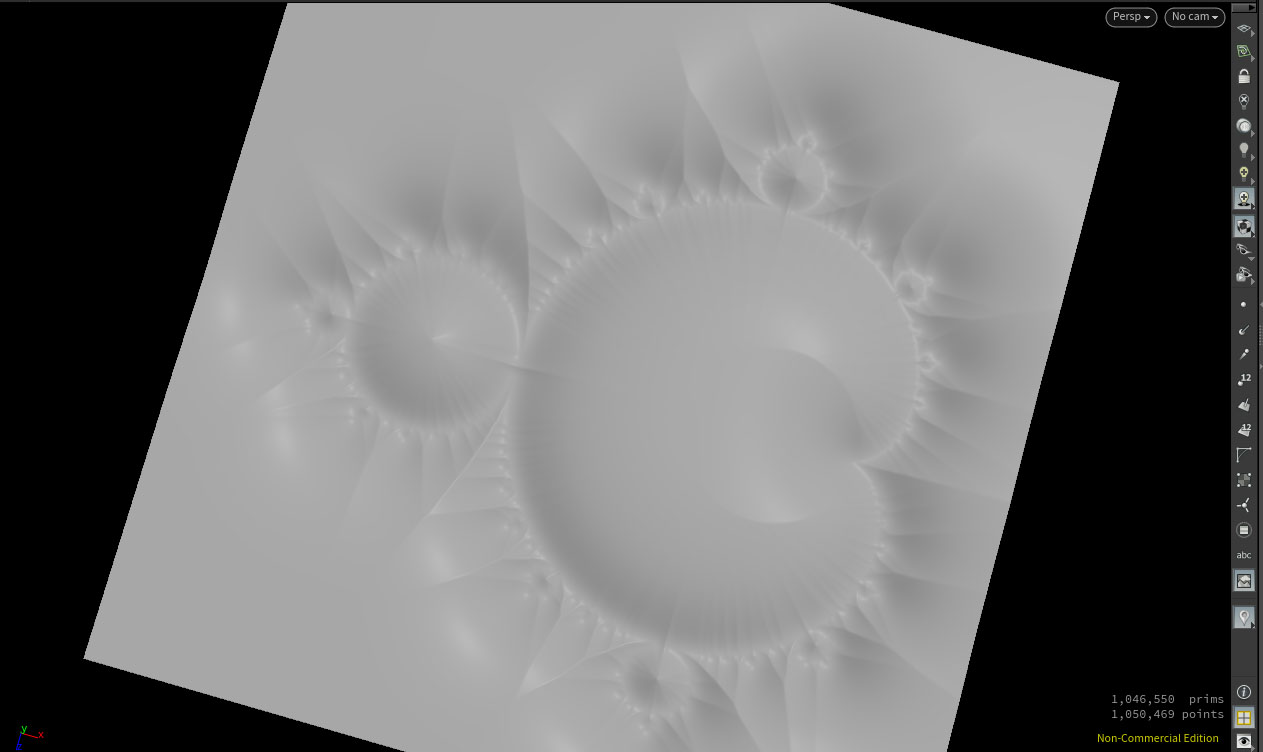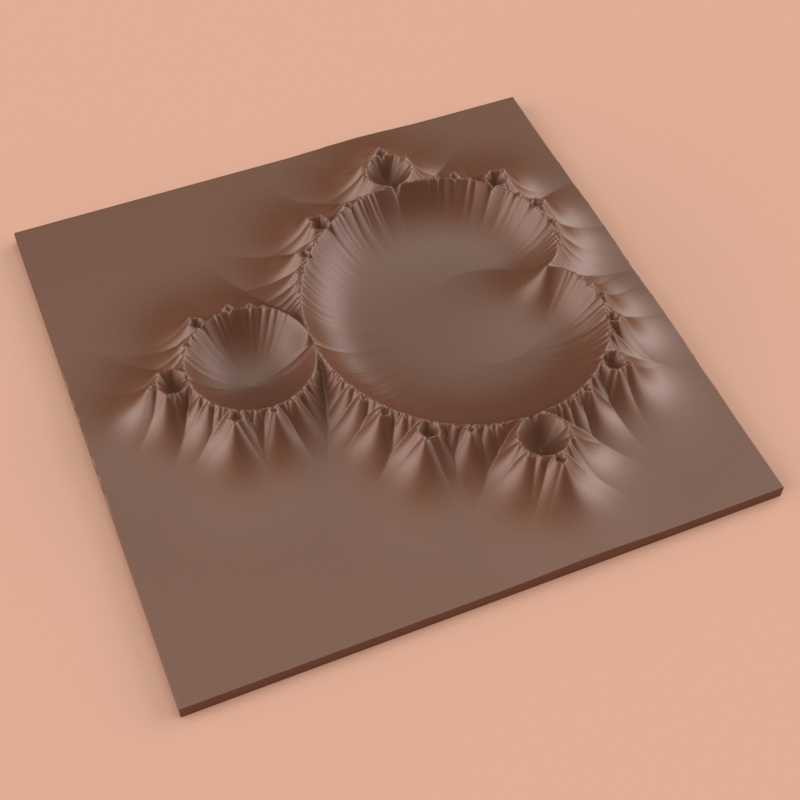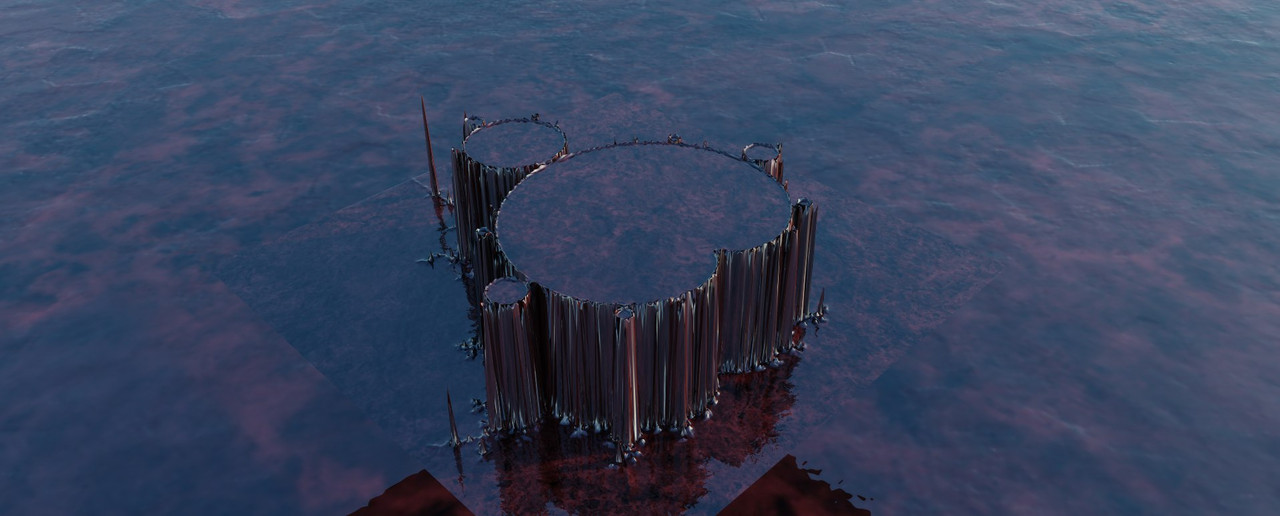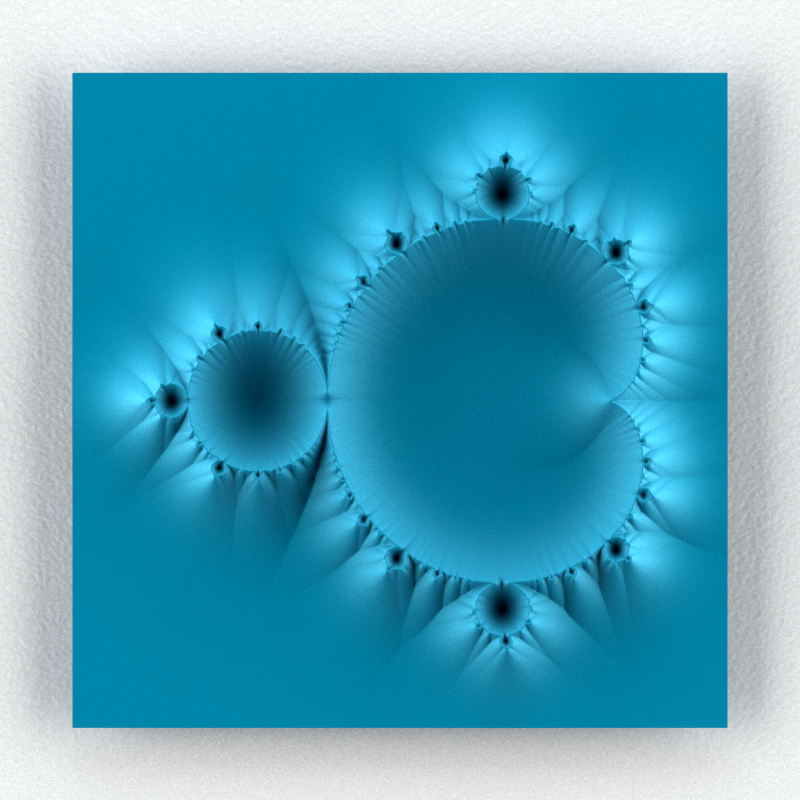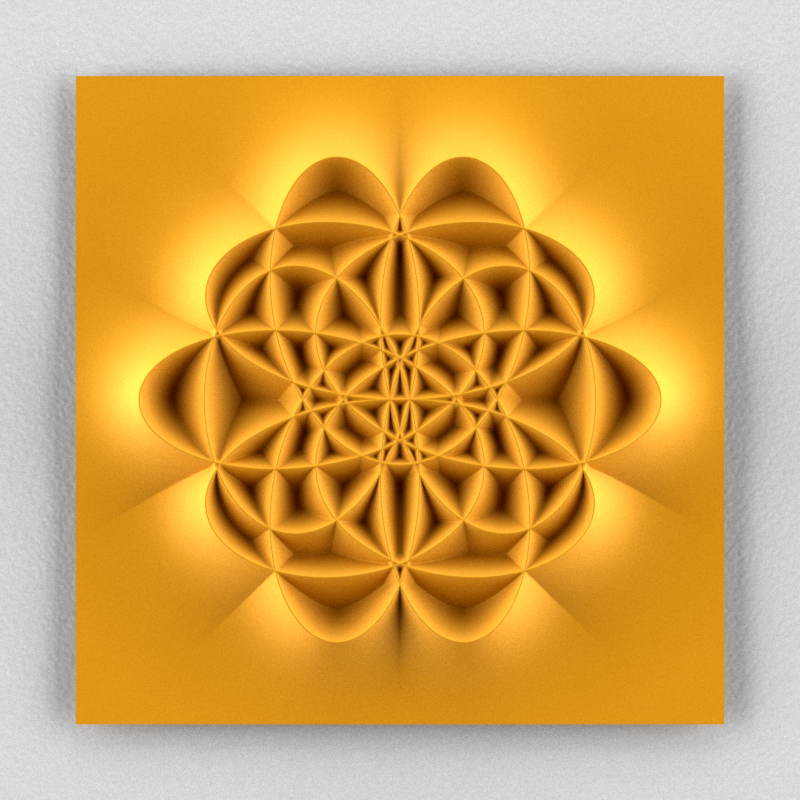Show messages:
1-20
21-40
41-60
61-75
From: PaQ
Hi Pilou,
Yes I have heard about it !!!. Looks really great, and Dax Pandhi is a really good artist.
Out of the box it's probably a way faster solution than Houdini (especially the texturing, colors looks gorgeous !) ... but I really prefer to trade speed for flexibility these days ;)
From: Frenchy Pilou (PILOU)
About ZSurf Texture --> Nurbs
If you have no need to specific modify the volume and only render the volumes
just use SimLabComposer Lite! it's accept iges format! ;)
Else from my little texture above
Of course Moi3D can easily make something like this! ;) (make an array vertical lines then use Boolean Merge)
@Michael :can you integrate inside "ExplodeMove" an 1D, 2D direction for the V4 ?
For the moment here we must use distribute ... with 1D Scale ;)
http://moi3d.com/forum/index.php?webtag=MOI&msg=8503.17
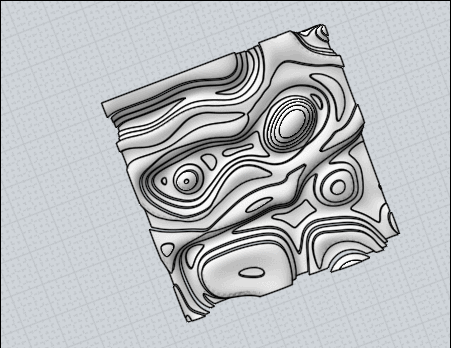
Of course if you want each piece as a volume make a general box first and not just a surface like above before the Boolean Merge!
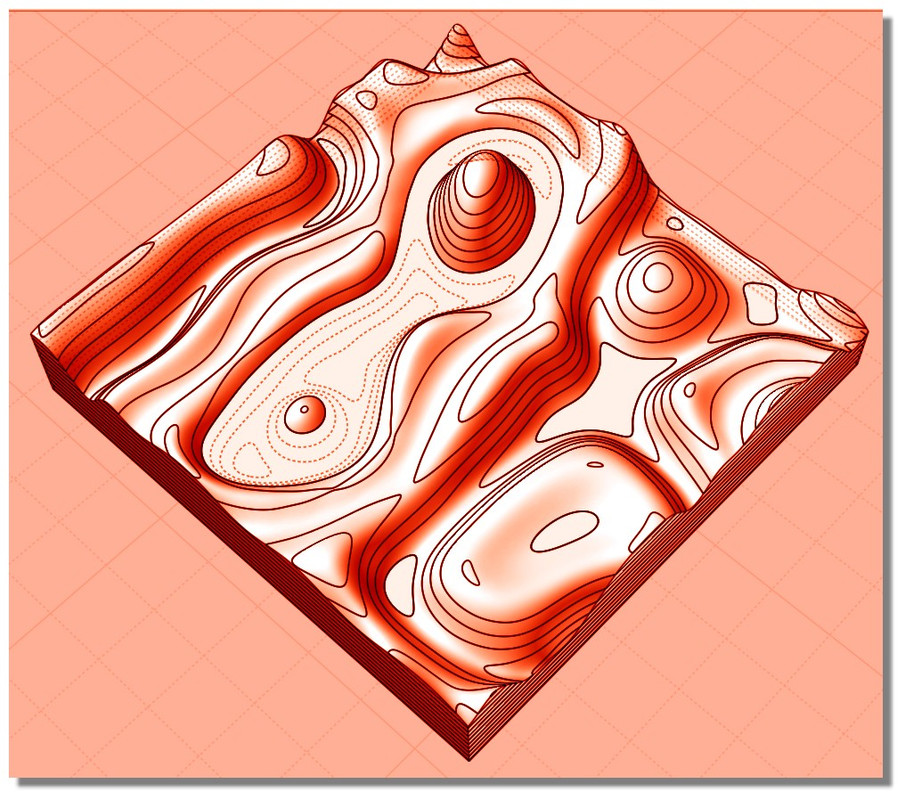
From: amur (STEFAN)
Hi PaQ,
your DistanceToPoint set-up is pretty awesome!
My first try with an imported .iges file from MoI. :-)
(I show the backside, because it looks imho cool)
Hope I can post soon some ideas, with your
file and MoI.
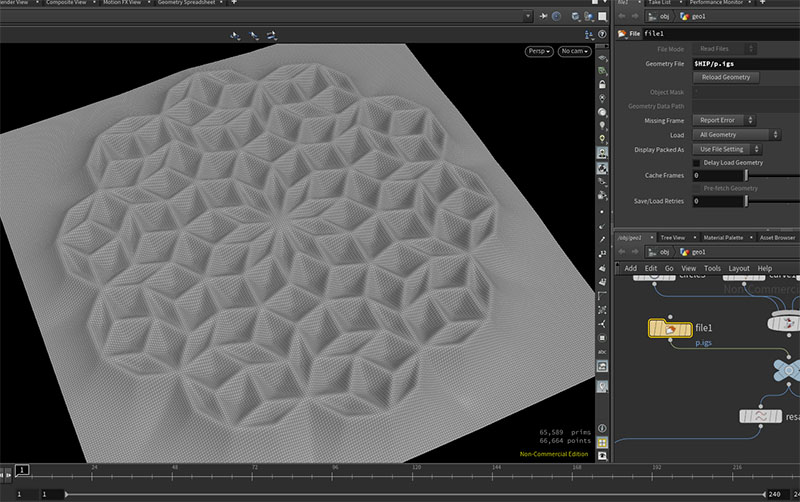
Regards
Stefan
From: amur (STEFAN)
So many possibilities with PaQ's set-up … (where is that PayPal donate button :-))
I tried with a high grid setting (1024x1024) and used a Mandelbrot outline, which
I had created long ago with MoI.
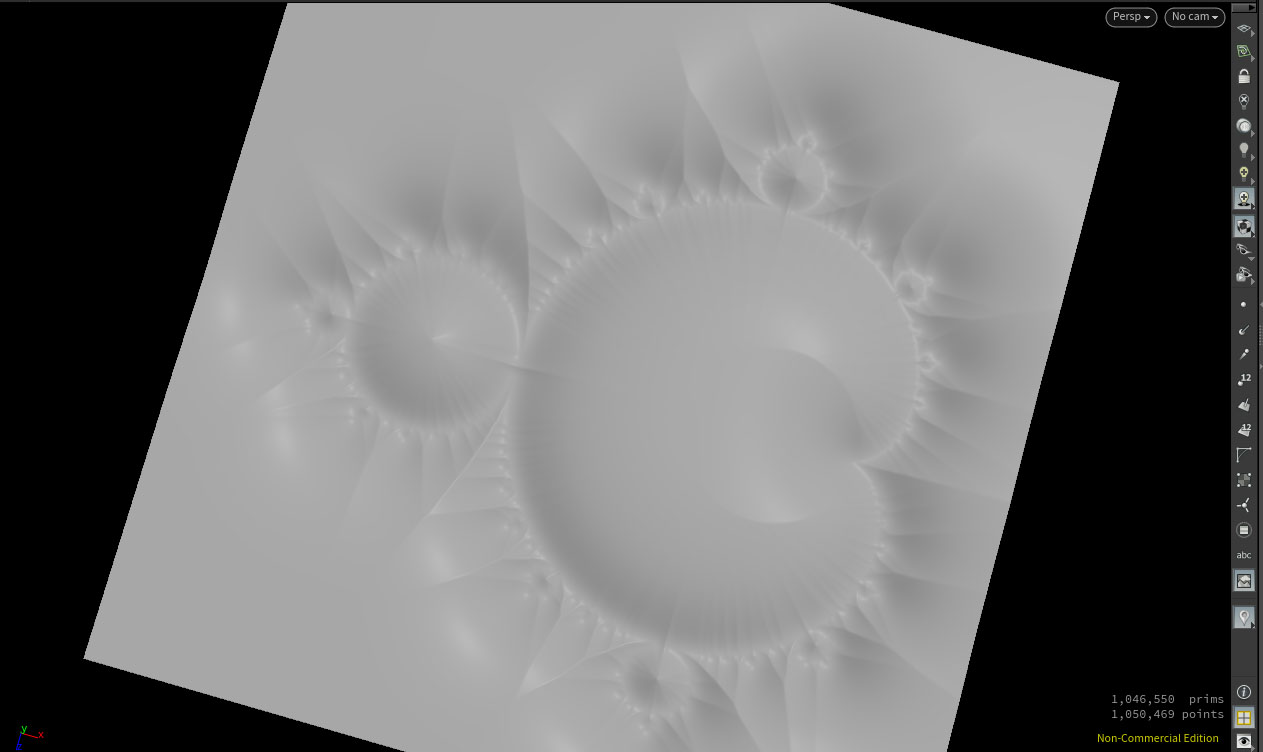
Regards
Stefan
From: PaQ
Super cool result Stefan !
I havn't invented anything here, I just lean it from this site :
http://www.tokeru.com/cgwiki/?title=Houdini
http://www.tokeru.com/cgwiki/index.php?title=JoyOfVex
From: Frenchy Pilou (PILOU)
Houdini is a bottomless well ! :)
From: amur (STEFAN)
Hi PaQ,
o.k., but you share your knowledge with pretty cool examples,
which I, as a Houdini noob, would not come up with nor find
the required resources easily. ;-) So, thanks for that!
Regards
Stefan
From: amur (STEFAN)
O.k., after a second try I had to render this Mandelbrot, to better see how it would look
like as an image. Looks a bit like chocolate … :-)
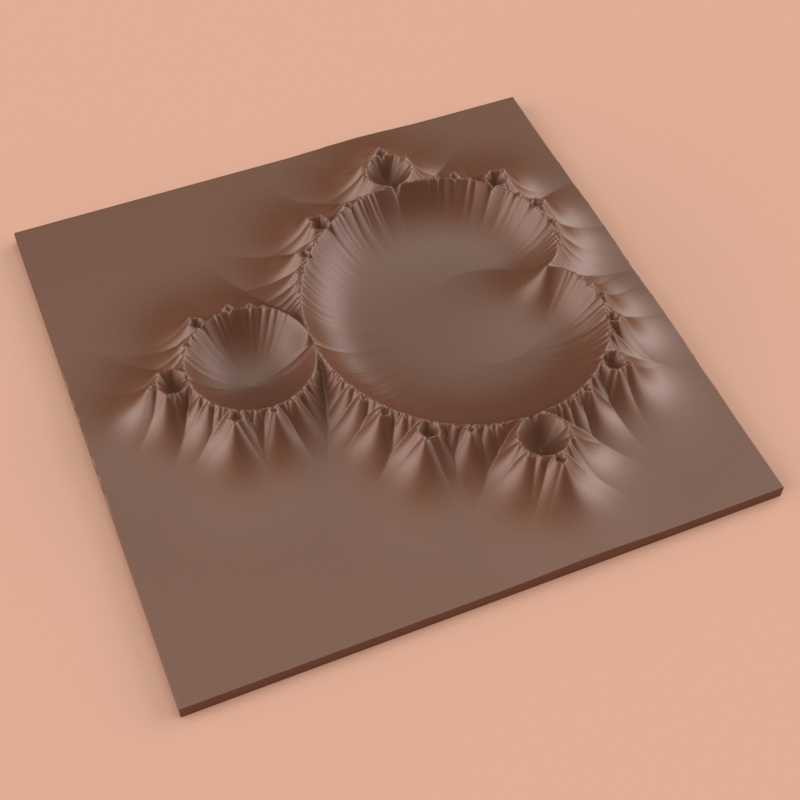
Regards
Stefan
From: Frenchy Pilou (PILOU)
I am always amazed by the funny result of all that! (only ZSurf + SimLab Composer Lite) and test with Moi for accelerate the process of Download!
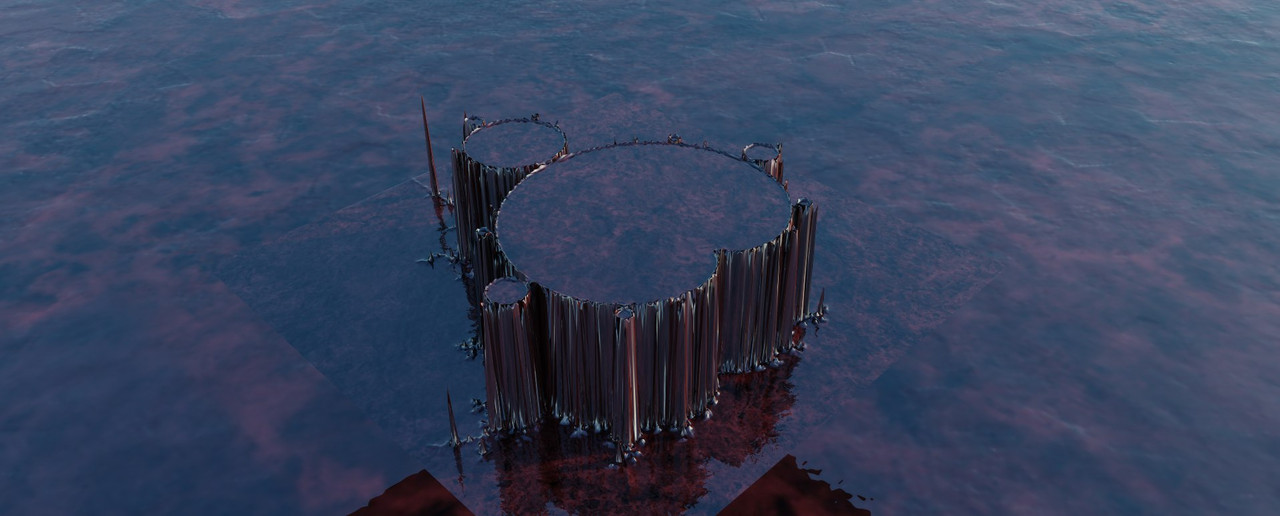
From: amur (STEFAN)
Hi Pilou,
indeed amazing what can be done. I am very glad that PaQ contributed so much valuable
infos and presets to this thread, which can open for us now new possibilities!
BTW. When looking at your image i think we can prepare with ZSurf (only using black
and white images, no greyscale) and MoI cool outlines for the set-up PaQ provided to
us. I.e. meaning once we have the Zsurf surface in MoI we simply trim it at a certain
position to get a nice edge, copy and paste it to have the outline … :-)
Regards
Stefan
From: Frenchy Pilou (PILOU)
Moi is the Swiss knife! ;)
From: PaQ

From: Frenchy Pilou (PILOU)
About GAEA - fresh air! a free version is existing! ;) (technology of the French SketchFab is some amazing!
(of course in Full screen on your biggest monitor = pleasure of the eyes!)
From: amur (STEFAN)
@PaQ
:-)
Best regards
Stefan
From: amur (STEFAN)
Re-rendered this guy, to get rid of the chocolate look … :-D
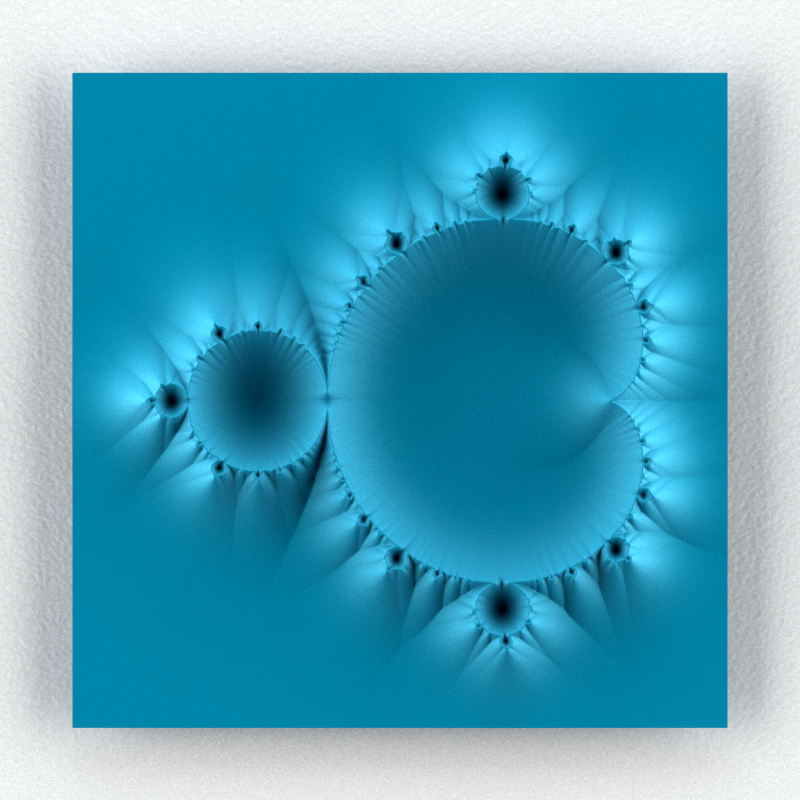
Regards
Stefan
From: Anthony (PROP_DESIGN)
beautiful
From: amur (STEFAN)
Thank you!
Regards
Stefan
From: amur (STEFAN)
Picked some closed curves from an old MoI project and run it also
through PaQ's set-up, with a grid setting of 1024x1024, which then
shows the curves nicely.
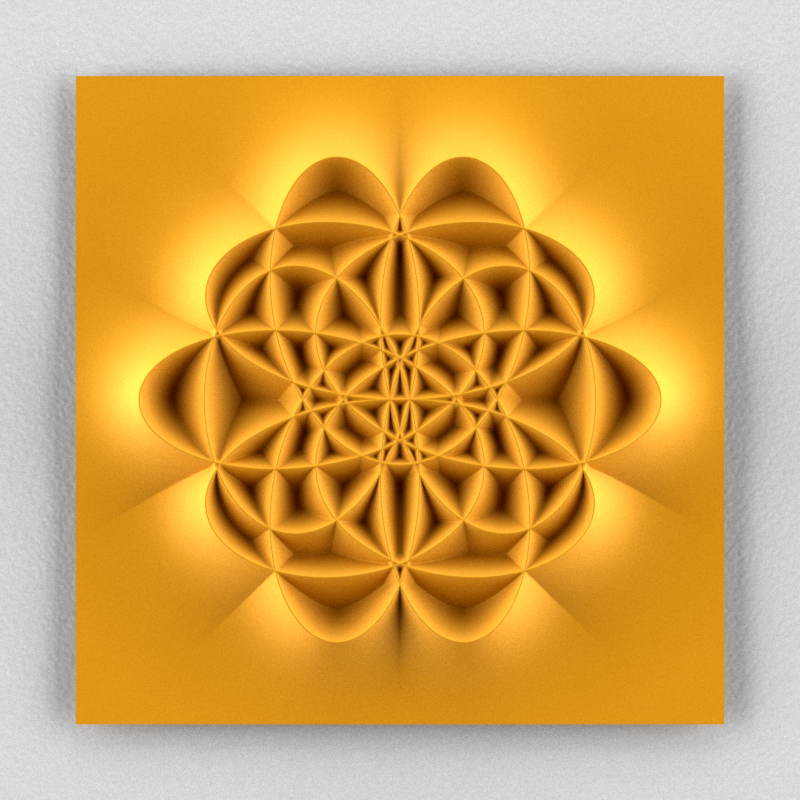
Regards
Stefan
From: Frenchy Pilou (PILOU)
the PaQ's set-Up is only for Houdini for be sure ?
From: amur (STEFAN)
Yes, only for Houdini.
Regards
Stefan
Show messages:
1-20
21-40
41-60
61-75