Show messages:
1-7
…
48-67
68-87
88-107
108-127
128-138
From: Max Smirnov (SMIRNOV)
Yes. Missed one Round call. Fixed and uploaded.
From: BurrMan
""""""""So my version will be customized with funny thing max="14" (line 282) """""""""""""""
Mine is set to "15" and outputs 15....
I also set my default at 4 and wrote in to default with "units" checked and also to have "in" as the trailer.......
From: Frenchy Pilou (PILOU)
you right 15 seems the ultime limit :)
From: toggi
wow. that script is phantastic. thanks a lot!
that really will save me a lot of time.
From: JL82 (JML82)
the script is not working for me. I got the script error. The language is Finnish.

Image Attachments:
 Moi3d-2.JPG
Moi3d-2.JPG
From: Michael Gibson
Hi JL82,
re:
> the script is not working for me. I got the script error.
From the error it looks like you are running MoI version 2, and I think the script requires MoI version 3 in order to run properly.
- Michael
From: JL82 (JML82)
Yes, I have version 2.
From: GonzoRus
Hello everybody.
The distance, the red arrow can be changed? Between the dimension line and digits?
Through editing files "_Dimensions.htm" or "_Dimensions.js"?

Image Attachments:
 Change_the_Distance.png
Change_the_Distance.png
From: Frenchy Pilou (PILOU)
I am affraid not yet but just select and move it! ;)
From: Michael Gibson
Hi GonzoRus,
> The distance, the red arrow can be changed? Between the dimension line and digits?
>
> Through editing files "_Dimensions.htm" or "_Dimensions.js"?
Yes it's possible to change that spacing by editing the _Dimensions.htm file.
Using the latest version Dimensions.v.1.0.2015.09.14.zip which you can get from here:
http://moi.maxsm.net/media/files/ , you would want to modify line #135 which sets the placement of the text.
135: textframe.origin = frame.evaluate(textShift, (1-2*(angle>=180))*(lineWidth+textSize/3)/2, 0);
You would want to add something to the 2nd parameter to frame.evaluate(), like this for example (see the bold text for the + 1 that is added):
135: textframe.origin = frame.evaluate(textShift, (1-2*(angle>=180))*(lineWidth+textSize/3)/2
+ 1, 0);
- Michael
From: Frenchy Pilou (PILOU)
Cool ! Will be added to the manual!
Done!
http://moiscript.weebly.com/cotations.html :)
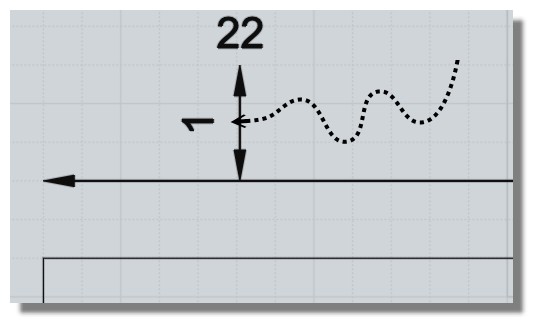
From: Max Smirnov (SMIRNOV)
Hi guys :)
This +1 method doesn't work correct in some cases.
It will be better to use the following line:
code:
textframe.origin = frame.evaluate(textShift, (1-2*(angle>=180))*(lineWidth+textSize/2)/2, 0);
or
code:
textframe.origin = frame.evaluate(textShift, (1-2*(angle>=180))*(lineWidth+textSize/1)/2, 0);
or
code:
textframe.origin = frame.evaluate(textShift, (1-2*(angle>=180))*(lineWidth+textSize*3)/2, 0);
From: Frenchy Pilou (PILOU)
Maybe input this on the Dimension Menu will be very fine! ;)
From: GonzoRus
"Maybe input this on the Dimension Menu will be very fine! ;)"
YES!!! it would be amazing!
From: GonzoRus
Changed line 135
textframe.origin = frame.evaluate(textShift, (1-2*(angle>=180))*(lineWidth+textSize/1)/2, 0);
The distance from the dimension line has increased.
BUT! The angles are displayed incorrectly.

Image Attachments:
 Degrees_not_correct.png
Degrees_not_correct.png
From: karlgroendal (KARL_GROENDAL)
Hi
Will the script work on Mac - and how?
Thanks :)
From: Michael Gibson
Hi Karl, yes the dimension script will work on the Mac version as well.
You can download the latest version of the script from Max's site here:
http://moi.maxsm.net/media/files/ the one you want is named Dimensions.v.1.0.2015.09.14.zip
Then for installation instructions please refer to
FAQ #1, how do I install a plug-in script? .
- Michael
From: none (EVALON)
Hi All,
I have read this thread with some interest as it may be feasible for me to somehow export MoI3D files with dimensions. I also noticed that Michael had/have this as a potential part of a V4 release ...
To this end: Is there any news on whether or not this will be part of a V4 release - and if so when is the V4 release due?
Have a good day ;-)
Jesper
From: Michael Gibson
Hi Jesper, I can't really promise 100% that it will be in v4 but it is one of the priorities that I want to work on. I won't really know how it will go though until I've been able to work on it some.
The V4 beta test period just started a few weeks ago, and could last anywhere between 4 to 9 months before the v4 final version is ready.
Right now the only things I can say for sure that will be in v4 are that it will be 64-bit and have a native Mac version.
- Michael
From: Frenchy Pilou (PILOU)
Seems Dimension by Max Smirnov works also with the Beta of the 27 November 2017!
Show messages:
1-7
…
48-67
68-87
88-107
108-127
128-138
![]() Moi3d-2.JPG
Moi3d-2.JPG

![]() Change_the_Distance.png
Change_the_Distance.png
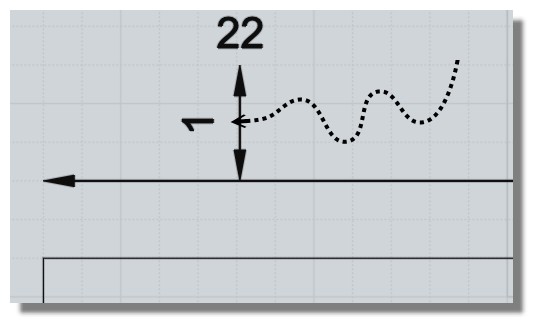

![]() Degrees_not_correct.png
Degrees_not_correct.png