Show messages:
1-9
…
370-389
390-409
410-429
430-449
450-469
470-483
From: Frenchy Pilou (PILOU)
<< In your example, what is the command to directly split surfaces of the solid
Maybe Select Face(s): Edit / Separate
Select All
Call _subdiv_beta9
And if you subdivide again the result you have a funny rugby ball! ;) (Not shown following)
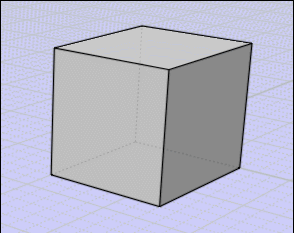
Message 6674.431 was deleted
From: 3dcnc
Hi Max.
That last post gave me an idea. Love this script. I have already donated some money but plan to give more in the future, Thanks so much. I am teaching 1st year London university students - Moi and Rhino. I think they will love this. My quick "Eames" chair.
Image Attachments:
 Capture.JPG
Capture.JPG
From: Max Smirnov (SMIRNOV)
BurrMan
>> Wondering if the "shrinkage" is something that is more or less a known factor, or is it more arbitrary with different geometries?
This "shrink factor" depends on many parameters, and may varies from vertex to vertex. It will not be easy task to revert subdivided shape to its original state.
I'll try to find information about it tomorrow.
Frenchy Pilou
>>So maybe number line, color line, extra color word, ...
I will think about built-in multilanguage support.
Finema
>>is OK to use Separate ?
Yes. This is the best way. I use it too.
3dcnc
Thank you very much! I'm happy that my scripts is useful for you :)
From: bemfarmer
I thought this paper might be of interest:
Conversion of trimmed NURBS surfaces to Catmull–Clark subdivision surfaces.
http://www.sciencedirect.com/science/article/pii/S0167839614000624
- Brian
From: Paulo (MADEIRA3D)
Hello all
I'm sorry but how do I install this script?
Were do I place the 2 files?
I'm on mac.
Thanks
From: Michael Gibson
Hi Paulo,
re:
> I'm sorry but how do I install this script?
> Were do I place the 2 files?
I've just now added an answer to this in the FAQ section of the wiki, please check it out here:
http://moi3d.com/wiki/FAQ#Q:_How_do_I_install_a_plug-in_script.3F
- Michael
From: Frenchy Pilou (PILOU)
French version updated! ;)
http://moi3d.com/wiki/QUESTIONS_FREQUENTES
From: Rich (-RB-)
Hi all,
I've got some pretty simple solids set up and constantly get an unsupported polygon pop up - am I not understanding a crucial concept?
Cheers,
- Rich

Image Attachments:
 subcap.JPG
subcap.JPG
From: eddi
This mean, face polygon has more than 4 sides
Make it 4 sided, (only 3 or 4 sides supported)

Image Attachments:
 subcap.JPG
subcap.JPG
From: Rich (-RB-)
Ah okay great thanks for that
- Rich
From: toggi
you are really the master of great scripts.
accidently found this...
a while ago i was looking for a way to further modify OBJ files.
this is the only solution i found so far.
(and MoI makes it really easy to re-model the surface parts where needed.)
From: Tommy (THOMASHELZLE)
Hey Max,
I'm a huge fan of your scripts and just now work on a design that requires the translation from Subdivision Surfaces to NURBS.
I have one problem though:
Everything works great as long as only two edges meet to build a sharp edge, but in my model I have several places where more edges meet and I wonder if it's possible to solve that somehow?
Here is my Model in Softimage XSI with hard edges applied (the blue ones):

And this is the result in MoI with your script:

I probably could remodel all those edges by hand, but they are many and I wonder if you would have an idea how to deal with it automagically ;-)
If I preserve corners I get rather weird results that are not usable.
It basically would need to keep the rounding but make the corners sharp only where several cuts/corners meet.
Thank you VERY MUCH!!!!
Cheers,
Tom
Image Attachments:
 MulticornerMeet_MoI.jpg
MulticornerMeet_MoI.jpg
 MulticornerMeet_XSI.jpg
MulticornerMeet_XSI.jpg
From: Tommy (THOMASHELZLE)
Thought some more on how this could be implemented:
If recognising the cross-points automatically is a problem, maybe we could select the points we want to stay sharp before we apply the script?
But I guess you would still need to somehow pick up the continuity between the parts...
BTW. My illustration above from MoI contains some selection errors, in both cases there would be four hard lines that meet in one point if it would be the same as in XSI, but I also have corners where three hard edges meet.
If there is anything I can do to help, please let me know.
Cheers,
Tom
From: Tommy (THOMASHELZLE)
Another question:
I checked for a while now, but seem to be unable in MoI to separate an edge.
How would I go about separating edges that are not separatable by a polygon selection?
Like splitting one edge in a ring of polygons? Can that be done at all?
Sorry if I miss something obvious here... ;-)
Otherwise I would have to try if it can be done by separating the polygon edge before import...
Cheers,
Tom
From: amur (STEFAN)
If you select all edges and then do a copy and paste you should have all edges as curves.
Is that o.k. for you?
Regards
Stefan
From: Tommy (THOMASHELZLE)
Thanks Stefan,
my question was maybe unclear: I want to do the conversion from OBJ to NURBS, but want sharp corners inside for instance a Ring of polygons (just as a simple example, my real objects are more involved):

These are four polygons (a cube with top and bottom removed) and one sharp edge. I have not found a way in MoI to "disconnect" an edge like that so that the script can treat it as "sharp".
But somehow I feel it would be even better if we would not have to disconnect the pieces for sharp corners but could simply select the edges we want sharp and the script would work from there. The disconnecting has some disadvantages that I guess would be easier to solve with selected edges instead, since you would still have a whole, connected mesh.
I looked at the script but the math is over my head, so I can't directly contribute other than with some brainstorming on possible approaches and workflow.
Cheers and thanks!
Tom
Image Attachments:
 SharpEdge.jpg
SharpEdge.jpg
From: amur (STEFAN)
Hi Tom,
now i understand, in Silo for example it's called "crease edges". I quickly created a polygon cube like you show, imported it into the free Fusion 360 (for hobbyists etc.) converted to T-Splines and then creased one edge. See attached image. Another one i have tried is to do the same and then refined the mesh in Silo and imported into Rhino trial with "MeshtoNURB" command, resulting in a high surface patches object in MoI, so not ideal...
So if Max could somehow implement a "crease edge" function for poly import and his subd script, this would be awesome!
Regards
Stefan

From: Max Smirnov (SMIRNOV)
Hi Tommy,
unfortunately my script doesn't support creases at the moment.
But you can try to use the split script to make a crease

From: Tommy (THOMASHELZLE)
Hey Max,
awesome, thanks a lot - the good old techniques from the past before there was edge-weighting ;-)
That works pretty well for what I do at the moment, although it creates a tiny rounding instead of a really sharp corner.
Would you consider implementing sharp creases (for instance from an edge selection) or is that out of the scope of what you want to do with the script?
I would really love that feature.
But for the moment I'm very happy :-)

Thanks and Cheers,
Tom
Image Attachments:
 MulticornerMeet_MoI_Bevels.jpg
MulticornerMeet_MoI_Bevels.jpg
Show messages:
1-9
…
370-389
390-409
410-429
430-449
450-469
470-483
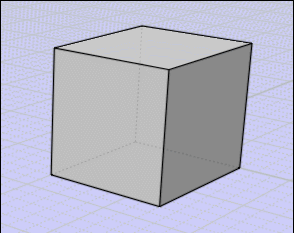
![]() Capture.JPG
Capture.JPG
![]() subcap.JPG
subcap.JPG
![]() subcap.JPG
subcap.JPG


![]() MulticornerMeet_MoI.jpg
MulticornerMeet_MoI.jpg
![]() MulticornerMeet_XSI.jpg
MulticornerMeet_XSI.jpg

![]() SharpEdge.jpg
SharpEdge.jpg



![]() MulticornerMeet_MoI_Bevels.jpg
MulticornerMeet_MoI_Bevels.jpg