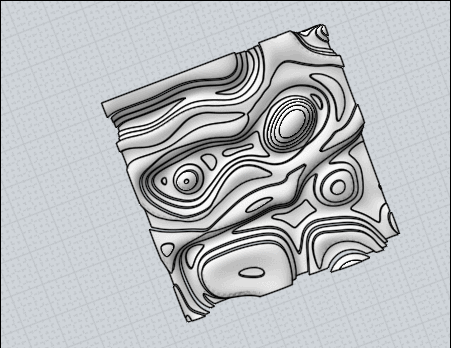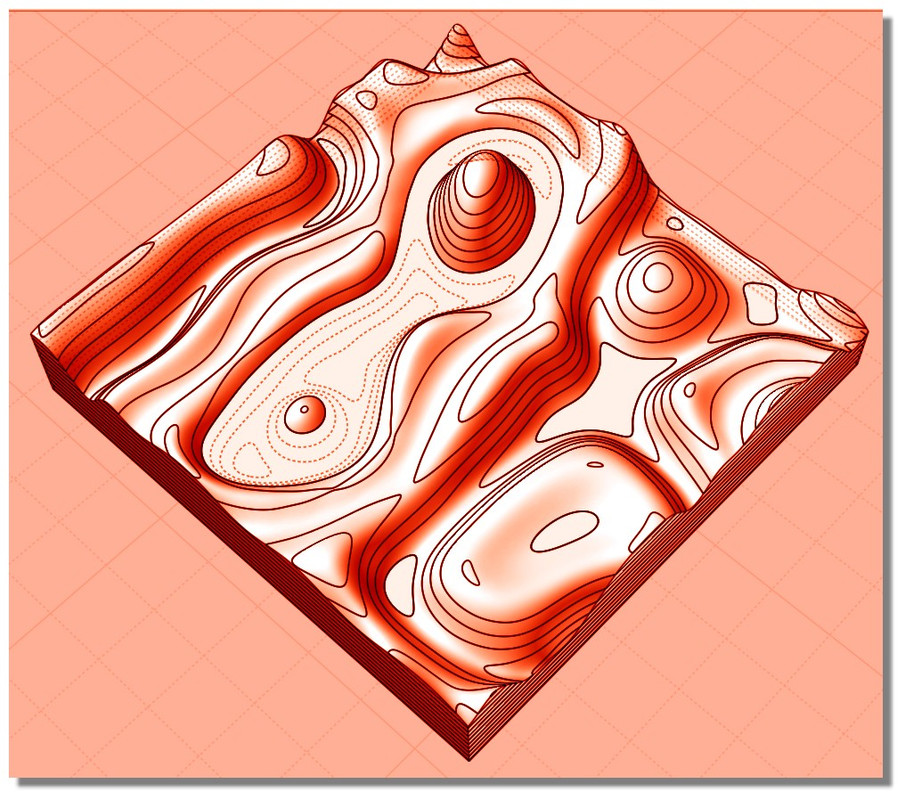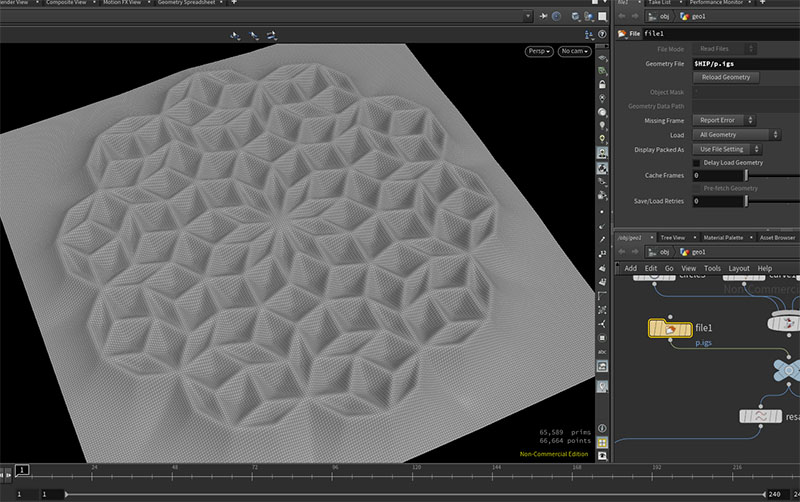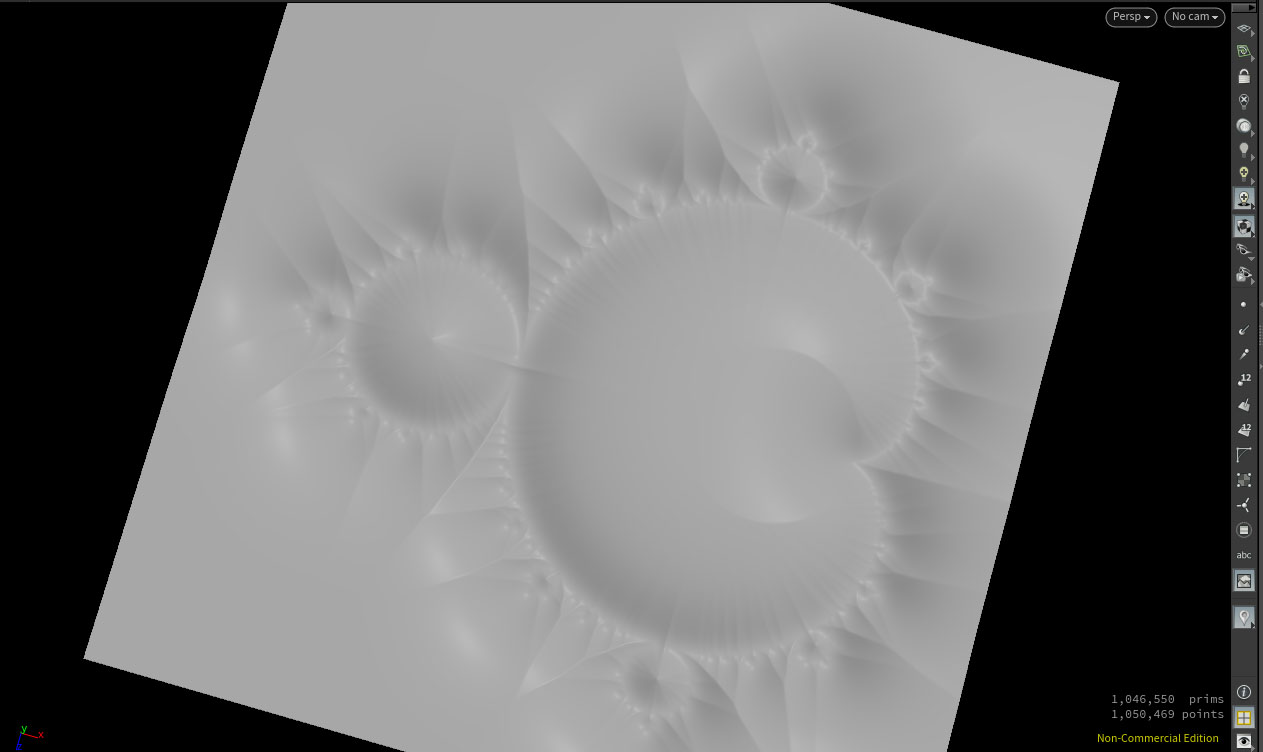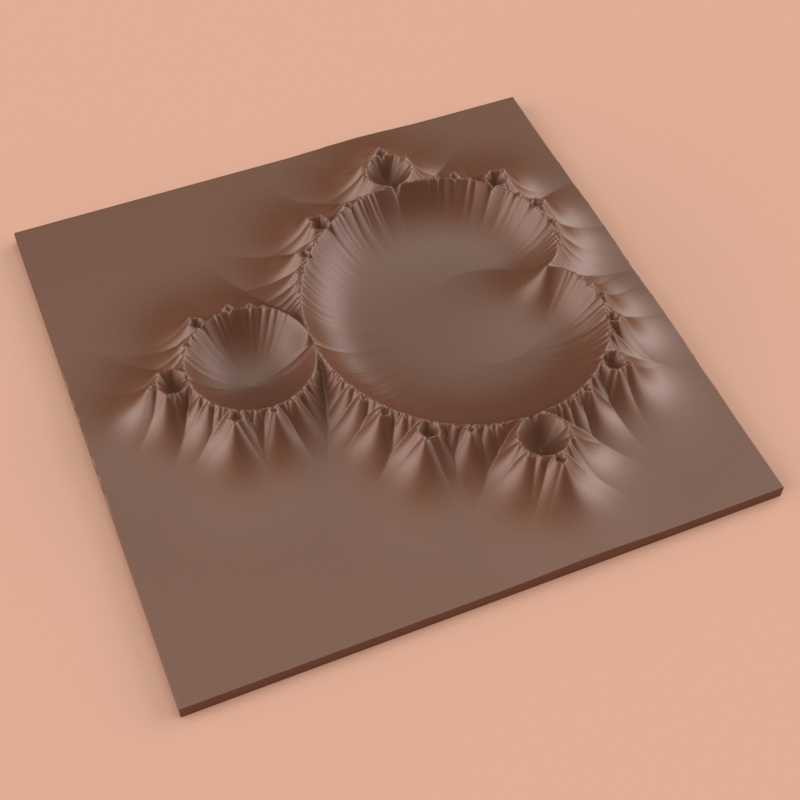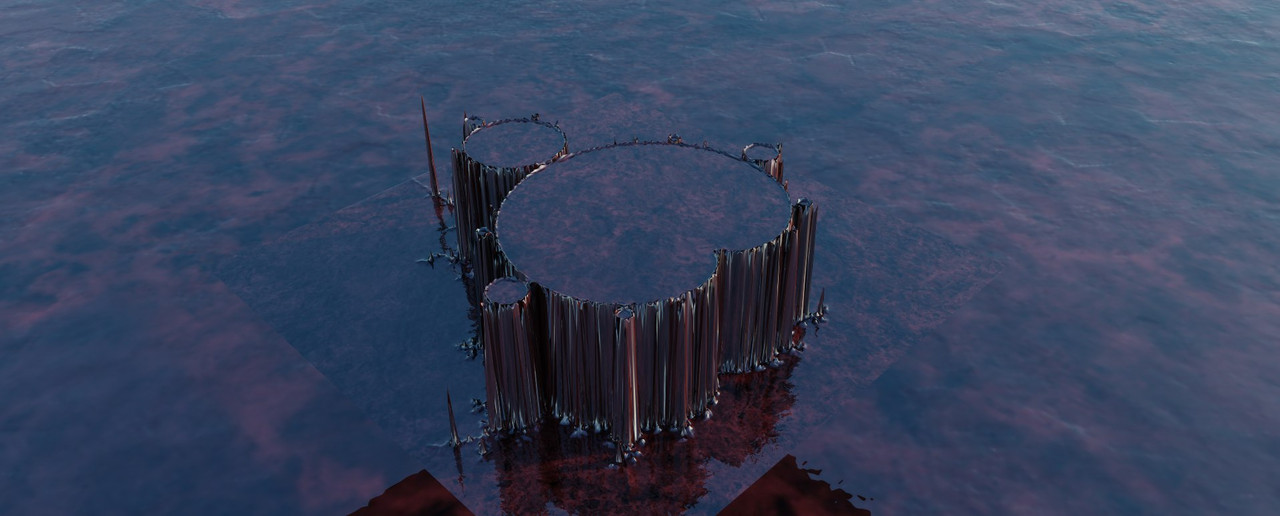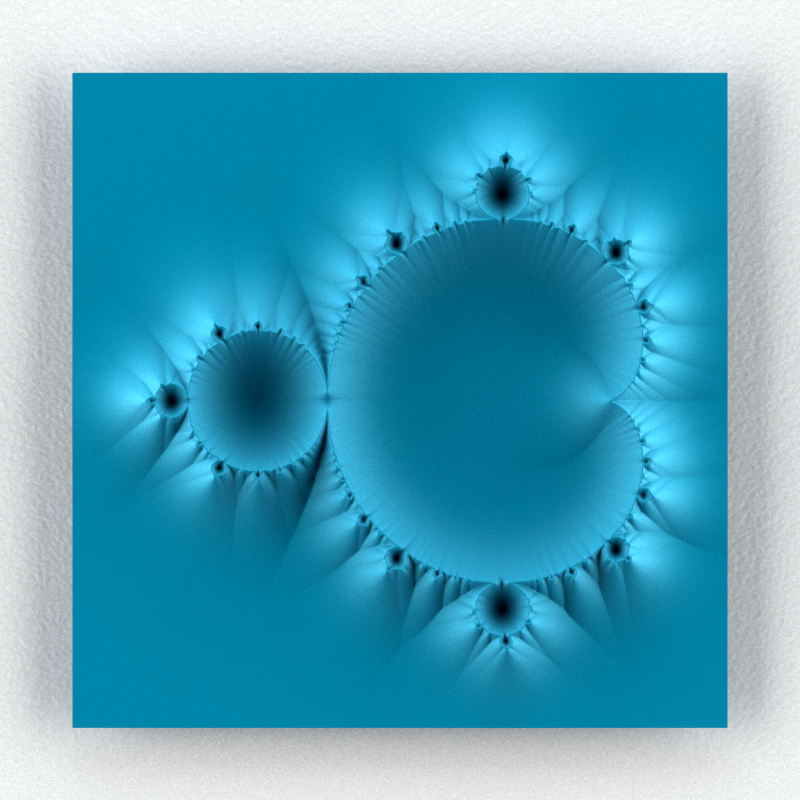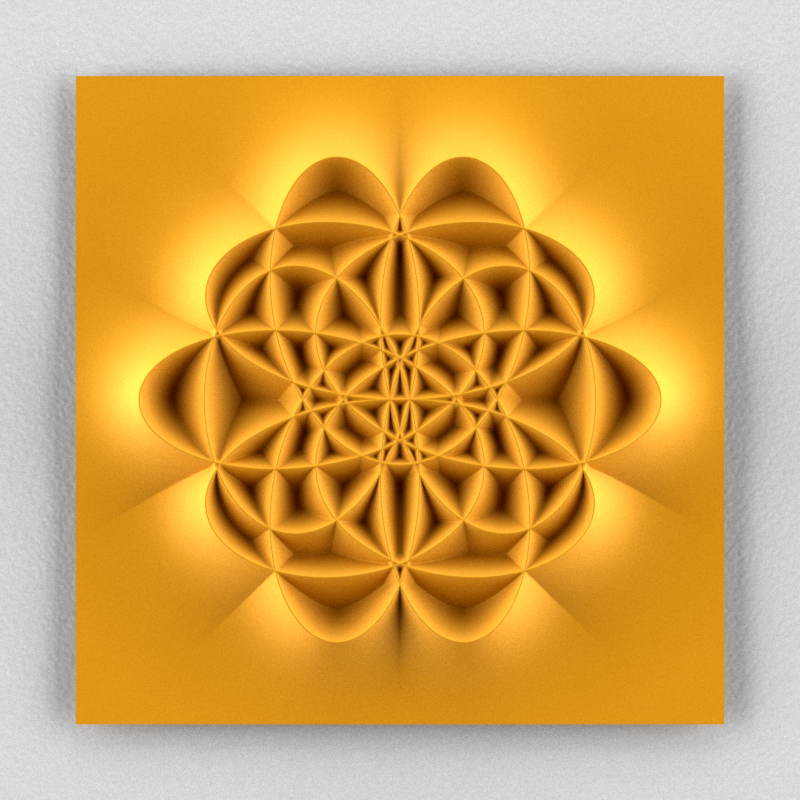Show messages:
1
2-21
22-41
42-61
62-75
From: Frenchy Pilou (PILOU)
About ZSurf Texture --> Nurbs
If you have no need to specific modify the volume and only render the volumes
just use SimLabComposer Lite! it's accept iges format! ;)
Else from my little texture above
Of course Moi3D can easily make something like this! ;) (make an array vertical lines then use Boolean Merge)
@Michael :can you integrate inside "ExplodeMove" an 1D, 2D direction for the V4 ?
For the moment here we must use distribute ... with 1D Scale ;)
http://moi3d.com/forum/index.php?webtag=MOI&msg=8503.17
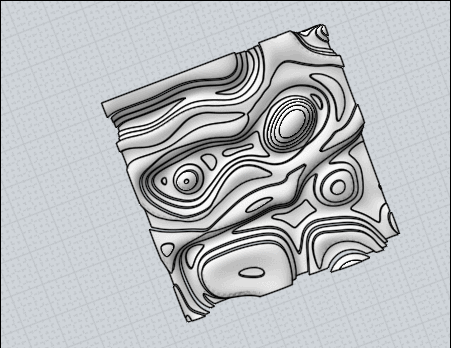
Of course if you want each piece as a volume make a general box first and not just a surface like above before the Boolean Merge!
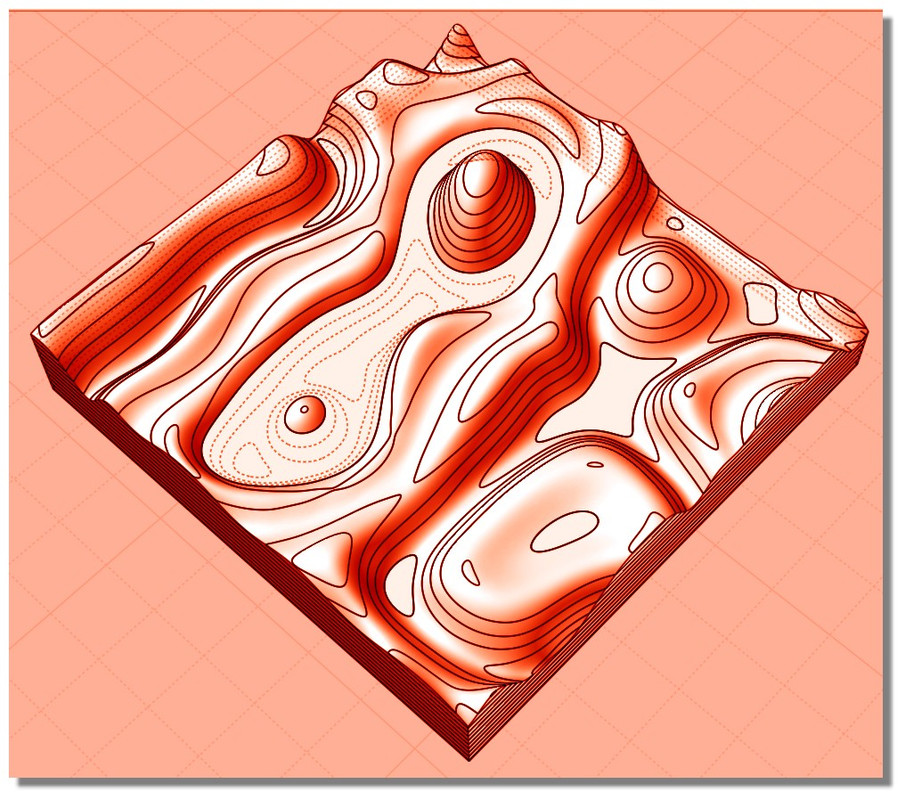
From: amur (STEFAN)
Hi PaQ,
your DistanceToPoint set-up is pretty awesome!
My first try with an imported .iges file from MoI. :-)
(I show the backside, because it looks imho cool)
Hope I can post soon some ideas, with your
file and MoI.
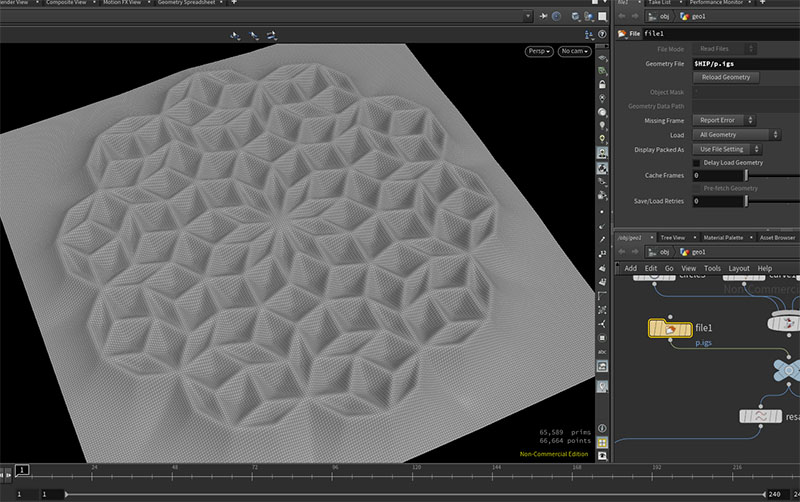
Regards
Stefan
From: amur (STEFAN)
So many possibilities with PaQ's set-up … (where is that PayPal donate button :-))
I tried with a high grid setting (1024x1024) and used a Mandelbrot outline, which
I had created long ago with MoI.
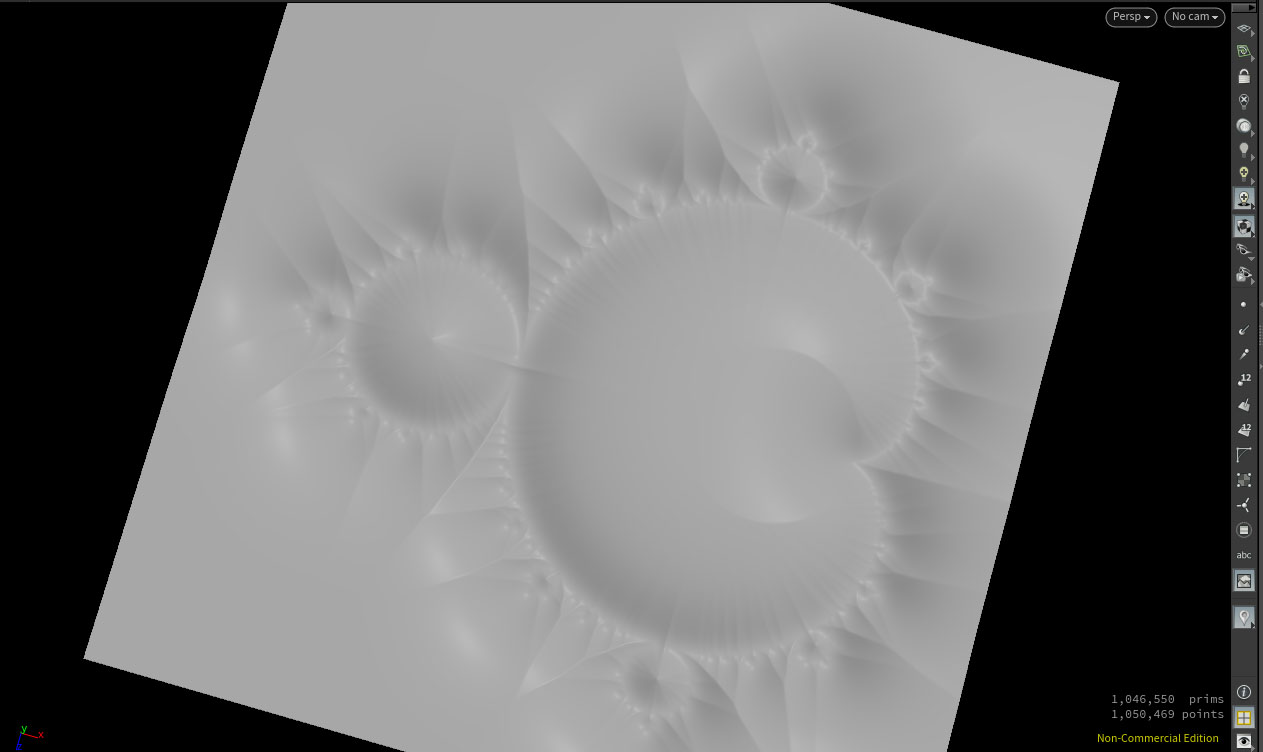
Regards
Stefan
From: PaQ
Super cool result Stefan !
I havn't invented anything here, I just lean it from this site :
http://www.tokeru.com/cgwiki/?title=Houdini
http://www.tokeru.com/cgwiki/index.php?title=JoyOfVex
From: Frenchy Pilou (PILOU)
Houdini is a bottomless well ! :)
From: amur (STEFAN)
Hi PaQ,
o.k., but you share your knowledge with pretty cool examples,
which I, as a Houdini noob, would not come up with nor find
the required resources easily. ;-) So, thanks for that!
Regards
Stefan
From: amur (STEFAN)
O.k., after a second try I had to render this Mandelbrot, to better see how it would look
like as an image. Looks a bit like chocolate … :-)
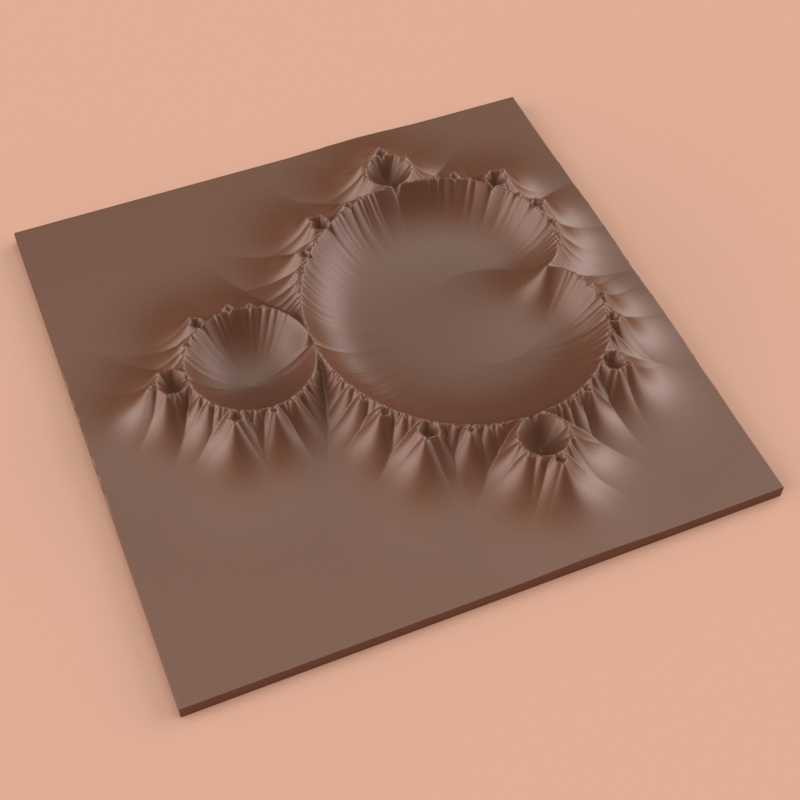
Regards
Stefan
From: Frenchy Pilou (PILOU)
I am always amazed by the funny result of all that! (only ZSurf + SimLab Composer Lite) and test with Moi for accelerate the process of Download!
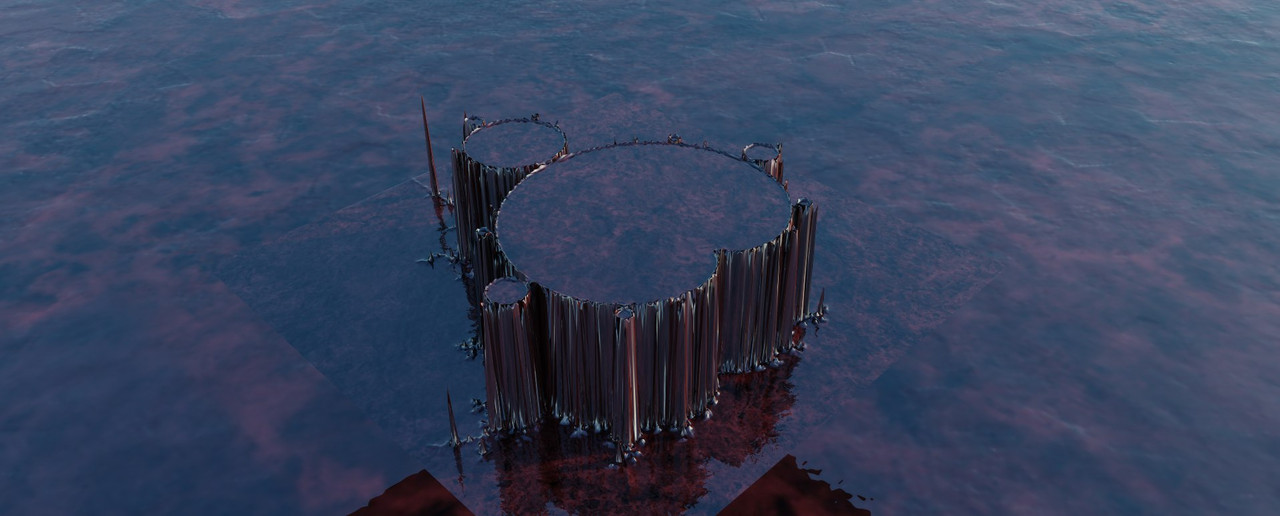
From: amur (STEFAN)
Hi Pilou,
indeed amazing what can be done. I am very glad that PaQ contributed so much valuable
infos and presets to this thread, which can open for us now new possibilities!
BTW. When looking at your image i think we can prepare with ZSurf (only using black
and white images, no greyscale) and MoI cool outlines for the set-up PaQ provided to
us. I.e. meaning once we have the Zsurf surface in MoI we simply trim it at a certain
position to get a nice edge, copy and paste it to have the outline … :-)
Regards
Stefan
From: Frenchy Pilou (PILOU)
Moi is the Swiss knife! ;)
From: PaQ

From: Frenchy Pilou (PILOU)
About GAEA - fresh air! a free version is existing! ;) (technology of the French SketchFab is some amazing!
(of course in Full screen on your biggest monitor = pleasure of the eyes!)
From: amur (STEFAN)
@PaQ
:-)
Best regards
Stefan
From: amur (STEFAN)
Re-rendered this guy, to get rid of the chocolate look … :-D
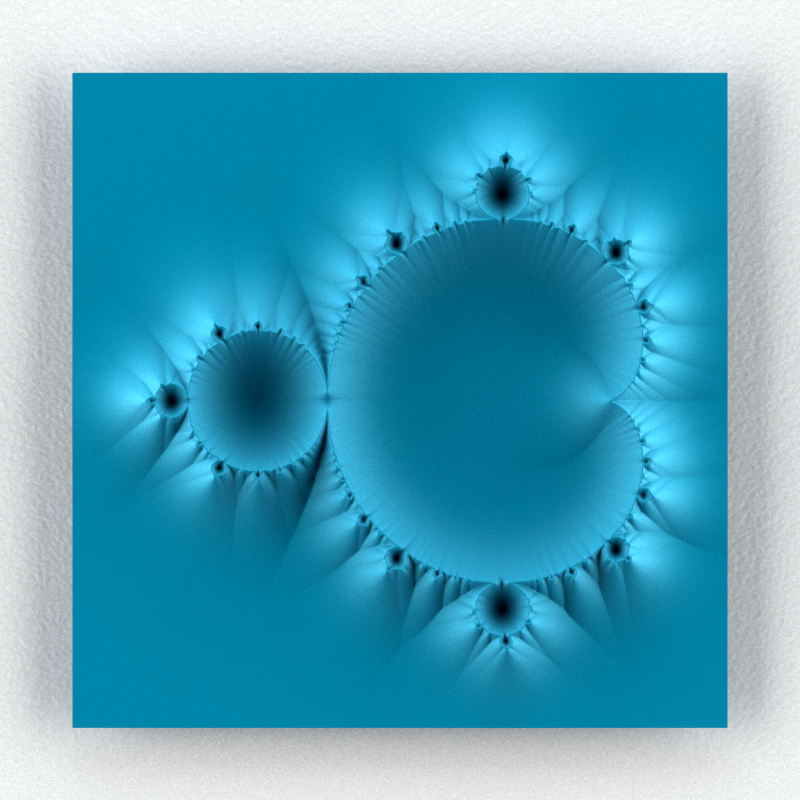
Regards
Stefan
From: Anthony (PROP_DESIGN)
beautiful
From: amur (STEFAN)
Thank you!
Regards
Stefan
From: amur (STEFAN)
Picked some closed curves from an old MoI project and run it also
through PaQ's set-up, with a grid setting of 1024x1024, which then
shows the curves nicely.
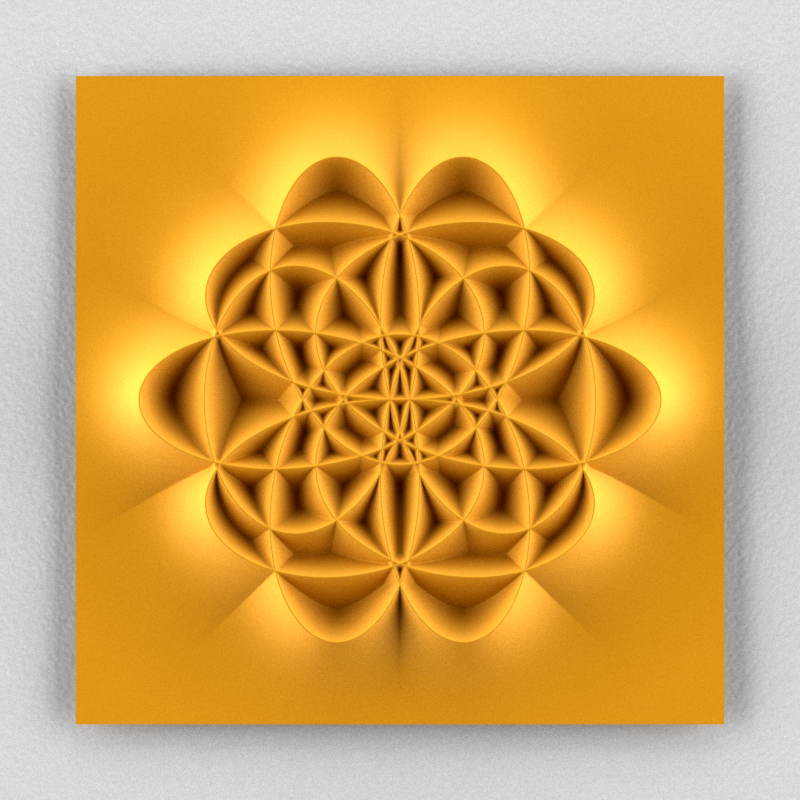
Regards
Stefan
From: Frenchy Pilou (PILOU)
the PaQ's set-Up is only for Houdini for be sure ?
From: amur (STEFAN)
Yes, only for Houdini.
Regards
Stefan
From: amur (STEFAN)
Hi Pilou,
you can try to do the same with ArtForm and the function "Region Relief",
once you have imported the curves and defined them as new model.
Regards
Stefan
Show messages:
1
2-21
22-41
42-61
62-75