Show messages:
1-9
10-29
30-49
50-69
70-73
From: Barry-H
Hi Brian,
I'm aware of the autodesk addon and also the video's
that's what started my interest in trying to produce it
in Moi with the array along path.
The only issue is it's not possible to input a rotation that
is why I am leaning towards the turbocad video of laying
the bottles in a line ( with the desired rotations )parallel
to the shaft and then rotating the shaft in steps and
subtracting the bottles one by one.
( but would need an array script with quantity, distance
and rotation even for this )
Pilou thank you but not sure if it would work in this case.
Thanks
Barry
From: Barry-H
Hi Michael,
the rotation can be a constant step from
start to finish so as I've mentioned in my
posts a linear array with rotation step input
would help if this could be done within Max's
Node editor.
Thanks
Barry
From: bemfarmer
Deleted my faulty thinking about 2d profile sweep.
The bottles remain vertical, so the intersecting pard of the whole bottle needs to be Boolean subtracted from the cylinder...
- Brian
From: Michael Gibson
Hi Barry, please try the attached plug-in, hopefully it does the type of arraying you need. Put the object at the start of your helix and it will only rotate it in the Front view. You give it the number of stations and total rotation angle. Instructions for installing a plug-in
here.
- Michael
Attachments:
 BottleFeedArray.zip
BottleFeedArray.zip
From: Barry-H
Hi Brian,
you will see from the Autodesk plugin that it
produces facets and I think it then uses the facet
edges to loft thus giving a smooth finish.
I've found given a constant helix and no rotation
you only have to generate enough facets on a small
part of the helix to produce a profile that you can
then sweep to get a screw.
If it was just point contact it's possible to calculate
the profile width from the helix angle bottle width
shaft outer diameter and inner diameter but this
is not what I see in the videos on YouTube.
Cheers
Barry
From: Michael Gibson
Hi Barry, also I suppose it would be nice to generate the convex hull between each pair of cutting bottles but unfortunately I don't have anything that would do that.
Also just wanted to make sure you saw the plug-in above, I think we were writing posts at the same time.
- Michael
From: Michael Gibson
Here's a demo of using the BottleFeedArray plugin, if you use a lot of stations it can cause problems with the booleans with things just barely grazing each other. I had some better success on denser ones with unioning the bottles together first before differencing them from the main body:




I can imagine that the convex hull between each pair would make for a nicer imprint. That's a lot easier to do on a triangle mesh than on curved solids though.
- Michael
Image Attachments:
 bottle_helix_array_demo1.jpg
bottle_helix_array_demo1.jpg
 bottle_helix_array_demo2.jpg
bottle_helix_array_demo2.jpg
 bottle_helix_array_demo3.jpg
bottle_helix_array_demo3.jpg
 bottle_helix_array_demo4.jpg
bottle_helix_array_demo4.jpg
From: Frenchy Pilou (PILOU)
Result must be smoothing of you must have sharp edges inside (each part 's bottle visible) ?
From: Frenchy Pilou (PILOU)
@ Michael
so does it possible to add the Rotation option of the profile inside the native Array Curve Function ?
Now there is only the orientation's rotation of the curve itself! (in the Array curve function)
From: Barry-H
Hi Michael,
thanks for the script but unfortunately its rotation is in the wrong axis.
Attached is a basic drawing where I have manually rotated a few bottles and
placed them on the helix. You can see from the photo's the facets are cut at
90 degrees to the shaft axis. Also I have shown the result of using the profiles only
and sweep you can see if the profiles where extruded they would cut thro the screw.
The array along curve drawing shows the bottles arrayed at 90 degrees to the shaft but
with no rotation.
Cheers
Barry


Attachments:
 Array along curve.3dm
Array along curve.3dm
 Feed Screw Bottle rotation.3dm
Feed Screw Bottle rotation.3dm
Image Attachments:
 Bottle Rotation.png
Bottle Rotation.png
 Profile sweep.png
Profile sweep.png
From: Frenchy Pilou (PILOU)
This one ?
http://moiscript.weebly.com/uploads/3/9/3/8/3938813/foret.3dm
A simple Sweep
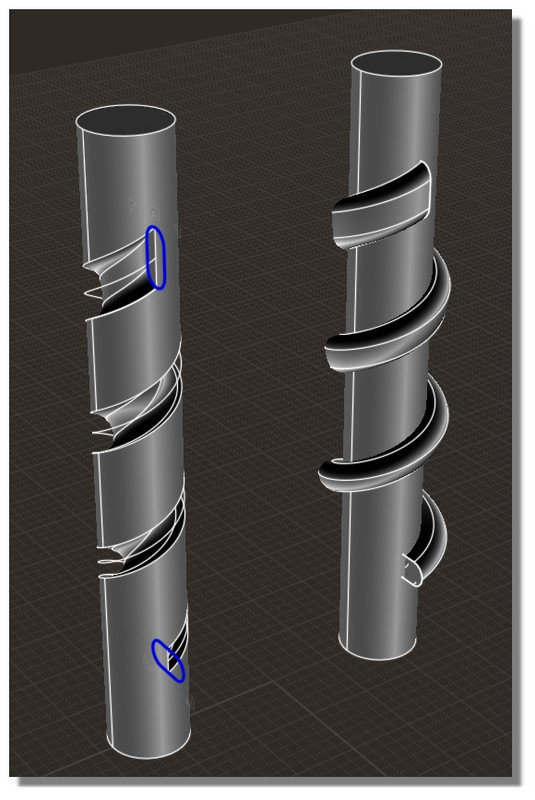
From: bemfarmer
Re Michaels BottleFeedArray script:
I am getting the bottle rotation about the axis of the bottle, but am not getting any rotation of the bottle around the axis of the helix.
- Brian

From: Karsten (KMRQUS)
Hello,
maybe something like that?

Have a nice day
Karsten
Attachments:
 schnecke.nod
schnecke.nod
Image Attachments:
 schnecke.png
schnecke.png
From: bigseb
>>I recall seeing this subject on the internet before.
A google search of "bottle feed screw design," produces some hits.
That was probably on the Geomagic Design Forums. Can't recall the name of the thread though..
From: Barry-H
Hi Karsten,
which version of the node editor do I need to run your node.
Can you please post the 3dm you used so I have a start point
for me to understand how it works.
Thanks
Barry
From: Karsten (KMRQUS)
Hello Barry,
I've used nodeeditor v0.93 in the modified version. You don't need a base file for that.
Here is the link:
http://moi3d.com/forum/index.php?webtag=MOI&msg=8197.7
Nevertheless here is the resultfile:
A nice day to all
Karsten
From: Michael Gibson
Hi Pilou,
> @ Michael
> so does it possible to add the Rotation option of the profile inside the native Array Curve Function ?
> Now there is only the orientation's rotation of the curve itself! (in the Array curve function)
The rotation option from array curve is referring to rotation around the curve tangent at each point. From what I've understood this special kind of array that Barry needs should only produce rotations in a 2D view and not around the curve tangent.
- Michael
From: BurrMan
Bemfarmer,
I would look at the "ScriptArray" script Michael made.
http://moi3d.com/forum/index.php?webtag=MOI&msg=5595.18
If you remove the scaling part and then look at adding vertical steps (Like the circle array command), possibly incorporating the "VariablePitchHelix" stuff, it would make a loftable, single smooth surface to subtract, for the screw.
Not that that's "Easy" or something. If anybody can do it, you can!
From: Michael Gibson
Hi Barry,
> thanks for the script but unfortunately its rotation is in the wrong axis.
Sorry, I had interpreted one of your images as the rotation needing to happen in the Front view. Or I guess I just happened to position things that way when I made my own file to test with.
You can change the axis by editing line number 107 in the BottleFeedArray.js file.
It currently has this:
code:
var frame = moi.vectorMath.createFrontFrame();
Change it to this instead:
code:
var frame = moi.vectorMath.createTopFrame();
Hopefully that will do what you need then.
- Michael
From: bemfarmer
Edit: Changing Frame to Top yielded analogous results to Front version.
With respect, I think that the BottleFeedArray script is not complete, or not correct.
It seems to me that the bottle is sitting on its bottom, sunk into the cylinder.
The bottles should sit vertically, alongside and partially intersecting the screw/cylinder.
The center of the side of the bottle should, more or less, align horizontally with the axis of the cylinder.
The bottles are to be rotated around their vertical axis, as they move to the right.
The cylinder is the blank stock which will become the screw.
In an actual physical model, the screw rotates, but due to relative motion, the CAD script rotates the bottle around the cylinder,
and the bottles become the cutting object, as the bottles are booleen difference subtracted away from the cylinder, multiple times.
I think that the script needs to have added a rotation of the bottles about the cylinder, "centered" on the helix axis.
(I deleted my previous comments on 2d sweep, which was my faulty thinking.)
- Brian
Show messages:
1-9
10-29
30-49
50-69
70-73
![]() BottleFeedArray.zip
BottleFeedArray.zip



![]() bottle_helix_array_demo1.jpg
bottle_helix_array_demo1.jpg
![]() bottle_helix_array_demo2.jpg
bottle_helix_array_demo2.jpg
![]() bottle_helix_array_demo3.jpg
bottle_helix_array_demo3.jpg
![]() bottle_helix_array_demo4.jpg
bottle_helix_array_demo4.jpg


![]() Array along curve.3dm
Array along curve.3dm![]() Feed Screw Bottle rotation.3dm
Feed Screw Bottle rotation.3dm![]() Bottle Rotation.png
Bottle Rotation.png
![]() Profile sweep.png
Profile sweep.png
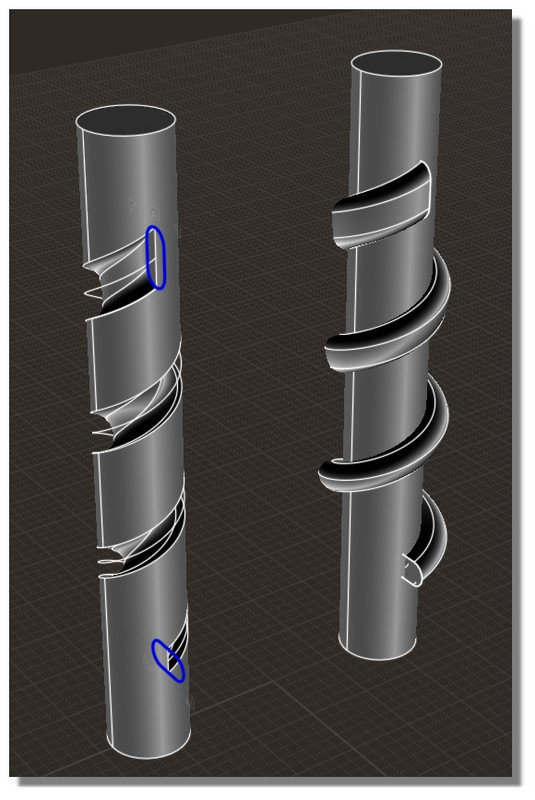


![]() schnecke.nod
schnecke.nod![]() schnecke.png
schnecke.png