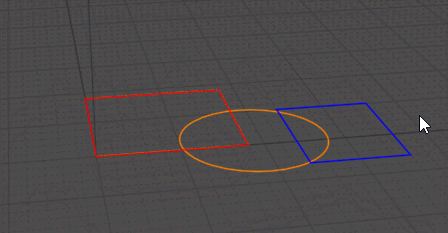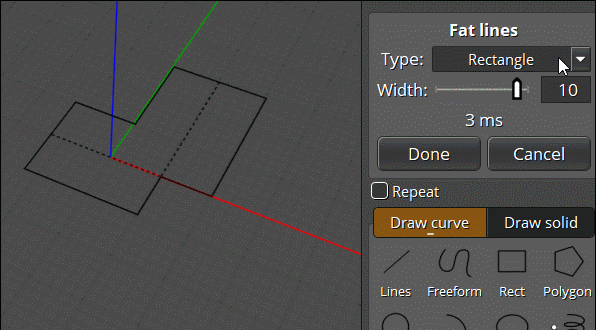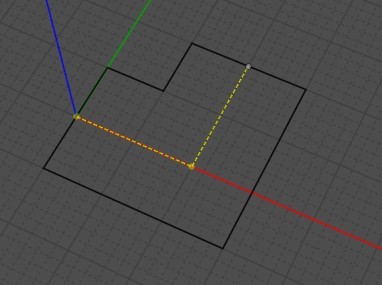Show messages:
1-5
6-25
26-45
46-51
From: shayno
This is great fun thanks guys
Can history be enabled ? if possible so if you change the base lines the output updates
cheers
shayne
From: trzanko
Hi, how did you re import the subdivision model? I have yet to find a way to figure out how to import .obj's as simple as you make it sound.
T
From: Frenchy Pilou (PILOU)
As you export as OBJ from Moi
you can re-import the same File with ImportOBJ by Max Smirnov !
http://moi.maxsm.net/media/files/ (scroll)
From: Frenchy Pilou (PILOU)
Can be useful for architecture or other things! :)
Fat Lines support now multicolors : curves must disconnected and in different Planes!
By Michael! ;)
https://moiscript.weebly.com/uploads/3/9/3/8/3938813/fatlines.v.0.7.2024.10.28.zip
If not you can make this little trick! ;)
Distribute your curves on Z
http://moi3d.com/forum/index.php?webtag=MOI&msg=8503.17
Make Fat lines
Edit frame "Flat"
You can now Extrude your colored curves as you want!
And make any boolean operations!
All takes 3 seconds! ;)
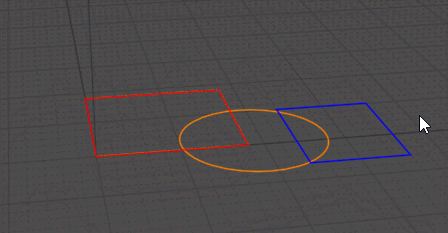
From: stefano (LIGHTWAVE)
hi pilou can you set the line widths to a specific width? e.g. 2mm or anything else a user may decide?
edit:
i presume that is setting the "larguer" slider shown in your earlier posts?
kindest...
From: Frenchy Pilou (PILOU)
Of course yes you can input any width !
Here 10 unities on 2 separated straigt lines
If you have several widths make several sets of lines (curves)
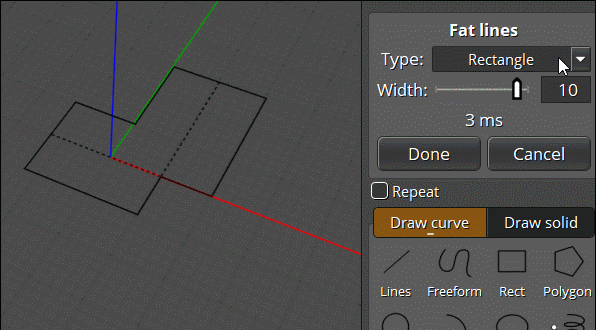
You will have a different result if you take connected lines! (here a polyline of 2 segments)
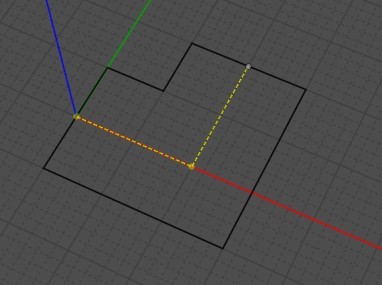
Show messages:
1-5
6-25
26-45
46-51