Show messages: All
1-8
9-15
From: Phiro
First, Flow use source and target to adapt objects from source to target.
Those Source and target can be both curves or both surfaces.
Documentation for Flow is here
http://moi3d.com/4.0/docs/moi_command_reference8.htm#flow
Documentation for Iso
http://moi3d.com/4.0/docs/moi_command_reference7.htm#isocurve
You have to turn your drop to avoid problems with cutting an edge next.
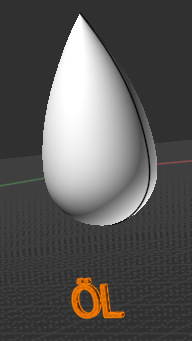
Use ISO curve -----> Construct/Curve/ISO
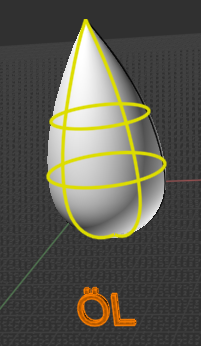
When you have your curves, you can select drop + Curves and Trim it -----> Edit/Trim
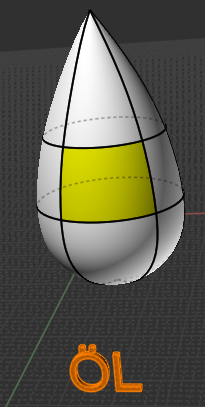
Now you have a surface which could be a target surface.
Construct a rectangle on your Text which could be a source surface.
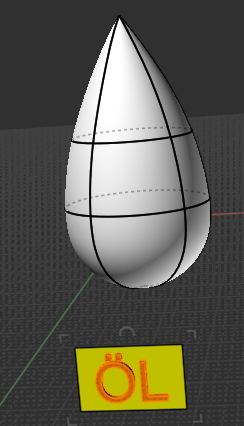
You can now use the Flow function -----> Transform/DEform/Flow
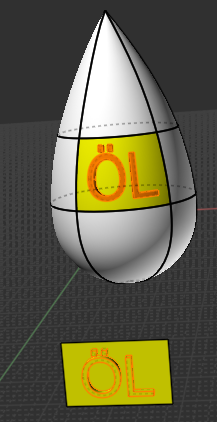
If you want delete the cutting of your drop, select text on drop Copy it with Ctrl/C
press Undo many time to return on the situation you want then Paste iwith Ctrl/V
Attachments:
 2_01.3dm
2_01.3dm
From: bemfarmer
Size of flowed text could be adjusted by:
Change 2d rectangle size.
Or change text size,
Or ...
Ratio of height to width may also change, unless...
- Brian
From: Phiro
As Brian wrote it, I explain the theory to be easy understood.
Next you can tune your process as Brian wrote it if you want a better result by modifying your source or/and target surfaces.
From: Rudl
Thank you all. I will try it tomorrow.
From: Rudl
My preminilary result

Image Attachments:
 result1.jpg
result1.jpg
From: bemfarmer
Very good result!
Can alignment of text be slightly changed by moving and/or slightly rotating base surface?
From: Rudl
I didn´t try it.
Show messages: All
1-8
9-15
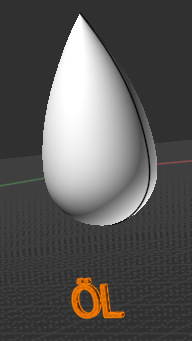
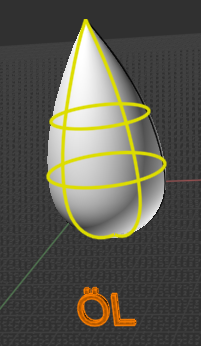
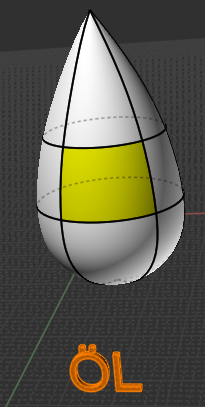
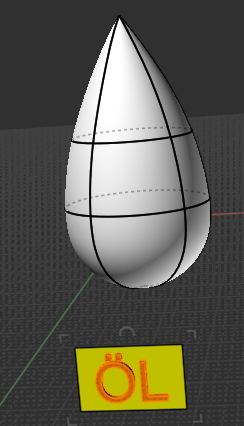
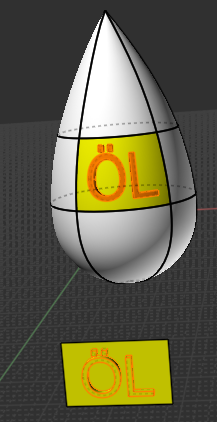
![]() 2_01.3dm
2_01.3dm
![]() result1.jpg
result1.jpg