Hi Gregori , you can use the Construct > Extrude command to get some level of that currently. If you extrude a face sub-object of a solid it will automatically perform a boolean with the main piece, so you can get results like this:
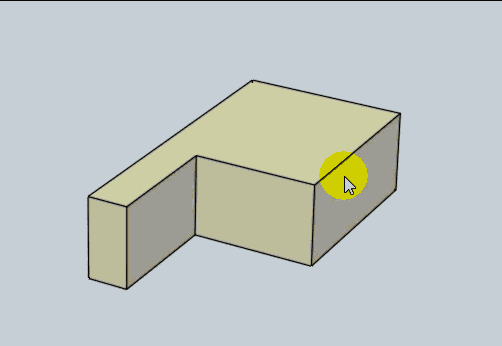
Moving edges is usually something that is done in a polygon modeling program and not in a CAD program like MoI, because of the differences in how objects are structured. In a polygon modeling program every edge you see is the boundary of a polygon surface. In a CAD program there is a concept that "trim edges" can be floating on a larger "underlying surface" and mark different areas of it as holes. There is some description of that here:
http://moi3d.com/faq#Q:_Why_does_show_points_work_for_some_objects_but_not_others.3F
So in a CAD program "moving an edge" requires a potentially complex fitting operation where some much larger underlying surface would need to be modified to go through the new trim curve position. It can make for pretty complex and surprising results, it's not like in a polygon modeling program where the behavior is consistent and predictable.
- Michael |