QUESTIONS FREQUENTES
Questions les plus fréquentes
Contents
- 1 Q: Quand la version 1.0 de Moi sera-t-elle prête?
- 2 Q: Quid des version Mac ou Linux?
- 3 Q: Pourquoi dois-je exporter en format OBJ, et pourquoi Moi ne lit-il pas le format OBJ
- 4 Q: Why does show points work for some objects but not others?
- 5 Q: Why do I get small shading errors when exporting to some rendering programs?
Q: Quand la version 1.0 de Moi sera-t-elle prête?
Elle est déjà prête! Vous pouvez l'obtenir ici!
Q: Quid des version Mac ou Linux?
J'ai entendu que beaucoup de gens voulaient une version Mac de Moi, aussi je n'ai aucun doute qu'il y ait une demande pour cela. Cela serait parfait car l'interface de Moi est en adéquation avec celle du Mac.
Si cela était si facile de produire une version Mac ou Linux, je le ferais certainement!
Malheureusement c'est exactement l'opposé, cela demanderait une masse de travail considérable, peut-être une année (ou facilement plus) à temps plein juste sur cela. Il se passera un certain temps avant que j'ai ce temps disponible.
Choisir entre ajouter une année de travail ou ajouter des fonctions de modélisation à Moi, j'ai choisi de travailler prioritairement à l'ajout de nouvelles fonctionnalités plutôt que le portage.
Aussi il n'y a aucun projet d'avoir une version native de Mac ou Linux dans l'immédiat.
Prochainement il se peut que des changements dans les systèmes d'émulation Parallèles interviennent. Cela n'a pas l'air d'être actuellement le cas parce que Parallèles n'émule pas encore Direct3D de manière satisfaisante. Il reste encore une bonne dose de travail à faire pour cela, je ne suis pas sûr que cela se produise mais de toute façon c'est sans commune mesure d'avec une adaptation complète.
Dernière minute : plusieurs personnes rapportent que les dernières beta versions de Parallèles émulent mieux Direct3D.
Une dernière chose - si vous avez une des nouvelles configurations MAc - Intel, vous pouvez utilisez le système Apple Boot Camp pour installer Windows sur votre machine, et vous pourrez démarrer votre ordinateur soit sous Windows soit sous MAc OS. Dans le cas de Windows Moi fonctionnera parfaitement parce que Windows ne sera pas émulé mais fonctionnera en direct!
Q: Pourquoi dois-je exporter en format OBJ, et pourquoi Moi ne lit-il pas le format OBJ
Moi est focalisé sur l'emploi des NURBS pour modiliser les objets, qui sont fait à partir de courbes lissées et d'assemblages de carreaux de surfaces. C'est une différence fondamentale d'un objet modélisé avec la méthode polygonale , et qui est sauvegardé dans les format de fichiers .obj, .3ds, .stl and .lwo.
Quand vous exporter depuis Moi dans un de ces formats polygonal, Moi découpera ses surfaces lissées en petites facettes polygonales pour créer un maillage polygonal. Mais ce n'est pas si facile de faire l'inverse, et de prendre des polygones pour en faire de grandes surfaces lissées. C'est comme si l'on voulait après avoir fait du jus de pommes, reconstituer les pommes d'après leurs jus!
Si vous voulez quand même utiliser un maillage venant d'un objet polygonal pour servir de base au dessin d'un objet nouveau dans Moi, vous pourrez néanmoins utiliser cet outil de Obj23dmWireframe conversion qui vous permettra de convertir toutes les arêtes des polygones d'un fichier OBJ en segments de lignes au format 3dm qui sera rechargeable dans Moi.
Basiquement cela pourra vous servir de guide pour construire un maillage d'objet dans Moi.
Q: Why does show points work for some objects but not others?
MoI won't let you turn on points if you have an object made up of joined surfaces, where the surfaces do not have aligned control points along their common edges. This can happen easily when surfaces are intersected such as in the Boolean commands.
The points are not shown in that situation because it would be too easy to drag the points and cause a gap to open up along what should be a shared sealed edge.
You can get the points to turn on by using Edit/Separate to break your joined object into individual separate surfaces. You can always show points for an individual surface because it does not have this "pull apart shared edge" issue, since it doesn't have edges shared with other surfaces anymore.
Here are some pictures to explain it further.
Here is a plane and a cylinder that I have intersected and trimmed with one another:
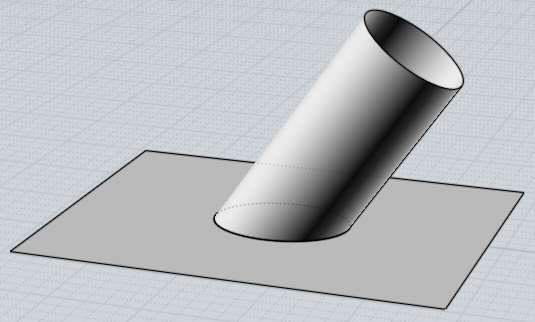
Here are the control points for the cylinder surface:
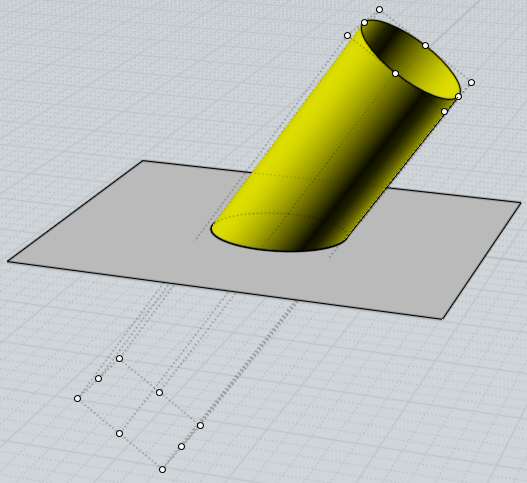
Note how there are no control points along the intersection edge with the plane - that edge is what is called a "trim curve", it is a curve that has been calculated that exists on the surface, but it is not directly connected to the control point structure of the surface. So you can't modify the surface by pulling on the trim curve itself, the trim curve has its own control points that are separate from the surface's control points.
Here are the points for the plane, just 4 points at the corners:
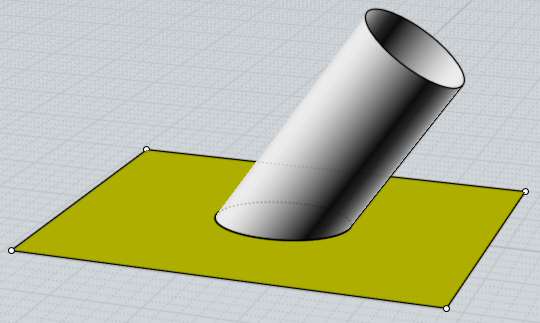
So you can see here that the 4 points for the plane do not match up in any way to the control points for the cylinder. here is what happens now if I grab one of the points of the plane and drag it, it opens up a gap:
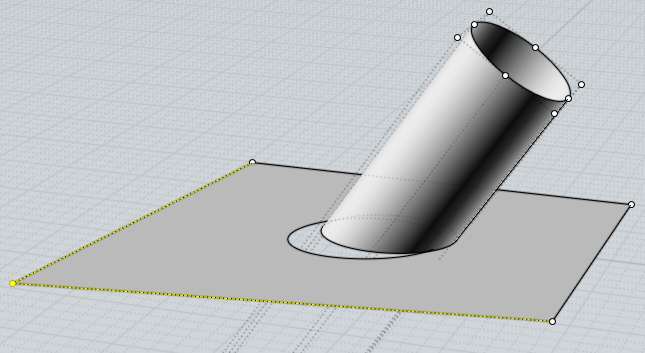
This is kind of a fundamental thing for how NURBS modeling works, it has to do with the creation of those "trim curves" that live on a surface but are separate from the surface's control points.
After you have surfaces connected to each other by trim curves like these, you can't easily make modifications by moving surface control points around and still have the connections between the trim curves stay intact.
So the whole trim curve system does not really lend itself to point squishing - however it is also the key thing that makes Boolean operations work really well with NURBS models, since as you do multiple Boolean operations the surfaces themselves don't change, just new trim curves are calculated. With a polygon type modeler, each boolean operation actually dices the polygon surfaces themselves up into a whole lot of small pieces. But since polygon modelers do not have trim curves, they stay a lot more squishable by point manipulation.
Q: Why do I get small shading errors when exporting to some rendering programs?
That usually means that your rendering program is not reading in the smoothing information and is trying to calculate smooth shading by just averaging the normals between adjacent polygons. That kind of automatically calculated smoothing can easily lead to glitches especially in areas where there are polygons of different sizes next to one another.
If you can instead get accurate shading normals into your program, it will avoid these kinds of glitches and help get super smooth looking renderings.
To get accurate normals, first you need to use a file format that supports vertex normals. Usually .obj format is the best choice, except use .lwo for Modo and for Blender use .lwo along with this Blender import script. Avoid using file formats that don't support normals such as .stl and .3ds.
Sometimes when importing an .obj file into your application, there will be some checkbox options for "use normals", or "load vertex normals", etc... - make sure that is enabled.
Also some programs cannot deal with welded meshes in the .obj file, so turning welding off can help in some cases. For example turning welding off makes normals come through ok to Electric Image. To turn welding off, during the mesh export click the little arrow in the lower-left corner of the "Meshing options" dialog box to expand it to detailed settings, and uncheck "Weld vertices along edges".