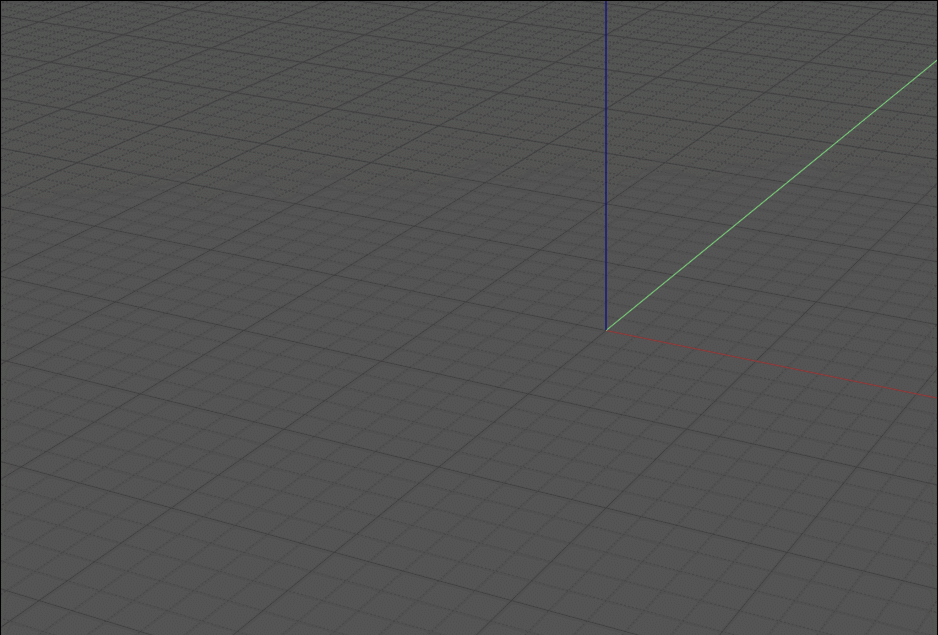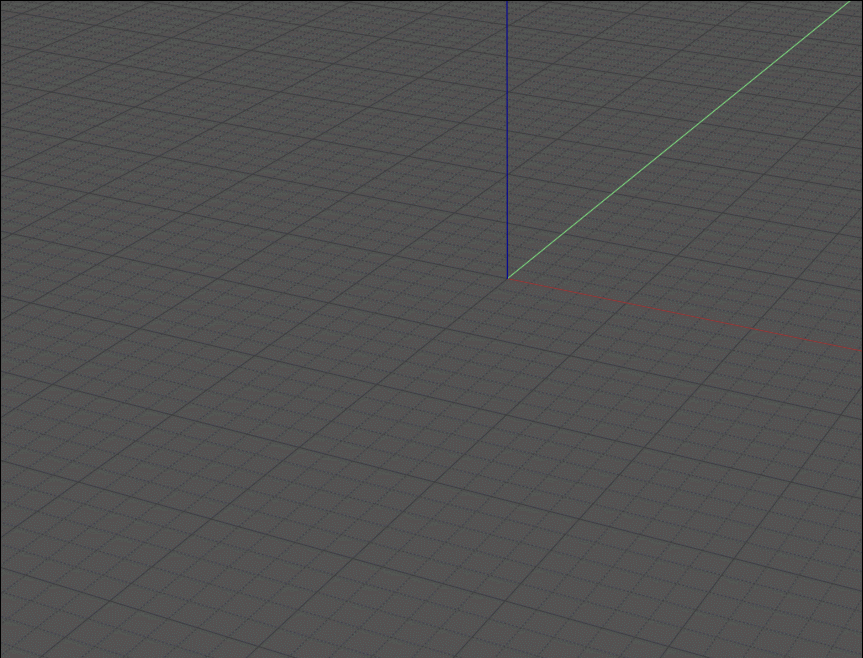Difference between revisions of "PiesMenuForMoi3D"
From MoiWiki
Jump to navigationJump to search| Line 6: | Line 6: | ||
[https://moiscript.weebly.com/autohotpie.html/ English or French version (bottom page)] | [https://moiscript.weebly.com/autohotpie.html/ English or French version (bottom page)] | ||
| − | Download & Install Original AutoHotPie [https://github.com/dumbeau/AutoHotPie] | + | Download & Install Original AutoHotPie |
| + | [https://github.com/dumbeau/AutoHotPie] | ||
But the Pies Menu is ready made to work without any tutorial! :) | But the Pies Menu is ready made to work without any tutorial! :) | ||
Revision as of 14:15, 14 March 2023
Native Interface's user of Moi3D is completely simulated with AutoHotPie (created by Dumbeau) by Pilou
English and French Version
You can go there before help in English on this page! English or French version (bottom page)
Download & Install Original AutoHotPie [1]
But the Pies Menu is ready made to work without any tutorial! :) Put all Files of the "Standalone" inside the AutoHotPie folder Put the Commands' files inside folder commands of Moi Put the scripts' files in the folder script of Moi - not existing create it
Launch AutoHotPie Menu File / Save and Run Launch AutoHotPie again and press the green button "Save & Run" Launch Moi3D AutoHotPie will called by its shortcut "X" ESC for hide it