I plan on adding some handing lights to the bathroom render scene showcasing the sink.
My first design idea was something made of metal, maybe long cylinders.
But the design process took it's own course and I've ended up with something made of glass that matches the eccentric plan motif of the sink faucet.
Instead of a cylindrical shape, I thought something con-caved would suit.
A 3 Point Ark for the length.
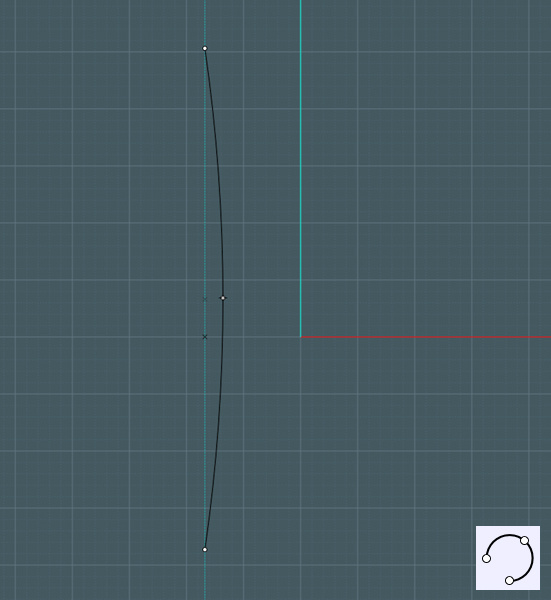
Before revolving the profile, I offset the arc to create thickness.

The Blend tool created a nice full fillet between the ends of the two lines.

Do so for the other end and Revolve this profile to make a con-caved tube.
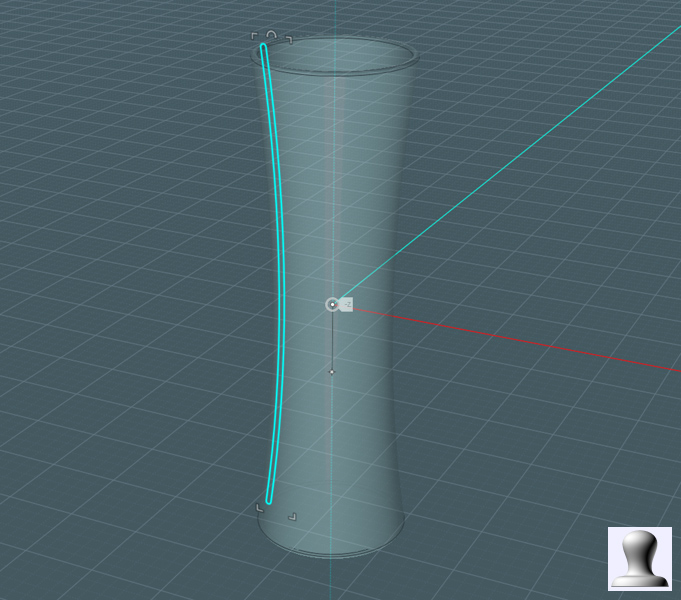
I'd like to make a diffusing lens to hang from the bottom of the fixture.
This arc is for an area of clear glass to give the look of a lense.
Copy it to give it thickness.
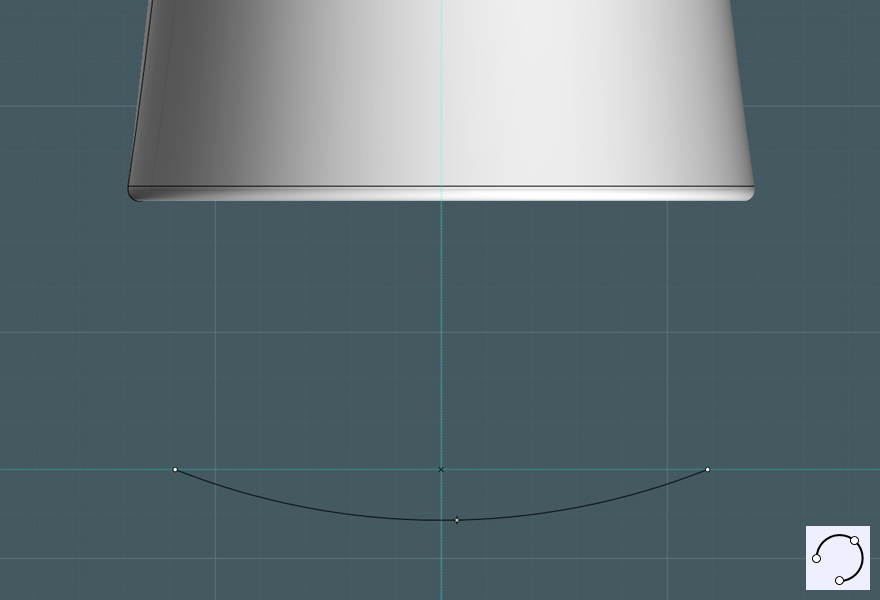
I finished out the profile and Revolved it to make a kind of a plate.
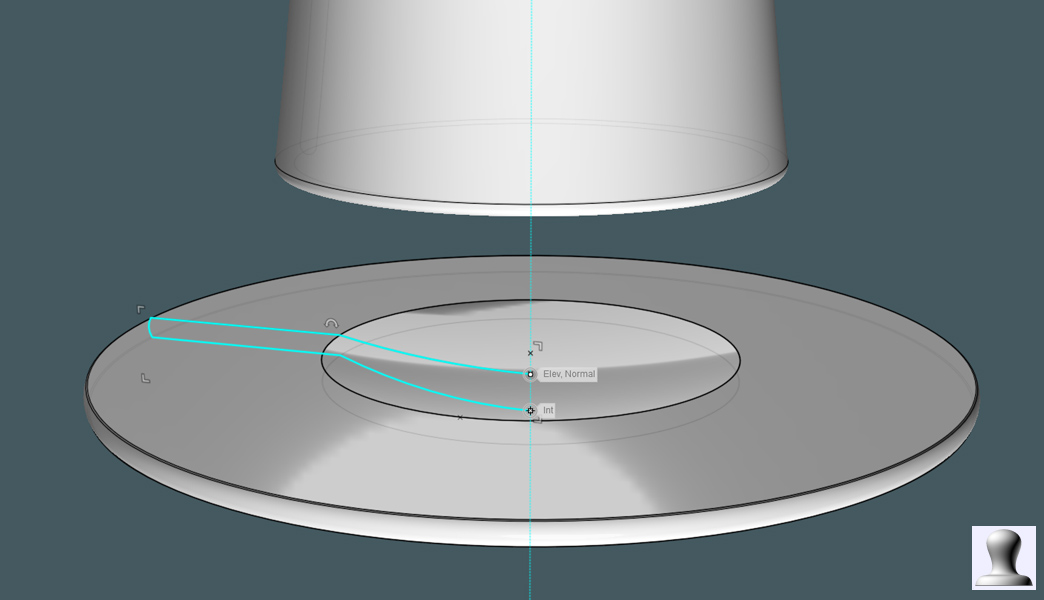
Now it's time to make the light-bulb itself.
I'd like to have a long halogen bulb with end terminals.
A revolved profile will make the ends.

Creating profile rings in succession, I can loft them to make that interesting halogen bulb shape.
Make sure the ends are capped and fillet them.
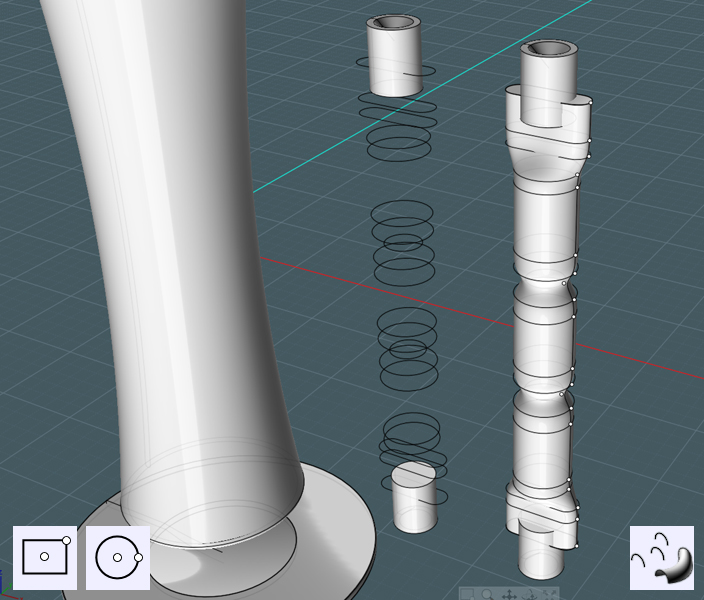
These bulbs are under high-pressure and the glass is sealed from where that "bump" is.
I revolved a "nippular" shape, projected a circle to the side of the tube and Blended the edges of the surfaces.
I also trimmed the bolb from the end terminal shapes.
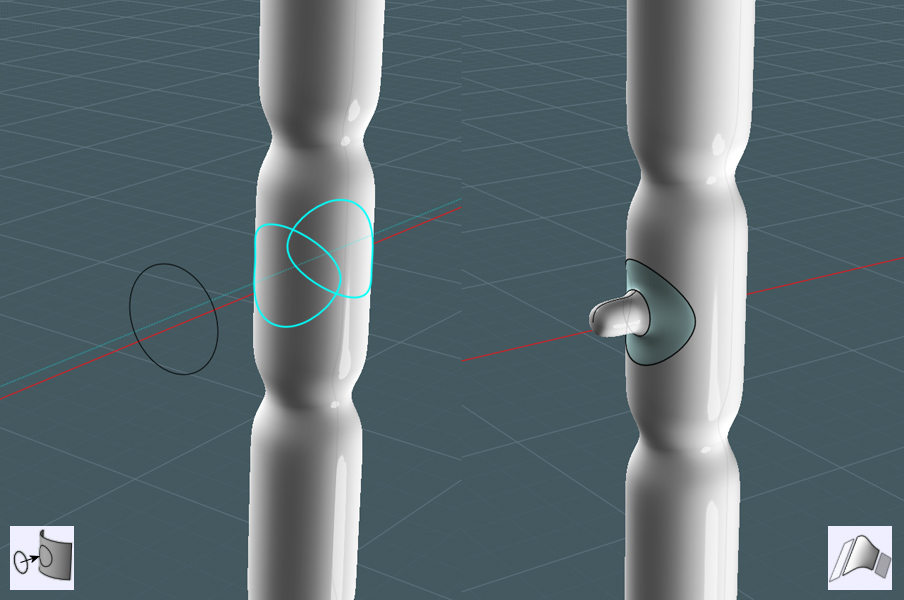
There is a bayonet that both holds the bulb in place and provides a voltage path to the bottom terminal.
A simple profile and a sweep along a rail to shape the bayonet.

I made the plastic cylinder that hold the remaining electrical guts and positioned everything to the center of the tube.
The tube was too narrow - I used Scale 2-D to make room.

Now for a frame to hold everything together.
It has to look decorative, so I created a profile with the Free-form curve tool and then extruded it to make a Target surface for the flow tool.
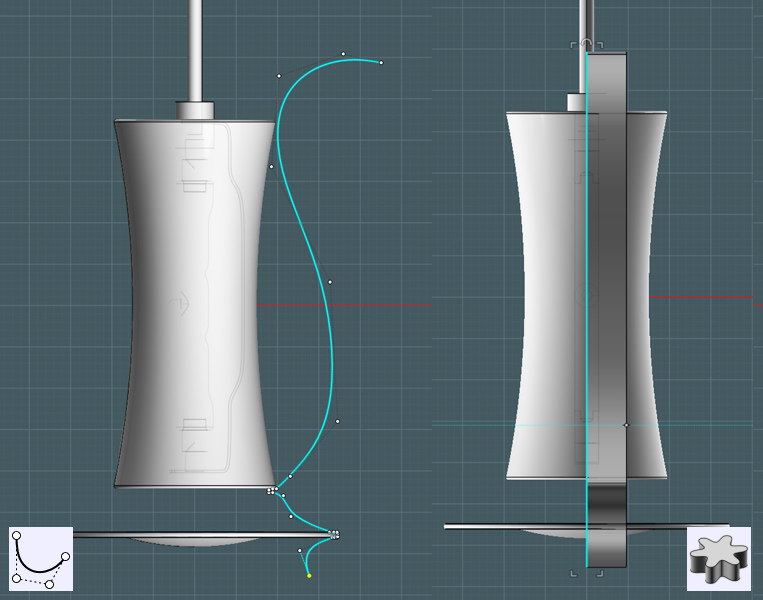
I made a profile for the decorated brace. I then copied and rotated the profiles on the axis of the ends.
I lofted them in succession to create an interesting shape.
I made a Reference plane to match the object.
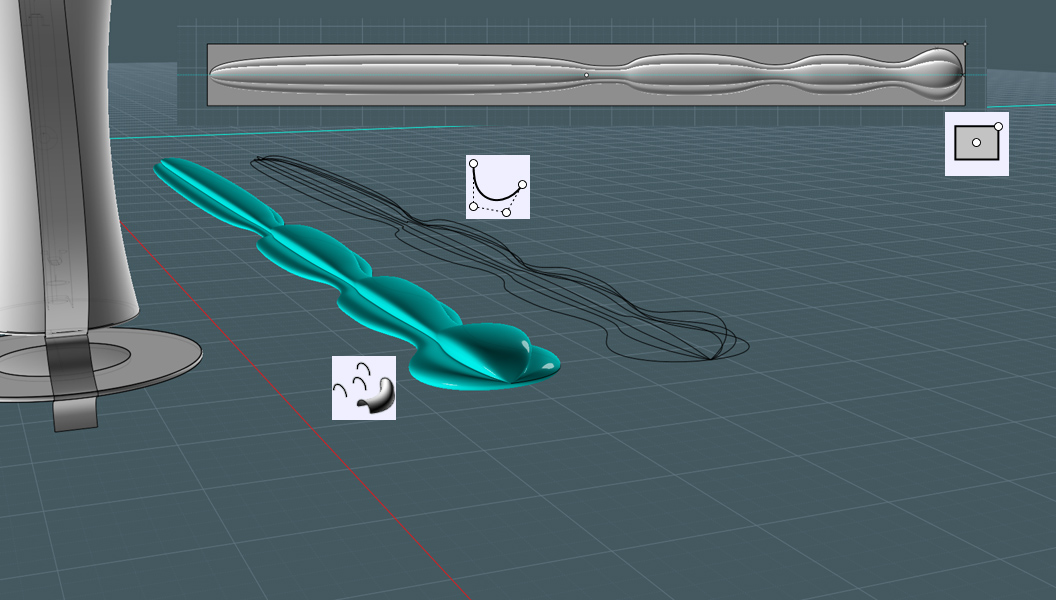
Used the V3-Beta's Flow tool to bend the shape to the profile surface.
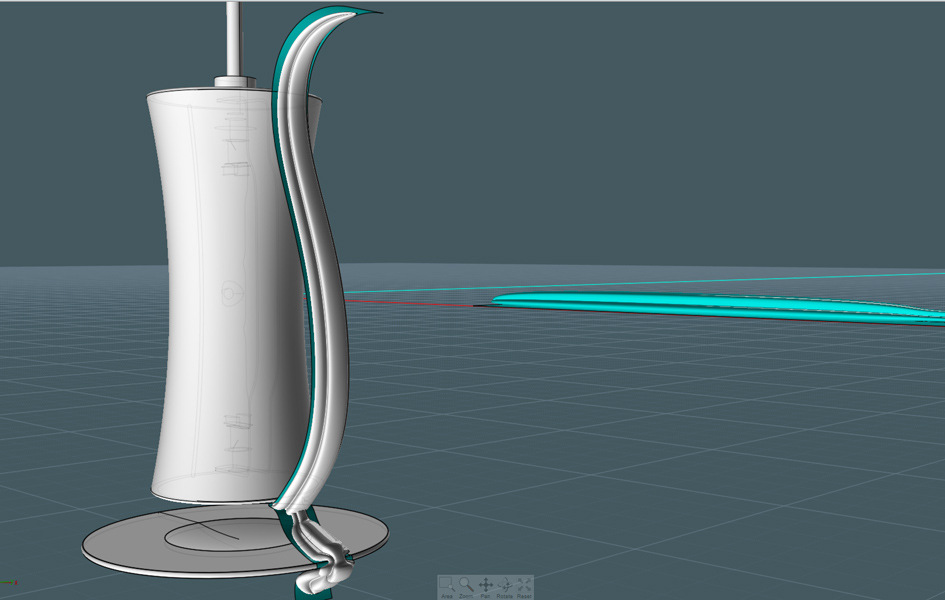
I wasn't thinking... A major nasty spot that was impossible considering the tight bend of the target surface.
Let's see... I Boolean Differenced the bad stuff off and Blended some new shapes in place.
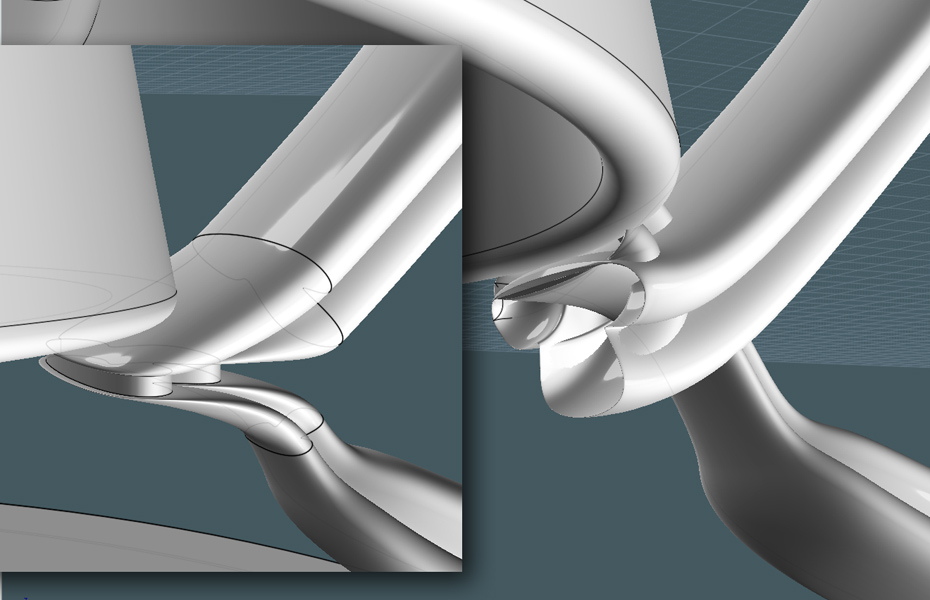
Made three of them with a Rotational Array.
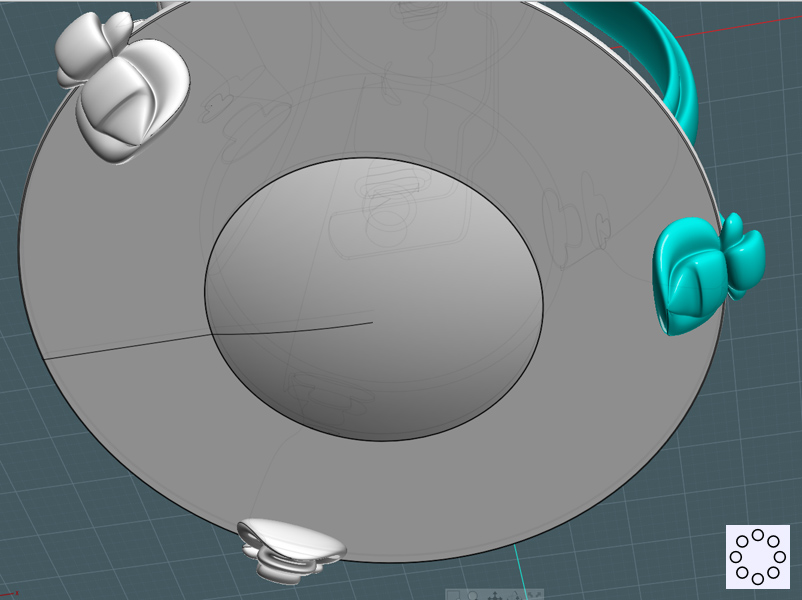
Swept and Arrayed some braces to hold everything in the middle at the base of the bayonet.
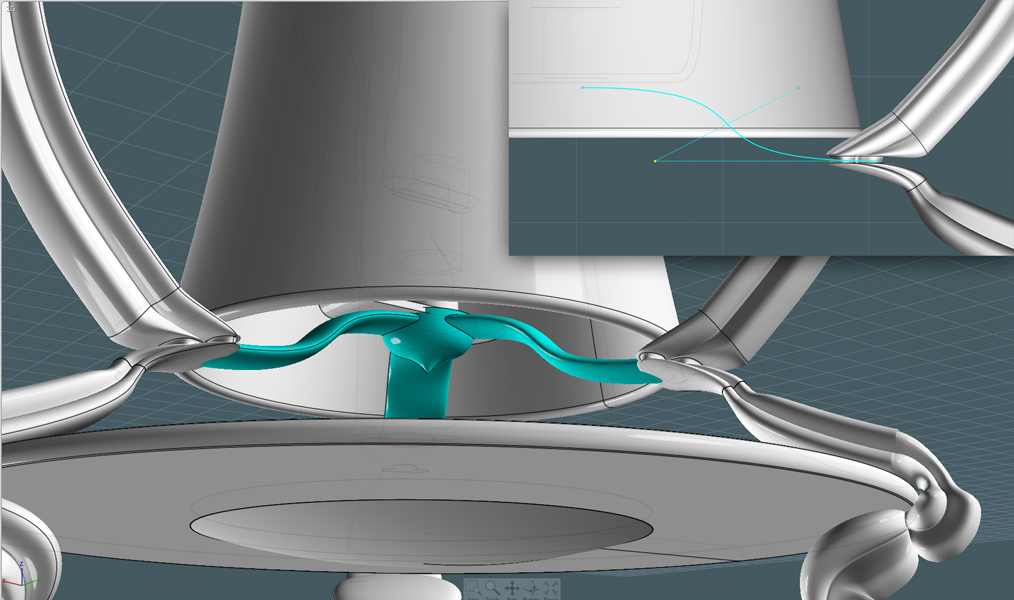
Looks nice. Not too much more obnoxious than the look of the sink faucet.
Time to color everything with different materials.
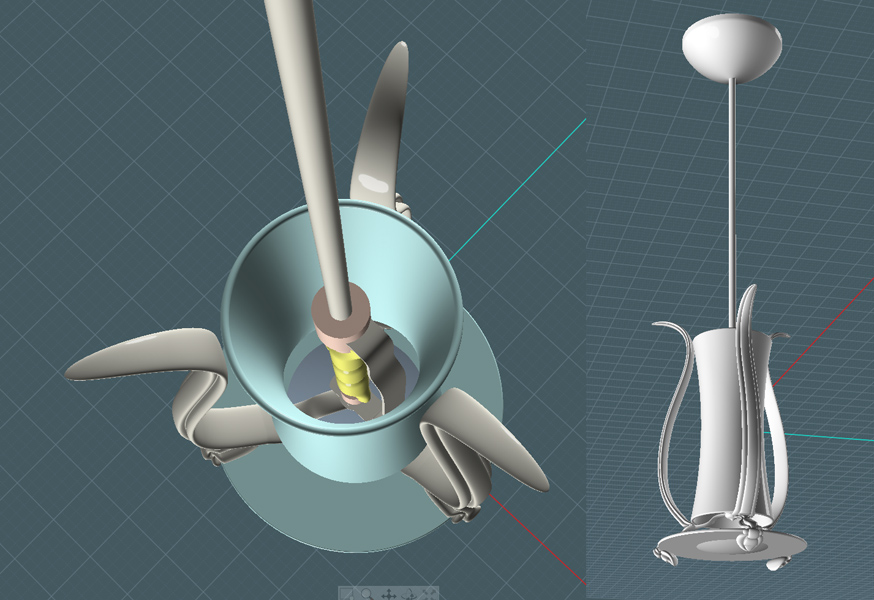
Time to render it...
Saved as an .obj file with "Z-Up" in the options. Made sure to add some detail to the lengths, especially the con-caved tube.
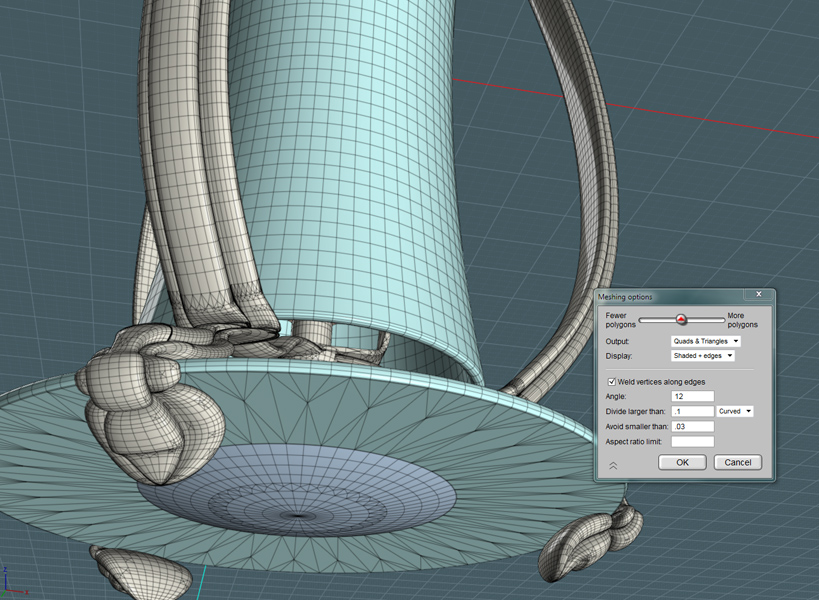
This is where I lack a lot of experience...
Manipulating all of the convoluted aspects of material and render settings is still a little beyond my scope.

This was made with about 40 passes of Metropolis Light Transfer with BiPT action in Kerkythea Boost and took 12 hour to get this result.
Before I render the bathroom scene, I have to more fully understand how to tweak the light settings and so forth.
So in the result, the room is lit naturally and the light fixtures themselves are not blinding white.
Including exterior lighting from outside and light through the large mirror I plan on using.
With this render, the bulb object itself is illuminated, the exterior glass elements are a frosted glass material that transfers light. But I'd like to try other frosted glass materials.
MLT from what I read is good for figuring out complex lighting situations.
But it can be very slow.
Also if you are self-illuminating any surface, the complexity of polys used for illumination can exponentially increase the processing time for rendering.
You should use just a few representative polys for the light source. But this is not an issue for MLT.
However other modes can become extremely slow if the poly count is high.
If anyone wishes, I posted the files for this light fixture model - I welcome any rendering results and material/render setting tips as well of course. ( ;-) hint.. hint...)
http://www.mediafire.com/?3tlre2zc6y1qh