Hi Todd - you can run into problems like this with sweep where you have a bend in your path where your profile curve has a larger size (larger distance away from the path) than the radius of the bend.
Here's an illustration of this kind of thing:
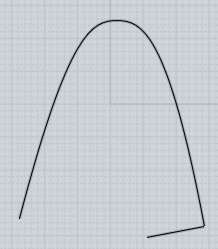 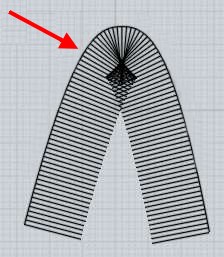
Notice how when trying to sweep the line above along the curved path, that because the line is longer than the radius of the bend, it gets all bunched up in that area? That's a similar kind of thing as what you're running into here.
This same kind of problem can apply to several different functions that work by keeping things a constant distance or perpendicular arrangement from a path curve, including Sweep, Offset, and Fillet.
Here's the similar kind of area from your pipe:

So that is going to end up doing a sweep of that large circle around that small arc, like this:

Or as viewed in 3D:

As that circle sort of marches along that path, it will make things like this:

As you get more of them, you can see how that kind of a shape will be generated:

Instead of doing a circle there, you may need to do something like just the "outside" 180 degree arc so that you can avoid that self-overlapping to the inside part.
- Michael |