As per Barry's suggestion, here is a kludged together Macro, using the Concat node, renamed, to enable the creation of a macro node with several lines of text.
Highlight the completed text macro in the nodeeditor canvas, and EXPORT it to the Macro directory, with desired name.
Saving it saves the DocText macro as a node program, so Loading it with Load erases the current canvas screen.
The DocText macro may be entered into a new screen through the right click Macro menu.
Do NOT get the DocText macro with the Load button.
Saving it saves the DocText macro as a node program, so Loading it with Load erases the current canvas screen.
The Macro menu seems to lack a scrolling bar, so space may be limited???
This whole Macro Save vs Export vs Load, versus macroLoad is confusing. There should be a SaveMacro button, and a LoadMacro button? And Macro scroll?
Also, every node Program would need to have its own text macro saved???
Well it is an experimental kludge...I cannot spend any more time on it.
I'm sure Max could do something really good...
- Brian
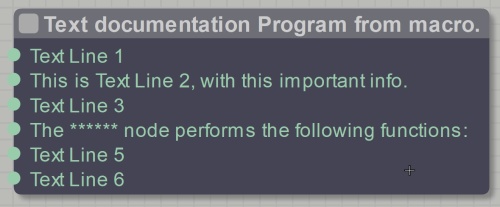
(Deleted this old attachment, for space)