Show messages:
1-20
21-40
41-60
61-80
81-96
From: Frenchy Pilou (PILOU)
look at this post ;)
https://moi3d.com/forum/index.php?webtag=MOI&msg=9952.24
From: Psygorn (DRILLBIT)
Hi Michael,
Sorry for my late reply :-)
Here it is what I meant:
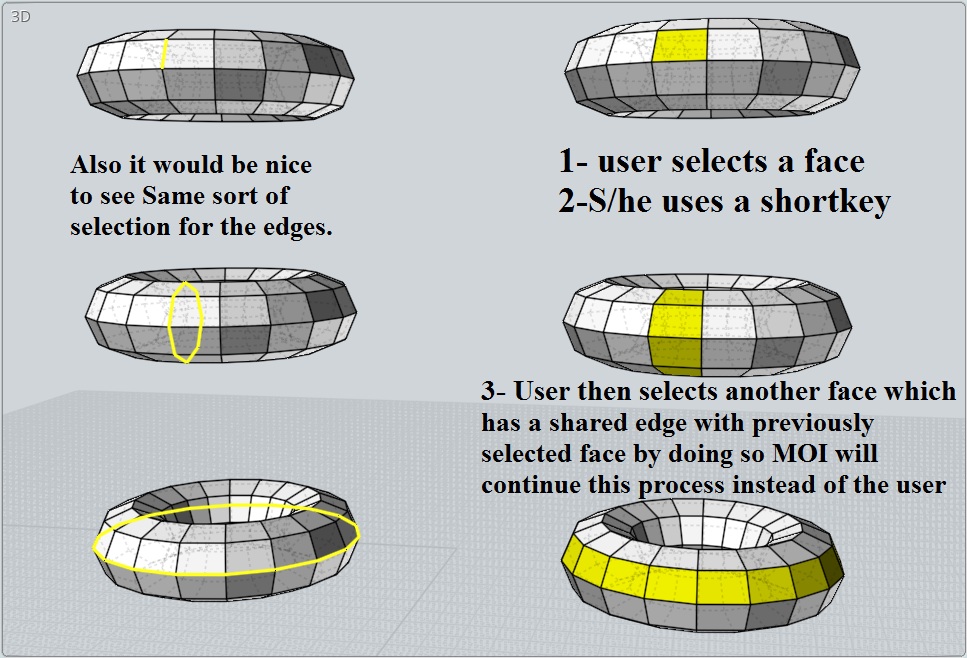
Needless to say I have learnt this from my experience with Blender.
From: Psygorn (DRILLBIT)
Hi PILOU! OH WOOOW,
For some reason I was not able to see your attached image, Now I saw it! It looks amazing :-)
From: Frenchy Pilou (PILOU)
Of course not exactly that you want but you can try this (many sort of selections you can edit that you want)
https://moiscript.weebly.com/selection-loop.html
and
https://moiscript.weebly.com/select-by-length.html
https://moiscript.weebly.com/select-biggest--smallest.html
From: Michael Gibson
Hi Psygorn, you might try the scripts on this thread:
http://moi3d.com/forum/index.php?webtag=MOI&msg=10262.1
- Michael
From: Psygorn (DRILLBIT)
Hello all,
I need help from one of you who has access to 123D.
Please take a look at attached STEP file.
my problems:
1- when I import it to 123D design it is huge! ( I don't know how I can set its size) ( I know I can scale it but this is not what I want) Needless to say it is produced in MOI 3D.
2- I tried several times to perform fillet on it I got no fillet! 123D design gave me error!
So, is it possible one of you could check it?
Attachments:
 Test.stp
Test.stp
From: Michael Gibson
Hi Psygorn, can you post the .3dm model file as well?
The large size might have to do with units being set to meters.
- Michael
From: Psygorn (DRILLBIT)
Yes ofcourse (but I did not save the original file)
> The large size might have to do with units being set to meters.
I have my "unit systems" at "No unit system" it seems in this situation 123D interpret "No unit system" to meters! :-)
Edit: I just want to do what is depicted in below picture:
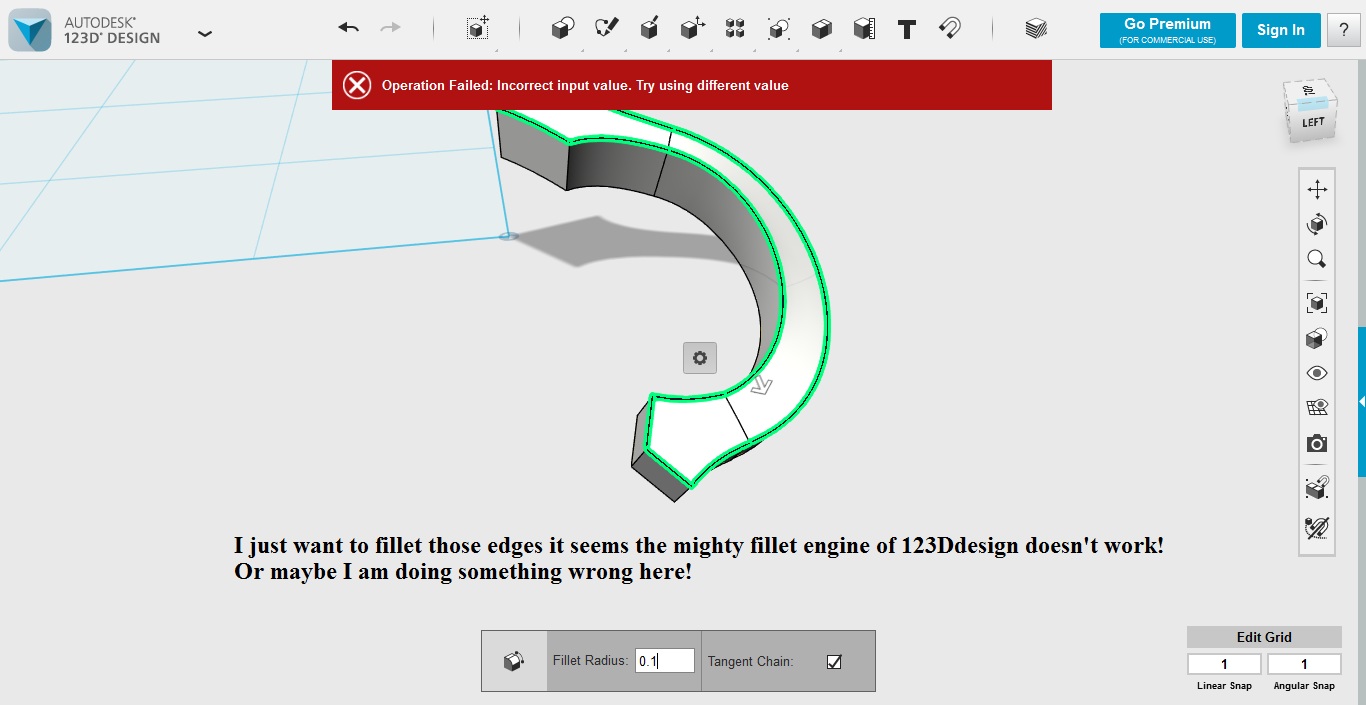
Attachments:
 Test_123Ddesign_Moi_Compatibility.3dm
Test_123Ddesign_Moi_Compatibility.3dm
From: Michael Gibson
Hi Psygorn, I'm not sure that STEP actually has the concept of "no unit system" in it, it would probably be a good idea to set a unit system before sending it.
it would have been good to see the original file before the export, the version you have here isn't a solid, it has some naked edges.
- Michael
From: Psygorn (DRILLBIT)
Hi Michael,
> the version you have here isn't a solid, it has some naked edges.
I already noticed that! if you take a look at the attached file you will see that I made the object using Shell operation I shelled a joined surface ( Shelling distance = 1) MOI did not give me a solid!
I know the joined surfaces are not matched well but it is created using sweep!
Edit: Sorry, I meant Blend I made the joined surface using Blend command! NOT Sweep.
Blend makes tiny extra edges I don't know why!
What did I do wrong?
Attachments:
 Shell_Does_Not_Give_Solid.3dm
Shell_Does_Not_Give_Solid.3dm
From: Psygorn (DRILLBIT)
Michael I know there are tiny edges that I/Blend might missed selecting when I was trying to connect little surfaces together using Blend mode.
If you take a look at the attached file u can see my explanations.
Attachments:
 Problem connecting these surfaces.3dm
Problem connecting these surfaces.3dm
From: Michael Gibson
Hi Psygorn, it looks like you've got some edge fragmentation in the surface before you shell:


the other thing that's kind of problematic with your shape here is with this edge being a trim curve on a plane:

If you make a blend off of that, these edges will not be smooth to each other even though the surfaces are smooth where they touch:

If that edge was a natural edge of the underlying surface then you would get both surface and edge smoothness there.
it would probably be best to make that one single longer surface instead.
- Michael
Image Attachments:
 psygorn_shell1.jpg
psygorn_shell1.jpg
 psygorn_shell2.jpg
psygorn_shell2.jpg
 psygorn_shell3.jpg
psygorn_shell3.jpg
 psygorn_shell4.jpg
psygorn_shell4.jpg
From: Michael Gibson
Hi Psygorn, for the tiny edges it would be good to get rid of them using Merge.
re:
"There are tiny edges that were not selected by Blend"
Blend does not itself select edges, to make the blend include the tiny edge you would need to also select those tiny edges before doing the blend so they are included. But getting rid of them would be good too.
re: "And Blend makes it warped"
Blend is deciding to reverse one of the edges, you can override that by clicking on the edge while in the blend options, it will then flip to the direction you need.
But Blend might not be the best here anyway, it will make a surface that is smooth to the other surfaces but the "side edges" will not be smooth to each other.
You would get smooth side edges if the edges being blended were also natural edges of the underlying surface like if they were the end of a loft or sweep surface instead of being a trim curve that's on a larger underlying surface.
- Michael
From: Michael Gibson
Hi Psygorn, try shelling and filleting with this attached version. It's got both smooth surfaces and also "side edges" as well.
- Michael
Attachments:
 psygorn_shell.3dm
psygorn_shell.3dm
From: Psygorn (DRILLBIT)
Hello and thank you Michel,
So I made refined the object a bit I used Extrusion , Blend & loft to create it then imported it in 123Ddesign and then after applying fillets imported it back to MOI.
But I saw an artifact! take a look at below image.

If everything goes well I can create a Linked-Star Object.
You can see one here:
https://filesend.io/188cbf8bb71592fbc6871b1468e781c5/Linked_Star_Filleted_With_123D.3dm (@PILOU I think it is a good subject for rendering :-)
But it is not a solid object. it is a joined object. So, if I can rectify this issue I would be able to create a Linked star in MOI :-)
Attachments:
 Single_Piece_Modified_with_123Ddesign.3dm
Single_Piece_Modified_with_123Ddesign.3dm
From: Michael Gibson
Hi Psygorn,
re:
> But I saw an artifact! take a look at below image.
It appears to possibly be just a display mesh artifact, if you export out the export mesher works fine there. So just ignore that display artifact.
re:
> But it is not a solid object. it is a joined object. So, if I can rectify this issue I would be able to
> create a Linked star in MOI :-)
Well it's pretty easy to see why it's not a solid, the end pieces are missing:

If you draw a line down the middle:

You can then select the line and edges like this and use Construct > Planar to build a cap there:

Use Edit > Join after those have been created to join the caps to the main piece to make a solid.
- MIchael
Image Attachments:
 psygorn_ends.jpg
psygorn_ends.jpg
 psygorn_ends2.jpg
psygorn_ends2.jpg
 psygorn_ends3.jpg
psygorn_ends3.jpg
From: Psygorn (DRILLBIT)
Oh dear Michael u got me wrong! :-)
I was talking about something else!
I was talking about this 3dm file:
https://filesend.io/188cbf8bb71592fbc6871b1468e781c5/Linked_Star_Filleted_With_123D.3dm It is the one that is a joined surface and not a solid! This is the one that if I could fix it I'd be happy :-)
The Object u showed in your previous message has to be open! I left it open on purpose :-) otherwise I cannot have my Linked-star object! :-)
From: Michael Gibson
Hi Psygorn, sorry I didn't understand properly. That other one looks like it has some pretty messy areas:


That sort of looks like pieces that were copied around a center point where the objects were not quite aligned with the center point.
Do you have a version of this before doing the filleting?
It looks like there are some areas that do not have naked edges, so one approach could be to delete problem areas and copy some good pieces without naked edges into that spot.
- Michael
Image Attachments:
 psygorn_star1.jpg
psygorn_star1.jpg
 psygorn_star2.jpg
psygorn_star2.jpg
From: Michael Gibson
Hi Psygorn, maybe it would be good to start a new thread for your star object and also try to share any .3dm files you have for earlier stages of the model.
It's a complex object and it would probably be a good idea to make sure the earlier pieces are very accurately positioned.
- Michael
From: Psygorn (DRILLBIT)
Hi Michael, :-)
> That other one looks like it has some pretty messy areas
Yes I noticed that! but I want to learn how I can fix it! then MOI would be enough for me to create such complex geometries! (No need to mention I love complex Geometrical shapes :-)
>That sort of looks like pieces that were copied around a center point where the objects were not quite aligned with the center point.
Yes, U can do it yourself just try to make copies of the open object.
> Do you have a version of this before doing the filleting?
I already shared it with you :-) Do you remember "Single_Piece_Modified_with_123Ddesign.3dm" in theory you should be able to create the Linked-Star with that object.
But in reality I think you might face some issues and end up having a joined surface.
Show messages:
1-20
21-40
41-60
61-80
81-96
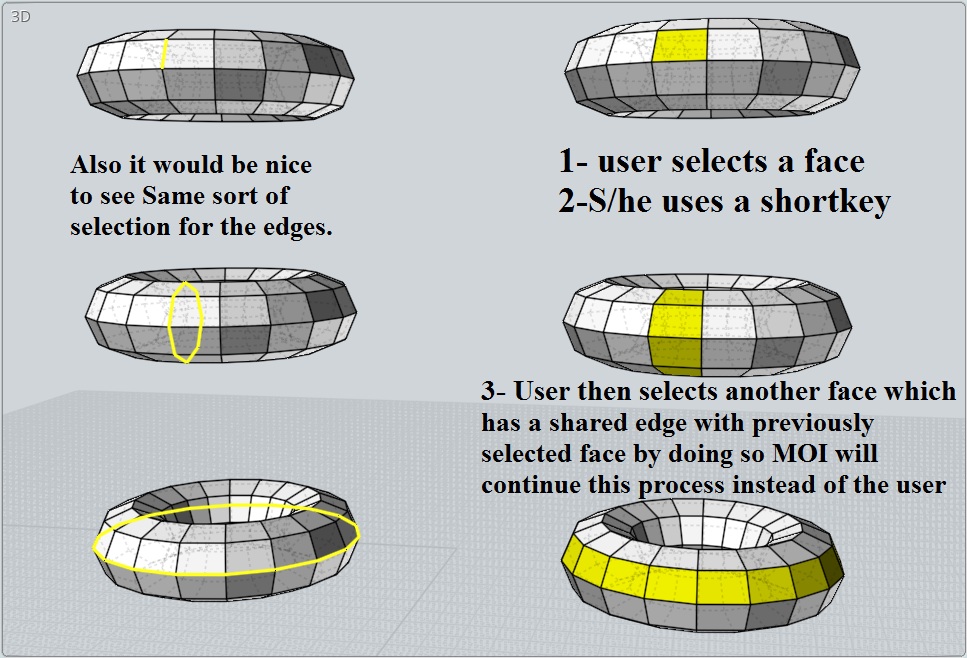
![]() Test.stp
Test.stp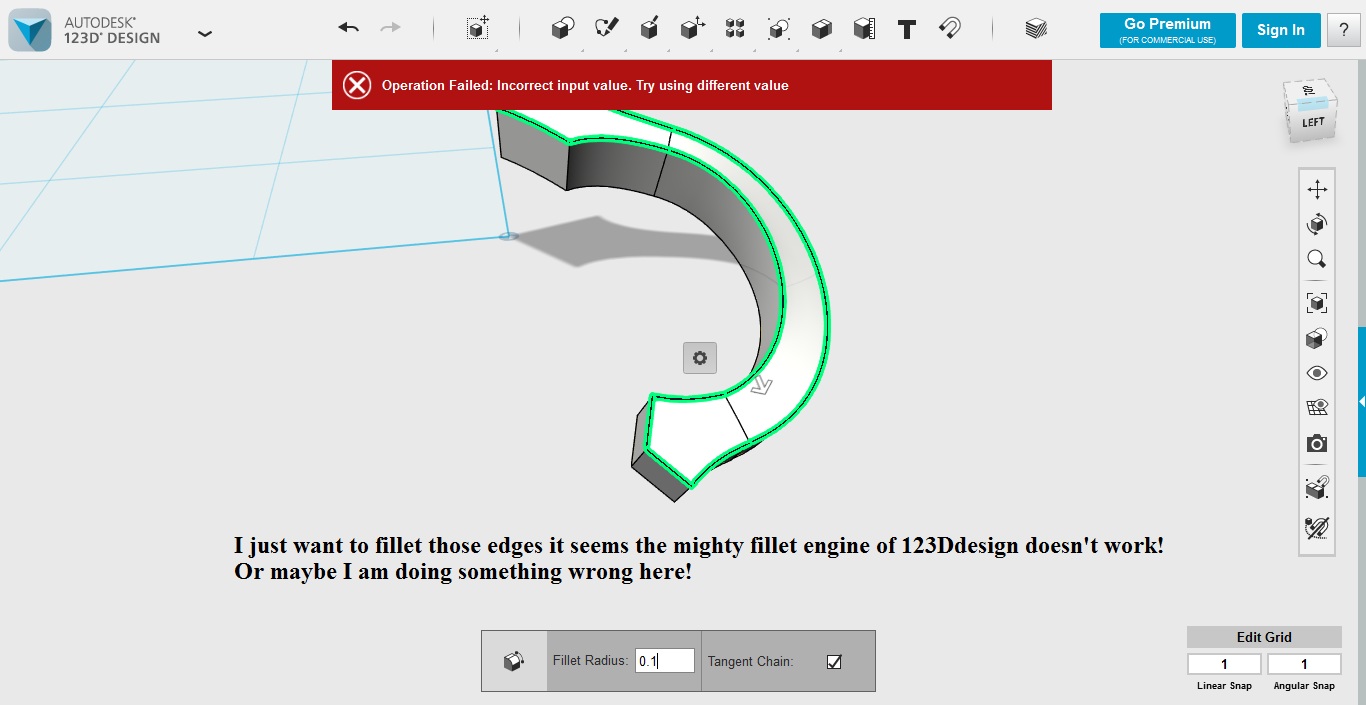
![]() Test_123Ddesign_Moi_Compatibility.3dm
Test_123Ddesign_Moi_Compatibility.3dm![]() Shell_Does_Not_Give_Solid.3dm
Shell_Does_Not_Give_Solid.3dm![]() Problem connecting these surfaces.3dm
Problem connecting these surfaces.3dm



![]() psygorn_shell1.jpg
psygorn_shell1.jpg
![]() psygorn_shell2.jpg
psygorn_shell2.jpg
![]() psygorn_shell3.jpg
psygorn_shell3.jpg
![]() psygorn_shell4.jpg
psygorn_shell4.jpg
![]() psygorn_shell.3dm
psygorn_shell.3dm
![]() Single_Piece_Modified_with_123Ddesign.3dm
Single_Piece_Modified_with_123Ddesign.3dm


![]() psygorn_ends.jpg
psygorn_ends.jpg
![]() psygorn_ends2.jpg
psygorn_ends2.jpg
![]() psygorn_ends3.jpg
psygorn_ends3.jpg


![]() psygorn_star1.jpg
psygorn_star1.jpg
![]() psygorn_star2.jpg
psygorn_star2.jpg