Show messages:
1-9
10-29
30-49
50-69
70-89
90-96
From: Psygorn (DRILLBIT)
Hi Michael,
Sorry, I was wrong! When I said : "Fillet doesn't work even if edges come from a not shared vertix" ( I simply did not count for Vertixs of Back faces )
Thanks for your guide I was able to successfully join all the hexagonal outer surfaces. ( check the attached file)
However, I come upon new question how could I select loop faces like the image below? ( I know an script which will let user to select looped edges)

From: Michael Gibson
@ Pilou,
re:
> curves must be always on the same plane ?
Yes for curve filleting the segments around the corner to be filleted must be on the same plane.
For a non-planar curve like you have there you might try cutting away some space and then using Construct > Blend to put in a blend curve.
- Michael
From: Psygorn (DRILLBIT)
Hi PILOU,
Take a look at below image:
Edit: And the attached file.
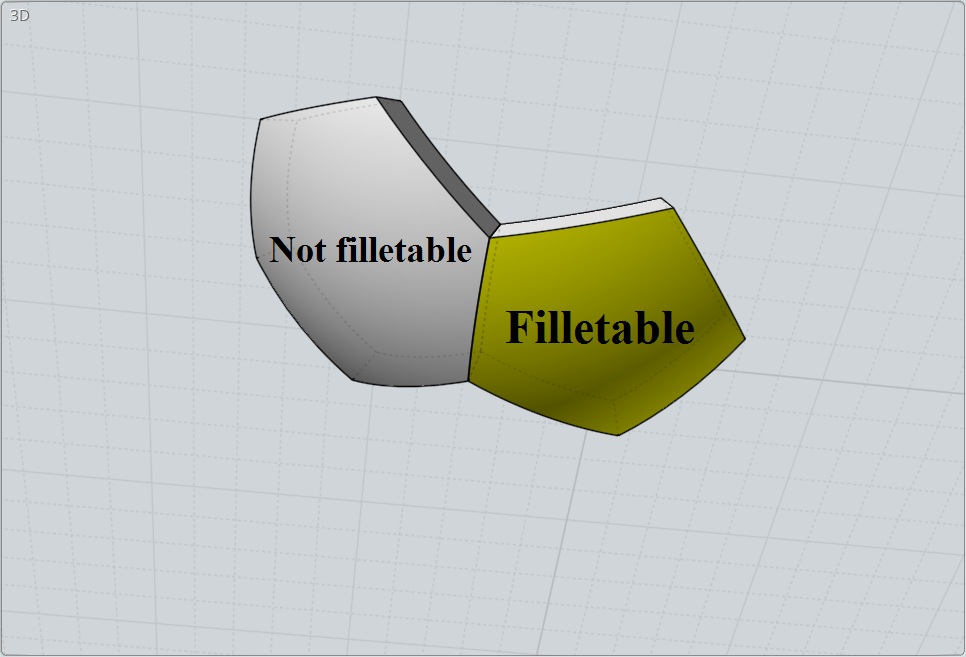
Attachments:
 Soccer_Ball_Fillet_Problem_Example.3dm
Soccer_Ball_Fillet_Problem_Example.3dm
From: Michael Gibson
Hi Psygorn,
re:
> However, I come upon new question how could I select loop faces like the image
> below? ( I know an script which will let user to select looped edges)
Sorry I don't know of any script currently available that would automate that selection.
- Michael
From: Psygorn (DRILLBIT)
And PILOU, sometimes it works without any problem!
Check the attached file.
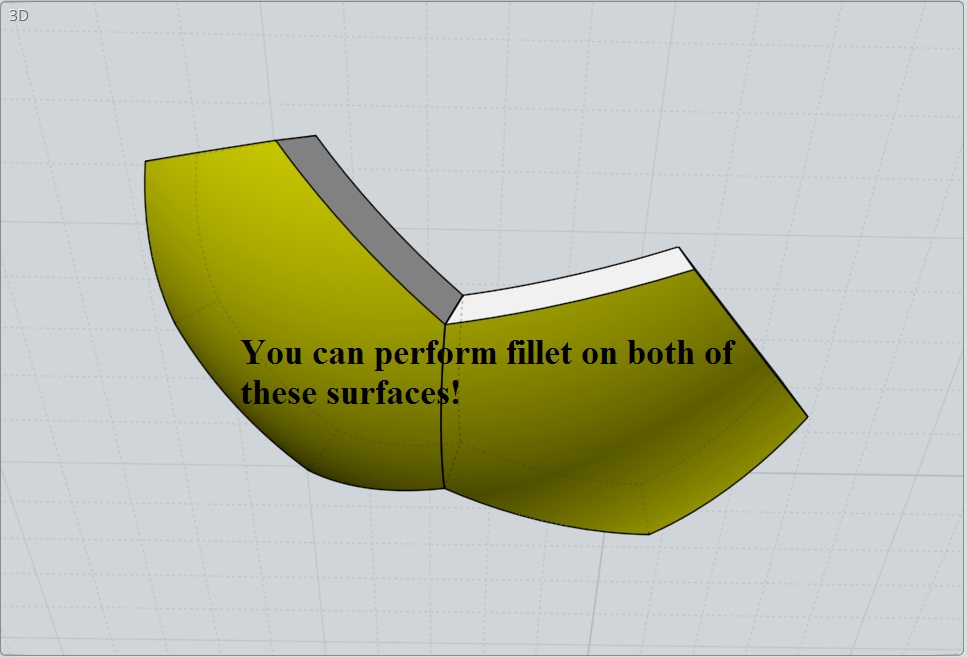
Attachments:
 Soccer_Ball_Fillet_Problem_Example_2.3dm
Soccer_Ball_Fillet_Problem_Example_2.3dm
From: Psygorn (DRILLBIT)
HI Michael,
Should I make a wish for it? ( On MOI V5 Wish list?) Or it is not doable no matter how hard I wish for it?
From: Michael Gibson
Hi Psygorn, you can certainly put in a wish for it. To make an actual script for it I would probably need a more specific description on how it should function and more examples. Otherwise it would be too easy to end up with a script that worked for this particular case but not in others.
- Michael
From: Frenchy Pilou (PILOU)
@ Psygorn
Have you tryed with 123D for example ?
Tested : working! ;) here with different values...
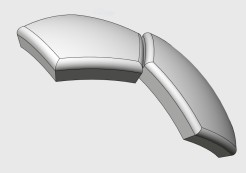
From: Phiro
@Pilou
>>In the same order of case...
>>curves must be always on the same plane ?
Not so parametrable as Filet, for non planar curves, you can use the Max's "DelCorners" script.
If you want tune how much your curves will be round, you can use, before "DelCorners", a "Rebuild" (with Pts number) to define it.
Few possibilties for this tuning, but : Tested and it works !
I think it's easier than a blending process which has to be done step by step between 2 curves each time.
From: Frenchy Pilou (PILOU)
Indeed some impredictable but very smooth! :)

here use of Delcorners (but planar) + ExplodeMove
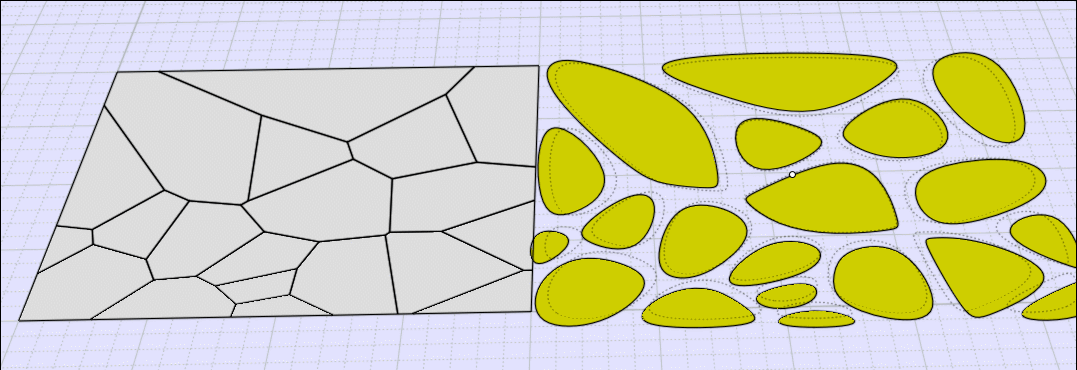
else without Delcorners (but planar)
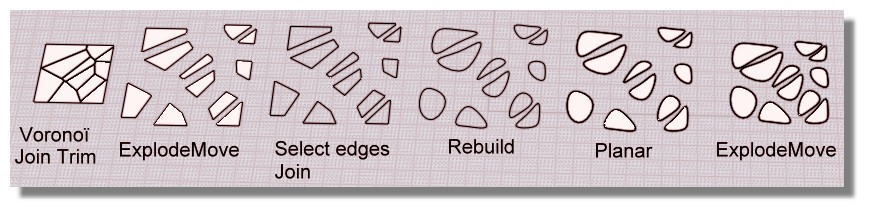
From: Psygorn (DRILLBIT)
Hi PILOU, unfortunately not because I don't have 123D on my machine!
From: Frenchy Pilou (PILOU)
look at this post ;)
https://moi3d.com/forum/index.php?webtag=MOI&msg=9952.24
From: Psygorn (DRILLBIT)
Hi Michael,
Sorry for my late reply :-)
Here it is what I meant:
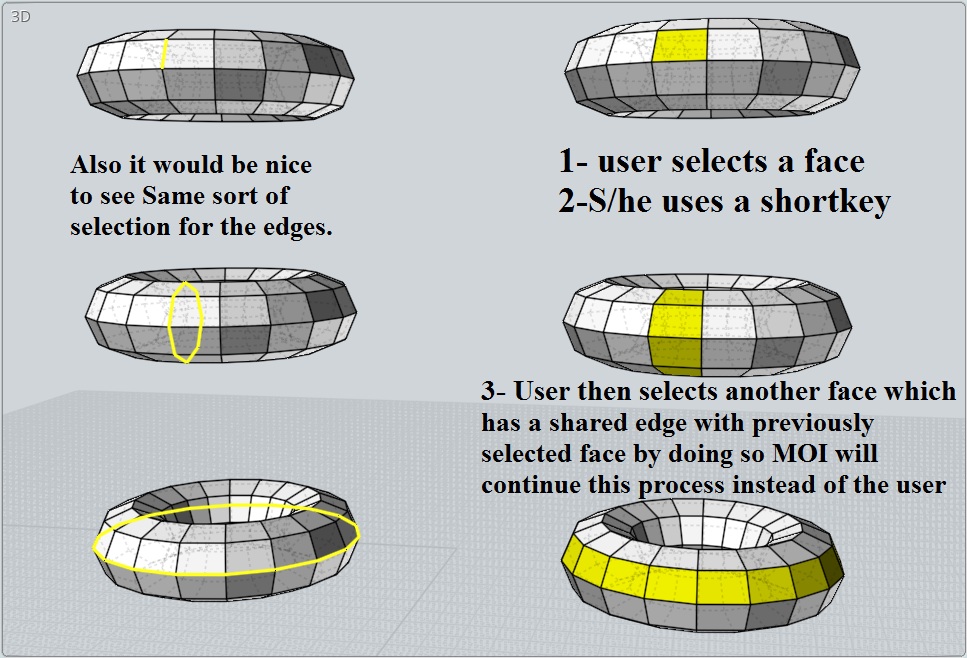
Needless to say I have learnt this from my experience with Blender.
From: Psygorn (DRILLBIT)
Hi PILOU! OH WOOOW,
For some reason I was not able to see your attached image, Now I saw it! It looks amazing :-)
From: Frenchy Pilou (PILOU)
Of course not exactly that you want but you can try this (many sort of selections you can edit that you want)
https://moiscript.weebly.com/selection-loop.html
and
https://moiscript.weebly.com/select-by-length.html
https://moiscript.weebly.com/select-biggest--smallest.html
From: Michael Gibson
Hi Psygorn, you might try the scripts on this thread:
http://moi3d.com/forum/index.php?webtag=MOI&msg=10262.1
- Michael
From: Psygorn (DRILLBIT)
Hello all,
I need help from one of you who has access to 123D.
Please take a look at attached STEP file.
my problems:
1- when I import it to 123D design it is huge! ( I don't know how I can set its size) ( I know I can scale it but this is not what I want) Needless to say it is produced in MOI 3D.
2- I tried several times to perform fillet on it I got no fillet! 123D design gave me error!
So, is it possible one of you could check it?
Attachments:
 Test.stp
Test.stp
From: Michael Gibson
Hi Psygorn, can you post the .3dm model file as well?
The large size might have to do with units being set to meters.
- Michael
From: Psygorn (DRILLBIT)
Yes ofcourse (but I did not save the original file)
> The large size might have to do with units being set to meters.
I have my "unit systems" at "No unit system" it seems in this situation 123D interpret "No unit system" to meters! :-)
Edit: I just want to do what is depicted in below picture:
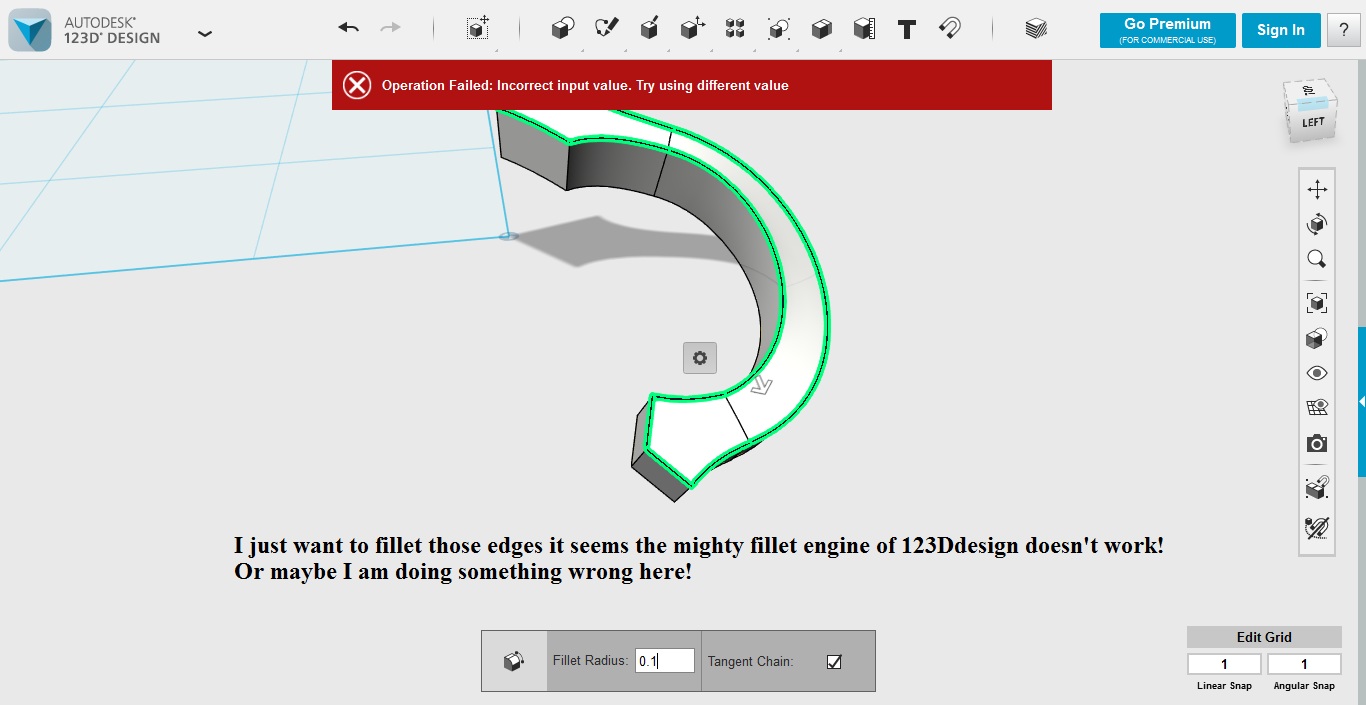
Attachments:
 Test_123Ddesign_Moi_Compatibility.3dm
Test_123Ddesign_Moi_Compatibility.3dm
From: Michael Gibson
Hi Psygorn, I'm not sure that STEP actually has the concept of "no unit system" in it, it would probably be a good idea to set a unit system before sending it.
it would have been good to see the original file before the export, the version you have here isn't a solid, it has some naked edges.
- Michael
Show messages:
1-9
10-29
30-49
50-69
70-89
90-96

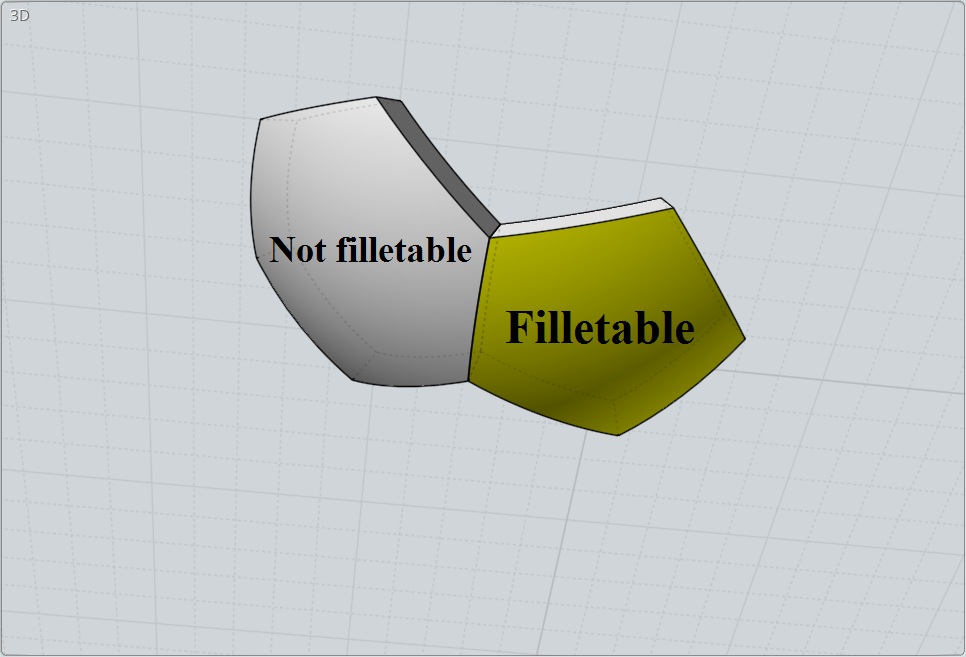
![]() Soccer_Ball_Fillet_Problem_Example.3dm
Soccer_Ball_Fillet_Problem_Example.3dm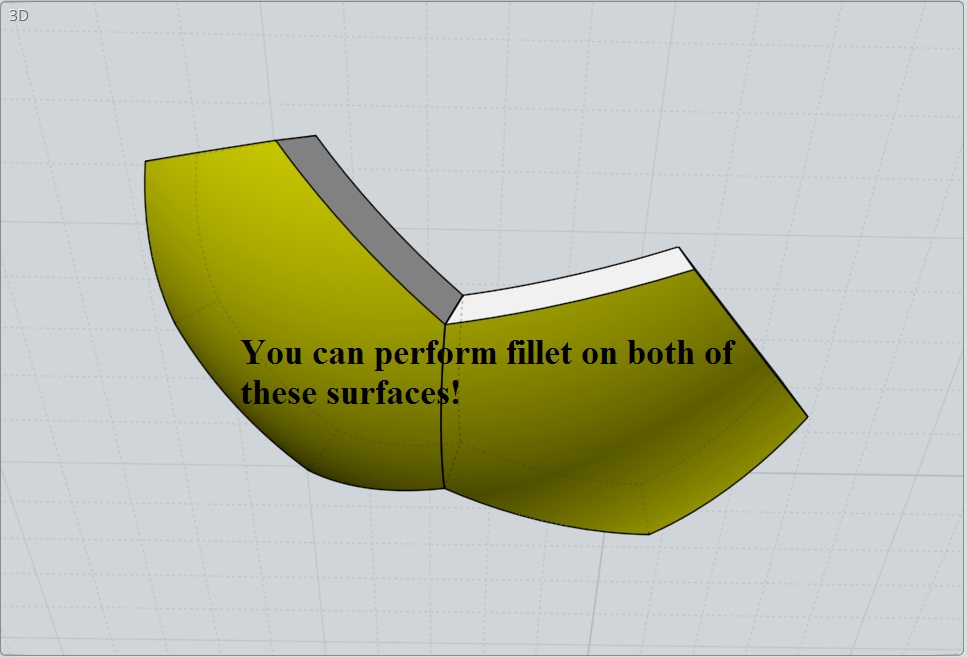
![]() Soccer_Ball_Fillet_Problem_Example_2.3dm
Soccer_Ball_Fillet_Problem_Example_2.3dm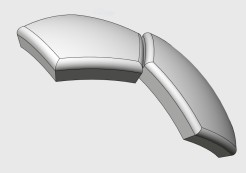

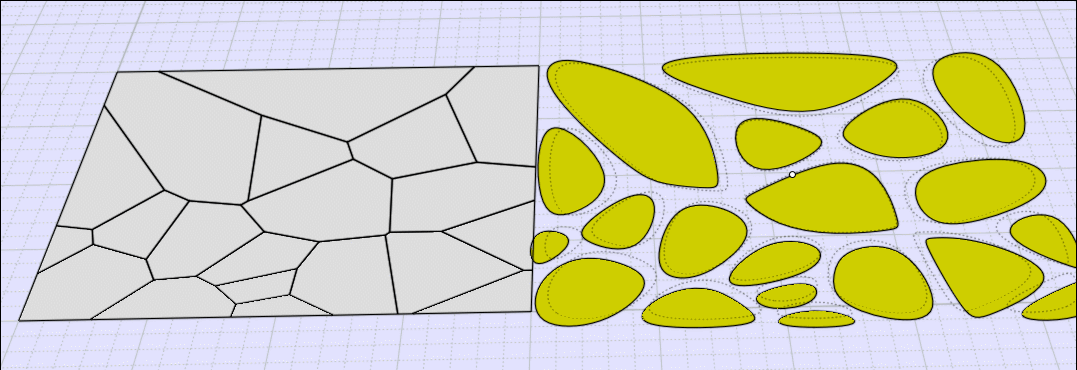
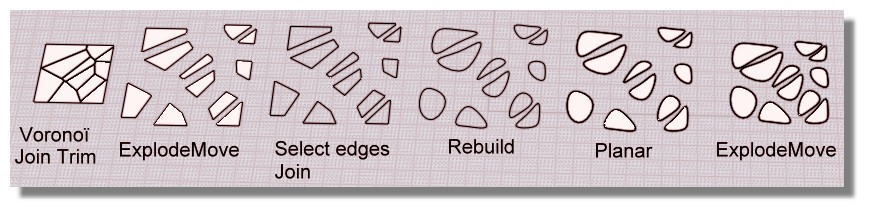
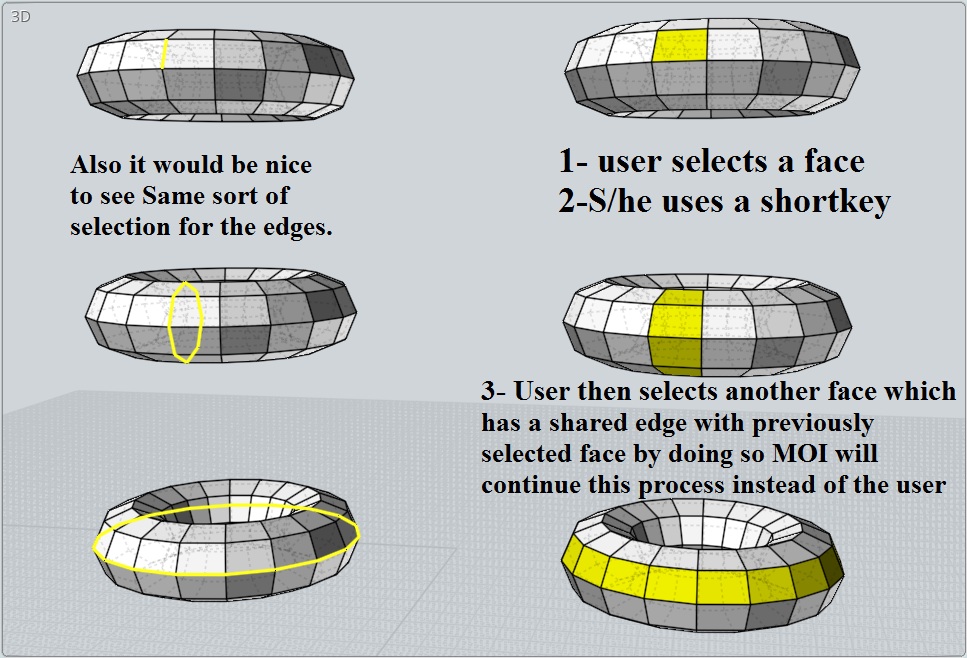
![]() Test.stp
Test.stp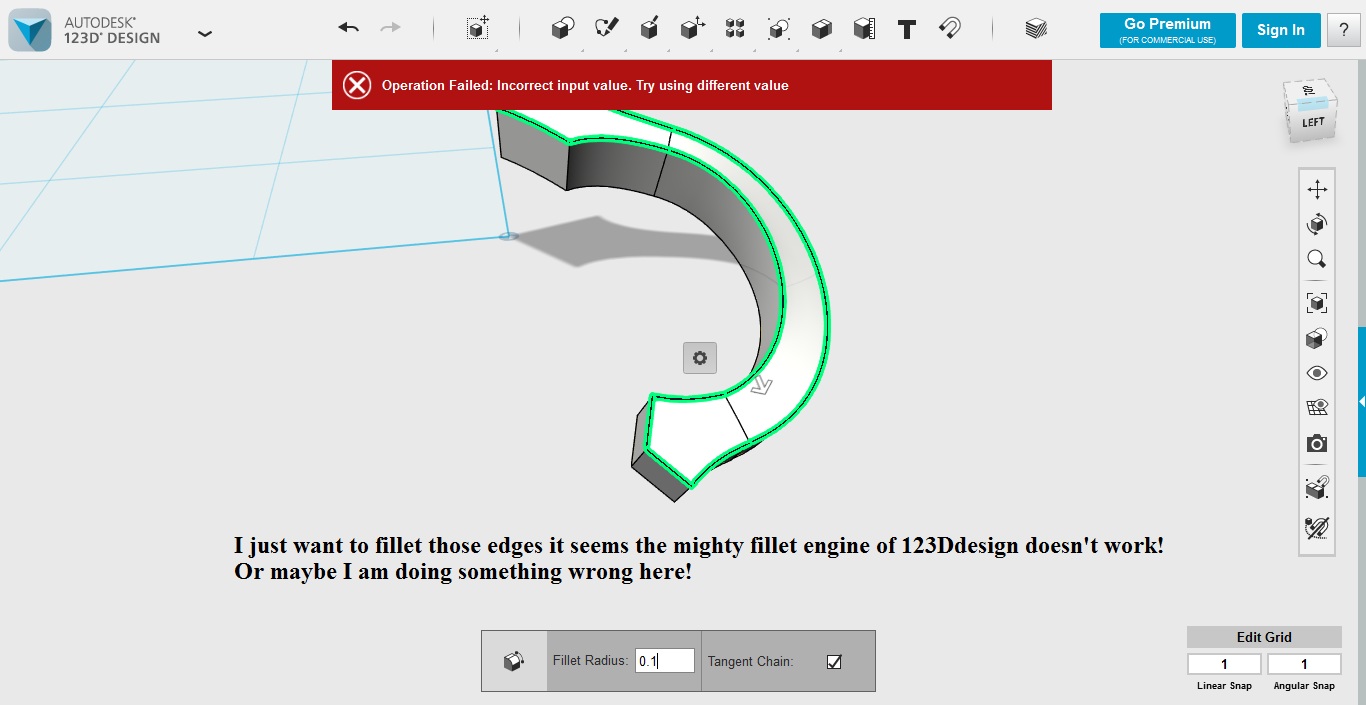
![]() Test_123Ddesign_Moi_Compatibility.3dm
Test_123Ddesign_Moi_Compatibility.3dm