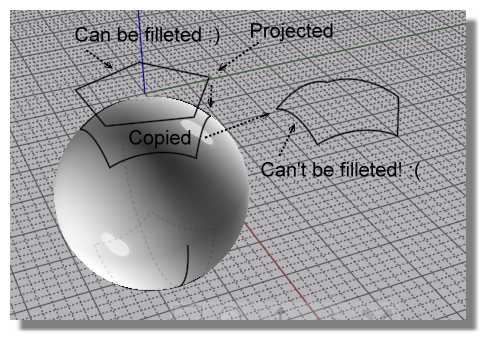Show messages:
1-11
12-31
32-51
52-71
72-91
92-96
From: Frenchy Pilou (PILOU)
This one yes but... no link to 123D progs! ;)
https://www.autodesk.com/solutions/123d-apps
From: mdesign
Which version of 123d design is that? I think it`s the first iteration because later layers were turned off. I can`t find that old version with layers. Do you think that the older version is better than the newer one? I think it won`t try to connect with Autodesk and those layers are useful.
Do you have any opinions about that version from that screenshot?

Cheers!!!
Image Attachments:
 autodesk-123d-screenshot.jpg
autodesk-123d-screenshot.jpg
From: Psygorn (DRILLBIT)
How about the fillet power?
From: Frenchy Pilou (PILOU)
Why not click n the button "?" on the Top right screen ? ;)
From: mdesign
This was answer to my question?
Because I don`t have this software only print screen from net :) it`s hard to click anything on the image ;)
I can`t find this particular version. I`ve found others but not this one.
From: Frenchy Pilou (PILOU)
From this "French Site" it's more a beta 123D (6.1) for Fusion 360...
Scroll/Click the Horizontal images : your is N°7 / 9
I believe that you can download it! Will be in English! ;)
Only for Windows! (not tested because i have yet 123DDesign 2.2.14 and Fusion ;)
https://autodesk-123d.fr.softonic.com
From: Psygorn (DRILLBIT)
Hello to all,
Does anyone have any idea why moi cannot perform fillets on my hexagonal objects while it can perform fillets on pentagonal ones?
Attachments:
 Soccer_Ball_Fillet_Problem.3dm
Soccer_Ball_Fillet_Problem.3dm
From: Frenchy Pilou (PILOU)
Maybe because is like to try to fillet a sphere ?
From: ed (EDDYF)
DRILLBIT -
If I select the solid(s) then I can fillet up to around 0.5. If I select just the outer face I can't get a fillet. Sometimes fillet needs multiple faces to be selected. I suspect it has to do with the smaller angle.
Michael would need to give the technical explanation - I just know what works :)
Ed Ferguson
From: Psygorn (DRILLBIT)
Hi PILOU,
No! I don't think its the case then why MOI is able to perform fillets on pentagonal objects?
From: Psygorn (DRILLBIT)
Hi ed!
That works! haha
What a simple and useful trick! thanks :)
Yes, I'd be happy to know the technical explanation (@Michael)
From: Michael Gibson
Hi Psygorn,
re:
> Does anyone have any idea why moi cannot perform fillets on my hexagonal objects
> while it can perform fillets on pentagonal ones?
I tested selecting this hexagonal piece:

And then I put a fillet of radius 0.2 on it which seemed to be fine:

I'll need some more details about what is not working over there for you.
- Michael
Image Attachments:
 psygorn_fillet1.jpg
psygorn_fillet1.jpg
 psygorn_fillet2.jpg
psygorn_fillet2.jpg
From: Michael Gibson
Hi Ed,
re:
> Sometimes fillet needs multiple faces to be selected. I suspect it has to do with the smaller angle.
When you target only some edges coming out from a shared vertex location instead of all edges it's a much more difficult calculation for the filleter to do because it has to extend and intersect fillet surfaces against each other rather than being able to have the fillets come to a corner junction patch which doesn't need intersections.
- Michael
From: Psygorn (DRILLBIT)
Hi Michael,
if you select other hexagonal pieces and try to perform fillet on them (let's say 0.2) you may not get a fillet!
Important: I don't want the inner edges to have fillets (simply because they are not visible) So please select a face (just outer Hexagonal face) and try to fillet it I believe fillet won't work!
And one more thing when you select all hexagonal shapes and fillet them then you cannot Boolean Union them. but if you don't fillet them Boolean Union works.
From: Psygorn (DRILLBIT)
Hi Michael,
Even when I select edges that are not coming from a shared vertex I don't get a fillet for this particular example! I have a solution to my problem but I am just curious as to why fillet doesn't work for hexagonal pieces here! but it works for pentagonal ones!
From: Michael Gibson
Hi Psygorn,
re:
> if you select other hexagonal pieces and try to perform fillet on them (let's say 0.2) you may not get a fillet!
Over here if I select all hexagonal pieces they all can be filleted with a radius of 0.2:


> Important: I don't want the inner edges to have fillets (simply because they are not visible) So please select
> a face (just outer Hexagonal face) and try to fillet it I believe fillet won't work!
I would recommend not to do it this way because it makes it more difficult for the filleter and doesn't work.
> And one more thing when you select all hexagonal shapes and fillet them then you cannot Boolean Union
> them. but if you don't fillet them Boolean Union works.
It can be difficult for booleans to handle pieces that barely graze each other with overlapping surface areas. If the pieces connect up to each other accurately enough then I'd recommend trying to delete faces that are overlapping and use Edit > Join to glue them together rather than boolean union which tries to intersect pieces.
- Michael
Image Attachments:
 psygorn_fillet3.jpg
psygorn_fillet3.jpg
 psygorn_fillet4.jpg
psygorn_fillet4.jpg
From: Michael Gibson
Hi Psygorn,
re:
> Even when I select edges that are not coming from a shared vertex I don't get a fillet for this particular example!
I'm not able to repeat that over here, see my examples above where all edges are being targeted, fillet is working ok then.
Can you show me a case with your objects where it's not working when all the edges coming off of a single vertex location are being filleted instead of only some of them?
> I have a solution to my problem but I am just curious as to why fillet doesn't work for hexagonal
> pieces here! but it works for pentagonal ones!
Well like I mentioned above when only some of the edges at a juncture area are being filleted it's a much more difficult case for the filleter to handle because it needs to do more work to extend and intersect fillet surfaces against each other. Those are pretty difficult calculations. As to exactly why it works for the fillet surfaces on your pentagonal cases and not your hexagonal ones, that's probably some sort of bug in the fillet intersector. It would probably take me something like 20 to 30 hours of investigatory work to try and answer it any better than that.
- Michael
From: Frenchy Pilou (PILOU)
In the same order of case...
curves must be always on the same plane ?
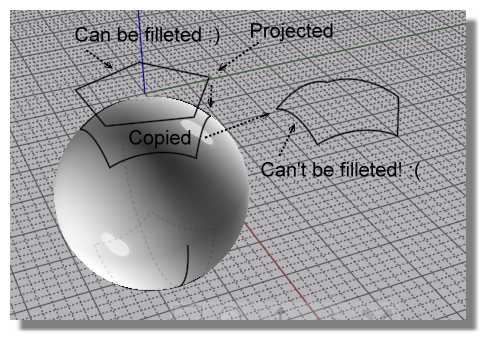
From: Psygorn (DRILLBIT)
Hi Michael,
Sorry, I was wrong! When I said : "Fillet doesn't work even if edges come from a not shared vertix" ( I simply did not count for Vertixs of Back faces )
Thanks for your guide I was able to successfully join all the hexagonal outer surfaces. ( check the attached file)
However, I come upon new question how could I select loop faces like the image below? ( I know an script which will let user to select looped edges)

From: Michael Gibson
@ Pilou,
re:
> curves must be always on the same plane ?
Yes for curve filleting the segments around the corner to be filleted must be on the same plane.
For a non-planar curve like you have there you might try cutting away some space and then using Construct > Blend to put in a blend curve.
- Michael
Show messages:
1-11
12-31
32-51
52-71
72-91
92-96

![]() autodesk-123d-screenshot.jpg
autodesk-123d-screenshot.jpg
![]() Soccer_Ball_Fillet_Problem.3dm
Soccer_Ball_Fillet_Problem.3dm

![]() psygorn_fillet1.jpg
psygorn_fillet1.jpg
![]() psygorn_fillet2.jpg
psygorn_fillet2.jpg


![]() psygorn_fillet3.jpg
psygorn_fillet3.jpg
![]() psygorn_fillet4.jpg
psygorn_fillet4.jpg