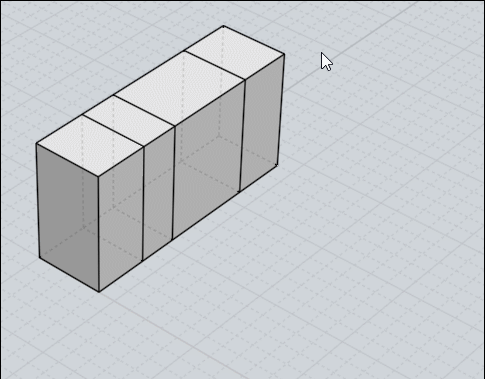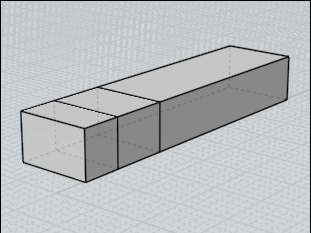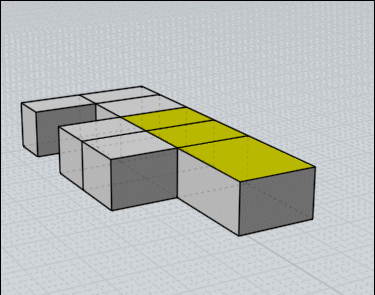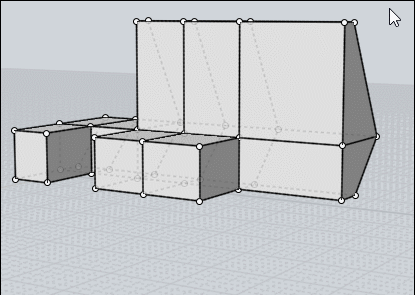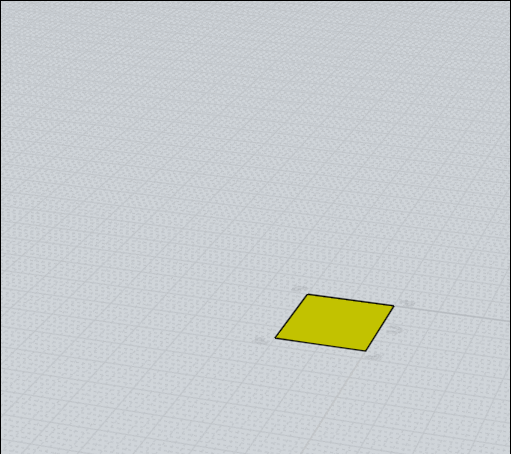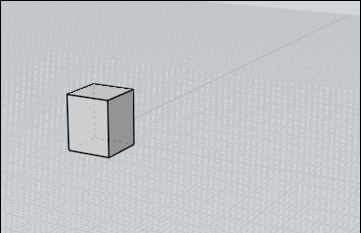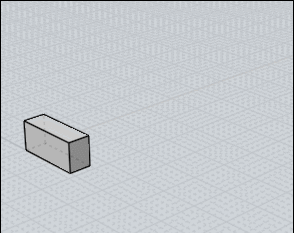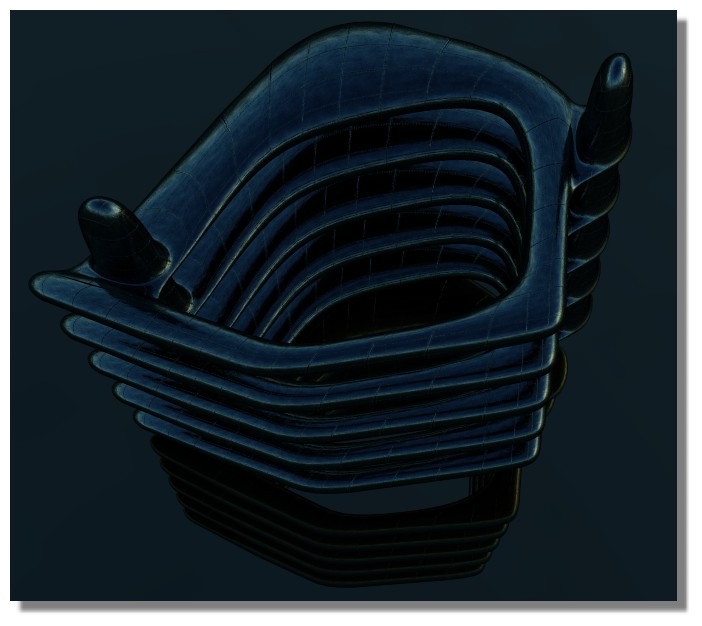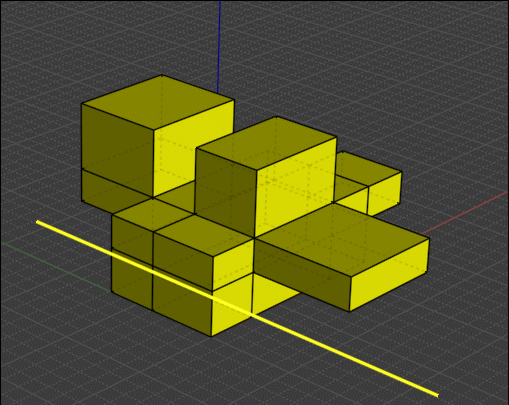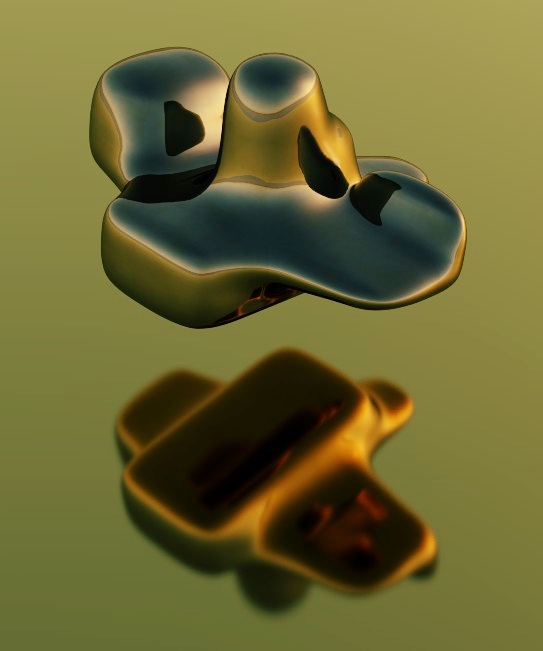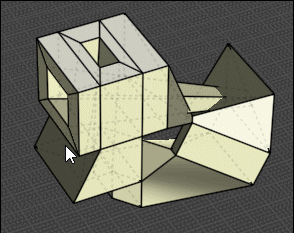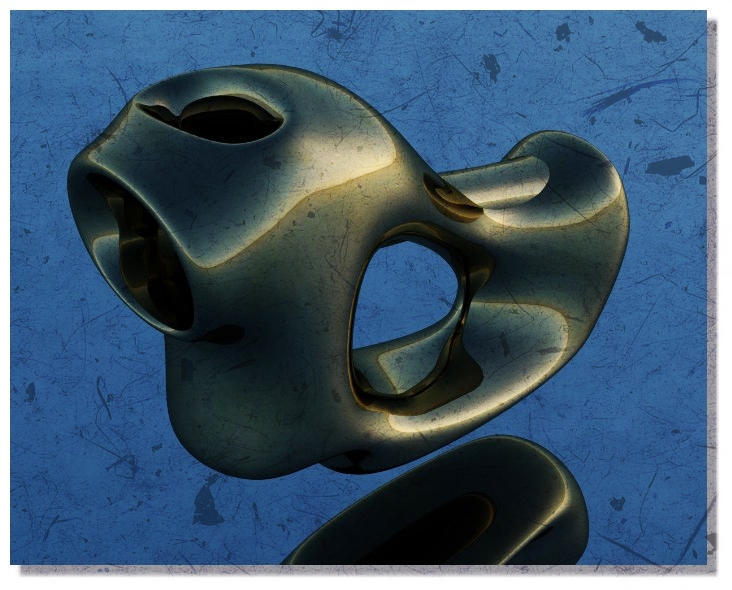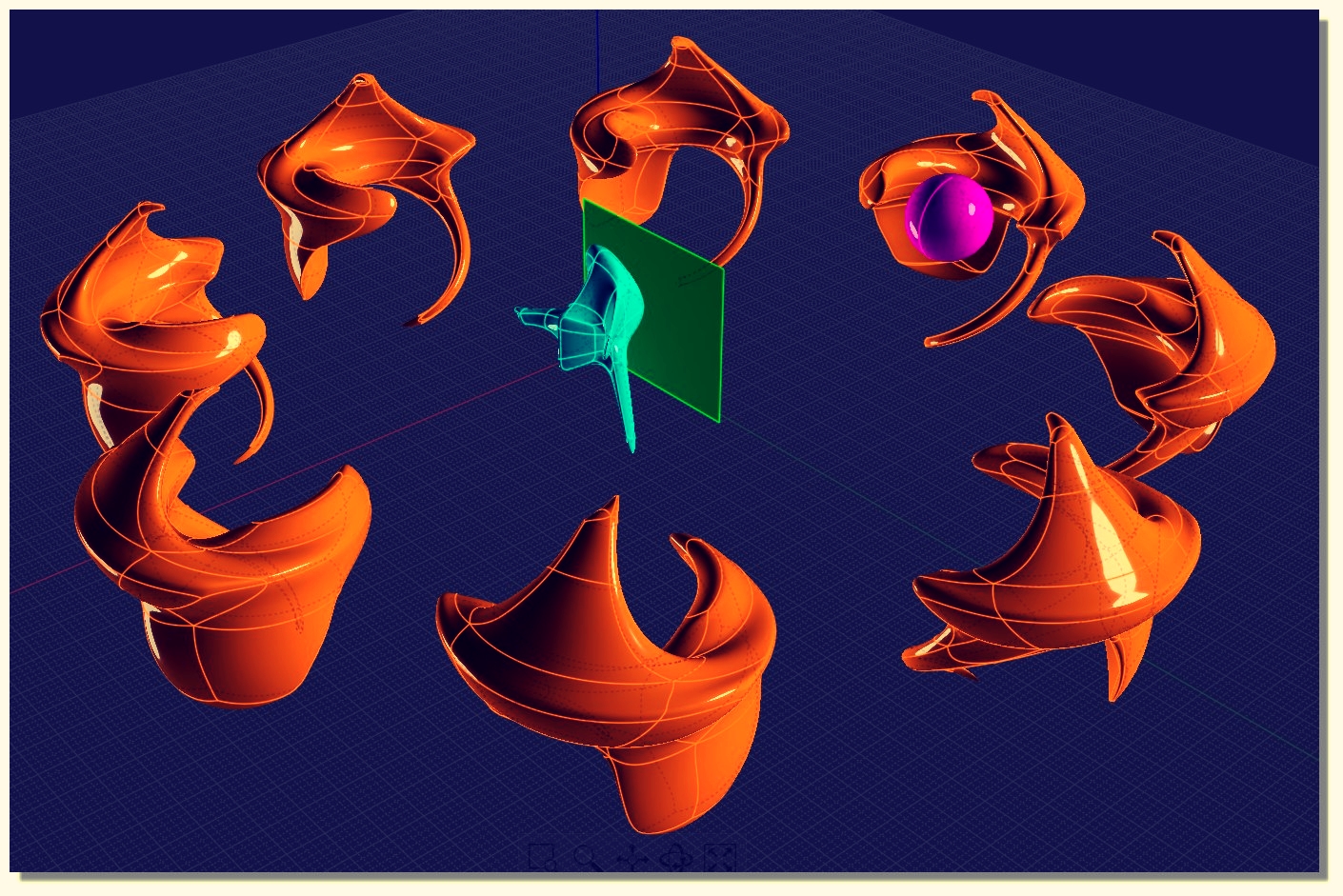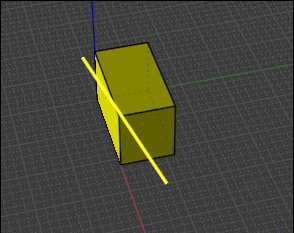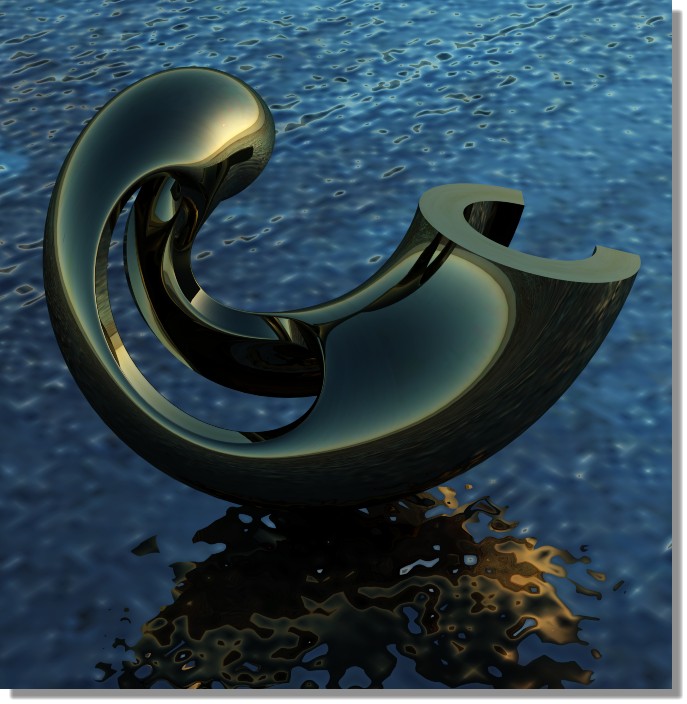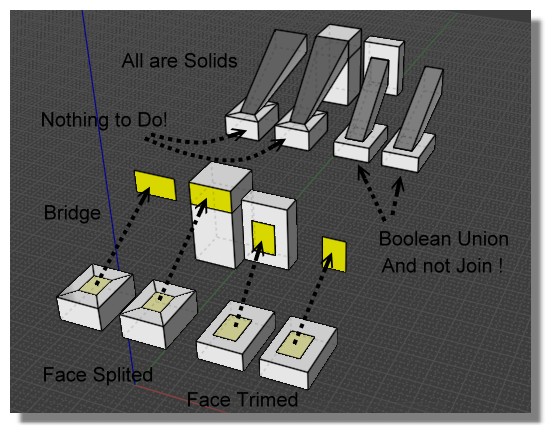Show messages:
1-14
15-34
35-54
55-74
75-94
95-111
From: TOM (SIRTOM)
Hey Sub-D Master Pilou, thank you so much for sharing your insights !!
From: Frenchy Pilou (PILOU)
In case of 2 neighbour (or more) different faces - Will works with the volume's faces extremities! ;)
A possible method (the funny game is to find the more speedy effective one! ;)
- Select & Copy Move the 2 faces
- Delete original (easy because yet selected)
- Select Perimeter (careful to not select the vertical middle edge(s) !!! )
- Extrude WITHOUT Cap Ends!!!
- Join All
- SubDivide
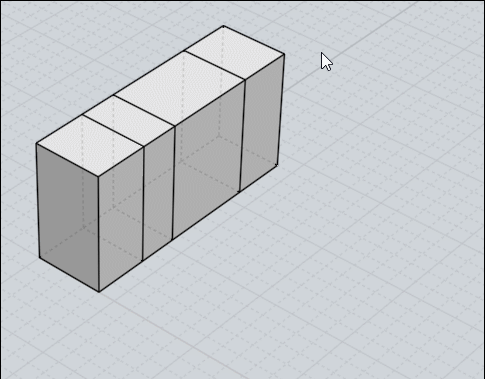
Of course can be multiple if you take the same length of Extrude! ;)
(there is an optic effect of record, extrude goes from faces to piece as post above)
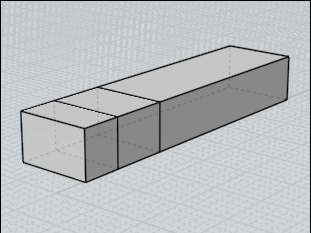
From: Frenchy Pilou (PILOU)
And Move Points is always possible!
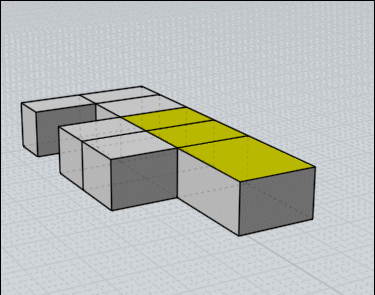
And of course the Sscale!
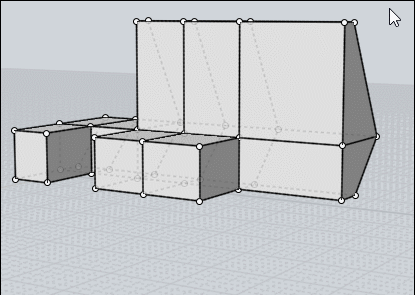
From: Frenchy Pilou (PILOU)
Just use 2 Steps of subdivision (first plane - Extrusion) then extrude the faces!
I am always amazed by the voluptuous result in no time! :)
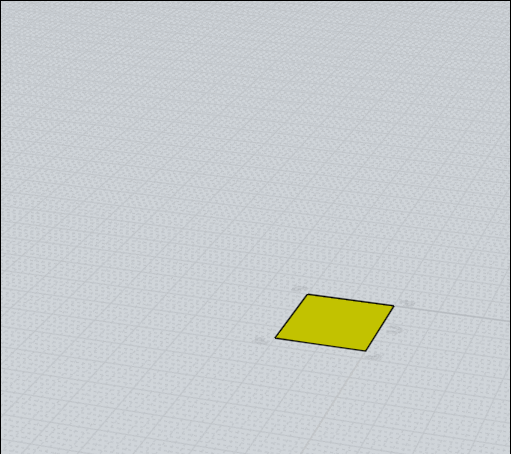

From: Frenchy Pilou (PILOU)
About history after a Mirror : seems Move & Sscale work ! (object or points)
Psplit, Extrude of face(s), Bridge of 2 faces of Original don't work for the moment!
For make an history of a mirrored object
- Mirror Object Original
- Select mirrored Object
- History Enable Update
- Modify Original! :)
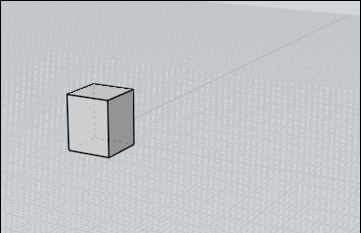
From: Frenchy Pilou (PILOU)
Multiply an object by Array for unic pasted volume
- Just kill the 2 "faces jonction extremities"
- Use Array
- Recreate the 2 "faces jonction extremities" of the complete object
- Join All
- SubDivide
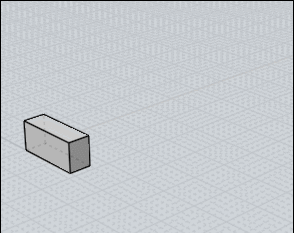
From: Frenchy Pilou (PILOU)
So smooth ;)

From: Frenchy Pilou (PILOU)
Piles - use of Bridge for close volumes!
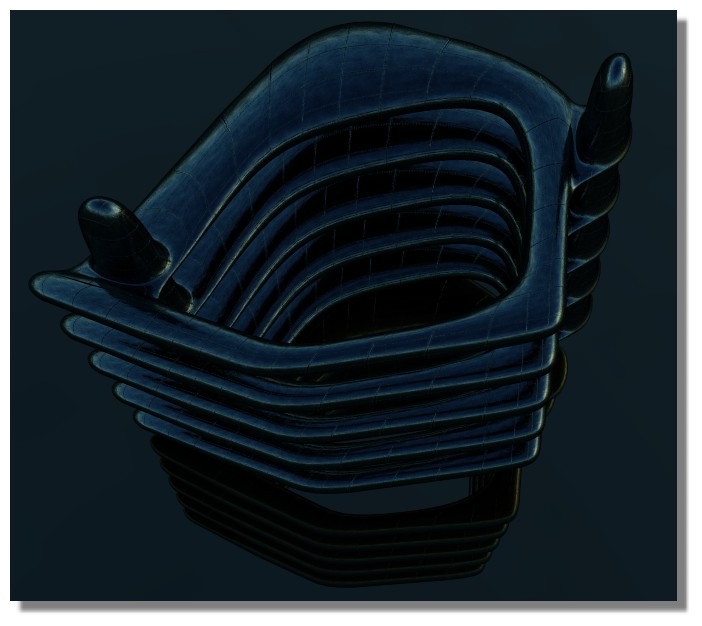
From: nameless
Beautiful! (and the tuts are awesome too)
From: Frenchy Pilou (PILOU)
Thx...try it!
it's a true pleasure to make a speedy form then render it! (mine is the free Simlab Composer Lite ;) Max 1920*1080
And a cool change mind in these darkness confined times!
From: Frenchy Pilou (PILOU)
And you will see that Subdivision modeling is different than pure Nurbs because you don't know exactly what will be the result!
It's always a surprise when you press the Subdivision's button who transform boxes in voluptuous surfaces! :)
Maybe more artistic filling against mechanical one! ;)
From: pafurijaz
This is an interesting discussion and I want share my experience in this field, I made a few experiment and I understood how modelling suddiv for nurbs conversion with moi3d.


From: Frenchy Pilou (PILOU)
A new process in the SudDive Tool Box ;)
Project a curve to a complex volume (yet well working for subdive)
Trim
Kill Curve(s)
Join
that all! :)
PS Extrude can't work because face(s) are not in middle of surfaces!
So Copy Move one face(s) then "Bridge" one to one ! Copy / Move Faces can be Multiple!
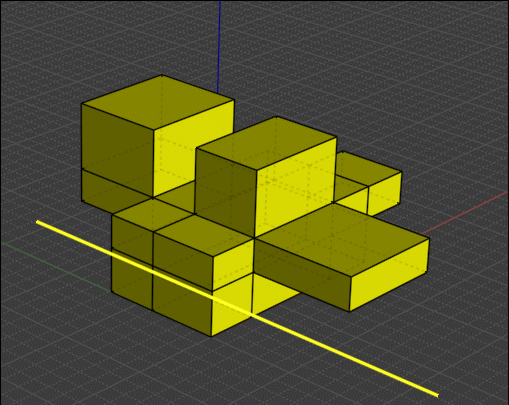
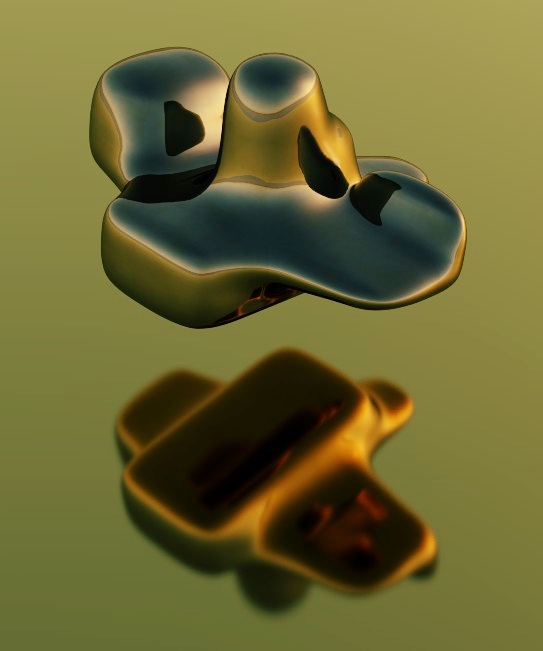
From: Frenchy Pilou (PILOU)
Always funny easy thing for make improbable objects! :)
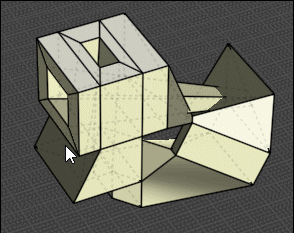
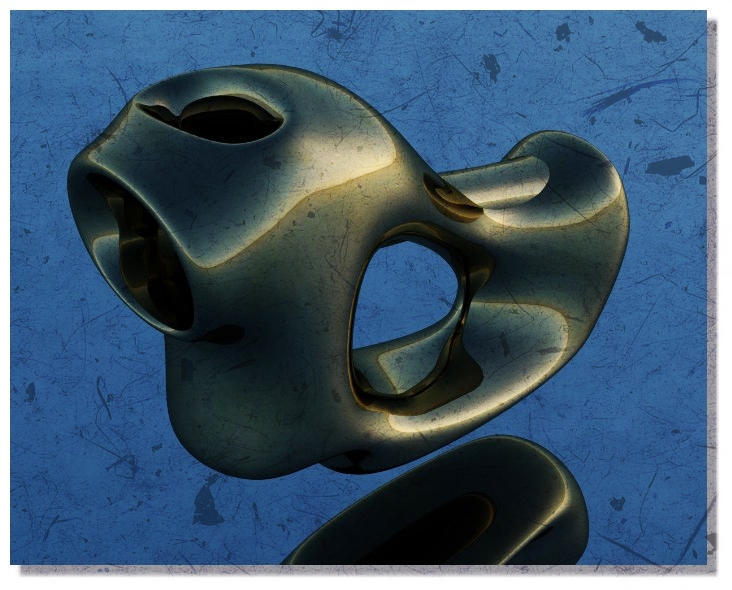
From: Frenchy Pilou (PILOU)
About SUbDivision in Moi ! We can project an object subdivided (finalized or not) on another for deform it! (here on a Sphere )
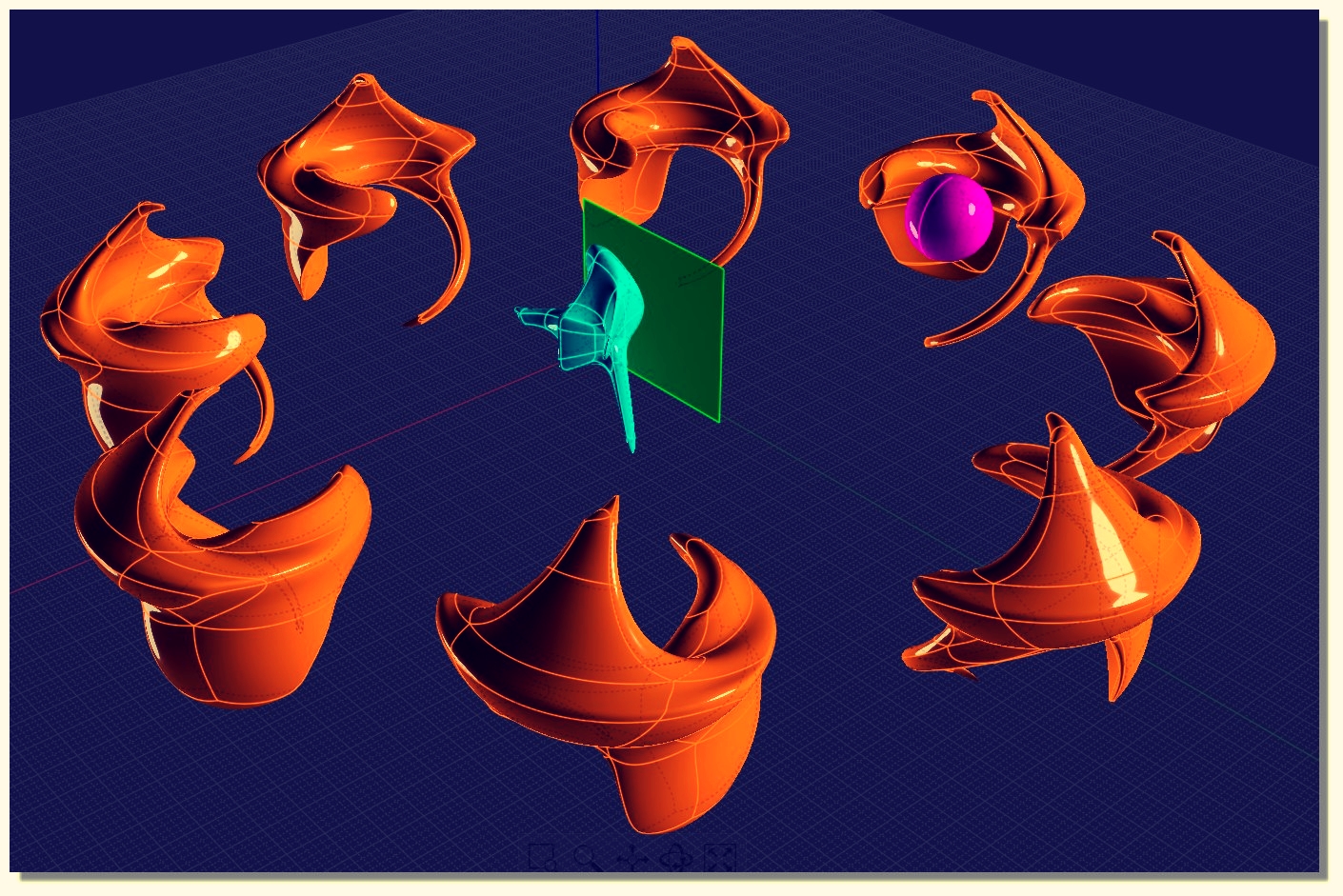
From: Frenchy Pilou (PILOU)
Flow function can be practical for SUbDIve!
Here a cube was projected on a Sphere...of course as always imagination must be large for predict the result!

From: Frenchy Pilou (PILOU)
The cutting line method shown above is significantly slower than cutting from a segment!
But indispensable if you want an oblique cut!
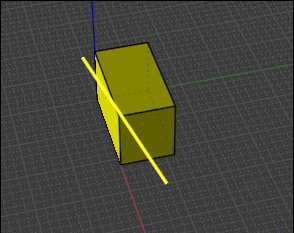
From: Frenchy Pilou (PILOU)
Some minutes of the days :)
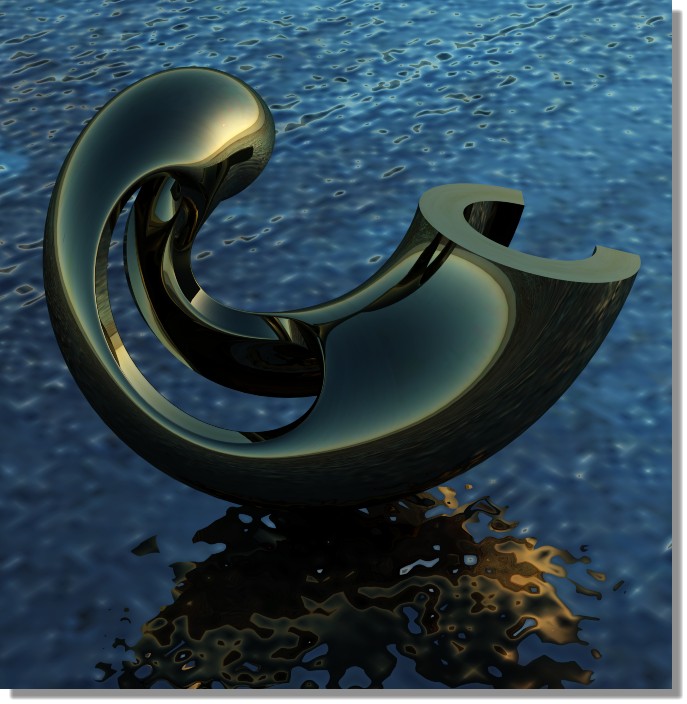

From: Frenchy Pilou (PILOU)
Precision! :)
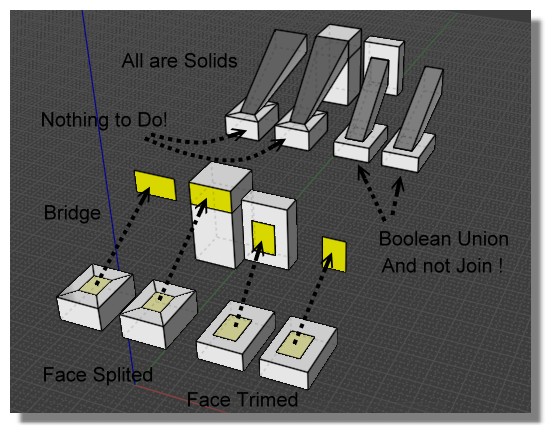
From: Art (ARTURBRZUZA)
You need Max's plugins for this to work correct?
Show messages:
1-14
15-34
35-54
55-74
75-94
95-111