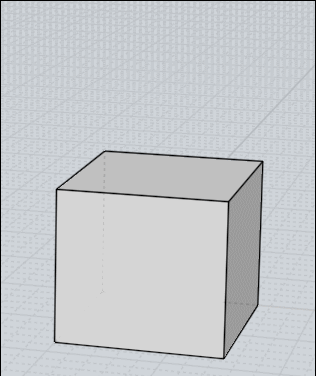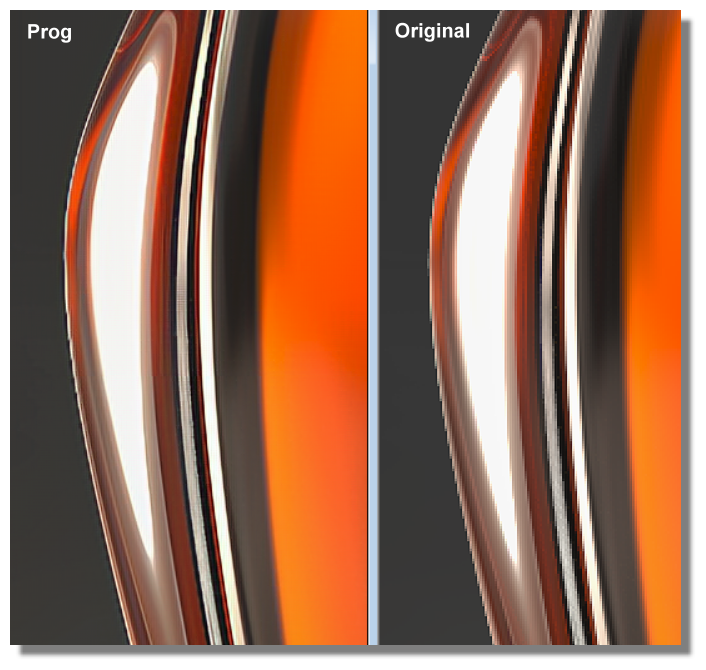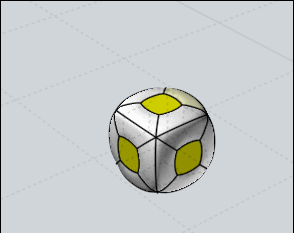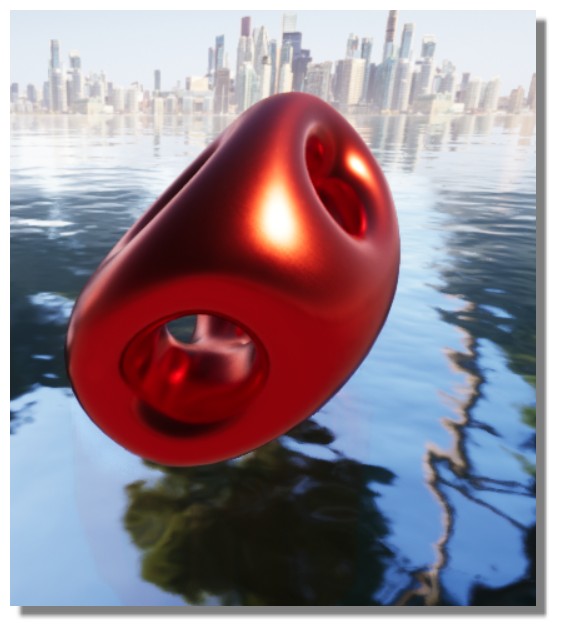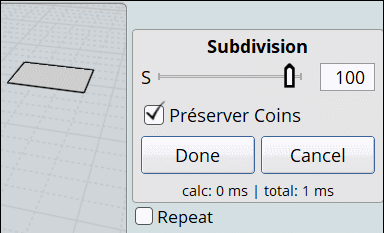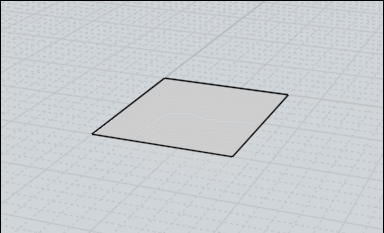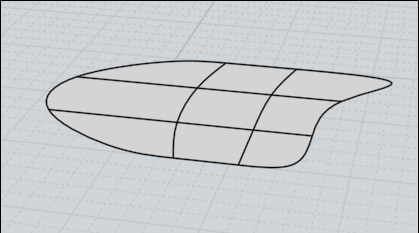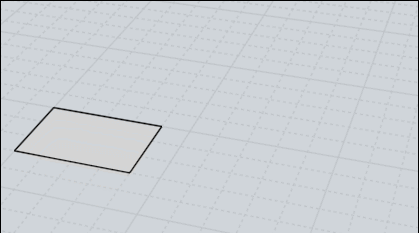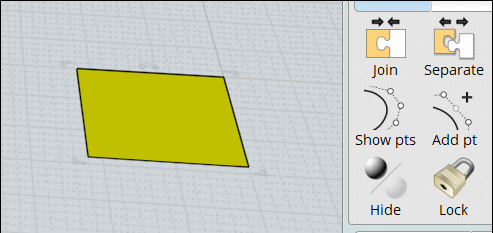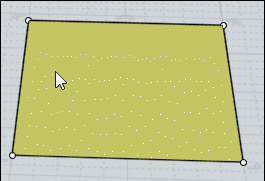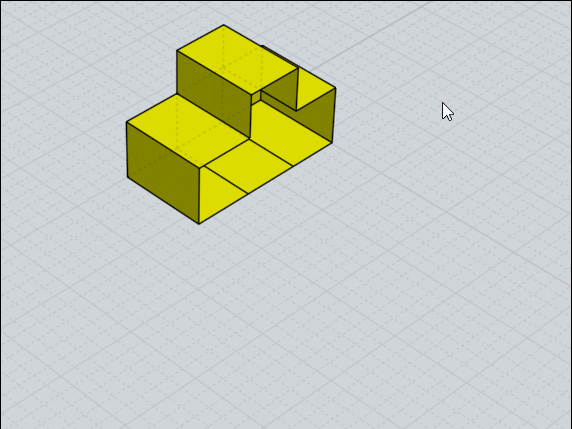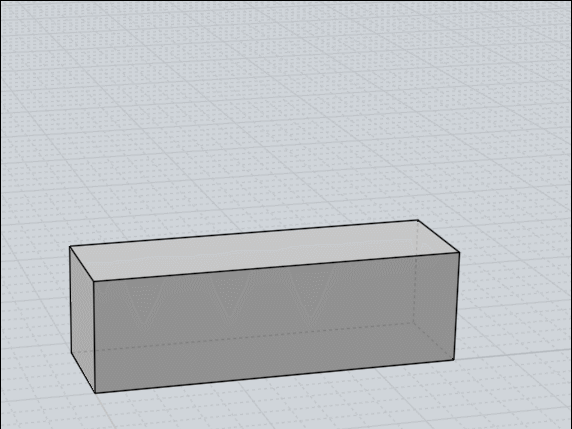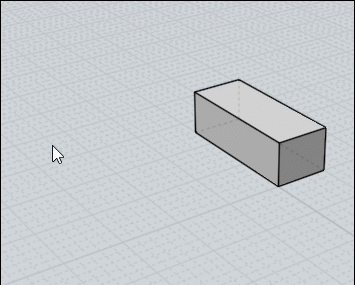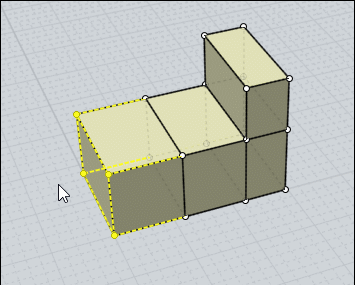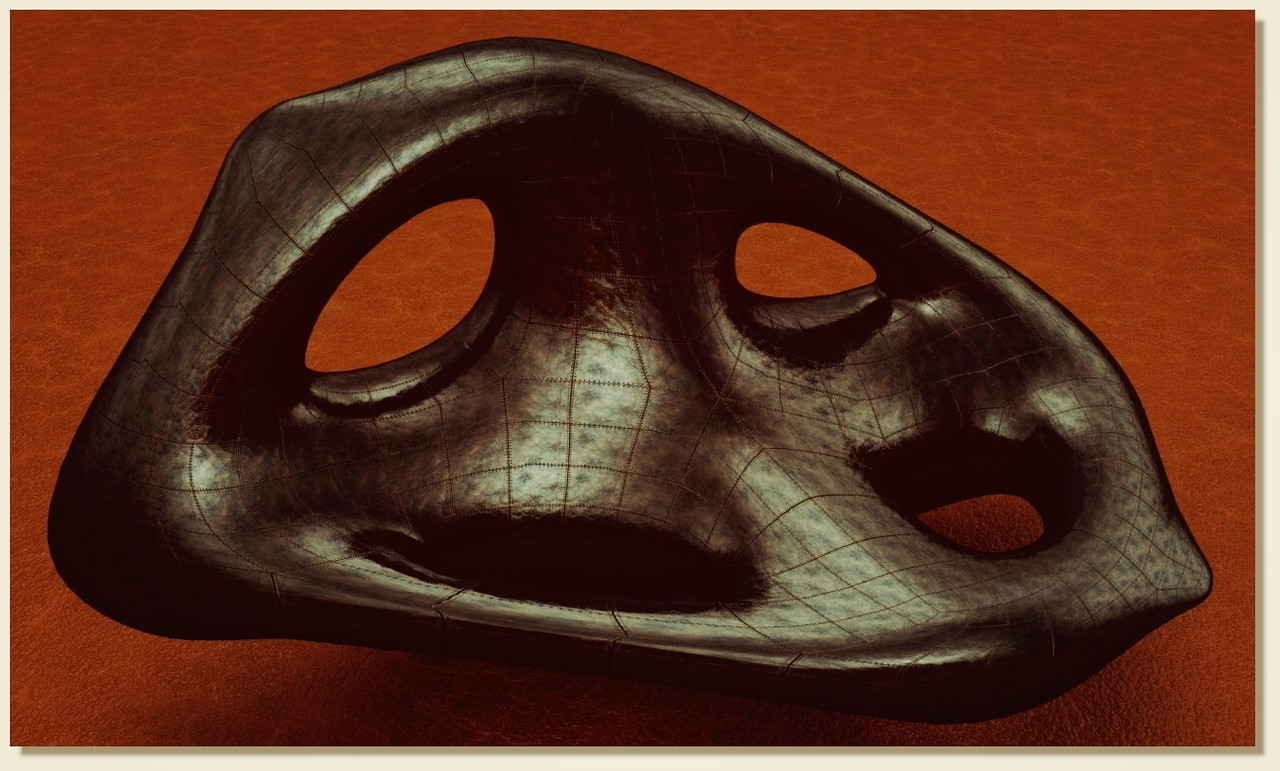Show messages:
1-17
18-37
38-57
58-77
78-97
98-111
From: Frenchy Pilou (PILOU)
ok i have the same by Copy/ Move & killing the internal Top Bottom faces...Join(front faces hidden/shown)
And for the Extrude without separate will be also fine in killing internal Top Bottom & Vertical faces...
All that is some tricky! :)
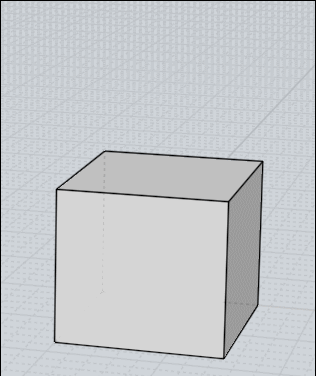
From: Finema
Hi QUARITEXA
sometimes i use it to create organic shape
From: Finema
here renders with subdivide
From: Frenchy Pilou (PILOU)
Very cool result !
Maybe you can try this free one for unjaggies your big format. even *4 size if needing...
https://deep-image.ai
Ps Your original image is too large for be loaded in the prog...so half it then size*2 or more in the prog... ;)
Speedy test with your bootle half size (then size *2 + strong unjagg both in the prog) result is done in PNG as given in png
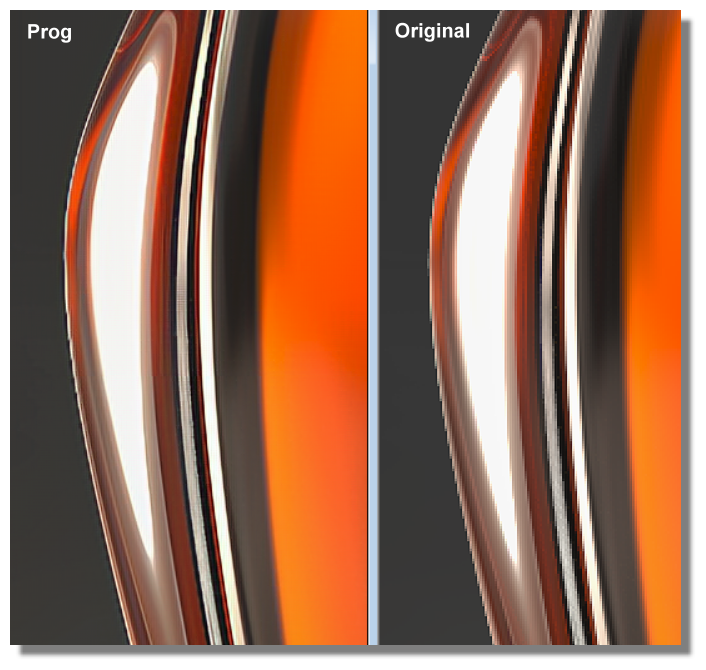
From: Finema
Frenchy, it's a screen :)
the 3D model is very smooth
From: Frenchy Pilou (PILOU)
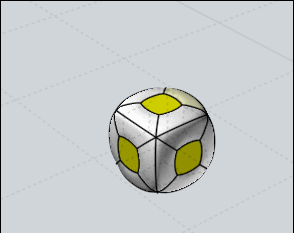
From: Frenchy Pilou (PILOU)
Little correction of the selection of faces of a complete volume!
When you select directly the All volume the SsPlit don't work!
so
I said Separate All then SSplit : that work!
But you can also make that! :)
Select one face then select All and then Ssplit that work also!
(because Moi memorize the nature of the selection made by the first selection: point, edge, face,...
Maybe more speedy in calculate than "Separate"! :)
(negative extrude dig up! :)

Export as OBJ Format (Ngones) No problem to import them inside the free TwinMotion !
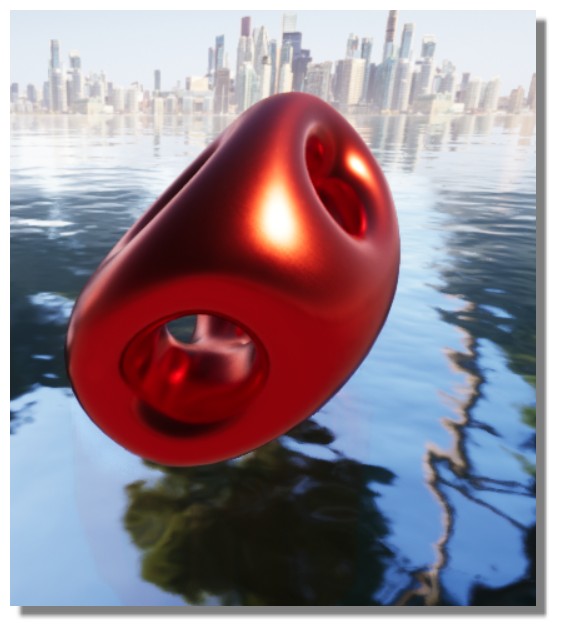
From: nameless
That's super amazing. I wasn't aware that the initial selection can play a role even when you select all afterwards! Using sSplit and subdiv gives very interesting results and you stay within MoI to experiment and cut. I learn a lot by your mini tuts! <3
From: Frenchy Pilou (PILOU)
Of course subdivision can work on 2D !
In this case disable Preserve Corners if you select a simple square for example!
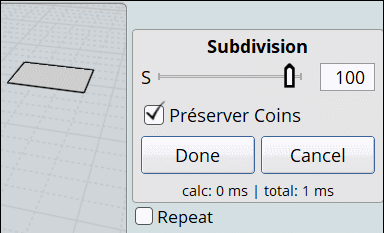
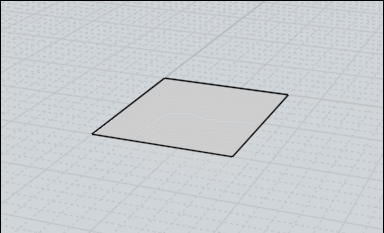
After you must make some little tricks if you want use only the subdivided curve(s) resulting!
A funny one is to use the Hide function associate to the nature of the Preselection of Moi!
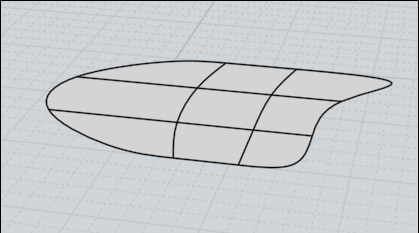
Join curves at the end of selection ! Here a general fillet or anything you want at the end...
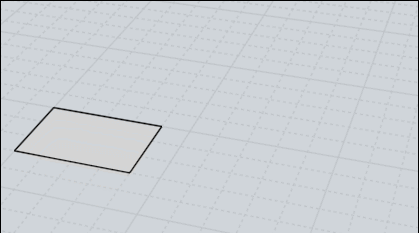
From: Frenchy Pilou (PILOU)
You can also use the Function Edit "Add Point" so very flexible!
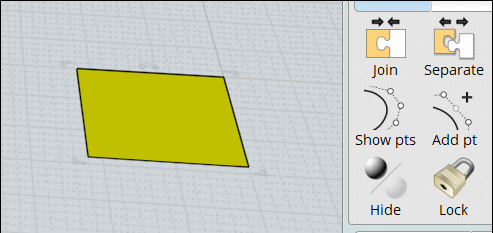
Iso Curves + General Trim will give another result !Less Flexible!
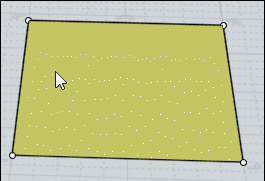
From: Charlie (BLARBLES)
Where can I get the subdivide script?
From: Frenchy Pilou (PILOU)
http://moi.maxsm.net/media/files/
All the plugins of Max Smirnov!
Subdiv 9
SBridge
Ssplit
Sscale
If you want them in French :
http://moiscript.weebly.com
Les Commandes / Section Scripts de Max Smirnov ;)
From: Frenchy Pilou (PILOU)
We can't have edit subdive on 2 "half parts" in the same time!
So Subdivide on an half part mirror it and make any thing you want on the original half Part!
It's a little tricky !
- Mirror Original
- Select Mirrored
- Call History - Enable History - Deselect
- Select Original
- Modify / Edit as you want --> that is refflected! ( subdivide is not reflected)
(you can subdivide at any time the Original for test the form)
- Re-group the 2 parts
-Join
You can Subdivide the all volume!
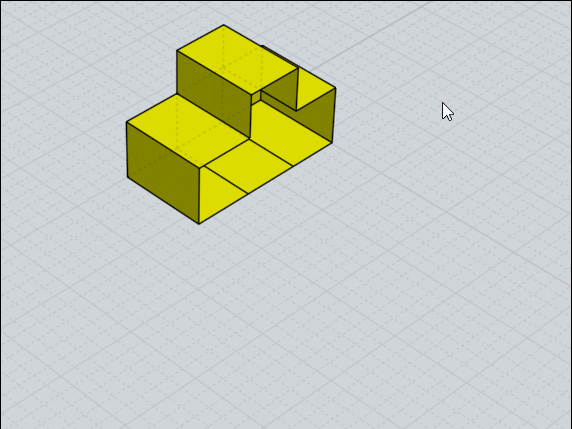
Remark that the start lateral general side is "Open" !
From: Frenchy Pilou (PILOU)
Extrude on middle faces is possible but not on the extremities!
Because faces are not all subdivided!
So Copy Move 1 faces & Bridge it on the faces's extremities!
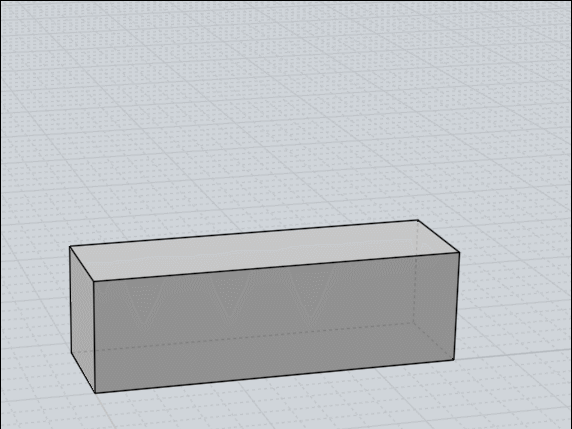
From: Frenchy Pilou (PILOU)
For past something you must use Copy Snap then Join!
So kill the 2 minimum faces of "collage" from the 2 volumes!
Boolean Union don't work because some faces'edges ...
...will be welded in external "walls"and so create un-subdivided faces!
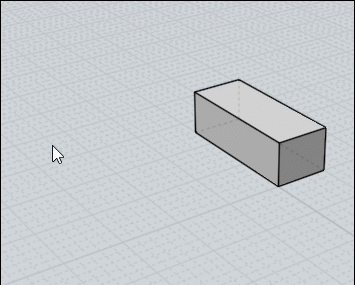
From: Frenchy Pilou (PILOU)
With the last function Sscale seems we can make some many things ;)
That's a very funny method of modelisation! Thx again to Max Smirnov for its crazzy plugin!
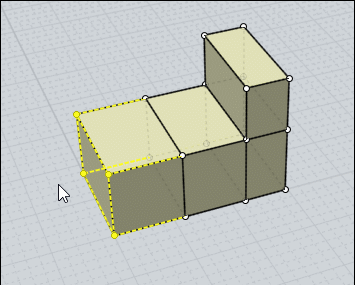
If i have forgotten something don't hesitate!
The only default of this method is that result is like a random result about measures...
so some tests...takebacks...it's an artistic method! :)
From: Frenchy Pilou (PILOU)
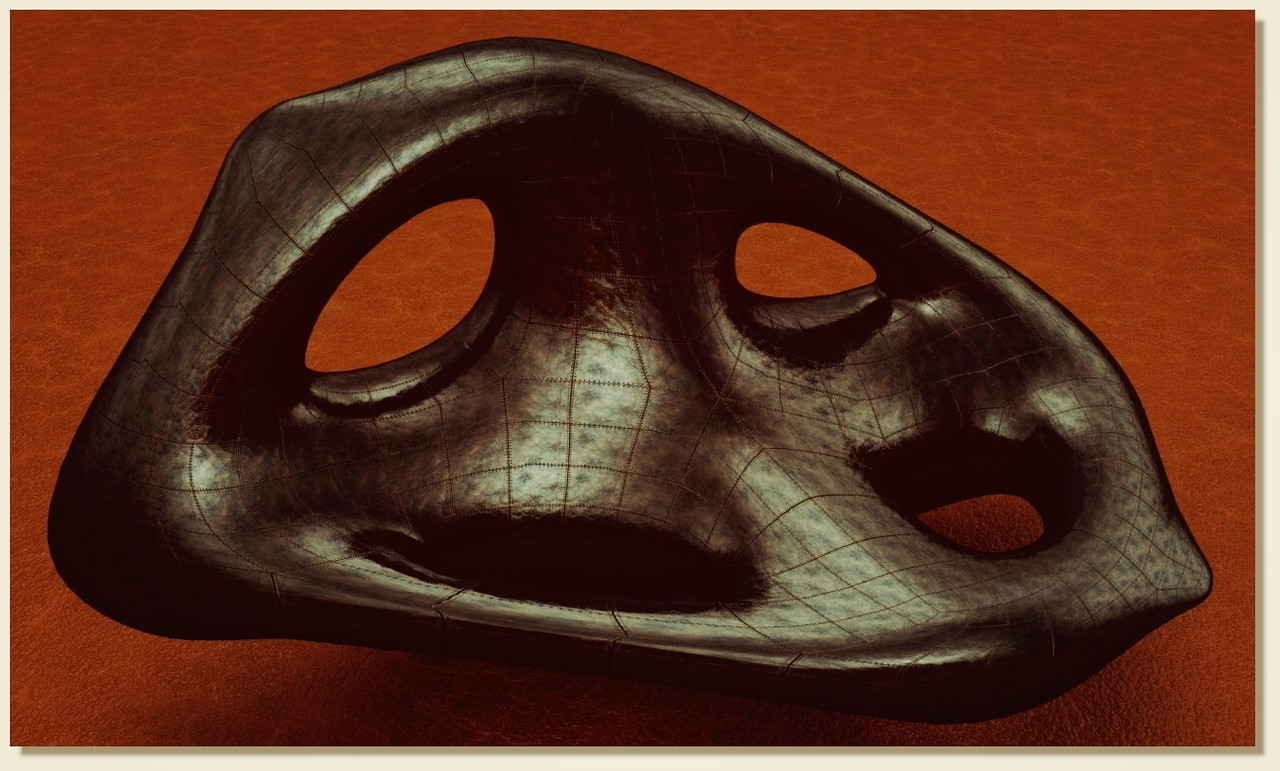
From: vector illustrator (QUARITEXA)
The abstract art exhibition.
From: nameless
(Combined with serious modeling tool knowledge injections)
From: Frenchy Pilou (PILOU)
:) ....maybe abstract but 3D Printable! ;)
Show messages:
1-17
18-37
38-57
58-77
78-97
98-111