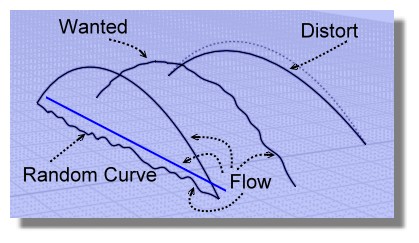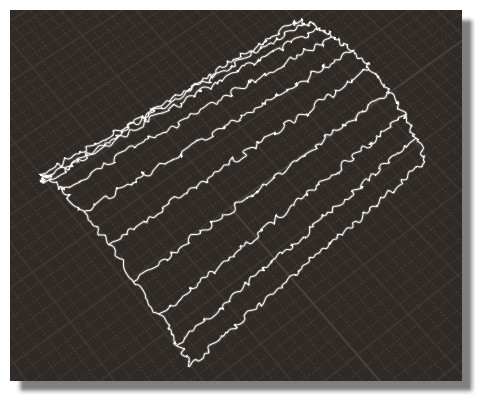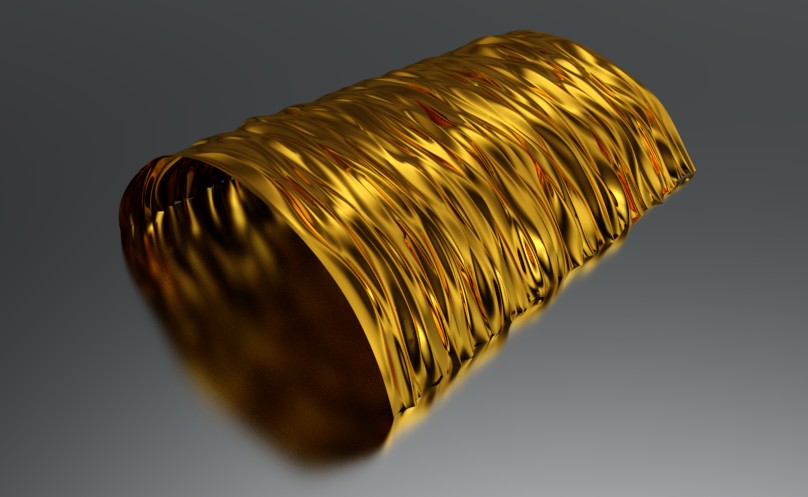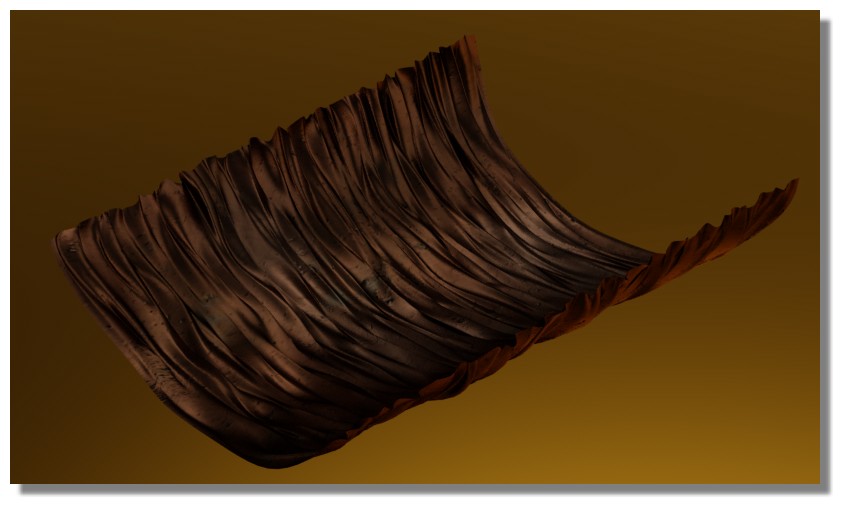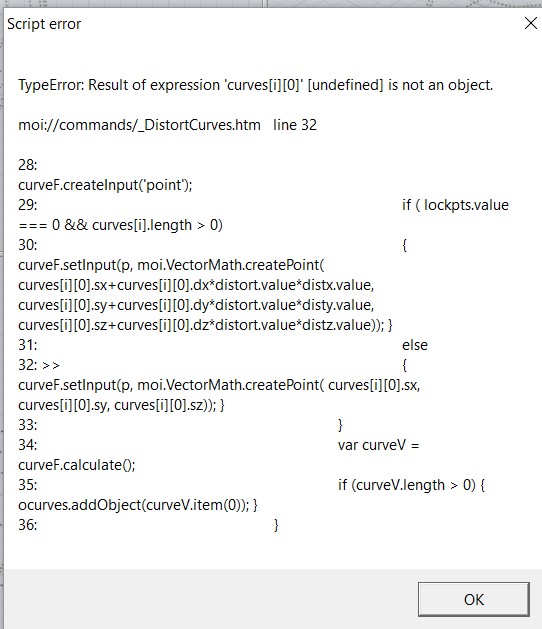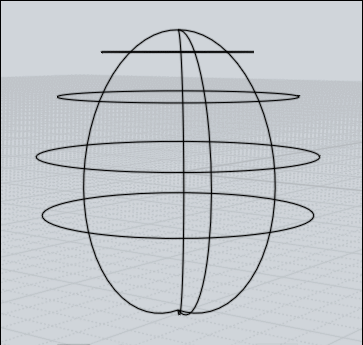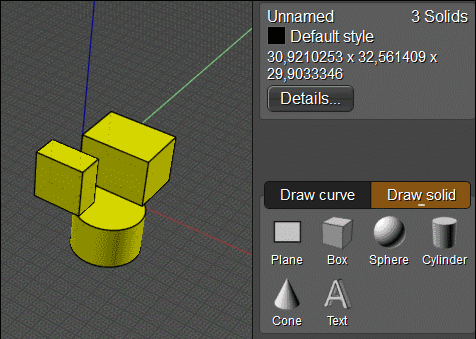Show messages:
1-20
21-26
From: Frenchy Pilou (PILOU)
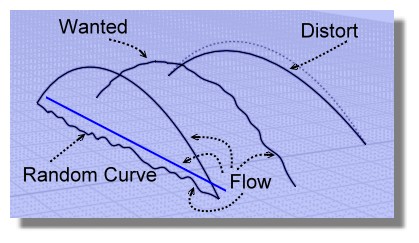
Distort Curves by Max Smirnov is not enough "strong"
http://moi3d.com/forum/index.php?webtag=MOI&msg=6659.13
Random Curves by Max Smirnov
http://moi3d.com/forum/index.php?webtag=MOI&msg=6837.13
Does it possible to have the Random Curves by Max Smirnov applyed to selected curve(s)?
Sure I can use the Flow Function but it's some painful! (and works only for one curve)
From: Michael Gibson
Hi Pilou, my guess is that the curves you are using Distort on do not have enough density of control points to get the effect you want.
Try the updated version of Distort from here:
http://moi3d.com/forum/index.php?webtag=MOI&msg=6659.27 if I remember right that allows you to also input a number of points to use to rebuild the curve and if you give it a lot of points it should make for a more frenetic distortion like you want.
- Michael
From: Frenchy Pilou (PILOU)
<< use to rebuild the curve and if you give it a lot of points
Super!
That makes the trick!
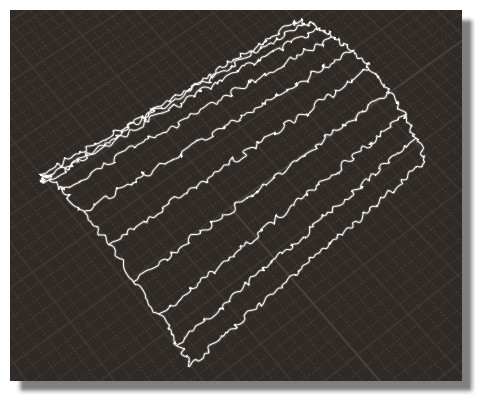
From: Frenchy Pilou (PILOU)
Export Step works fine but importation (122 kb) inside SimLab Composer Light (free in 1920 * 1080)
http://www.simlab-soft.com/3d-products/simlab-composer-lite.aspx
is very slow! (say 4 minutes)
(it's one second import in Moi) !!!
It's a simple surface!
http://moiscript.weebly.com/uploads/3/9/3/8/3938813/rideau.stp
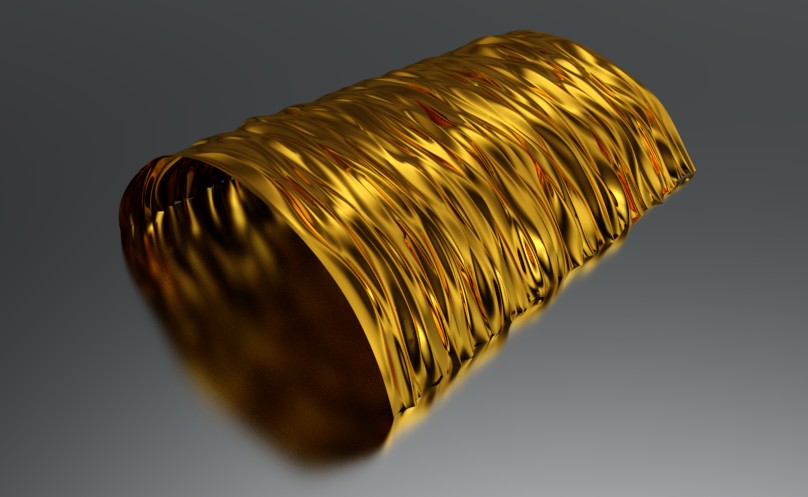
From: Michael Gibson
Hi Pilou,
> Export Step works fine but importation (122 kb) inside SimLab Composer Light (free in 1920 * 1080)
>
http://www.simlab-soft.com/3d-products/simlab-composer-lite.aspx
> is very slow! (say 4 minutes)
Many operations that process NURBS surfaces are not expecting to work with such a chaotic surface especially with areas that tightly fold back and forth over itself, so you may run into various problems with a surface like that. In general something like that is better suited for a polygon modeling program rather than a CAD program.
- Michael
From: Frenchy Pilou (PILOU)
As OBJ don't export surface alone i take a thickness with Extrude so can can export in OBJ!
Now import format Obj inside SImlab take 2 seconds! :)
Of course i can take a very little thickness for simulate a "surface alone" ! ;)

From: Frenchy Pilou (PILOU)
And better I can explode inside Simlab so I have my surface alone! :)
So perfect! Trick is OBJ volume and not a surface STEP export from Moi!
Do you want a piece of chocolate ? ;)
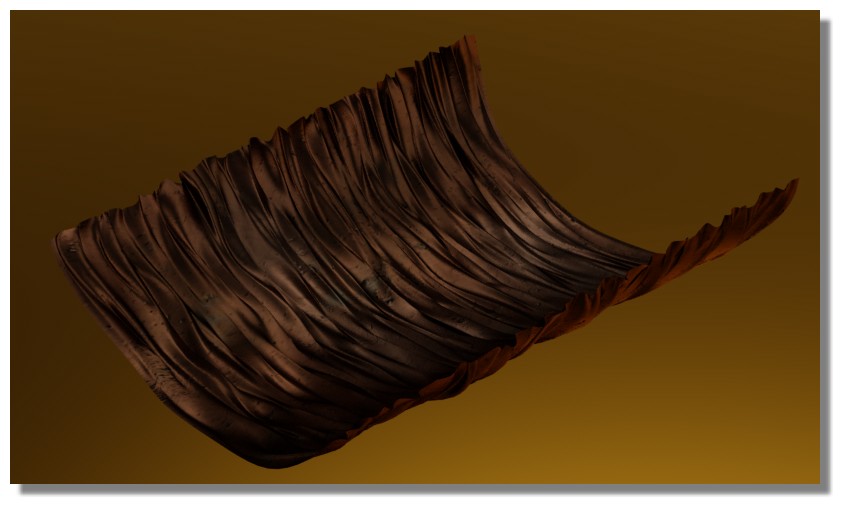
From: Michael Gibson
Hi Pilou, you can export a single surface to OBJ format.
- Michael
From: Frenchy Pilou (PILOU)
Damned! You right! I don't know why I don't see that!
Maybe because that was too speed and don't press the button OK but the "red x" when the OBJ image return on the Moi's Screen!
So more & more easy!
Learning the step STEP Stp export in Moi and the Explosion in SimLab! :)
Hoppefuly i have not too many sites to modify for explain my error! :)
From: Frenchy Pilou (PILOU)
A bug inside Distort Curves!
But not very redoable!
Blocks Moi3D!
I made a Sphere : some Curve iSo UV above - Kill the Sphere - Erase Top / Bottom calotte by triming Vertical curves by calottes
(see last image follow :)
Not bug when I Separe curves resulting!
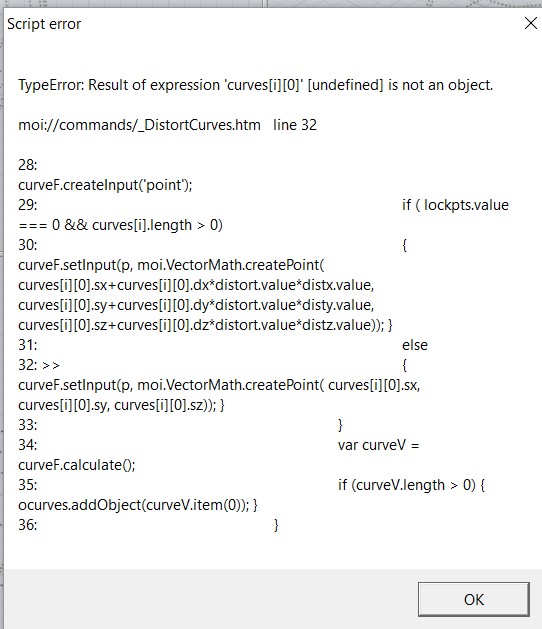

From: Michael Gibson
Hi Pilou, can you post the 3DM model file with the curves in it that won't distort?
- Michael
From: Frenchy Pilou (PILOU)
I am abble to remake the bug!
From: Frenchy Pilou (PILOU)
Big luck!
New session! French Enable
Exactly the description that i made previous! Sphere etc...
I made a Sphere : some Curve iSo UV above - Kill the Sphere - Erase Top / Bottom calotte by triming Vertical curves by calottes
No Separate
Of course i save the file before launch the Distort Curves!
Moi blocked : only Alt + Ctrl + Del save the thing!
Have happy debug!
http://moiscript.weebly.com/uploads/3/9/3/8/3938813/bug_distort.3dm
From: Michael Gibson
Hi Pilou, I can't seem to repeat the distort script error over here using your file. Here's what I tried: open bug_distort.3dm, select curves, run _DistortCurves and manipulate the slider for a while. Are you using some particular parameters? Which version of _DistortCurves are you using, it is the last one with rebuild included or an earlier version?
- Michael
From: Frenchy Pilou (PILOU)
For that file i have made absolutly nothing special out that I have described!
It was a new launch of Moi.
It's // DistortCurves v.0.9 - Max Smirnov. 2014
there is Rebuild inside
Will stay a mystery like the Voronoi in the past! ;)
PS I reload the file above: no problem! (before reload the new version 1)
PSS I see that is not the V 1 of the DisturbCurves : maybe that is that...
From: Michael Gibson
Hi Pilou, I think that you might have had a degenerate curve meaning a curve with all its control points squished together when you got that script error. That's the main way I'd think the script would fail in the particular spot you showed. But your attached file above doesn't seem to have the bad curve in it anymore.
- Michael
From: Frenchy Pilou (PILOU)
Seems it's not redoable at each time!
First time i try the V1 Crash!
Crash arrives before any moves of cursors of distort curves!
Seems it's the double Trim in one time who makes the bug!
If i make it in 2 times there is no crash!
Here in one time = crash! (but not redoable at each time)
so mysterious instability for me :)
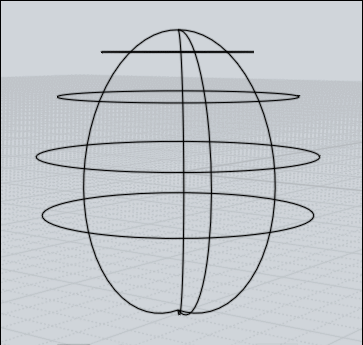
PS I call the distort curve by the general list of bottom line icons...(Ext.scripts)
From: Koi
Hey Pilou, I´m sorry to open this thread again, but I got a little question: I´ve read your post, but I could not open the link to the "random curve" script. Is this the same like "randomize curve"?
It´s just pure interest :)
From: Frenchy Pilou (PILOU)
You have a command RandomCurves here!
https://moi3d.com/wiki/MaxScriptArchive
And no it's not the same than Randomize!
Sorry in French
https://moiscript.weebly.com/uploads/3/9/3/8/3938813/randomize_fr.zip
First is a generator!
Second is a transformer of something existant!
And you have a third one : Distort
Distort is in the MaxScriptArchive above
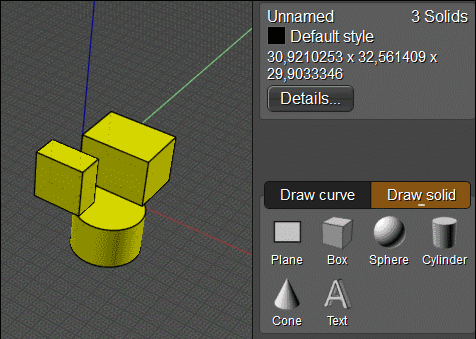

From: Michael Gibson
Randomize English version here:
http://moi3d.com/forum/index.php?webtag=MOI&msg=5416.5
- Michael
Show messages:
1-20
21-26