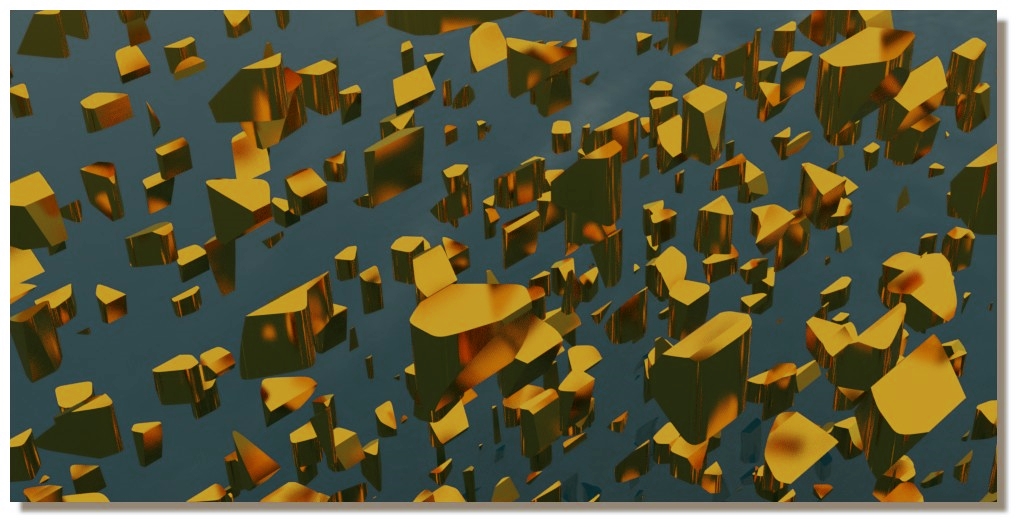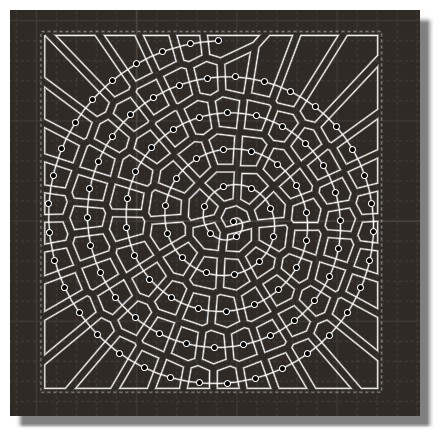Show messages:
1-20
…
41-60
61-80
81-100
101-120
121-140
141-160
161-180
181-198
From: glmr
thanks!
From: Max Smirnov (SMIRNOV)
Voronoi.v.1.1.2018.03.07
Added X button. Double click this button to reset a diagram.
Added Filter slider. Use it to remove extra small sides of polygons.
http://moi.maxsm.net/item/48
From: mkdm
Thank you very much Max!!
Are you running for a prize ? :)
It seems that this Voronoi plugin is a sort of personal challenge for you.
Great job, great job Max!!!
Only a question, if I may...
I did some test but I can't figure out how the new "Filter" affects the output of the Voronoi.
Could you please write something about it ?
Thanks again.
From: Frenchy Pilou (PILOU)
French Version Updated! ;)
http://moiscript.weebly.com/scripts-de-max-smirnov.html
From: Max Smirnov (SMIRNOV)
Hi Marco
>>Are you running for a prize ? :)
>>It seems that this Voronoi plugin is a sort of personal challenge for you.
No, it's not a challenge. I just want to make a good script and then forget about it.
>>I did some test but I can't figure out how the new "Filter" affects the output of the Voronoi.
It doesn't affects the output if Corners slider set to 0. Set corners to 100 and the move the Filter slider.
From: mkdm
Ciao Max!
@You : "...It doesn't affects the output if Corners slider set to 0. Set corners to 100 and the move the Filter slider..."
Perfect! Got it.
Tested and now is...perfect!!
@You : "...I just want to make a good script and then forget about it..."
OK! Then you can sleep soundly :) You created an
AMAZING script.
Thanks a lot for all your effort.
Ciao!
From: mkdm
Max...your wanderful script gave me an inspiration..."How to brake in two each Voronoi cell and make a funny thing"

Look at this video :
http://take.ms/pBFZS
In short the process I have used is :
1 Select all Voronoi curves
2 Apply the "mark curve start" plugin
3 Select again all Voronoi curves
4 Apply the "mark curve middle point" plugin
5 Trim the Voronoi curves with the generated points of steps 2 and 4
6 Close all the "half curves" with the command "closecurve"
You can download all the plugins I've used at :
http://take.ms/uAgYy
Unzip and copy the files into the Moi's "commands" folder.
THOSE CUSTOM COMMANDS WHERE TESTED WITH MOI V3
I suppose they should work also with Moi V4 but I didn't try)
Ciao!
From: mkdm
P.S....forgot to say that I've used also another Max's custom command : "PatternSelection"
You can grab it here :
http://take.ms/0F9I8
Ciao!
From: glmr
I was waiting for this moment sooo long. Now your script is perfect, just perfect! Thank you very much!
From: mkdm
Hello everyone!
I admit I was tempted to create on the fly a brand new thread but I want to submit this thought to all "colleagues" moiers :)
The new thread I wanted to create should be : "PUBLIC THANKS TO MAX SMIRNOV FOR ALL HIS AMAZING AND PRICELESS JOB!!!"
I think it should deserve much more than this but anyway...tell me what do you think ?
Thanks.
From: Frenchy Pilou (PILOU)
Best thanks is use the Max's scripts! ;)
From: mkdm
Yes Pilou!
You're right...but I think that maybe a public thank could b a nice thing for him....I don't know :)
From: danperk (SBEECH)
Thanks Max!
From: Frenchy Pilou (PILOU)
With the little trick above :)
http://moi3d.com/forum/index.php?webtag=MOI&msg=7177.81
(2 different grids Isected then ExplodeMoved: one with Corners =0, other Corners = 100 )
PS Subdiv (not applied here) don't works with all volumes ( surely some > 5 polygons! )
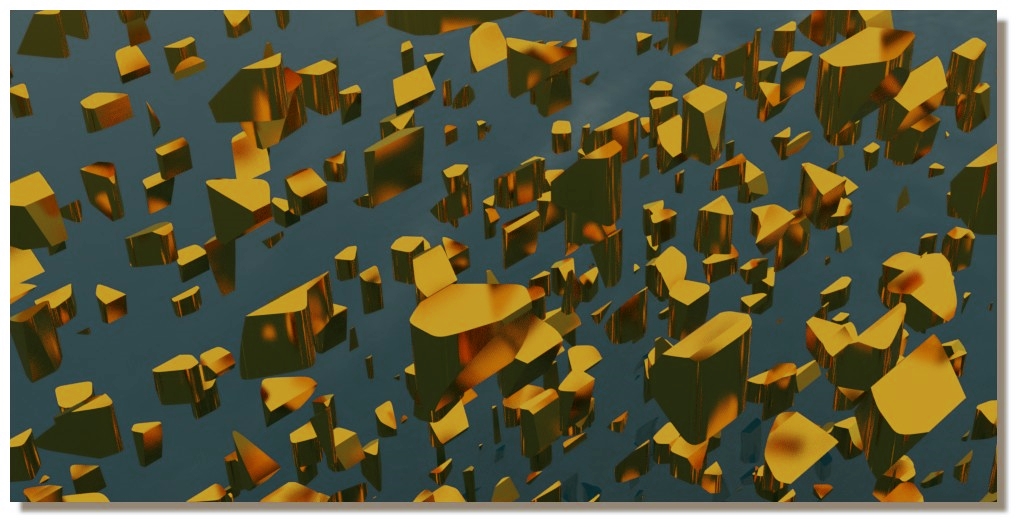
From: mkdm
Very nice!
A sort of "fragments of an exploded planets" :)
From: bemfarmer
Is it possible to add a file of points, as input to the voronoi script?
- Brian
From: Max Smirnov (SMIRNOV)
Hi Brian
you can use ImportPointFile script (
http://kyticka.webzdarma.cz/3d/moi/#ImportPointFile)
then select points and run voronoi script
From: speedy (AL2000)
Hi Max
Thanks for all
some hope of having Voronoi tool in Nodeeditor ....
alberto
From: mkdm
Hi Max.
Wanderul!!!
I wasn't aware of this opportunity!
Good to know. Thanks.
From: Frenchy Pilou (PILOU)
<< select points and run voronoi script
So... :)
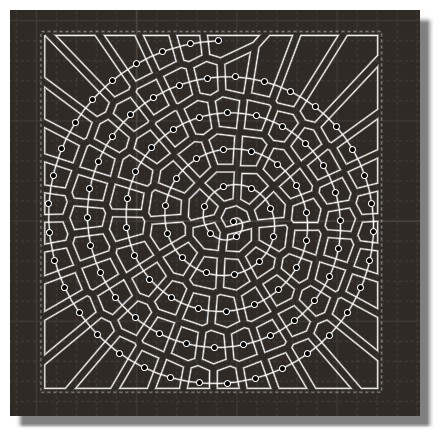
Show messages:
1-20
…
41-60
61-80
81-100
101-120
121-140
141-160
161-180
181-198