Show messages:
1-9
10-24
From: BurrMan
I like this command and also vote to incorporate
Rusty,
You dont have to use shortcut keys if you dont like. Commands can be run by name, and you can name the 2 files anything you like. (as long ad they are both the same)
Hit tab and type the name. Currently MoveXYZ
If you dont like that nane or not what you remember, name them something YOU want.
Move2
M2
Rusty
(Your dog or cats name)
All will work
If you want a “button” someone here can probably help you get that setup…. Just remember, if you go a custom button, you will have to add that customization anytime you update or upgrade application.
FYI
From: MO (MO_TE)
Hi Rusty
"Move to a specific coordinate", "Move by a distance" and "Move by an angle" are all accessible in the " XYZ input box"
Select your objects >>> Run the "Move" command >>> Pick base point >>> Press the "TAB" key >>> Follow this instruction:
https://moi3d.com/2.0/docs/moi_command_reference1.htm#__XYZ%20/%20Distance%20/%20Angle
From: Rusty (13BRV3)
Thanks. I didn't know about the tab and type option, but I see that does work. I named the shortcut ctrl-m so hopefully I can remember that. Of course I use the program infrequently enough that I feel like I have to relearn it every time I use it.
Rusty
From: Rusty (13BRV3)
I knew how to move to a specific 3 coordinate spot, or relative to the current location. What was throwing me off was not knowing the current location when I only wanted to move in one axis. Michael's script does that fairly well, though I'd still prefer to see the option to move in the same box you use to resize an object now.
Rusty
From: Michael Gibson
Hi Rusty,
re:
> though I'd still prefer to see the option to move in the same box you
> use to resize an object now.
The difficulty with putting it there is how to decide what base point should be used.
It fits in with the Move command ok because the first step of the command is for picking the base point.
- Michael
From: Frenchy Pilou (PILOU)
Another solution :)
Radial menu with addressing one button to your particular function!
https://moi3d.com/wiki/PiesMenuForMoi3D
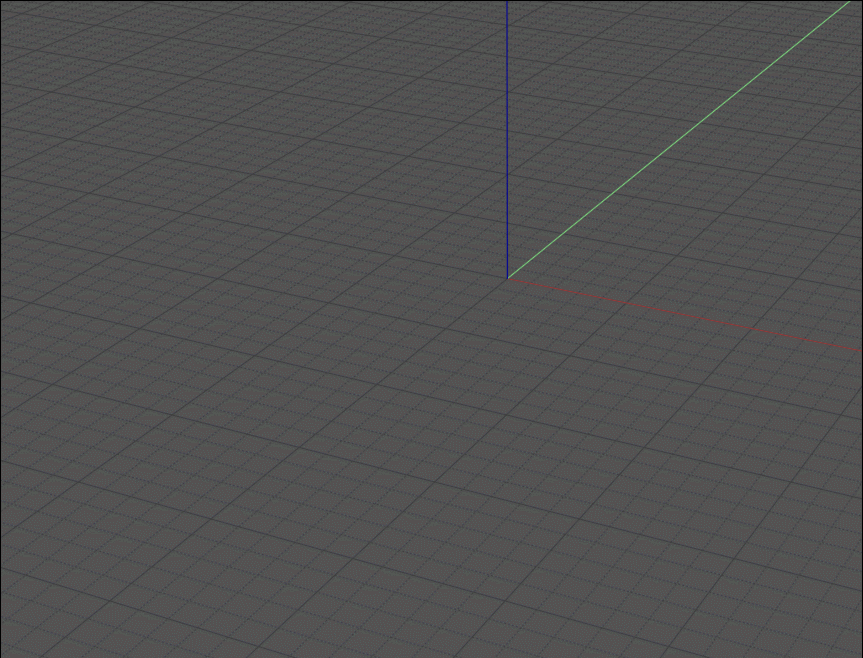
From: Larry Fahnoe (FAHNOE)
Hi Rusty,
> Honestly, I should probably be using sketchup.
I'd offer the encouragement to stick with MoI. I came from sketchup and my creative life has been vastly better since I made that change. MoI is disarmingly simple looking, but the more you use it, the more powerful you find that it becomes. That Michael is a master at subtlety is well demonstrated by his craftsmanship of MoI's user interface.
I do find it quite helpful to keep a notebook of MoI hints and techniques at hand as there are times that I use it a lot & discover great things, but if I don't use it for a while I struggle a bit to recollect how I solved a particular problem. Some notes along the way saves the head scratching later on... ;-}
If command shortcuts aren't your habit, another way to access scripts is via another script that produces a menu. Some years ago Max Smirnov created a whole CustomUI for MoI that had such a menu. I prefer to leave as much of the UI alone as possible, so I created a standalone version of a scripts menu, based upon Max's work. You can find it here:
https://moi3d.com/forum/messages.php?webtag=MOI&msg=10353.1
--Larry
From: Rusty (13BRV3)
Thanks for all the other suggestions. I really like MOI, and the more I use it, the more I like it. I just seem to be learning it in little pieces as needed. As with many programs, there seems to be a number of ways to get to the various functions. I do typically like to stay with the standard UI when possible, so I'll resist any significant customization.
Michael, I do see the limitation of putting a location change in the same box as the size change. It if can only exist in one place, the better overall solution would be to put it in the Move command for the reasons you suggest. I'd personally still welcome the location change option in the same box as the size change, with the understanding that it only works with bounding box. For my simple projects, "bounding box" is my choice for 99% of anything I move.
Rusty
From: Frenchy Pilou (PILOU)
French Version :)
https://moiscript.weebly.com/points-xyz.html

From: Michael Gibson
Hi Rusty, I've added it to the regular Move command for the next v5 beta.
There will be a "Set XYZ" button at the Pick target point stage of the command that will trigger it.

- Michael
Image Attachments:
 MoveSetXYZ.jpg
MoveSetXYZ.jpg
From: Rusty (13BRV3)
Hi Michael,
That's fantastic! I've been getting a lot of use out of your script the last couple hours, so it will be nice to have it built in. Of course I haven't even considered the v5 beta, though maybe I'll look into it.
Rusty
From: Larry Fahnoe (FAHNOE)
Hi Rusty,
Once Michael starts releasing betas, I (and I think many others) begin to use them. His code quality is already high & coupled with his dedication to responding to the forum, any bugs that do crop up get dealt with pretty quickly. In a way, the betas are our opportunity to help support Michael's efforts. It is rare that a beta would introduce an incompatibility with the prior release, so pretty easy to switch to the beta and be able to drop back should there be something not working well for you. The beta thread and release notes keep you pretty well up to date on what's going on. Besides, its like getting presents (features) throughout the year rather than having to wait for Christmas!
Release Notes:
https://moi3d.com/wiki/V5Beta
--Larry
From: BurrMan
“””””” Once Michael starts releasing betas, I (and I think many others) begin to use them.””””””
Here here! I always have.
Never even a second thought.
From: Rusty (13BRV3)
I'll give the next beta v5 a try. I just didn't need anything beyond what v4 will already do, and hadn't noticed any bugs.
Rusty
From: Frenchy Pilou (PILOU)
Yep but there are some other new things in the V5 Beta! ;)
Show messages:
1-9
10-24
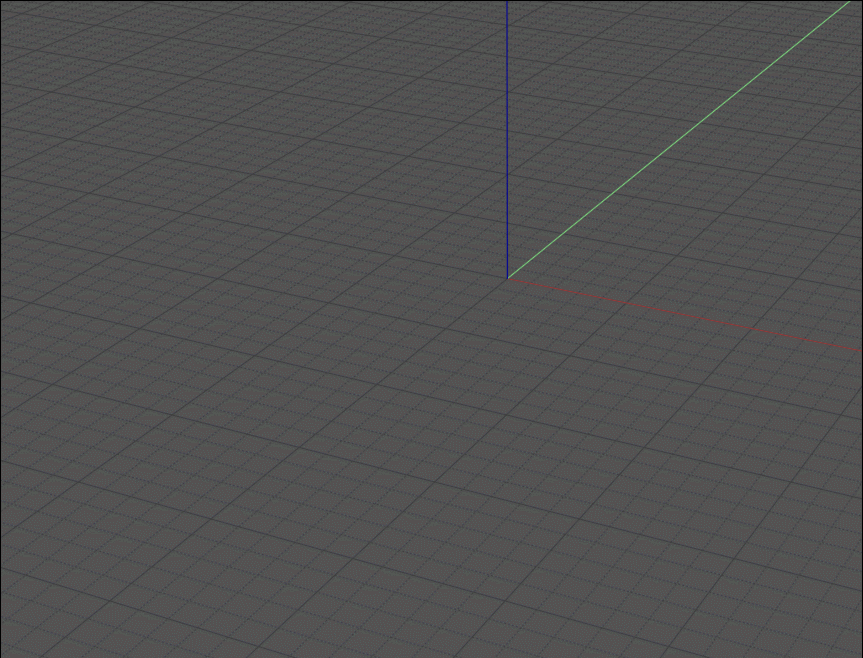


![]() MoveSetXYZ.jpg
MoveSetXYZ.jpg