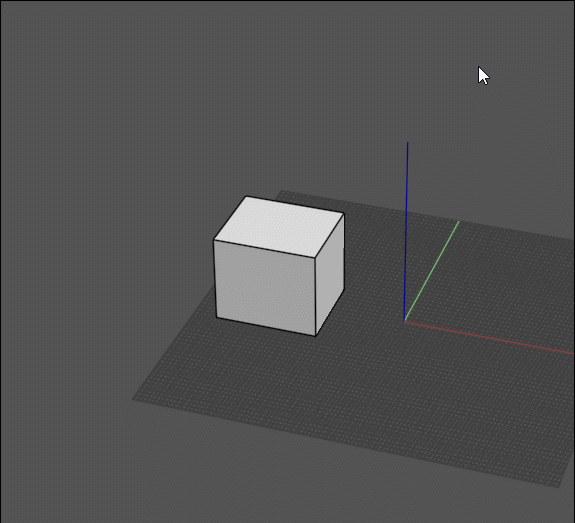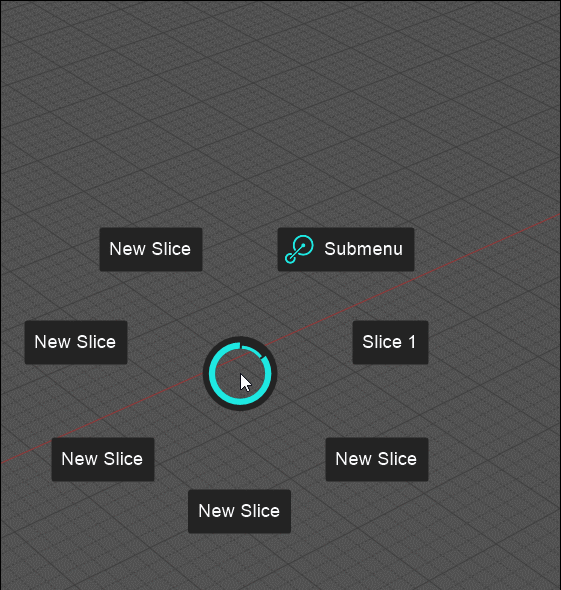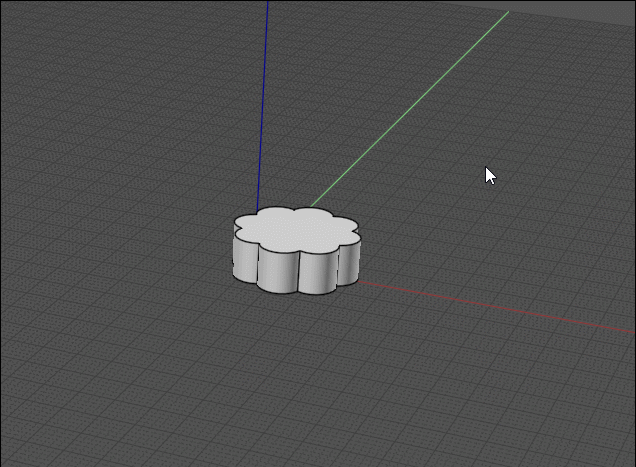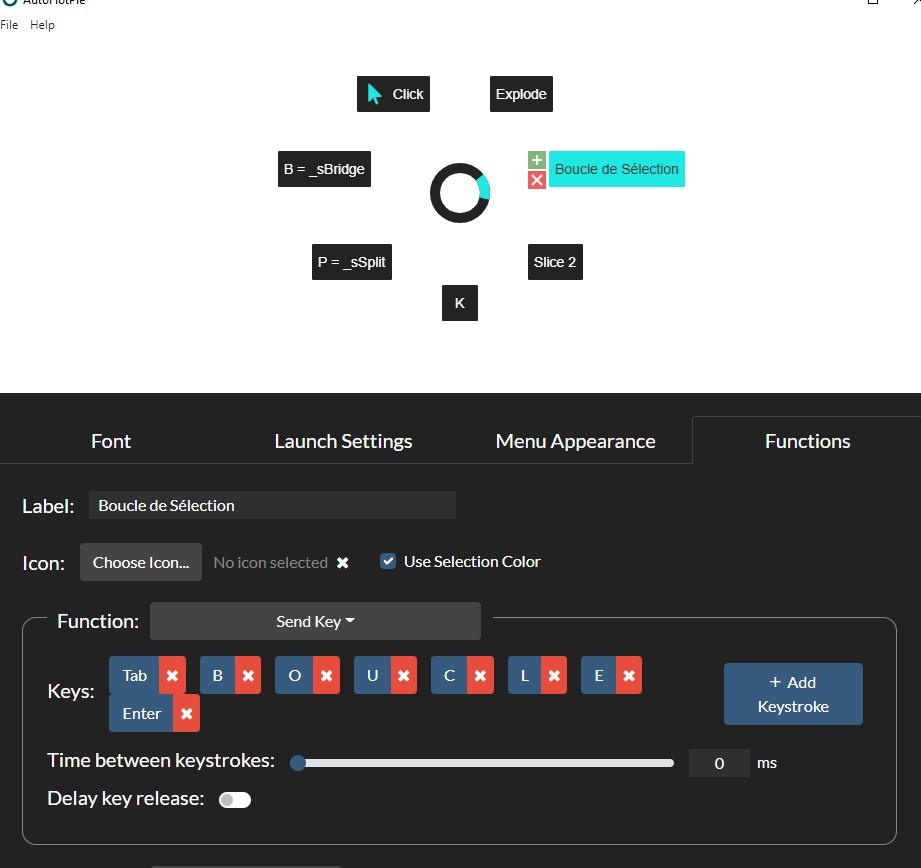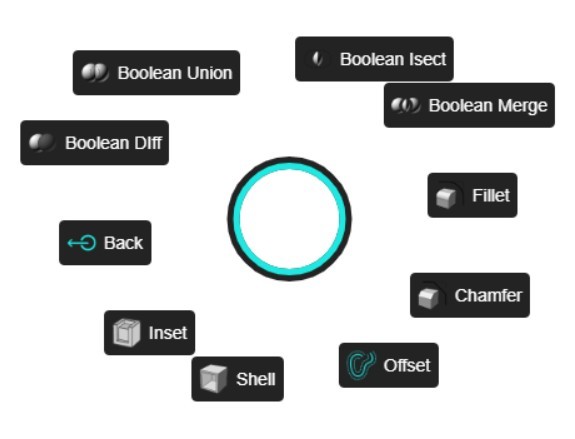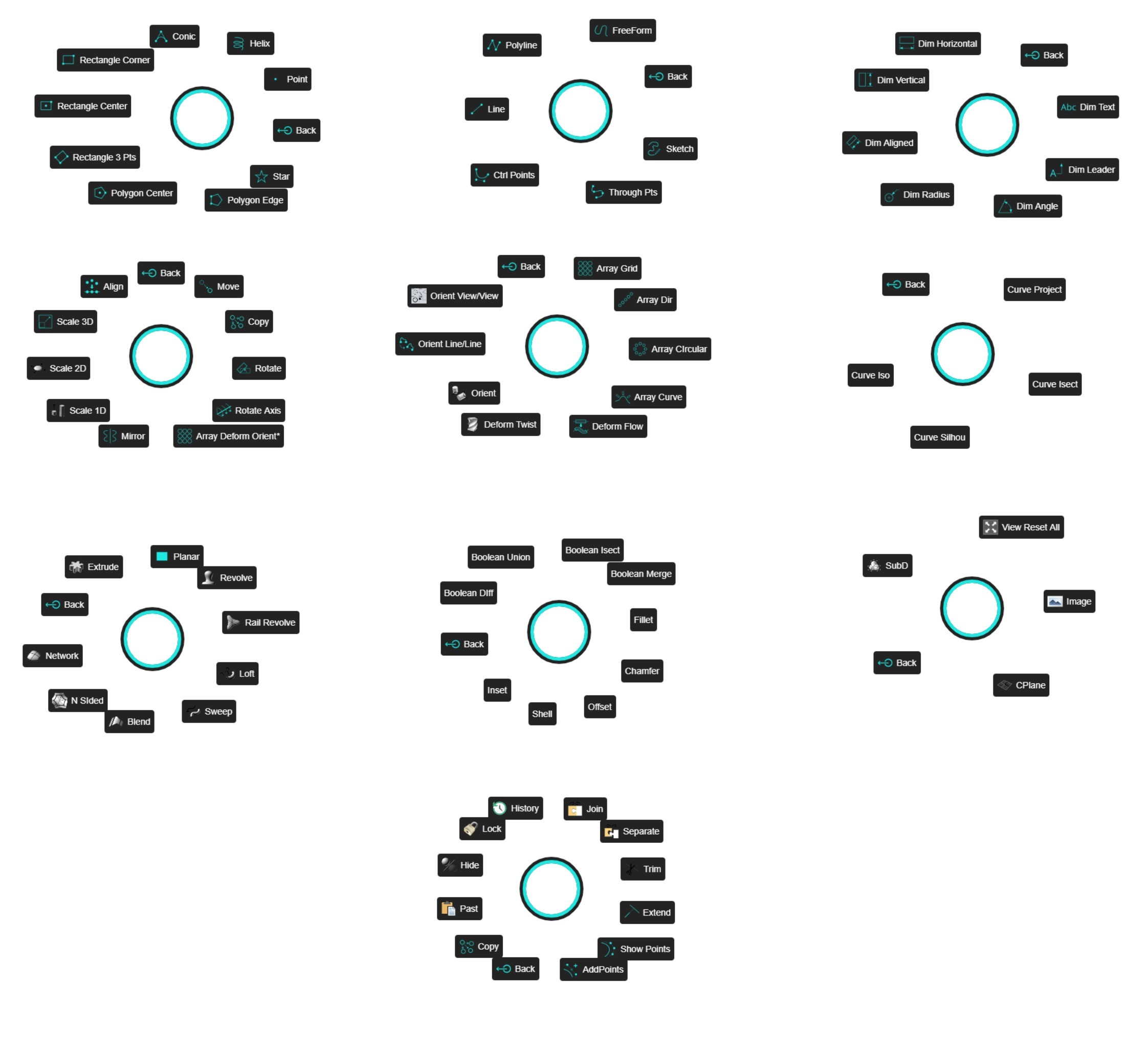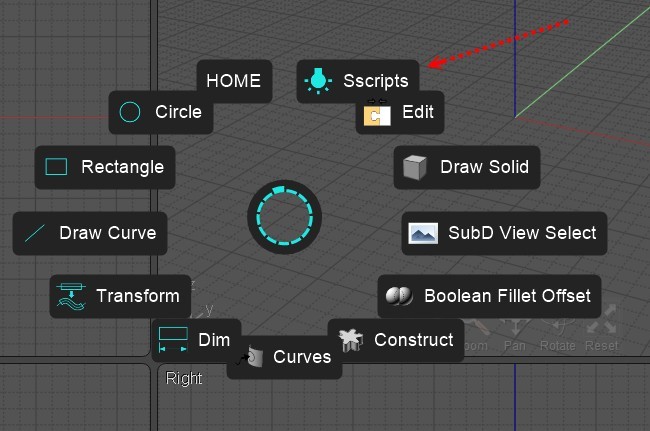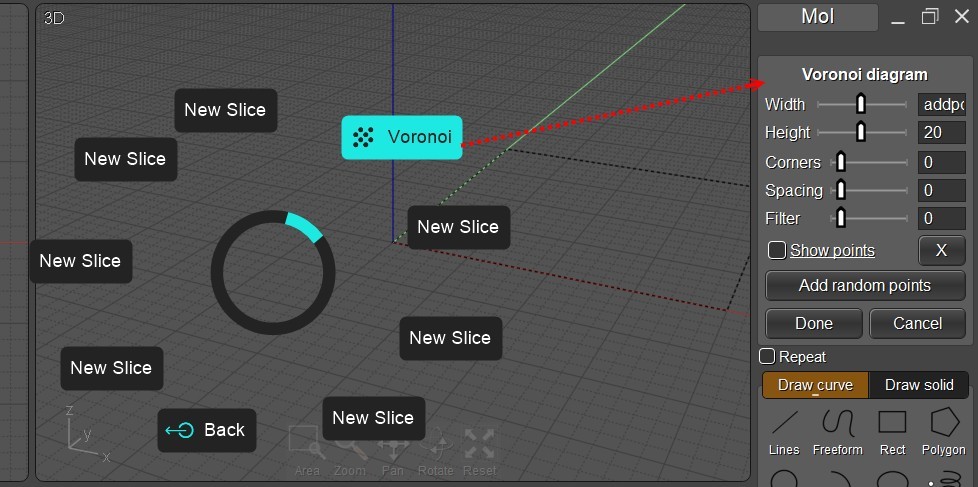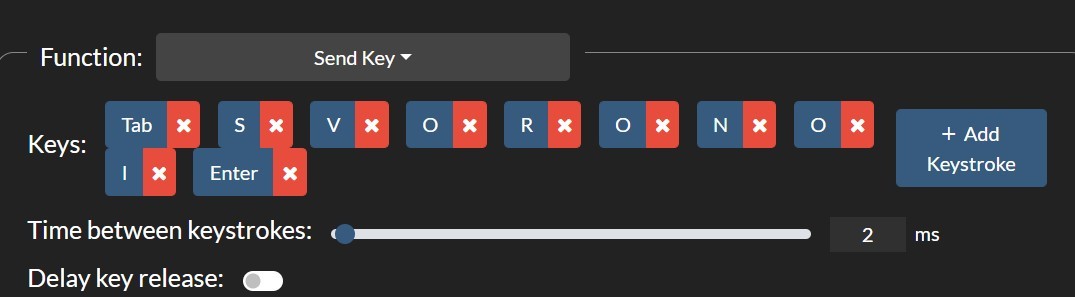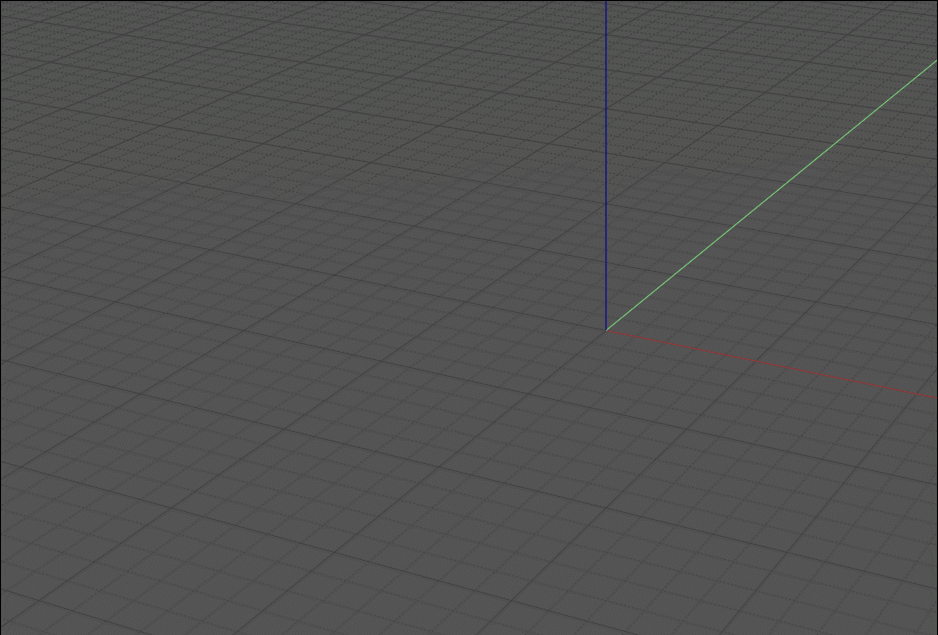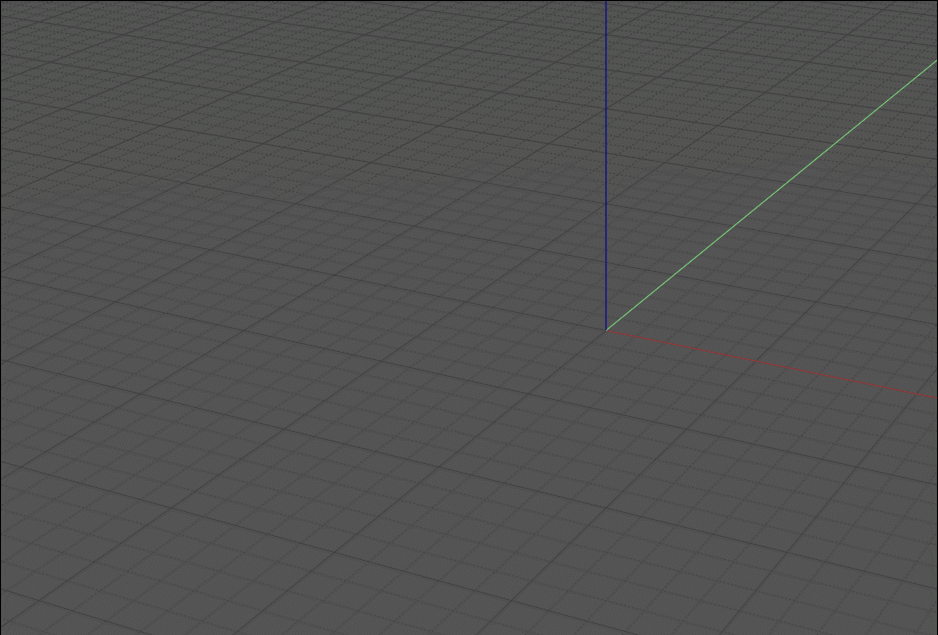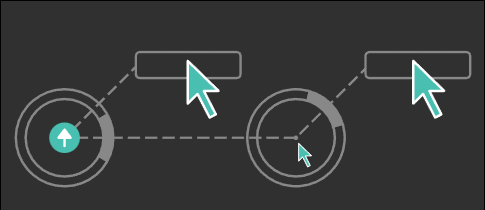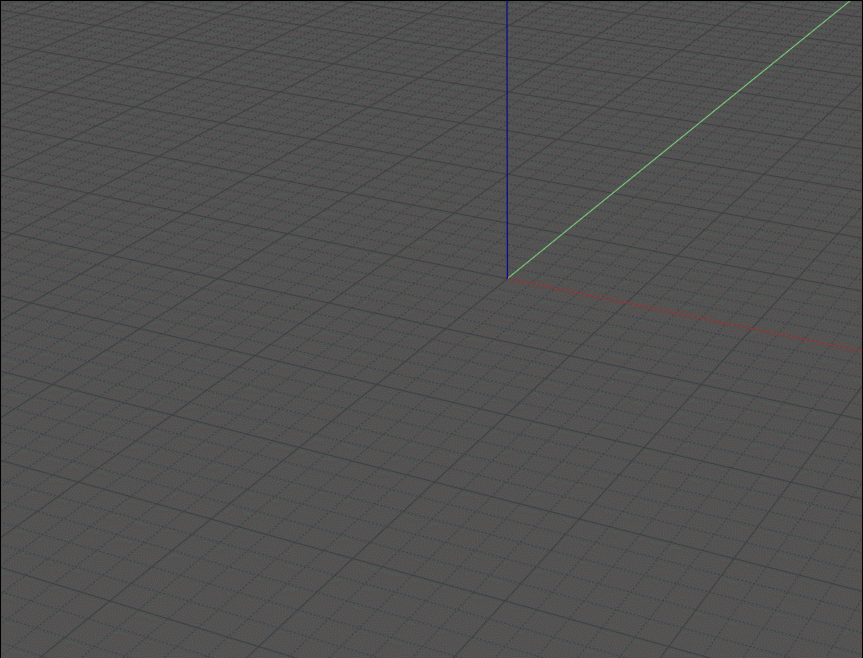Show messages:
1-6
7-24
From: Frenchy Pilou (PILOU)
A complete Pie :)
Works like a charm!
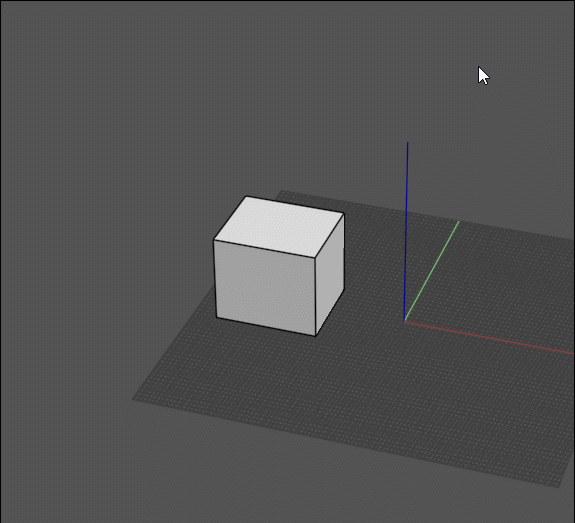
From: Frenchy Pilou (PILOU)
SubMenu & Moi's Icons :)
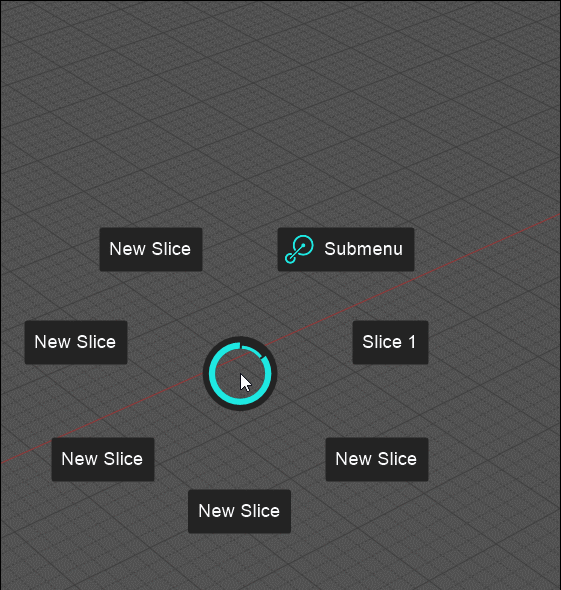
I have found a very elegant & very easy solution inside Moi itself! (no code)
It was already written on my little French site some years ago!
https://moiscript.weebly.com/liste-scripts-commandes.html
Just save the "oneline" script inside a js file!
So for example "script:/*Loop selection*/moi.geometryDatabase.selectLoop();"
is saved in the moi/scripts folder as Boucle.js (sorry in French) et voilà !
I can remake all the UI in Pie Menu (just 250 - 300 commands, functions, script...and some icons who are not yet in Moi3D!
And just one shortcut to remember!!! the first one Pie if all Pies are chained by submenus!
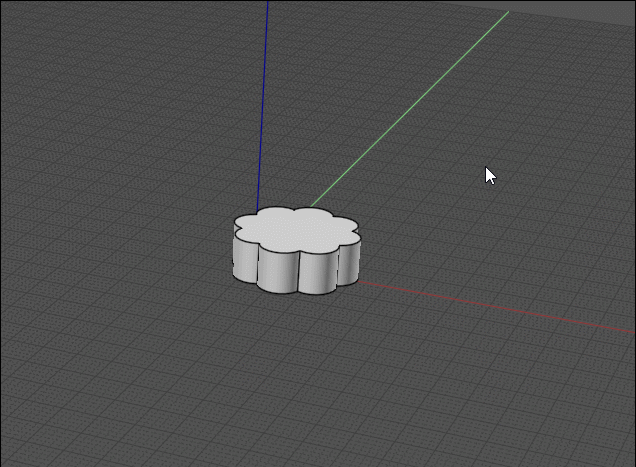
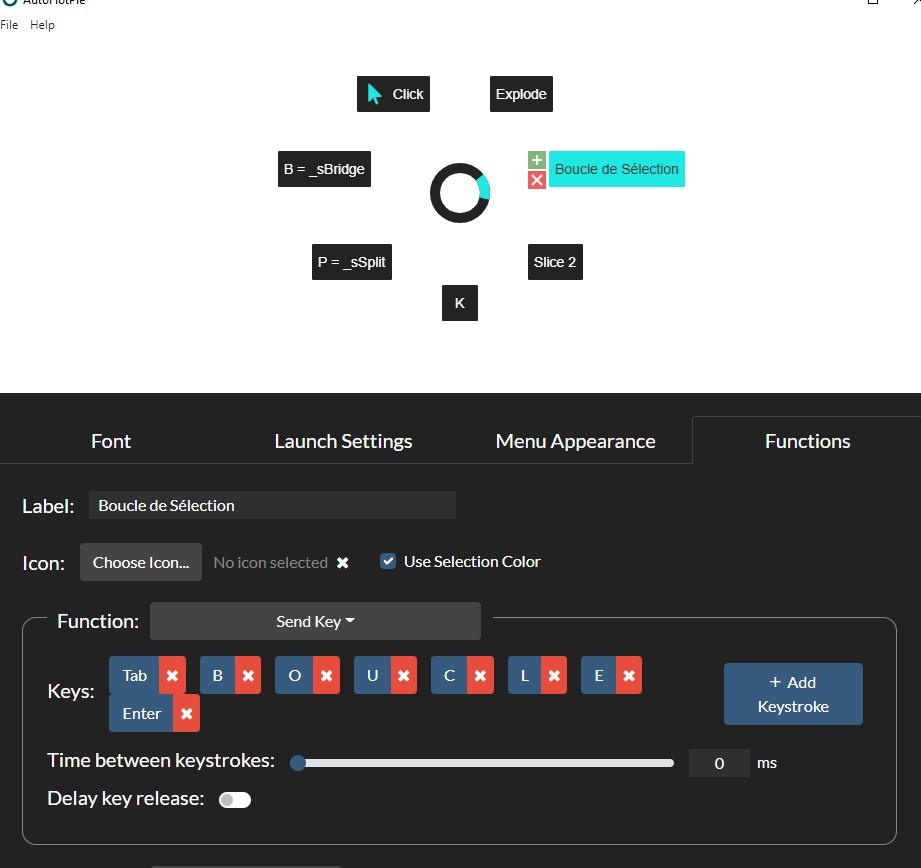
From: Frenchy Pilou (PILOU)
I progress! All classic UI is done!
Now just to add the commands! :)
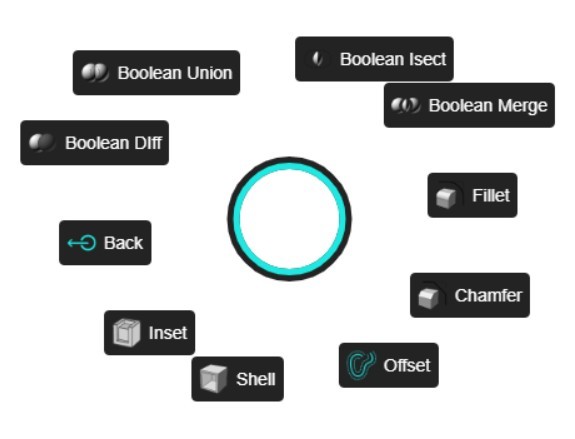
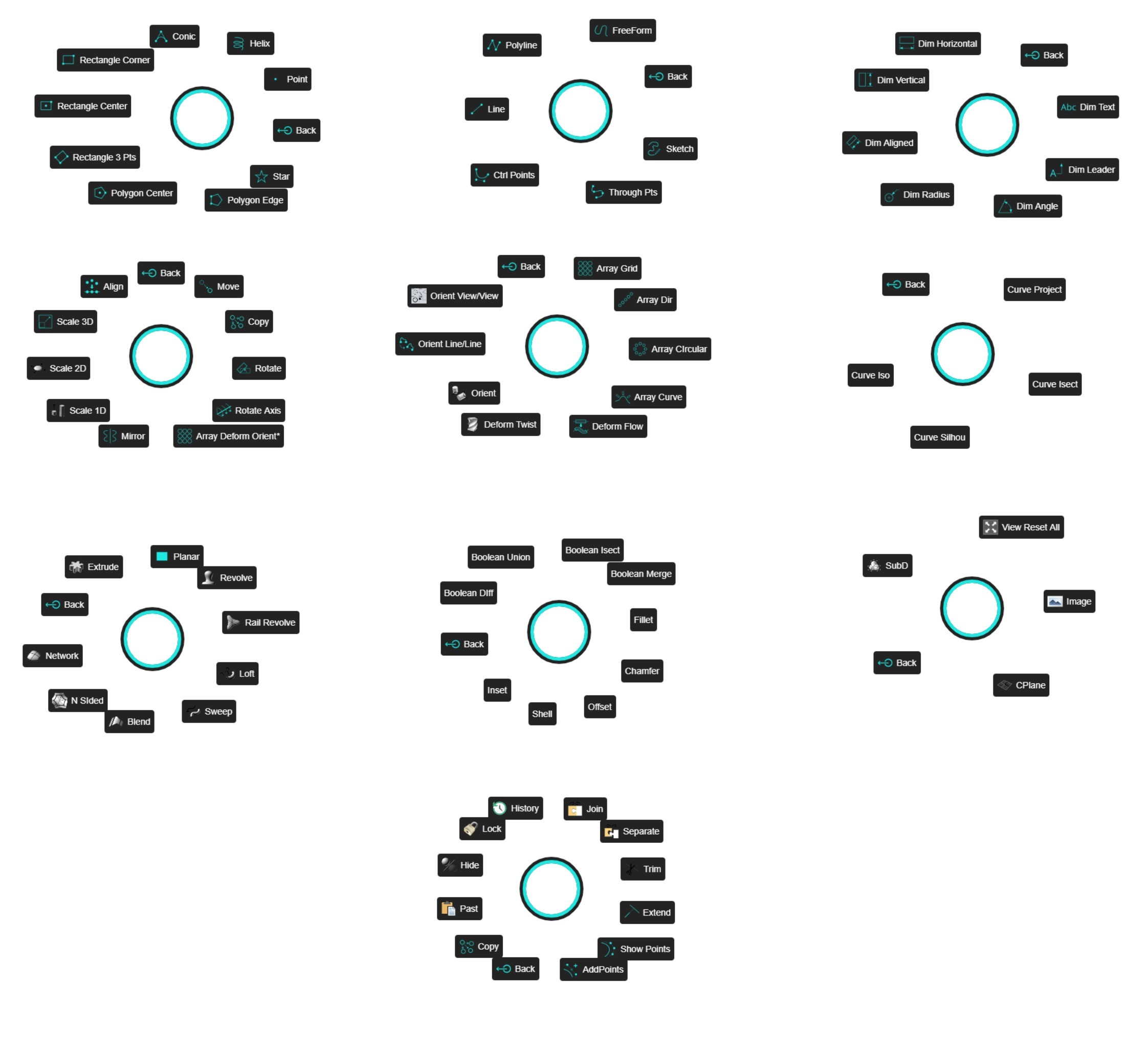
From: mkdm
Amazing! :)
Great job!
From: Frenchy Pilou (PILOU)
Find the complete process for all scripts ! :)
If a script is an oneline script save it as a named .js file
For the rest...who are not "one line"
Rename _Voronoi.js to sVoronoi.js
and _Voronoi.htm to sVoronoi.htm
Like this all can be called by the Send Key Function / Add Stroke Key!
Ps don't forget to modify your shortcuts board if you have not make a copy with a different name!
Just find 150 icons si absolute necessity! :)
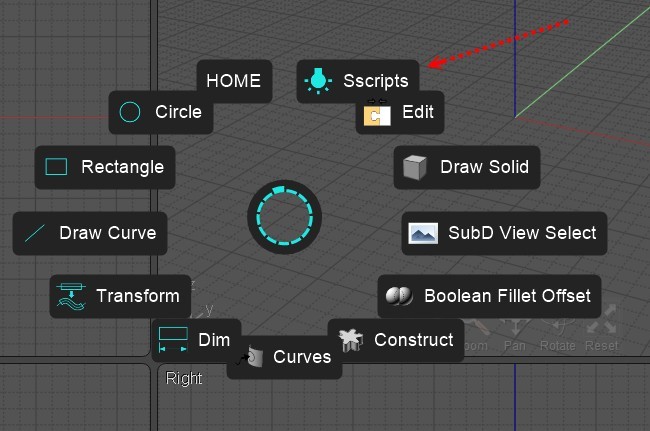
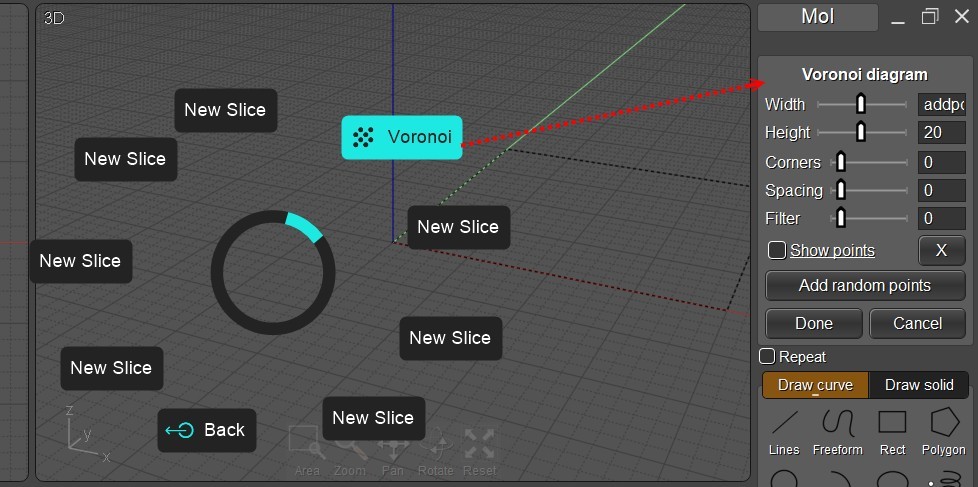
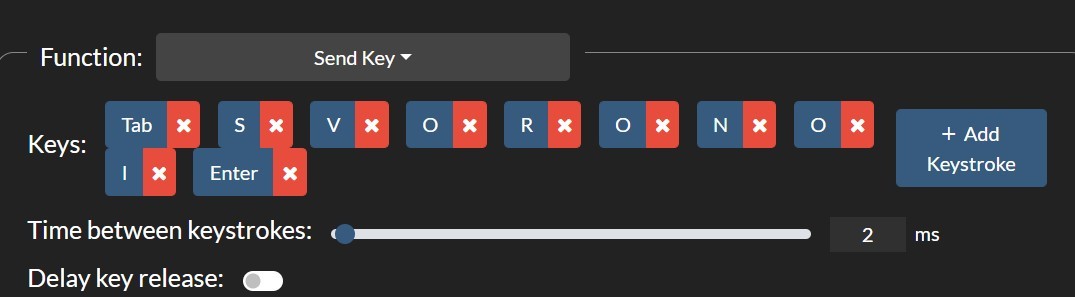
From: mkdm
Amazing job!
From: Frenchy Pilou (PILOU)
Ok I have finished! you can download it bottom page!
https://moiscript.weebly.com/autohotpie.html
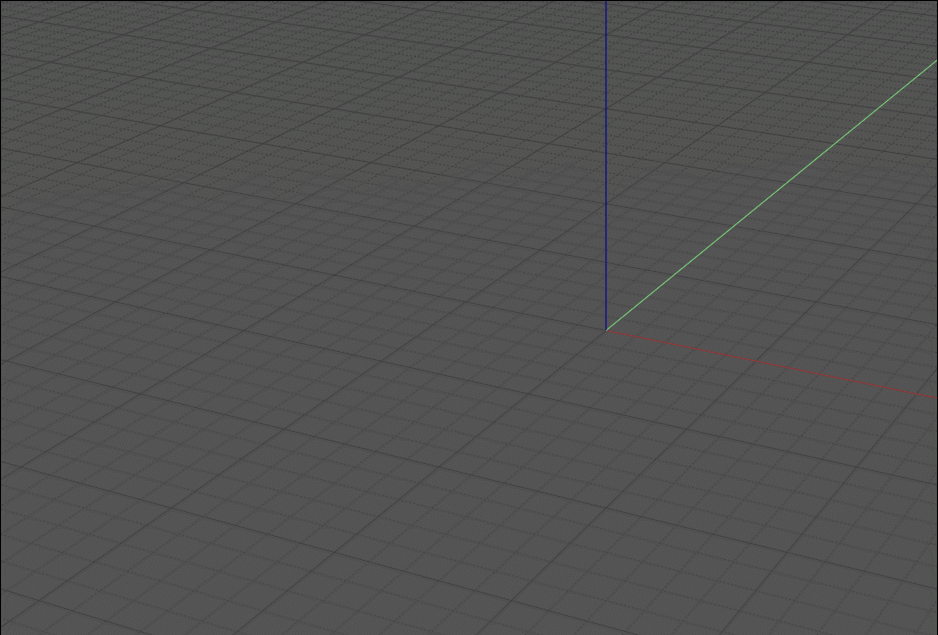
From: mkdm
Amazing job!
I definitely want to try it out but...it seems to be a Windows only version.
Does it work on MacOS? And, if so, how to install and make it run on Mac with Moi3D?
Thanks :)
From: Frenchy Pilou (PILOU)
I am affraid that is only for Windows! Maybe with an emulator for Mac...
From: mkdm
Ok. Thanks.
Pity!
Ciao :)
From: Frenchy Pilou (PILOU)
Complete French Tutorial AutoHotPie / Moi3D
Final Moi3D-AutoPie in English! The French one in few times!
https://moiscript.weebly.com/autohotpie.html
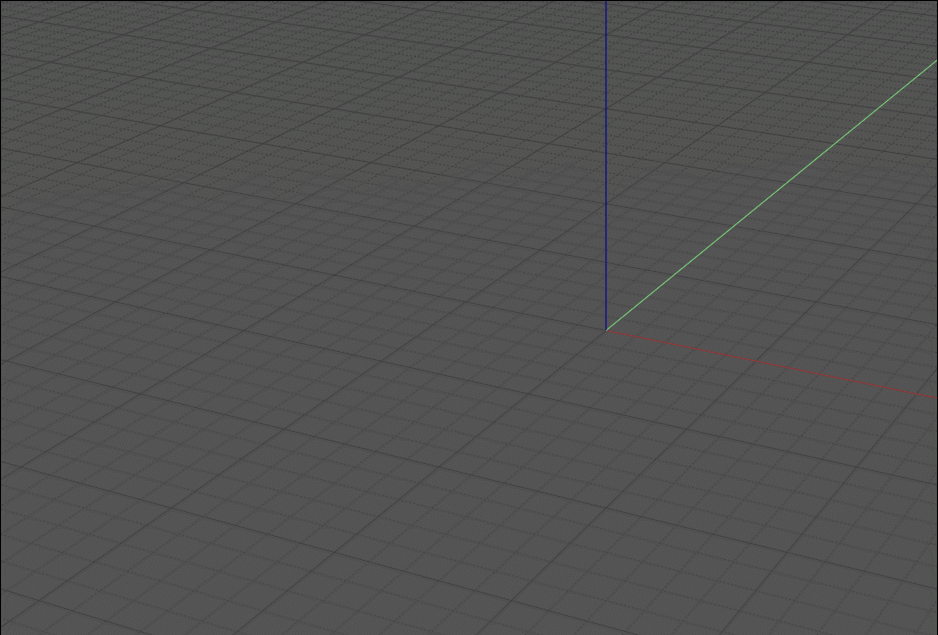
From: Frenchy Pilou (PILOU)
I have used the mode 4! Free to you to take another one! ;)
Mode 4
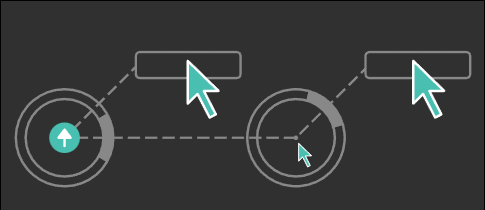
From: Frenchy Pilou (PILOU)
English version is working fine! :)
some Scripts included! (not shown here)
https://moiscriptlweebly.com/autohotpie.html

From: Frenchy Pilou (PILOU)
English & French version done! :)
Only one shortCut to remember! "X" ;)
https://moiscript.weebly.com/autohotpie.html (Bottom page)
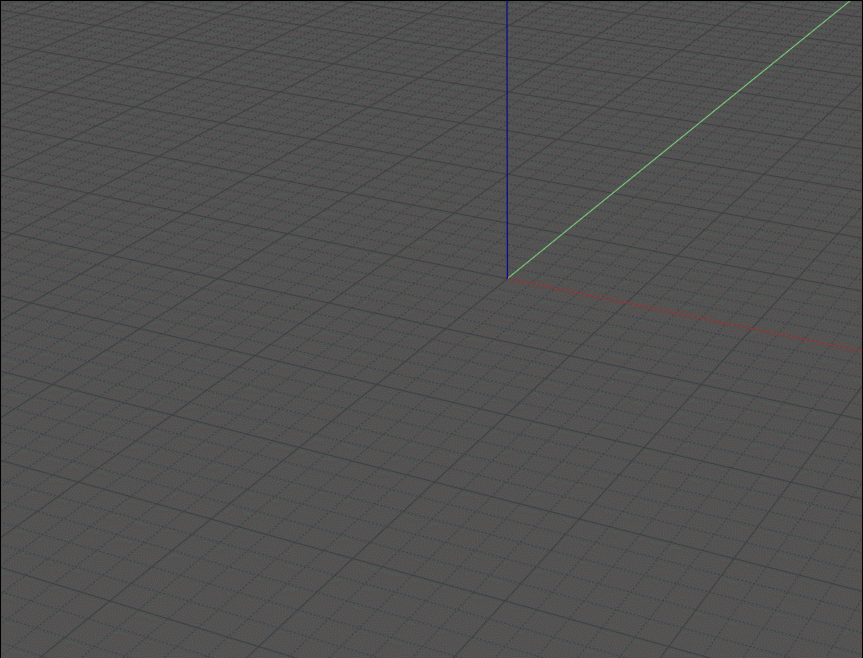
From: 2byts
Nice! I am not speaking French, so must be missing some details. I have everything installed and can create my own menus, but not sure how to install the pie menu you created.
edit:
nvm, I found that you need to "import settings" in Autohotpie and direct this to the AHPSettings.json that you have so kindly provided. This will load your pie menus, which can then be modified as the user wants.
Awesome! Thanks again for your wonderful contribution.
From: Frenchy Pilou (PILOU)
Tell me if that is working fine for you! (the English version! ;)
Don't forget to add the 2 files (commands & scripts) if you want all that is in Pies!
And remember Launch AutoHotPie
then green Button Save & Run (always in AutoHotPie)
Then launch Moi3D
then "X" if you want call AutoHotPie inside Moi3D
Esc for normal mode, "X" again for recall it in the same session etc...
From: 2byts
yeah, all that works.
Just some instructions missing, likely because you built the script and didnt need to follow those steps, but if a user downloads your content, they have to follow additional steps.
After installing:
1. import settings file that you provided (this will delete any previous settings and menus)
2. import custom icons through Autohotpie GUI (drag and drop wont work)
From: Frenchy Pilou (PILOU)
Cool and thanks for the complement of infos!
Show messages:
1-6
7-24