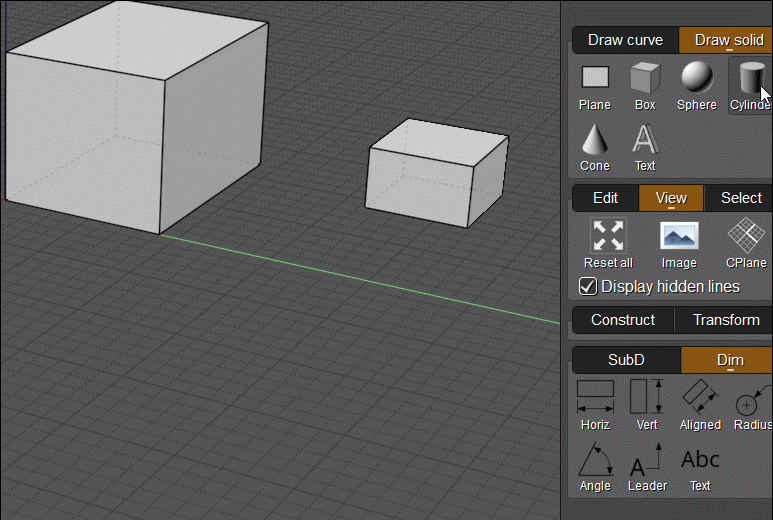Show messages: All
1-7
8-11
From: pior (PIOR_O)
Hello !
Well, what can I say - as always, thank you for following through and being willing to provide such helpful custom scripts. Being able to lay dims this way (without the legs/offset) really fits with the way I think of drafting - that is to say : being accurate early on (to an extent ...), but without obsessing over fully constraining everything. This is great.

One last suggestion I would have would be the ability to edit a dim not just as its X and Y, but also being able to input the actual dimension like one can do with regular line objects, as shown (or rather, not shown) on the dim being actively edited in the screenshot above. And of course (as mentioned earlier in a different thread IIRC), perhaps an option to temporarily display the dimensions of everything on screen as an overlay could be useful too.
All understood about rotation - I do tend to mostly use the rotate tool anyways (as opposed to using the edit frame, or direct manipulation of points), so that's perfectly fine.
Image Attachments:
 2023-01-15 11_55_49-MoI.png
2023-01-15 11_55_49-MoI.png
From: Frenchy Pilou (PILOU)
You have not the same result if you Left click twice without move at the second extremity with the normal Aligned Dimension ? (not a big deal)
And Horizontal and Vertical Dimension are necessary ?
Because seems Aligned command can do the same ! :) (if i am right)
Else no more tricky than this for a 3D Dimension anywhere in the 3D Space ?
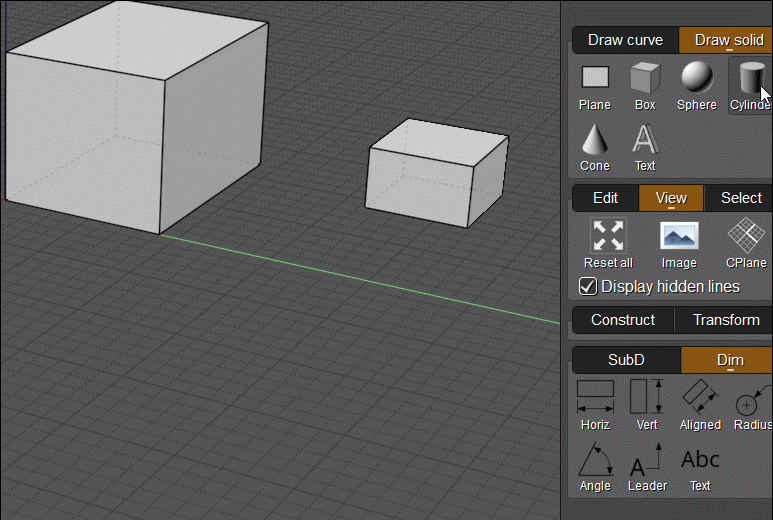
From: Frenchy Pilou (PILOU)
OK you can make the same with a CPlane but needs 3 views, an headache for take the good CPlane! :)
(move the axes etc...
So rustic method above is more easy! :)
From: pior (PIOR_O)
I well am aware of how the Dimensions tools operate, that's not the point. As the title suggests, the topic of this thread was to explore ways to use Dims as a drafting tool, which in turn led to the very useful script provided by Michael streamlining their creation process by automatically skipping the last input (legs/offset). And therefore, making them much more intuitive to lay down as a scaffolding for a precisely dimensioned drawing.
Show messages: All
1-7
8-11

![]() 2023-01-15 11_55_49-MoI.png
2023-01-15 11_55_49-MoI.png