Show messages: All
1-6
7-11
From: ed (EDDYF)
The thing I really like about MoI is that there is usually one or more methods available to accomplish a result.
In addition to the Network restructure I showed in the earlier post, you may want to try Rail Revolve.
I got a nice surface by joining your two black curves (the rail), and using one-half of the blue curve (the profile) in a Rail Revolve, followed by a Shell.
Taking it a step further, I made two profile curves with a rounded bottom and an indented feature near the top to show what's possible. These profiles will also give a thicker result near the top, something Shell can't do.
Rail Revolve the orange profile curve around the black rail, then repeat using just the red profile curve. Select both surfaces and Join into a Solid.
The nice thing about Rail Revolve is you can easily modify the profile curves, and also avoid using Fillets if you construct the profiles with a small radius.
Ed Ferguson
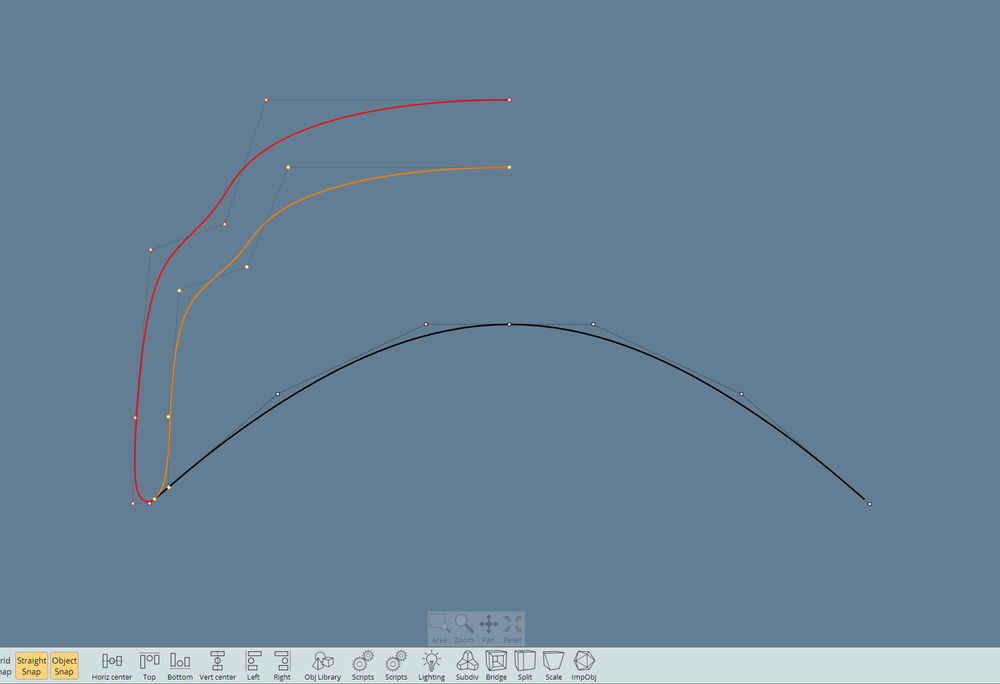
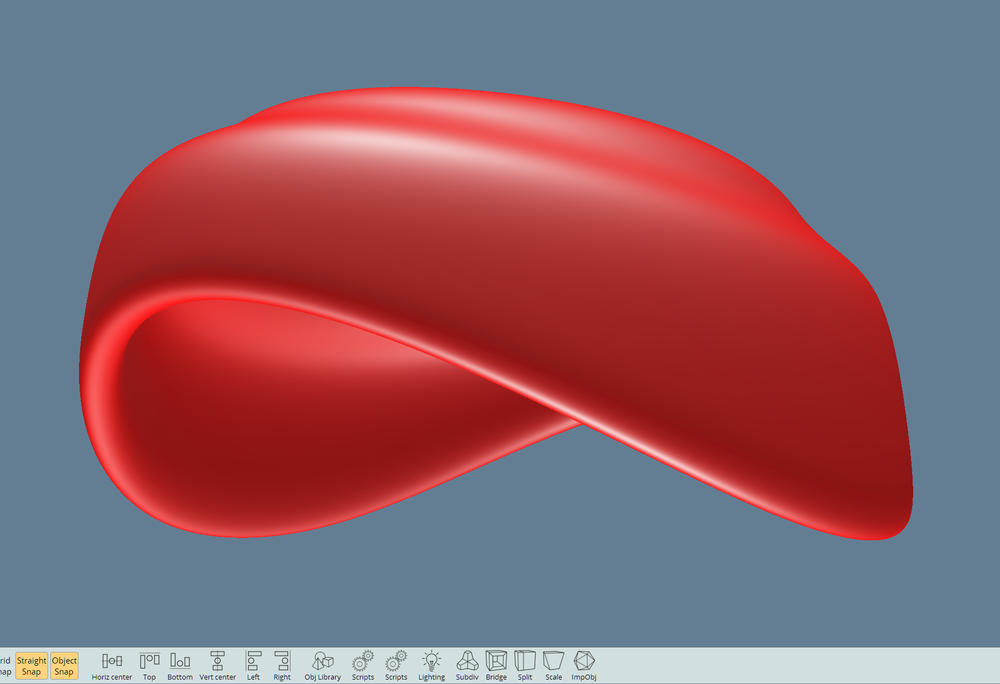
From: Art (ARTURBRZUZA)
Yes Michael this works better, however there still appears to be an issue when attempting to shell. Ed got it to shell cleanly so I will follow the suggestions given in a bit. The loops I've seen on other peoples networks makes sense now though.
From: Art (ARTURBRZUZA)
Thankyou everyone for your input. Following ED's little tutorial and tips from others I was able to get the right results. One funny thing though, my view port after performing the shell command displays a polygonal silhouette, though if I export and set angle setting low the geometry is smooth. In the past I would simply lower meshing angle in view options but here it doesn't seem to react at all. (Edit: No wait, its only appearing polygonal when shell is set to flip...bug? Viewport? )
In any case, its not really an issue for me.

Image Attachments:
 shellissue.jpg
shellissue.jpg
From: Michael Gibson
Hi Art, I'm glad you've got a good result!
The "polygonal look" in the silhouette is a normal display artifact. Surfaces are actually drawn by internally converting them to triangles and then displaying the triangles. There aren't quite enough polygons being generated in that particular area for it to make a smoother looking display.
Various parts of the display engine are more tuned to having a fast display instead of having perfect quality so some kinds of display artifacts including this one are just normal and should just be ignored.
In the future at some point I would like to generate a denser mesh on a background thread that's adapted to the current view which would help with this. That will be fairly complex to set up so I'm not sure when that will happen.
- Michael
From: Art (ARTURBRZUZA)
Right on, thank you for the detailed reply. I figured it was something related to the code.

Image Attachments:
 uyu.jpg
uyu.jpg
Show messages: All
1-6
7-11
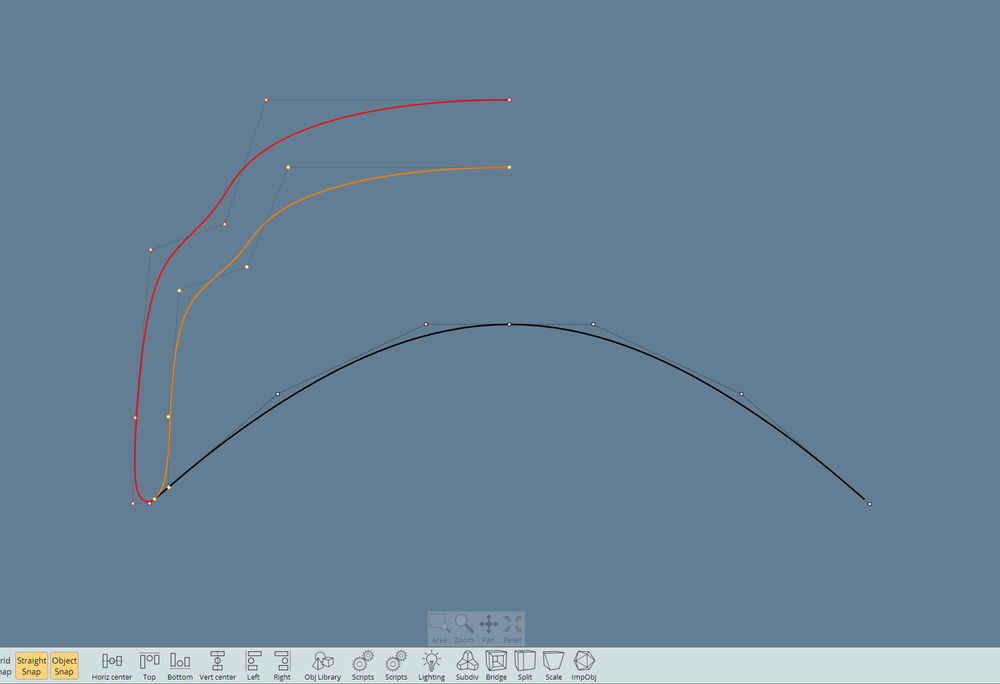
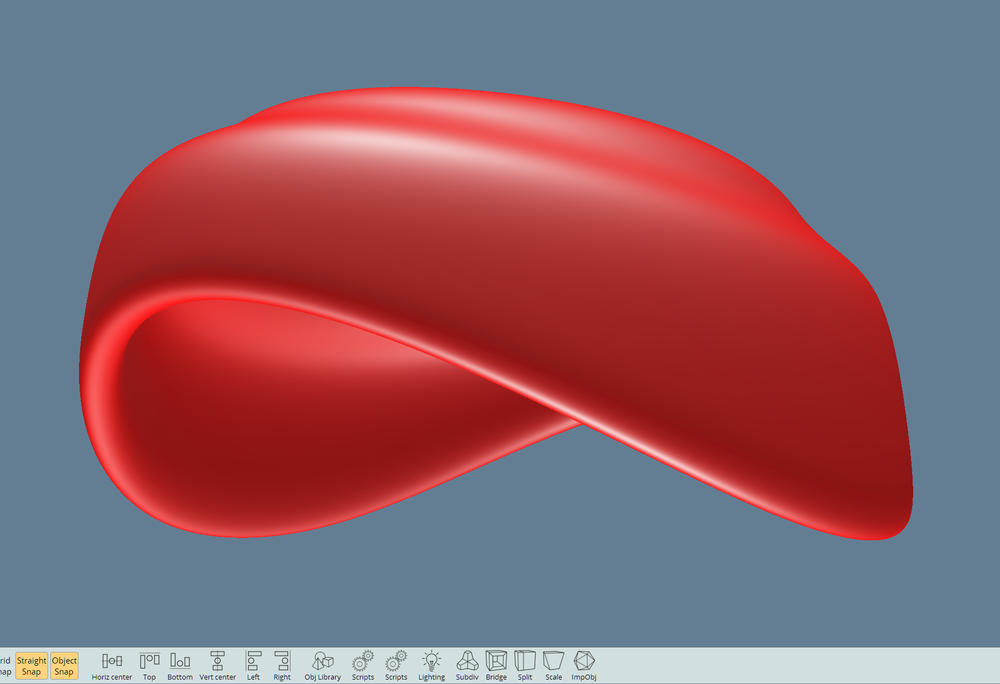

![]() shellissue.jpg
shellissue.jpg

![]() uyu.jpg
uyu.jpg