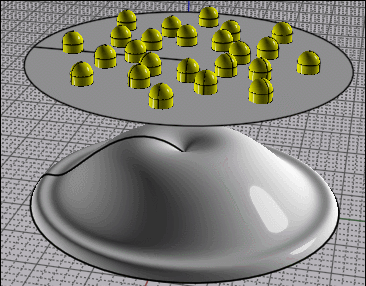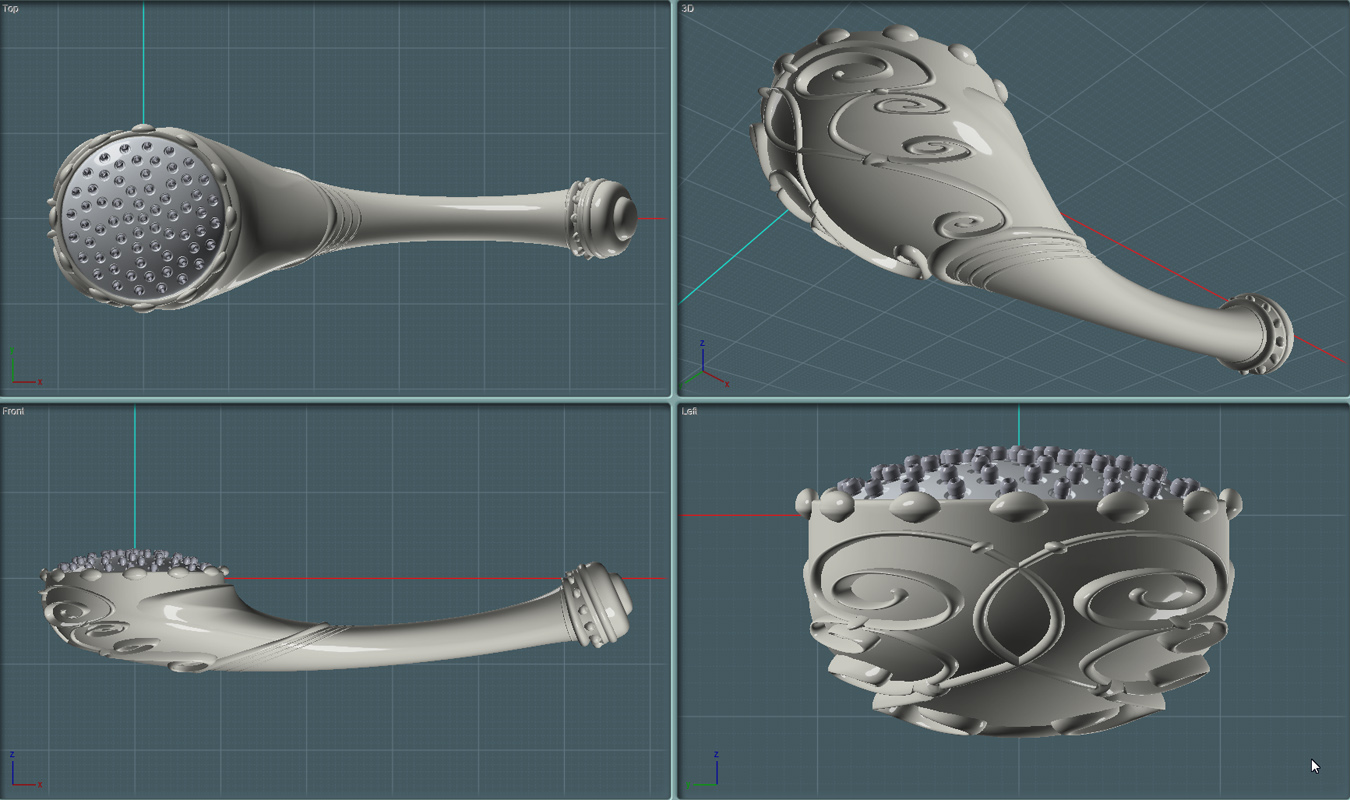Show messages: All
1-3
4-10
From: Matadem
Thank you for the responses.
Moving along with the tutorials I came across some I could not recreate...not important to finalize ..however important to understand imo.
With the showerhead tutorial >
http://moi3d.com/forum/index.php?webtag=MOI&msg=4673.1
Although I did it a bit different I am still trying to understand why the 3d made showerhead does not show the points.
I had made the 3d showerhead shape with revolve( also tried it with rail revolve to see if I can enable to points)
I used unwrap curve of the shape then rebuild with 6 points, create a cirlce with 12 points, rail revolve then show points.
In the tutorial instruct to click show point on both items...it's a no go for me on the 3d model.(no points).
My way of doing it to show something similar to the one of the tutorial is:
draw a line then rebuild with 6 point ,create a circle rebuild with 12 points ,rail revolve then show points.
Then the only way I could recreate some thing similar is to the move the points to kind of recreate the shape as attached showerpoint file.
Let me know what I am doing wrong here.
Thank you!
Image Attachments:
 Showerpoints.png
Showerpoints.png
 showerpointsnogo.png
showerpointsnogo.png
From: Michael Gibson
Hi Matadem, you can't show points on a solid where the "underlying surfaces" are not made up of the same points where they have a joined edge.
There is some additional description of this on the FAQ here:
https://moi3d.com/faq#Q:_Why_does_show_points_work_for_some_objects_but_not_others.3F
If you use Edit > Separate to break your object into individual surfaces you should then be able to show points on the separate surfaces.
- Michael
From: Frenchy Pilou (PILOU)
Damned you have found a tutorial that i have not translated! :)
(will be made tomorrow)
https://moiscript.weebly.com/batteur-doeufs.html
Else for your problem
I have not seen the tuto but you can make something like this
- Create the curvated surface (Revolve a Profil)
- Copy Move it above
- "Flat" it with the Edit Frame
- Draw the little objects anywhere you want on this Flat surface
And use the Flow function
(Select Objects, Click the Flat Surface, Click the curvated Surface --- Rigid (else little objects will be deformed)
& Voilà ! :)
(here just the Flow) here the file 3DM if you want see before after
https://moiscript.weebly.com/uploads/3/9/3/8/3938813/heads.3dm
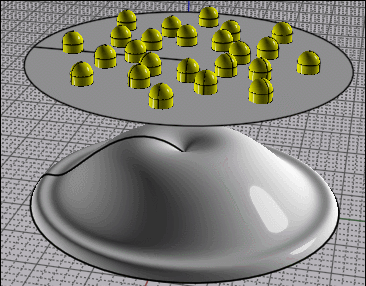
From: Matadem
Got it!
Deleted the bottom part could see the points, had a flow issue but I did not checkmark the projection option.
Now to the next tutorial.
Thank you!
From: Frenchy Pilou (PILOU)
French translated Tutorial done! :)
https://moiscript.weebly.com/pomme-douche.html
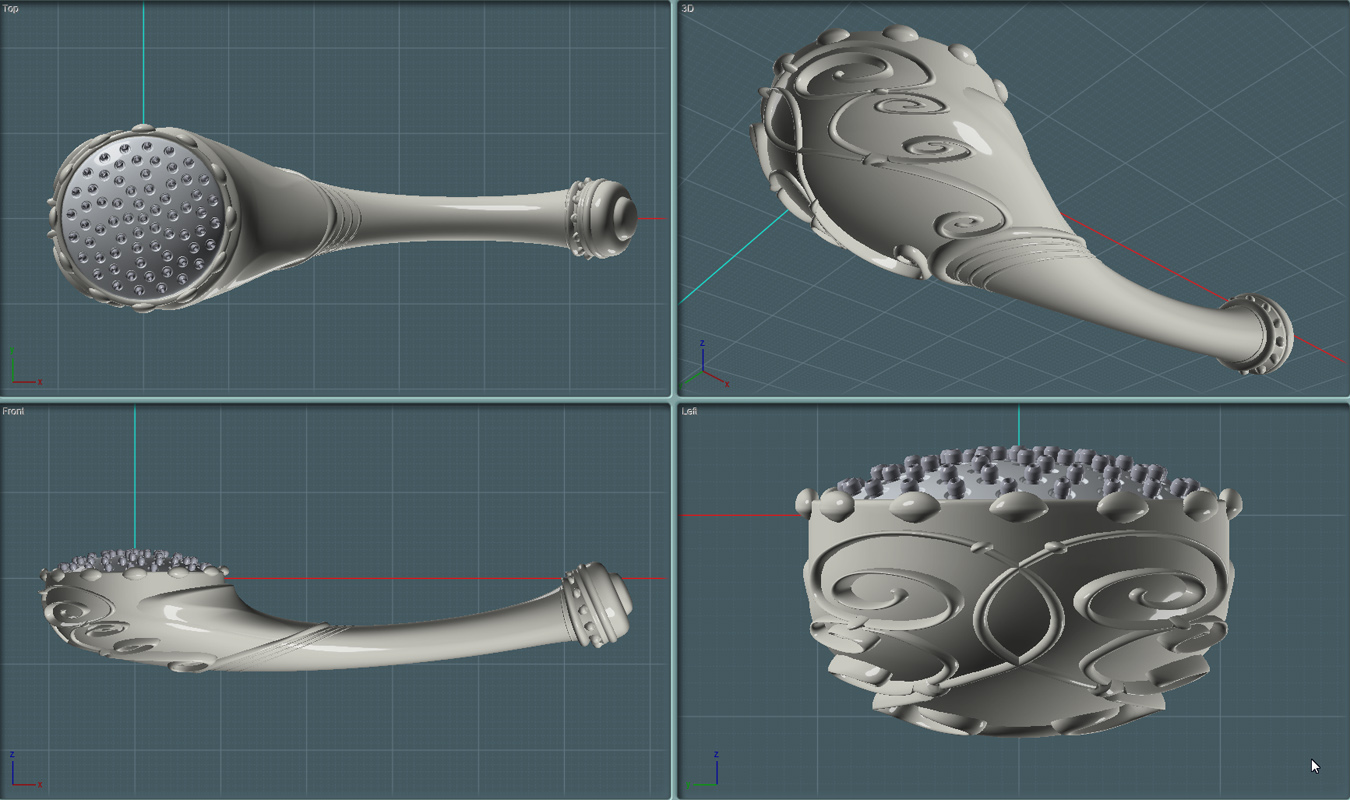
From: mkdm
I think that the user Mike "K4ICY (MAJIKMIKE)" has created the BEST Moi tutorials I've ever seen online (everywhere) :)
From: ed (EDDYF)
... "I think that the user Mike "K4ICY (MAJIKMIKE)" has created the BEST Moi tutorials I've ever seen online (everywhere) "
Agree Marco.
Mike - come back and make more ! :)
Ed Ferguson
Show messages: All
1-3
4-10
![]() Showerpoints.png
Showerpoints.png
![]() showerpointsnogo.png
showerpointsnogo.png