Show messages:
1-14
15-34
35-54
55-62
From: ed (EDDYF)
I'll be the first to say I'm not good at geometry. May be a simpler way.
This does seem to match your blue curve. Coincidence? Will it work in all cases? Don't know :)
Draw two small half circles (magenta)
Draw straight line to ends of circles (green)
Select both circles and Blend [Tangent G1, Bulge = 1] (cyan)
Pilou find apex trick (orange lines)
Draw Perp to Perp line from Blend apex to green line (black)
Draw 3-point arc from top to bottom of green line while snapping the center to the intersection of the black & red lines (blue)
Ed Ferguson
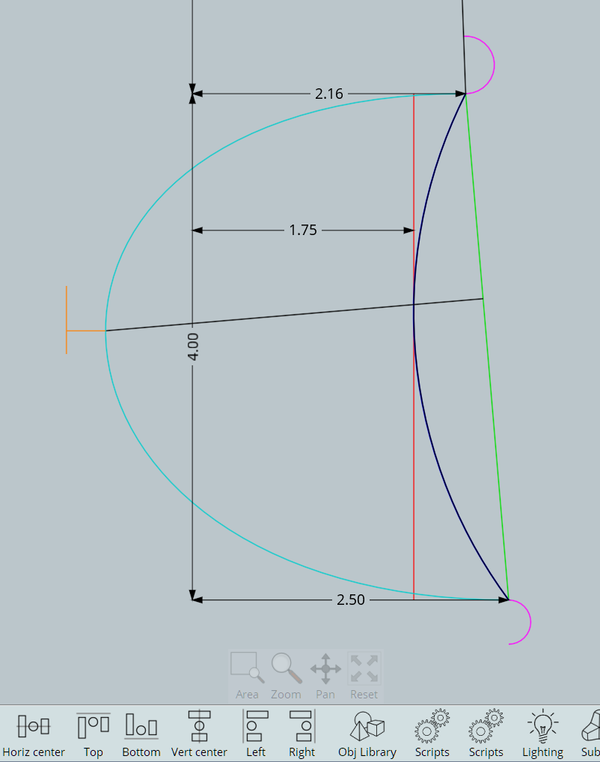
From: Frenchy Pilou (PILOU)
Perfect maybe...
So my little trick can help! :)
A curious problem who can have some solutions! :)
A perfect headache!
PS Alas your method don't work :( Big zoom shows 2 crossing curves!
Or i miss the verification...
Little half circles are well on the same line than the green one ?
From: Michael Gibson
The Circle tangent command can do circle tangent to 2 curves through a point, or tangent to 3 curves, but not tangent to one curve through 2 points like you want in this case.
- Michael
From: Michael Gibson
Hi Psygorn,
re:
> So, in MOI 3D, when you already have a line how could you draw a curve tangent to that line, quick and fast?
Circle Diameter can make a circle tangent to a line quick and fast, the problem is that you want not just a tangent circle quick and fast but also passing through 2 points.
- Michael
From: Frenchy Pilou (PILOU)
OK I believe i have found! :) Half only ! :( so...on the track!
And with my Apex trick! ;)
Just draw a little red arc circle 3 points! :)
Resists half to the big zoom! :)
Damned! It's good just on upper part! :(
https://moiscript.weebly.com/uploads/3/9/3/8/3938813/resist.3dm

From: Frenchy Pilou (PILOU)
What a fight!
With a little red, a big black, intersection with the 2 Apex on the green Vertical
quasi perfect but...the black arc is not totally under the green one always on the bottom part at atomic zoom size! :(

From: Frenchy Pilou (PILOU)
An another simple and quasi perfect but...

From: Frenchy Pilou (PILOU)
Another one quasi perfect! But...
(crossing to perpendicular)

From: Michael Gibson
Some geometric solutions at:
https://www.quora.com/How-do-you-construct-a-circle-passing-through-2-points-outside-line-L-and-tangent-to-line-L
- Michael
From: ed (EDDYF)
Pilou -
I zoomed in to the microscopic level on my model and indeed it's not tangent. Then I tried the Jfs (PAQUICINNO) method in his video (which I think is the better solution), and it also was not tangent. Of course these are visual checks.
I don't know the mathematical solution, or even if displayed curves are 100% visually accurate when zoomed in that far.
Practically speaking, the error I saw when zoomed in that far is below the resolution on my micrometer :)
But it would be nice to verify what the precise solution is.
Update - I see Michael has linked to a solution above. Who wants to test it? :)
Ed Ferguson
From: Michael Gibson
From
https://www.quora.com/How-do-you-construct-a-circle-passing-through-2-points-outside-line-L-and-tangent-to-line-L?share=1
I think this one is the easiest:






Create circle/arc 3 pts through points A, B, P.
- Michael
Image Attachments:
 tan_pt_pt1.jpg
tan_pt_pt1.jpg
 tan_pt_pt2.jpg
tan_pt_pt2.jpg
 tan_pt_pt3.jpg
tan_pt_pt3.jpg
 tan_pt_pt4.jpg
tan_pt_pt4.jpg
 tan_pt_pt5.jpg
tan_pt_pt5.jpg
 tan_pt_pt_solution.png
tan_pt_pt_solution.png
From: blowlamp
Here's a video I made that demonstrates a reasonable way to make the tangent.
https://vimeo.com/545453177
Martin.
From: ed (EDDYF)
Nice solution Martin!
From: christian (CHRI)
hi Martin
Nice vidéo; Very Clever !
Image Attachments:
 BRAVO.png
BRAVO.png
From: Psygorn (DRILLBIT)
Hi Ed,
I was suspicious about your solution. and yes I think PAQUICINNO's method works better maybe! ( yet it needs to be proved mathematically)
And I checked something when there is a line tangent to a circle and when you zoom in on atomic scale you see that there is a tiny gap between tangent line and the circle - which I believe it is normal to see such thing at such microscopic zooms - but there are no several crossings!
And feel free to check what I said in the attached file.
Attachments:
 Tangent.3dm
Tangent.3dm
From: Psygorn (DRILLBIT)
Thanks Martin :)
Your trick was genius!
From: Psygorn (DRILLBIT)
Hi Michael,
Could we expect to have such feature in Moi? Should I make a request for it in the wish list?
Note: Martin provided a simple trick which works! I know that. However, I still believe a built in feature would be nice!
From: Psygorn (DRILLBIT)
Hello guys, I have crossed upon new problem! You might be able to help :)
I tried to create Tangent curve to red line at Point_1 and the green circle.
( I know the center of the circle which is tangent to red line at Point_1 would fall on the Magenta line)
I was able to draw Blue curve using "Arc Tan" but it was by try and error method I have also tried to use Martin's method but in this problem because the blue curve should be tangent to red line at Point_1 I faced difficulties using Martin's method.
I'd appreciate any help :)
Attachments:
 Tangent at point & Circle.3dm
Tangent at point & Circle.3dm
From: Michael Gibson
Hi Psygorn,
re:
> Could we expect to have such feature in Moi? Should I make a request for it in the wish list?
I'll see about adding it into the circle and arc tangent commands.
- Michael
From: Psygorn (DRILLBIT)
Tanx. :)
Show messages:
1-14
15-34
35-54
55-62
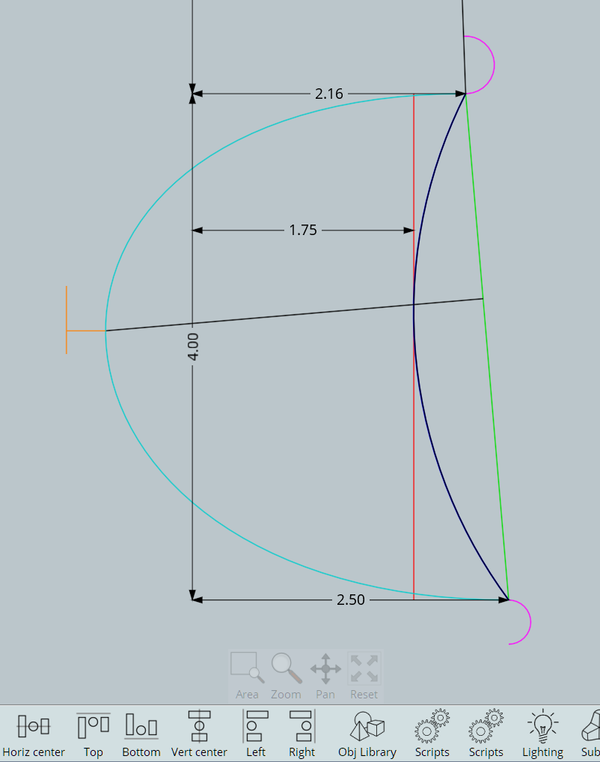










![]() tan_pt_pt1.jpg
tan_pt_pt1.jpg
![]() tan_pt_pt2.jpg
tan_pt_pt2.jpg
![]() tan_pt_pt3.jpg
tan_pt_pt3.jpg
![]() tan_pt_pt4.jpg
tan_pt_pt4.jpg
![]() tan_pt_pt5.jpg
tan_pt_pt5.jpg
![]() tan_pt_pt_solution.png
tan_pt_pt_solution.png
![]() BRAVO.png
BRAVO.png
![]() Tangent.3dm
Tangent.3dm![]() Tangent at point & Circle.3dm
Tangent at point & Circle.3dm