Show messages:
1-20
21-40
41-60
61-80
81-100
101-120
121-140
…
181-188
From: Michael Gibson
Hi Brian,
re:
> Does Windows 10 "game mode" have any deleterious effects on performance of MoI?
I wouldn't think it should. It might give a slight increase to performance. I'm not sure though, it would need some testing to find out.
- Michael
From: danperk (SBEECH)
Congratulations Michael on the V4 release!
From: WN
Hi, Michael.
In the Moi Wiki, the hotkeys section, it says:
1) On a scene browser color swatch, Ctrl+Shift+Left click will assign the selection to that style without altering the visibility or locked state of the objects to match the current style.
2) Clicking on the name part of a scene browser item is used for selection, if you hold down Ctrl while clicking on it it will work for deselection instead of selection,
and if you hold down Shift while clicking on it it will only select currently visible objects instead of selecting and showing all objects that belong to that slot.
Does not work. Or do I not understand something?
Beta version from December 21, 2020.
From: Michael Gibson
Hi WN, those are out of date, they applied to MoI version 2. The scene browser in MoI v2 did not have a selection dot indicator on the right-hand side of the scene browser item. Instead you could click the text to select or deselect. When the selection dot was added in v3 then selecting by clicking on the text was removed.
Also in version 2 if you clicked on a swatch where all the current objects assigned there were hidden, it would hide the objects. This behavior wasn't too good though and so that was changed in v3 as well to not alter the visibility state of objects when assigning to a style.
I'll update the wiki to remove those obsolete hotkeys.
Thanks,
- Michael
From: WN
Now everything is clear, thank you!
From: Perttu
Hi
Does the old v3 scripts work also on v4?
Thanks
Perttu
From: Michael Gibson
Hi Perttu,
re:
> Does the old v3 scripts work also on v4?
Yes most of them do. A small number needed minor updates because the newer script engine in v4 will throw an error on invalid script code that was silently ignored in the old v3 version.
- Michael
From: Perttu
Thanks
just one silly question ..
Can I still keep the version 3 on my computer
and use both if needed
Thanks
Perttu
From: Frenchy Pilou (PILOU)
@ Pertu
Of course yes ! :)
...but it's very more powerful to launch many sessions of V4 in the same time!!!
(depending of your Hard memory available! ;)
From: Michael Gibson
Hi Perttu, yes MoI v3 and v4 can co-exist on the same machine.
You don't need to uninstall v3 when you get v4.
- Michael
From: WN
Hi, Michael.
The fillet tool does not work with this geometry.
Will there ever be a fix or always use a workaround?
Attachments:
 1.3dm
1.3dm
Image Attachments:
 fillet.PNG
fillet.PNG
Message 10083.72 was deleted
From: mkdm
Hello Michael!
Life's too short...too many topics on this forum :)
Could you help me?
I bought the V4 some days ago but I'm in trouble with many scripts that worked for V3.
Is there a place (inside this forum) where I can easily get all the necessary infos to get V3 scripts easily working also with V4?
I hope so.
Thanks.
From: Frenchy Pilou (PILOU)
Try with an Arc Circle tangent without unity but not sure you can go to the end! :)
(then make a trim not shown here)
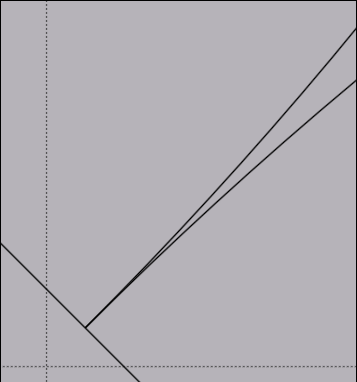
or with the function itself...but you must enter some very small number! :)
0.0000001

and i am not sure of what and where you want fillet something!
From: Michael Gibson
Hi Marco,
re:
> Could you help me?
> I bought the V4 some days ago but I'm in trouble with many scripts that worked for V3.
> Is there a place (inside this forum) where I can easily get all the necessary infos to get V3 scripts easily working also with V4?
>
> I hope so.
Yes, this is the place right here. Just list which specific scripts you are having problems with and I will reply here with some information to help you.
Thanks, - Michael
From: Michael Gibson
Hi WN,
re:
> Hi, Michael.
> The fillet tool does not work with this geometry.
> Will there ever be a fix or always use a workaround?
Actually no there will never be a fix that covers every single type of possible geometric shape because geometry comes in infinite varieties so it isn't possible to test every kind of shape. That's one of the things that makes this a difficult area for software.
But usually there are not a lot of problems in curve filleting compared to solids filleting.
In this case here it's related to the specific "anti-tangent" shape you've made.
For this particular bug a quick workaround is to use Edit > Separate and then select 2 separate curves at a time and do Fillet, followed by Edit > Join. That will avoid the bug in the corner processing for this case which I've added to my list to investigate fixing.
- Michael
From: bemfarmer
Also make sure that the script is the latest version.
I recollect that a few scripts were tweaked to be compatible during the early v4 beta periods...
- Brian
From: WN
Hi, Michael.
I asked about the corrections only for this case. Because I know that this is a pain for both you and us.
I follow this topic on the forum and try not to ask you tormenting and repetitive questions, but apparently I did not succeed.
Thank you for the proposed solution to the issue, as always, everything is surprisingly simple.
From: mkdm
Ok Michael.
Thanks a lot!
Well...I've a bunch of scripts...but because right now I can't have enough spare time to devote to this task, I'm going to pospone my request.
Anyway, thanks for the help.
In the next weeks I hope I will start picking some V3 script to be fixed with your help.
See you next time :)
From: WN
Hi, Michael.
Look at the file, it has a Loft for two figures.
I used a rectangle star and a Loft.
Attachments:
 loft.3dm
loft.3dm
Image Attachments:
 2021.02.04-13.58.51-[Front].png
2021.02.04-13.58.51-[Front].png
Show messages:
1-20
21-40
41-60
61-80
81-100
101-120
121-140
…
181-188
![]() 1.3dm
1.3dm![]() fillet.PNG
fillet.PNG
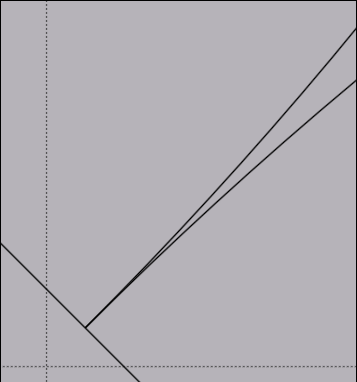

![]() loft.3dm
loft.3dm![]() 2021.02.04-13.58.51-[Front].png
2021.02.04-13.58.51-[Front].png