Show messages:
1-7
8-27
28-47
48-67
68-87
88-99
From: VG (VEGASGUITARS)
Having trouble filleting the back of this model - any suggestions? The top is fine. Thanks for the help.
Image Attachments:
 62Pbass2.jpg
62Pbass2.jpg
 Pbassfillettop.jpg
Pbassfillettop.jpg
 Pbassnofilletback.jpg
Pbassnofilletback.jpg
From: Michael Gibson
Hi Neil, what fillet radius are you trying to use?
There are some pretty tight bends in your back outline here:

It's problematic for filleting to have a tight bend in the outline that is smaller than the fillet radius. It means the fillet will have to try and bunch up on itself like this:
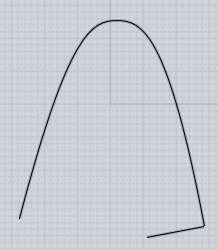
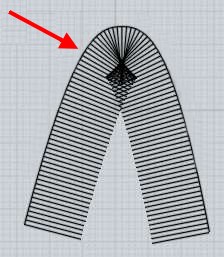
That type of situation can cause filleting to fail. So if you know you want to fillet that back you'd probably want to keep those tight bends out of the model until later on.
When doing a fillet of radius 0.05 it gives a partial result, with those areas missing:

That definitely makes me think those tight bend areas are the problem.
One way to make progress would be to slice out those areas for now something like this:


Now without those bends in the outline you can go ahead and fillet the back:

And hopefully you now have a smaller area to work on fixing rather than the whole back.
Hope that makes sense.
- Michael
Image Attachments:
 neil_fillet_back1.jpg
neil_fillet_back1.jpg
 neil_fillet_back2.jpg
neil_fillet_back2.jpg
 neil_fillet_back3.jpg
neil_fillet_back3.jpg
 neil_fillet_back4.jpg
neil_fillet_back4.jpg
 neil_fillet_back5.jpg
neil_fillet_back5.jpg
From: Michael Gibson
Hi Neil, also over here a fillet radius up to around 0.04 looks like it works ok but not much larger than that with those tight bends in the outline.
If you remove the tight bends as shown above you can then go larger.
If you know you want to put a fillet on some area you kind of need to keep tight bends out of there until later on.
- Michael
From: VG (VEGASGUITARS)
Thanks Michael - Excellent - thank you for the educational/detailed reply - that solves the problem. Will do!
From: VG (VEGASGUITARS)
Thanks again to Michael for the help. This this is pretty good - would've liked the fillet to be .625 but .25 will have to do. - can always use a 3/8" roundover bit on it. :)
Image Attachments:
 P-bass final 2a.jpg
P-bass final 2a.jpg
 P-bass final2.jpg
P-bass final2.jpg
 pbass1.jpg
pbass1.jpg
 pbass3.jpg
pbass3.jpg
From: Barry-H
Hi Neil,
try these reworked curves to get the larger fillet.
Barry
.png)
Attachments:
 Reworked curves.3dm
Reworked curves.3dm
Image Attachments:
 Screenshot (122).png
Screenshot (122).png
From: VG (VEGASGUITARS)
Thanks Barry - what exactly did you do? The shape looked about the same. Was able to get this one to .4 roundover which is pretty close.
Image Attachments:
 p-bass90.jpg
p-bass90.jpg
 p-bass90b.jpg
p-bass90b.jpg
 pbass.4roundover2.jpg
pbass.4roundover2.jpg
From: Barry-H
Hi Neil,
I reworked the areas shown in the photo.
I moved your arm cut over slightly as the thickness from front to back was to thin for a 0.25 fillet top and 0.625 fillet back.
Also the neck cut out curve had a sharp corner where it should have blended and gave a strange result when Boolean difference was applied.
This was the order I filleted.
1) Fillet back 0.625 but not the top edge.
2) Fillet top 0.25 again not top edge.
3) Boolean difference neck cut out.
4) Fillet top edge 0.2
Attached is the result.
Hope this helps
Barry
.png)
Attachments:
 rework .625rad.zip
rework .625rad.zip
Image Attachments:
 Screenshot (123).png
Screenshot (123).png
From: VG (VEGASGUITARS)
Thanks Barry!
From: VG (VEGASGUITARS)
Where am I going wrong on this - can't fillet any more than .125" - what is the trick? I'd like to do between .25" and .375"
Thanks for the help!
Attachments:
 GHshorterbodyB.rar
GHshorterbodyB.rar
From: Michael Gibson
Hi Neil, what edges are you trying to fillet ?
- Michael
From: Barry-H
Hi Neil,
your model will fillet at .25/.30 if you do the fillets before you Boolean the neck pocket.
The neck pocket as it is causes a slight sliver so by slightly moving or adjusting width will improve it.
Barry
.png)
Image Attachments:
 Screenshot (339).png
Screenshot (339).png
From: VG (VEGASGUITARS)
Why can't I do that? Hmm. Well you always save the day Barry - thanks! Can you help with this body as well? I'm having the same problem with it. I can' get the fillet anymore than .1" before or after the pockets and contours.
Attachments:
 Greghowlongerbodywithneck.rar
Greghowlongerbodywithneck.rar
From: Barry-H
Hi Neil,
Just tried your last post and it fillets 0.2 on the top any bigger and it runs into a pocket.
Did exactly the same as my previous post separated the solid, untrimmed the top and side to remove neck pocket.
Re trimmed side with belly cut out and joined to form a solid, applied fillets top and bottom and to finish Boolean the neck pocket.
Hope this helps.
Barry
Ps: your body profile right side neck curve isn't smooth?
From: VG (VEGASGUITARS)
Thanks Barry! - hmm that must be a previous version thought I smoothed that curve out - thanks for pointing it out and for the help - much appreciated! Will be making that arch top very soon - thank you again for your help with that.
From: VG (VEGASGUITARS)
Here is the last body Barry helped me with after milling . . . vert happy with the contours. Hard to see the arm contour in this shot but it's perfect. I too am looking forward to version 4 with dimensioning.
From: mkdm
Amazing JOB!!!
Congrats!! Amazing job.
From: BurrMan
I think you are in now....... Nice job!
From: VG (VEGASGUITARS)
Thanks for the kind words - much appreciated!
From: VG (VEGASGUITARS)
Finished guitar - teak oil finish - neck and body done in MOI3D


Image Attachments:
 GHfinished3.JPG
GHfinished3.JPG
Show messages:
1-7
8-27
28-47
48-67
68-87
88-99
![]() 62Pbass2.jpg
62Pbass2.jpg
![]() Pbassfillettop.jpg
Pbassfillettop.jpg
![]() Pbassnofilletback.jpg
Pbassnofilletback.jpg

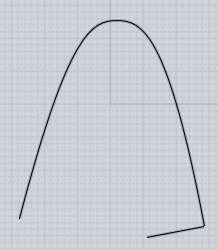
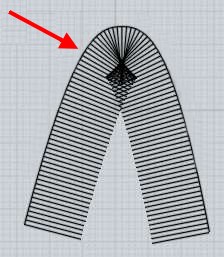




![]() neil_fillet_back1.jpg
neil_fillet_back1.jpg
![]() neil_fillet_back2.jpg
neil_fillet_back2.jpg
![]() neil_fillet_back3.jpg
neil_fillet_back3.jpg
![]() neil_fillet_back4.jpg
neil_fillet_back4.jpg
![]() neil_fillet_back5.jpg
neil_fillet_back5.jpg
![]() P-bass final 2a.jpg
P-bass final 2a.jpg
![]() P-bass final2.jpg
P-bass final2.jpg
![]() pbass1.jpg
pbass1.jpg
![]() pbass3.jpg
pbass3.jpg
.png)
![]() Reworked curves.3dm
Reworked curves.3dm![]() Screenshot (122).png
Screenshot (122).png
![]() p-bass90.jpg
p-bass90.jpg
![]() p-bass90b.jpg
p-bass90b.jpg
![]() pbass.4roundover2.jpg
pbass.4roundover2.jpg
.png)
![]() rework .625rad.zip
rework .625rad.zip![]() Screenshot (123).png
Screenshot (123).png
![]() GHshorterbodyB.rar
GHshorterbodyB.rar.png)
![]() Screenshot (339).png
Screenshot (339).png
![]() Greghowlongerbodywithneck.rar
Greghowlongerbodywithneck.rar![]() GHfinished3.JPG
GHfinished3.JPG