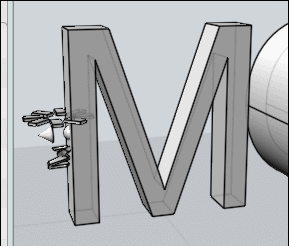Show messages:
1-20
…
841-860
861-880
881-900
901-920
921-940
941-960
961-980
…
1841-1859
Thread Split: Some posts in this thread have been moved here
From: Karsten (KMRQUS)
Hello Ralf,
there is also another half automatic way to extract an edge of brep (surfaces,joined surface, solids). BrepNameSubObjects takes the bRep and gives names to the faces and edges and displays the geometry. If you select something of the displayed geometry and you insert then the extract node it will evaluate the names and stores it. On run the node gives then the preselected geometry to the output. Without a pre selection while insert, the node has no names to store (empty names) and the node will give all faces and edges to the output, required you don't have a BrepNameSubObjects node as intput, means direct the brep.
I hope you can follow - here are the limits of my english:-(
Have a nice day
Karsten
p.s. same behavior for the filleting of a solid (preselection is always necessary)- but take care fillet problems are not catched and leads to crash of MoI!!!
Attachments:
 select-extract.nod
select-extract.nod
 solid-fillet.nod
solid-fillet.nod
From: speedy (AL2000)
Hi Friends
I want to share this exercise,
the construction of a Polygonal structure
starting from a modular piece , which is positioned
Interlocking...
Good day to all
enjoy ... Christmas is approaching-
File at this link:http://www.mediafire.com/file/leplm3y9iaadq17/PolyFrame.rar
With a little imagination the PolyFrame could be transformed
in a hanging "ball"
best wishes to everyone
alberto
From: r2d3
Thanks for going to the limit of your english! ;-)
Yes, i played with the BrepNameSubObjects node - its very interesting and studying how you programed it brings me to the limits of my Javascript...
But there must be a simpler way to just get a edge of a object...
Unfortunatly my objects2 extension doesnt have the ExtractEdges node... i am outdated:-{ and i cant run your select-extract.nod example.
But i think that node can be the solution to me simple problem..
First i have to search for the latest object2.js ...
From: Karsten (KMRQUS)
Hello Ralf,
start reading here:
http://moi3d.com/forum/index.php?webtag=MOI&msg=7777.718
Some posts later James shares a object2.js file, with the node. The changes he made are are described above.
Have a nice day
Karsten
From: Barry-H
Hi Ralf,
great path animation thanks for posting it.
I had same problem as Pilou but found if I deleted the Moi text that are not on the path it worked great.
Cheers
Barry
From: r2d3
WOW! Thats a BIG nod.. Very well done and i am pretty sure you had a good time developing it..
Happy nodeling!
From: r2d3
YES the extractEdges is doing the job....

Thanks a lot Karsten!
Now i have to find out how marco did this nice connections...

Image Attachments:
 isoandseam.png
isoandseam.png
From: r2d3
Hi Barry,
You are absolute right... in the uploaded 3dm file the little MOI is double - deleting the one which is already on the path solves the problem.
Pretty sure i saved the 3dm when nodeeditor wasnt closed... thats something i have to take care of..
Thanks for finding this out!
Attachments:
 pathanim.3dm
pathanim.3dm
From: r2d3
Hi Pilou, Barry found the problem - the little MOI which is on the path has to be deleted..
http://moi3d.com/forum/index.php?webtag=MOI&msg=7777.908
From: Frenchy Pilou (PILOU)
@r2d3
Excellent! Now all works like a charm!
(don't forget to edit your original post! ;)
http://moi3d.com/forum/index.php?webtag=MOI&msg=7777.878
So the French Version will be there in few minutes! Done!
Bravo!
http://moiscript.weebly.com/elephant-systegraveme-nodal.html

From: r2d3
Merci Pilou,
just edited the old post...
From: Frenchy Pilou (PILOU)
Funny is that you can Deform, Copy, Replace with any volumes 3 sets of "named" objects "M", "O", "I"! :)
(if you don't want have some headaches to add more 3 sets of letters! )
Idem for the path itself!
Just make all that before call the node!
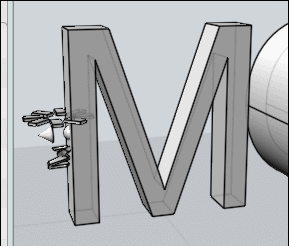
From: r2d3
Yes thats easy!
If you have only one object following a path - its pretty easy but if you have 3 or more objects following the same path they should have some distance - this gives some headaches..
because they have to jump to different points...and because you can change the number of points on the path with Smoothness its needs some math...
From: Frenchy Pilou (PILOU)
Users don't want use math! :)
they want just click object(s) then a path! ;)
And eventually move the sliders! :D
From: Karsten (KMRQUS)
Hello Pilou,
are you talking about users or consumers;-)
From: Frenchy Pilou (PILOU)
Alas we can't be all coders even pseudo coders! ;)
Nodes are on the extrem limit of facility!
A node or assembly of nodes ready to be used is perfect for no coders!
https://www.nodebox.net not so evident! :)
From: Karsten (KMRQUS)
Hello Pilou,
<
>
I try always to show how to solve a special problem, with only a few nodes, if there isn't a script available.
The nodeeditor is a programming interface by avoiding programming - for no coders.
The node editor thus authorizes non-programmers to solve their own problems.
Most of the posted stuff demonstrates only what is possible, but solves problems only for a very small group of persons, typically for the person who made it. Most of the time the nodeeditor solves the problems of a boring rainy sunday - solves problems, that we don't really have. But it's fun.
Avoiding math while using it, seems difficult for me.
But it's only my special point of view.
Have a nice day
Karsten
p.s.:Don't take everything I write so seriously;-)
From: Frenchy Pilou (PILOU)
>> Don't take everything I write so seriously;-)
Same for me! :)
From: speedy (AL2000)
Hi Friends
Some dynamic structures ........
file a this link :
http://www.mediafire.com/file/5ll93as3623zff5/Dynamic_Frames.rar
Have a nice day to all
alberto
From: Barry-H
Hi Santa,
I have tried to create a node that takes an input from a widget knob and and outputs until a condition is met then stops.
ie: Knob 0 to 100; if condition met at say 40 and I turn the knob further the output would remain at 40.
So HELP please I'd like idea's for Xmas.
Barry
Show messages:
1-20
…
841-860
861-880
881-900
901-920
921-940
941-960
961-980
…
1841-1859
![]() select-extract.nod
select-extract.nod![]() solid-fillet.nod
solid-fillet.nod

![]() isoandseam.png
isoandseam.png
![]() pathanim.3dm
pathanim.3dm