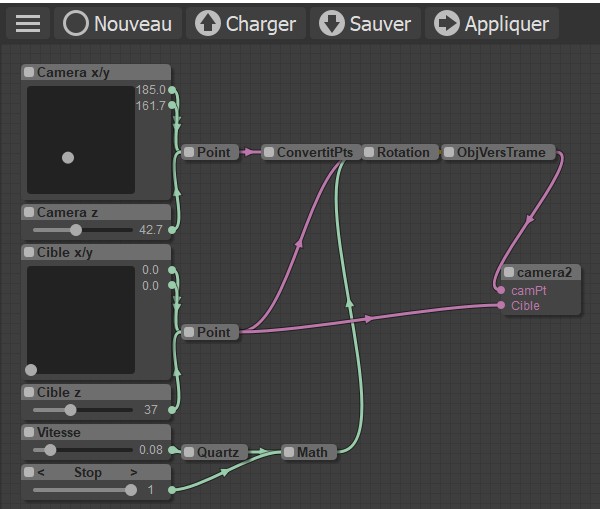Show messages:
1-11
…
792-811
812-831
832-851
852-871
872-891
892-911
912-931
…
1852-1859
Thread Split: Some posts in this thread have been moved here
From: speedy (AL2000)
Hi Barry,and Friends
in Grasshopper besides " Hoopsnake ", there is also
another Plug called "Anemone ", which also works maybe better,
and there is also the possibility of using " Kangaroo " a physics engine to move
rigid bodies, in various ways ,
but all these tools use a Button , True / False, and a connection Timer, to activate
or deactivate the action .......
and , the input data can all be adjusted by a Slider or direct links to the data in the Canvas-
I have not knowledge of Java Script, but I think it is not very easy
create a Collide / Repulsive tool
in any case, your attempts are very appreciable
do not give up......
alberto
From: Barry-H
Hi all,
is it possible to create a nod from existing node's that stores a count and would not be cleared till it is reset or create a new node that does that.
Cheers
Barry

Image Attachments:
 Counter.png
Counter.png
From: r2d3
Storing a value seems to be a problem...
I didnt find a way to do it with existing nodes and i created a extension with a memory node.

if you set it to 0 it gives the IN values to the OUT if you set it to 1 it stores the last value and gives this to out...
BUT: if you add a second one it doesnt work anymore...
Somehow both react like one.
Perhaps Karsten finds a solution...
Image Attachments:
 memory.png
memory.png
From: James (JFH)

2 fully interwoven screens.
Image Attachments:
 interWeave.jpg
interWeave.jpg
From: mkdm
Wanderful!
All these stuff are very useful for renderings of 3D concepts and/or geometric art to include into 2D works (after some post process elaboration)
Thanks a lot.
Message 7777.857 was deleted
From: Frenchy Pilou (PILOU)
Intricated!
From: mkdm
Thanks James.
Wanderful as usual!!
Math made art :)
From: Karsten (KMRQUS)
Hello James,
great result. Thanks for sharing!
A nice day to all
Karsten
From: r2d3
New Camera nod..
Now setCameraAndTarget is working again in V4 i desided to play with the camera nod ... the original is not working like expected and i changed it a little.
Now its camera2 and it can circle around objects, render picts and even make a video out of them...
For Mac:
to enable video you need ffmpeg in /usr/local/bin/ffmpeg put this path in the encoder field
in the FilePath field write something like /users/ralfnaumann/Documents/CAD/camera/
You will find the camera2 nod in attached r2d3.js -> put this to the extension folder (there are also some other nods inside - but not all are working perfect...)
As example to use the camera2 you can open camera1.nod

Attachments:
 camera1.nod
camera1.nod
 r2d3.js
r2d3.js
Image Attachments:
 camera1.png
camera1.png
From: mkdm
Amazing node Ralf!!
Thanks a lot!!!
From: Karsten (KMRQUS)
Hello Ralf,
thanks for playing and improving the node. I think you were the first that was really interested in. I have never finished the node really - zu wenig Zeit, zu viele Aspekte!
Bis dann
Karsten
From: Frenchy Pilou (PILOU)
Question about genious creators of nodes!
Have you a place on the Net where we can find your true gems ?
(French version of camera is pretty soon ready :)
Done! :)
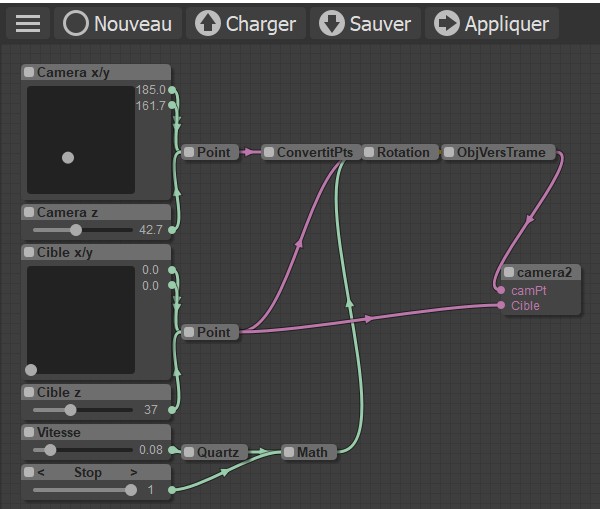
where I must put the .js file (in extensions ? )
because now the only thing I have is the centering and blockage of the object in the 3 D view... :D
using cursors don't get nothing special!
What I miss ?
a pedagogic gif is need! :)
Tested in the V4 11 november...
From: r2d3
There is just one more gem...
www.esherpa.ch ... makes my life as a tandem pilot much more easier... with the help of MoI!
Winter time is not very busy for me and instead of SuDoKu i play with nodes...
Merci pour la traduction
From: mkdm
You're right Ralf!
@You : "...instead of SuDoKu i play with nodes..."
Moi is really the "funniest 3D Cad" ever !!! A sort of video game into the CAD world ;)
And, above all, although it is so funny it's also awfully powerful for serious things!!
From: r2d3
<<<where I must put the .js file (in extensions ? )
Yes, into the extensions.
than open the camera1.nod adjust the camera x/y/z and the target x/y/z
Hit run and the camera circles around the target (if speed>0 and its not on Stop)
EDIT: IMPORTANT: You have to use the last V4 the earlier Nov version has a bug in "setCameraAnd Target"
From: Frenchy Pilou (PILOU)
<< EDIT: IMPORTANT: You have to use the last V4 the earlier Nov version has a bug in "setCameraAnd Target"
So very unlucky!
I used it for avoid to copy move the Nodeeditor! :D
Let's go to see if this is better with last version! :)
Edit all is perfect ! Total success! I can now add this one to my French site! :)
http://moiscript.weebly.com/elephant-systegraveme-nodal.html
Message 7777.869 was deleted
From: mkdm
LOL :)
From: r2d3
The other way around its even harder 8-|
Show messages:
1-11
…
792-811
812-831
832-851
852-871
872-891
892-911
912-931
…
1852-1859

![]() Counter.png
Counter.png

![]() memory.png
memory.png

![]() interWeave.jpg
interWeave.jpg

![]() camera1.nod
camera1.nod![]() r2d3.js
r2d3.js![]() camera1.png
camera1.png