Show messages:
1-13
…
754-773
774-793
794-813
814-833
834-853
854-873
874-893
…
1854-1859
Thread Split: Some posts in this thread have been moved here
From: Frenchy Pilou (PILOU)
Aaaaaaaaaaaah damned! :)
Things hidden from the beginning world! :D
So more nodes to translate! :D
I will obtain an Universalis Encyclopedia! :)
And yes all is quasi clear now! :)
PS Can we put a macro inside a macro ?
And does exist something to alert when you create a node with a name yet existing ?
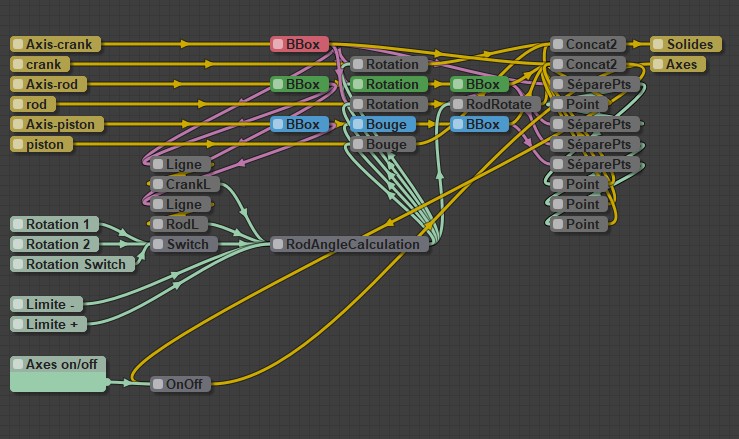
From: bemfarmer
A macro can contain a macro.
- B
From: Frenchy Pilou (PILOU)
So Fractal world! :)
Missing a paradigm! :)
Circle is drawn inside the macro, not outside the macro!
What i missed ?
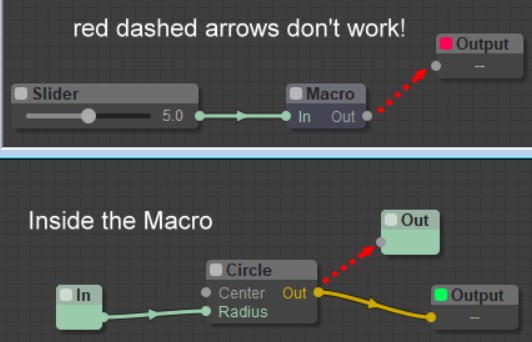
From: James (JFH)
Hi Pilou
>> What i missed ? <<
Right Mouse Button click on "Out" in macro
select "Objects" (the default is "Numbers", no appropriate for a curve)
Also remove regular "Output" inside macro, as this will create problems.
Hope this helps
James
From: Frenchy Pilou (PILOU)
Bravo! Excellent!
Now the more difficult will be to not use this marvelous toy before the next year! :D
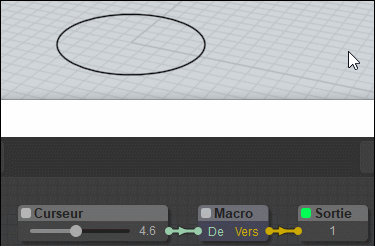
So the secret was to take "object" on the "output" in the Macro!
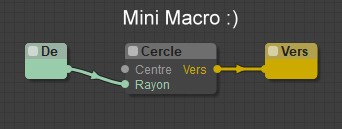
From: r2d3
WOW!
yes, the secrets of the macros are finally discovered!
And you can save macros for reuse.
In the animator11.nod there are a couple of macros inside a macro inside a macro....
for example i made a if/else macro (f.e.: ><180) which i used for different cases...
Once you figured out a funtion -> save it as macro and reuse it for a different case...
Bon Noël <:-)

Image Attachments:
 ifelsenod.png
ifelsenod.png
From: Frenchy Pilou (PILOU)
French Translation of the animator11.nod + Mini Manual of a Macro!
http://moiscript.weebly.com/elephant-systegraveme-nodal.html

then Macro / animator11
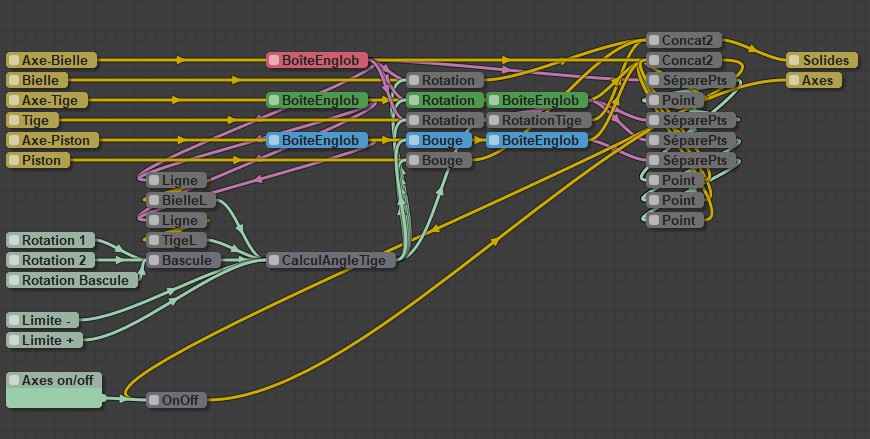
From: speedy (AL2000)
Hello to all
a little exercise that starts
from a very interesting surface
the Oloid -
Some deformations , a wire that starts from
surface structure.... et voilà .....
How many interested people find the file at this link:
http://www.mediafire.com/file/qhvj5752j9y7x3f/Oloid_Bracelet.rar
have a nice evening everybody
alberto
From: Barry-H
Hi All,
I have had this error report when pressing run on my test collision nod.
but after I clear the error report the nod file runs ok.
Not sure if it's a bug or my nod file setup ?
The nod takes 2 objects and checks for a collision and if so moves the second object till clear.
Any thoughts ?
Barry
.png)
.png)

Image Attachments:
 Collision.gif
Collision.gif
 Screenshot (38).png
Screenshot (38).png
 Screenshot (40).png
Screenshot (40).png
From: r2d3
For me it looks like there is a value not set in the beginning..
Try to set defaults in the "prototype.onAdded = function()"
From: Barry-H
Hi Ralf,
are you referring to the Collision.js file ?
It as this at the moment Collision.prototype.onExecute = function()
Cheers
Barry
From: r2d3
Hi Barry,
i only have the Barry.js which still has the boolean output
Where can i fin the collision.js?
But while developing other extensions i got the same error and i was able to correct this by adding defaults in the onSdded function...
Can you post the collision.js and the nod you playing with?
From: Karsten (KMRQUS)
Hello Barry,
the Problem is not in your node - it's the Feedback effect of the nodefile itself. The Output of collision becomes, by detours to the Input.
I think that is catched by the nodeeditor to avoid infinity running. A Problem that has to be solved for optimisations or by a node itself.
I think about it, nevertheless we have to ping Max for his opinion.
Have a nice day
Karsten
p.s.: I don't think that you Need a new node - and try to avoid boolean in nodeeditor progamming - Max has made a decission to use numarray for that Look at his logic nodes. At the end it's the same. Only difference you can directly calculate with a result of a logical comperation.
Attachments:
 clash.nod
clash.nod
From: Barry-H
Hi Karsten,
attached are my Barry/Collision node and the Collision.nod file.
It's a work in progress.
Am I using a Boolean in the node ?
Thanks for the clash.nod will try to see if I can use it instead but
not sure how I automate the movement yet.
Cheers
Barry
From: r2d3
Hi Karsten,
looks like you are right in every point...
Attachments:
 collision.nod
collision.nod
From: Frenchy Pilou (PILOU)
Cool nothing to translate for this one... a miracle! ...
... but how do use it? :D
(Collision tittle is in red (?) )
Must I use also the Barry.js and where i must put it ? Normal folder or extensions ? or...
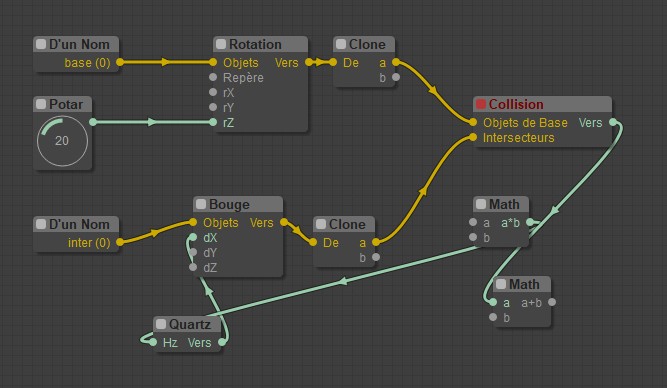
From: Barry-H
Hi Pilou,
it's a work in progress at the moment so the final aim is to auto place objects touching or with a given gap.
If you place Barry.js in extensions you will be able to try the Collision.nod.
Draw 2 objects make them overlap and press run ( close error report ) and they will automatically move till they do not overlap.
To reset the quartz node value as to be manually reset to 0.
Cheers
Barry
From: bemfarmer
Hi Barry,
I cannot say if "feedback" is a problem, but note that many months ago, near the beginning of NodeEditor,
I read a post in Grasshopper, of a way to do "feedback," wiring,
which as far as I know, is not normally possible...
Back then, I think I posted a brief sentence about it...
- Brian
ps: General information: The barry.js file goes in the extensions folder of nodeeditor.
From: Unknown user
Hi all.
My little contribution in the NodeEditor.
Added: Arc3pt, ArcCenter, Circle3pt, CircleDiameter, Ellipse3pt, EllipseCenter.
Allowed: node - test, and me to criticize :)
Vladimir.

From: James (JFH)
Hi Vladimir
Your node contributions are great & long overdue.
It is hard to see how they could be improved upon,
except maybe compiling them into meta-nodes with RMB sub-options.
Also it would be a real improvement if arcCenter node emulated the tool's function
of having "start point" & "angle" options"

Nevertheless, as they are, they will be extremely useful,
so thank you
James
PS one thing you should probably consider is putting them under
their own menu heading "Curves2" below the line.
It has been agreed practice that Max's nodes are sacrosanct,
& extension node are kept separate.
Image Attachments:
 ArcMetaNode.png
ArcMetaNode.png
Show messages:
1-13
…
754-773
774-793
794-813
814-833
834-853
854-873
874-893
…
1854-1859
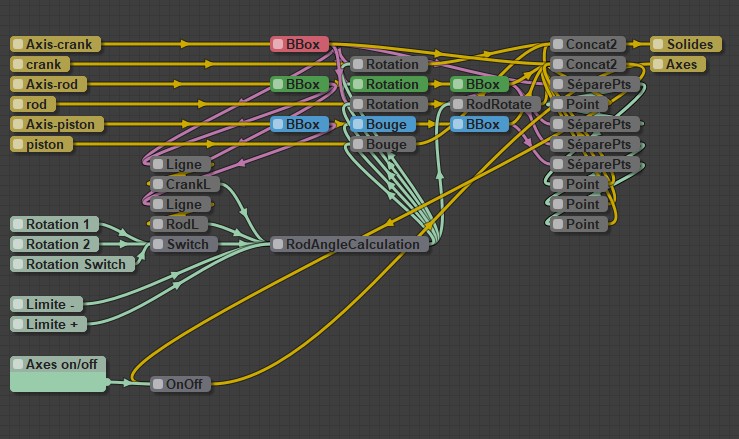
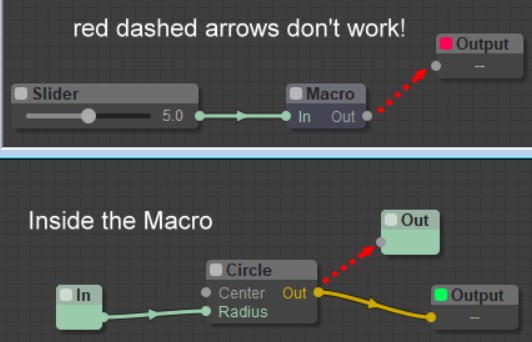
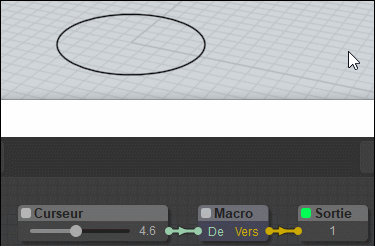
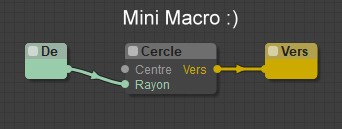

![]() ifelsenod.png
ifelsenod.png

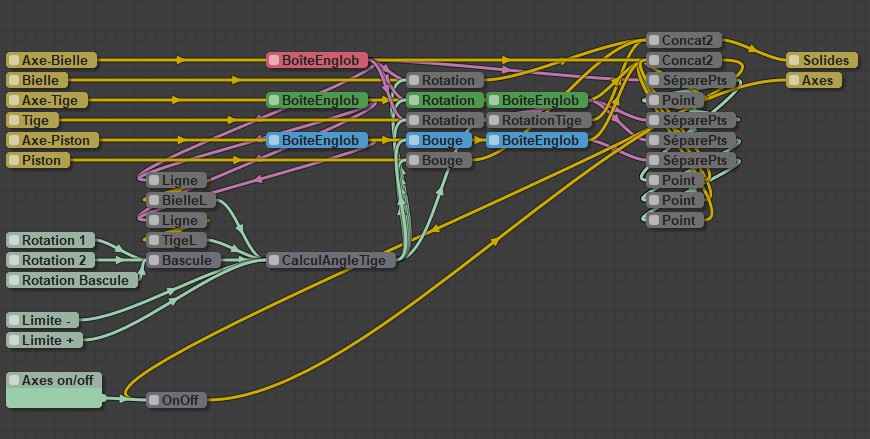
.png)
.png)

![]() Collision.gif
Collision.gif
![]() Screenshot (38).png
Screenshot (38).png
![]() Screenshot (40).png
Screenshot (40).png
![]() clash.nod
clash.nod![]() collision.nod
collision.nod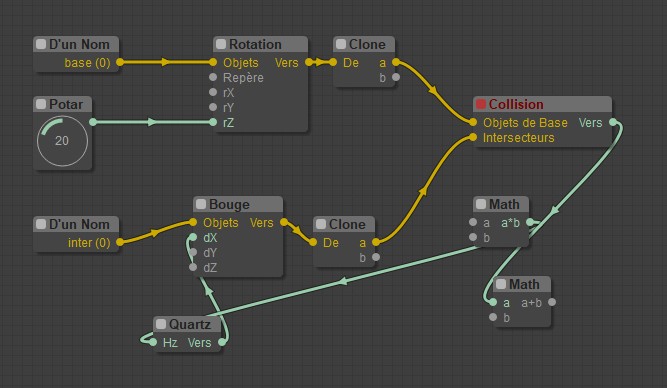

![]() ArcMetaNode.png
ArcMetaNode.png