Show messages:
1-12
…
713-732
733-752
753-772
773-792
793-812
813-832
833-852
…
1853-1859
Thread Split: Some posts in this thread have been moved here
From: Michael Gibson
That's a really cool one Ralf! - Michael
From: Frenchy Pilou (PILOU)
<< the splitPts just takes the X and the Y from the bbox center - pretty sure ther is a similar one which can do it..
Sorry i don't see it! Have you renamed the tittle of this node ?
What is this mystery? :)
The only Split i see is this one! (and it's not SplitPts ! :)
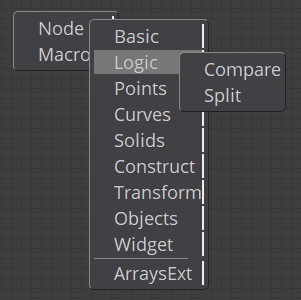
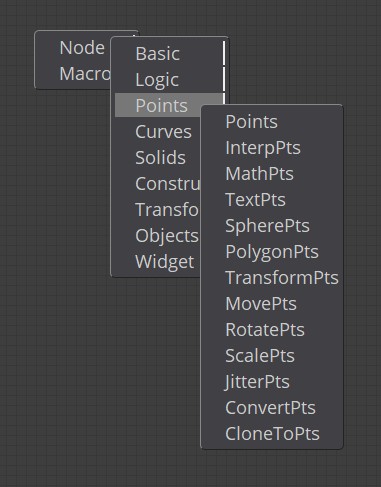
From: r2d3
The splitPts is in the point2 extension..
ore you can use the basic/extract node (two of them)
These are the newest extensions by MAX
Ralf
Attachments:
 extensions.zip
extensions.zip
From: r2d3
I start to like vases... :-) made by pentagraf...


Ralf
Image Attachments:
 vase-pentagraf.jpg
vase-pentagraf.jpg
 vase2-pentagraf.jpg
vase2-pentagraf.jpg
From: mkdm
Hello Ralf!
I echo the words I said yesterday.
WANDERFUL THINGS!!!
Very fascinating and interesting.
My congratulation :)
From: speedy (AL2000)
Welcome among us Ralf ,Nice entrance.....
nice node, and beautiful Extension "Stream"Script
compliments...
I just uploaded the file in V3 and launched in v 0.99
Max's last version, all right, I noticed a single drawback ,
all outputs are locked ...
I can not unload them with the usual click....
Someone has the same problem....
or, maybe i have badly installed v 0.99?
Very most welcome your info-
best
alberto
From: Frenchy Pilou (PILOU)
Ok I have all nodes this time! :)
If i good undertstand now there is no necessary to have a Nodeditor modified just extentions enable or not
and of course the new nodes, libs...
But Now I need the manual! For 2D first! :)
Curve? Lines ? ... names them ... the big fog! :)
Because nothing Pentographing for the moment! (2 Get Name are pinky! :)
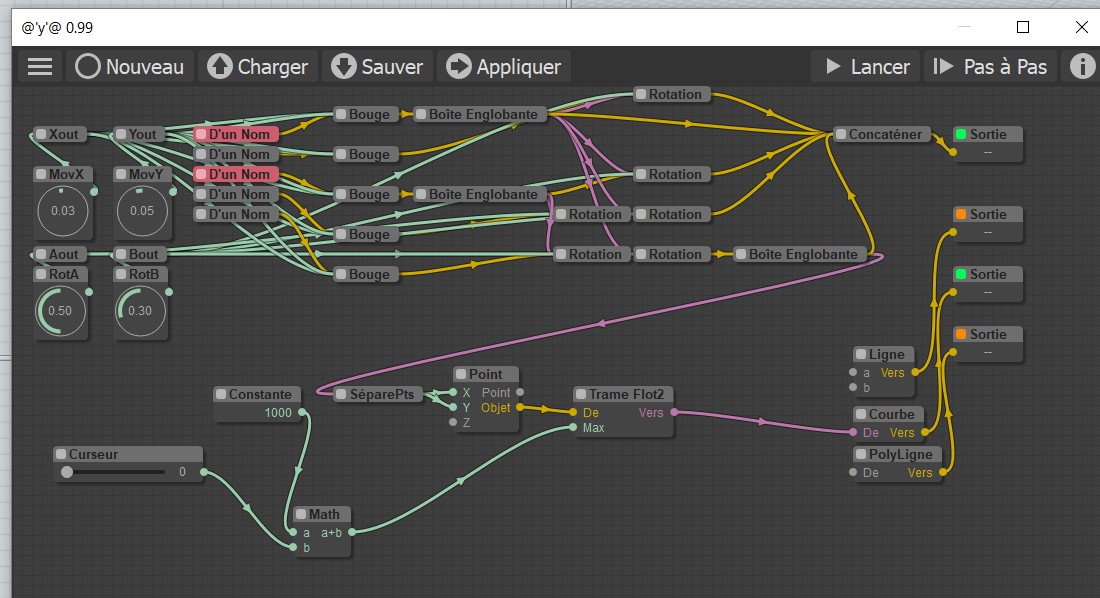
From: r2d3
TRES BIEN!
dont think about the pinkys - they are only colored to identify the axes..
MANUAL:
1:open the pentagraf.3dm
2:oben nodeditor
3:load the pentagraf3D.nod (much more funnyer :)
4:hit run and enjoy
these settings makes vases:

you can also make your own pentagraf (actualy this things are called PANTOGRAPH..)
important is only that you name the axes and levers like the original (i just made one only with just circles and lines)
Ralf
Image Attachments:
 vase-setting.png
vase-setting.png
From: r2d3
THX!
but take care... its edictive! ;-)
Ralf
From: Frenchy Pilou (PILOU)
OK! That was a long way to work! :)
Thx for all infos!
Funny of your crazzy toy is that you can make an animation on the same time!
I had just forgotten to load the "file.3dm" !!!
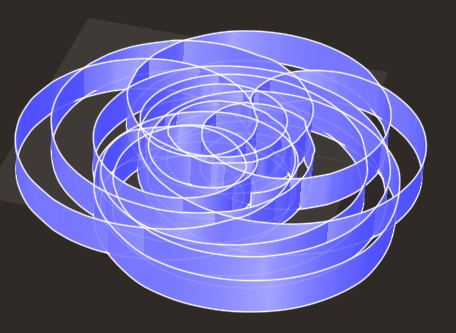
Now I will try the 3D one!
From: Frenchy Pilou (PILOU)
Yep funny indeed! :)
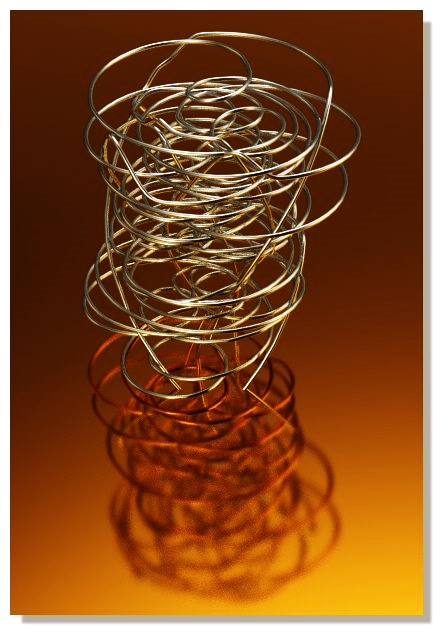
From: r2d3
ciao alberto,
the outputs are locked??...
Make sure you open first the pentagraf.3dm...
and than the nodeeditor...
From: r2d3
WOW nice one!
Did you mention, that if you go with the mouse over the animation ore Moi is in background it produces some different curves...
From: speedy (AL2000)
Thank you Ralf, but this malfunction does not occur
only with your file, the procedure for uploading your file
that's exactly what you said,
the defect I believe is in the folders I uploaded in V.099
but I can not figure out where the mistake is-
alberto
From: Frenchy Pilou (PILOU)
French version and manual of the Pentagraph 2D / 3D ! :)
http://moiscript.weebly.com/elephant-systegraveme-nodal.html
From: r2d3
Merci beaucoup!!!
That looks great :-)
The stream.js is now a little bit more robust for bad inputs..
perhabs you can update it
Attachments:
 stream.js
stream.js
From: Barry-H
Hi All,
I would like to be able to move an object automatically if it intersects another.
The logic is.
1) Select object 1 and 2
2)Check if they intersect.
3) If Yes move object 2 a given amount 'X+' and keep looping till No intersection or move limit reached.
4) If No move object 2 a given amount 'X-' and keep looping till Yes intersection or move limit reached.
5) When either steps 3 or 4 have been achieved set a flag to indicate loop end.
I know we have an intersect node but I need a true or false or 0 or 1 output.
Any ideas how to achieve this ?
Barry
From: bemfarmer
Hi Barry,
(precision)Bounding box would give an estimate of the size of the objects, and how far to "nudge" one or both, in some direction.
If the intersect factory, via factory.calculate(), has its intersect curves or points sent to an objectlist, and the length is zero, there is no intersection. (?)
(I'll await Michael response :-)
- Brian
From: Barry-H
Hi Brian,
I used the bounding box in my original trials but wanted to use the intersect node to give a more accurate layout (allowing for nesting within the bounding box). My problem is to find away of using the output of intersect node as a true or false or 0 or 1 so I can then trigger the movement.
I looked at the JS code of the intersect node to see if the output could be changed to give a 0 or 1 and then create a new node but my limited JS knowledge is a problem hence my post.
Cheers
Barry
From: bemfarmer
Instead of factory.commit(), putting the intersecting lines/curves/points in the geometry database,
objList = factory.calculate() would put the curves & points in an objectlist, which could be counted/ checked for length.
I'll defer to the professional programmers, due to my very limited knowledge, and limited time :-)
- B
Show messages:
1-12
…
713-732
733-752
753-772
773-792
793-812
813-832
833-852
…
1853-1859
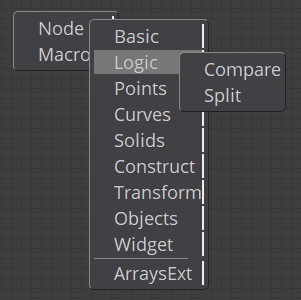
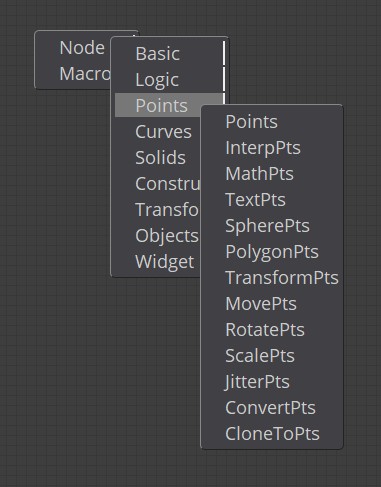
![]() extensions.zip
extensions.zip

![]() vase-pentagraf.jpg
vase-pentagraf.jpg
![]() vase2-pentagraf.jpg
vase2-pentagraf.jpg
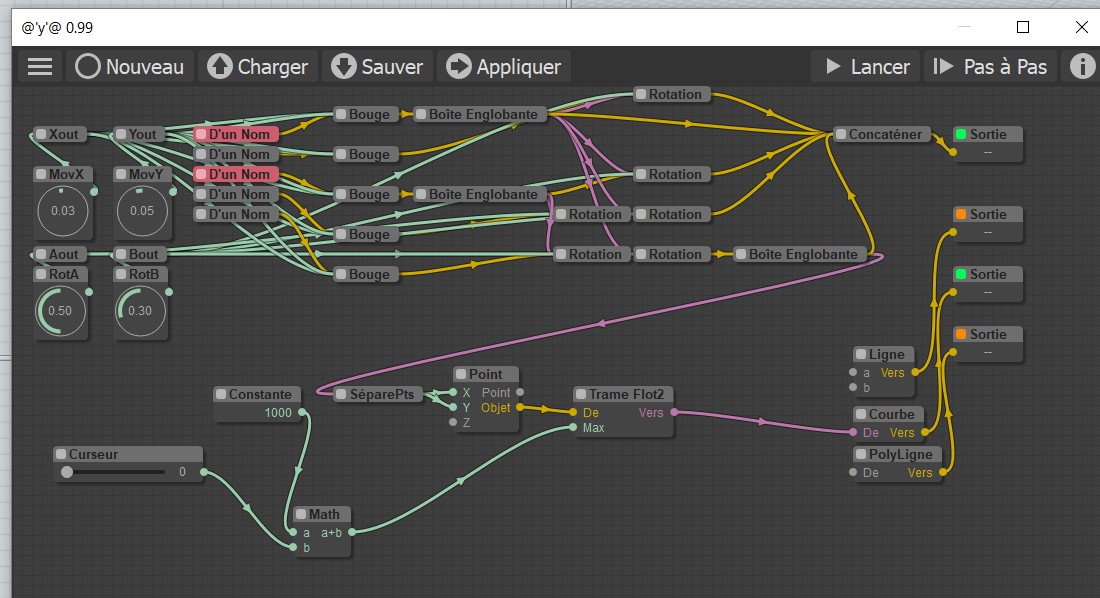

![]() vase-setting.png
vase-setting.png
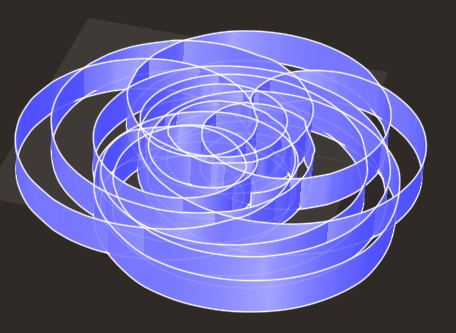
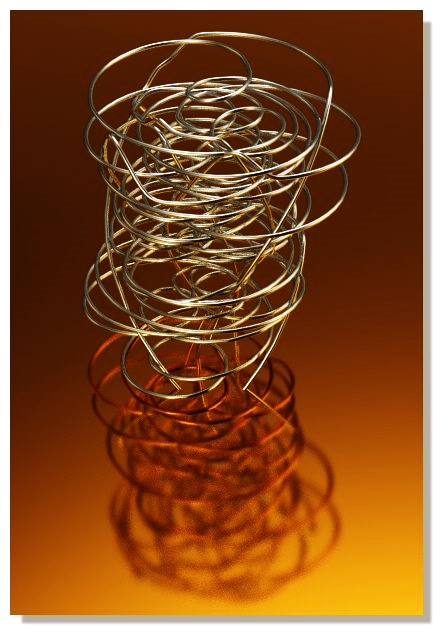
![]() stream.js
stream.js