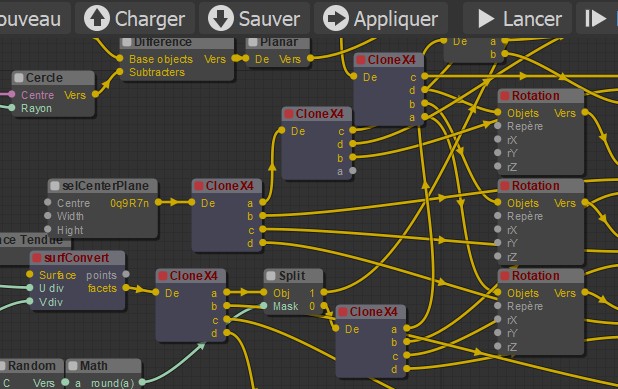Show messages:
1-20
…
681-700
701-720
721-740
741-760
761-780
781-800
801-820
…
1841-1859
Thread Split: Some posts in this thread have been moved here
Message 7777.741 was deleted
From: speedy (AL2000)
Hi Karsten,
how's everything okay?
... it's been a while since I did not live alive ..
I wanted to ask you , if it was possible to improve the tools
Fillet and Bridge ....
When you created these Extensions, if i 'm not wrong ,there were not
Extraxt and Extract Edge (James's paternity).
Now, I ask you, using the latter, you can not improve and make it
easier the procedure currently in use, which I personally believe
very laborious and unstable time ...
I wait for your new ones
Have a nice day
alberto
From: James (JFH)
Hi Alberto,
I was inspired by your node to make simple*
nod file to create pentakis Dodecahedron
derived from solid/polyhedron.nod with Dodecahedron option.
UPDATED:
Super simple method for truncated icosahedron (well almost) included.
James

*It should be simpler. Hopefully we will soon have new info nodes for finding center point of a regular closed curve.
Image Attachments:
 pentakisDodeca&TruncIcosa2.jpg
pentakisDodeca&TruncIcosa2.jpg
From: speedy (AL2000)
Hi James
I am very happy to be one of your "inspirers" Yeha ...... ,
and , even though I did not open the file, I must tell you that
PentakisPolyhedron is very usefulll for triangular tassellation
of domes or spheres-
For this purpose I send you the Truncated Icosahedron file , to get
a base for classic soccer ball construction
file to this link:
http://www.mediafire.com/file/pc5les5y6cqp4u3/CP-Truncated_Icosahedron.rar
Nb - the files are about a half ago, I think, February,
I do not know if they had been implemented by Max Polyhedron tools
in any case, in the nod. file there is all the classical construction
of the icosahedron
Have a nice day
alberto
From: Frenchy Pilou (PILOU)
Hello
For the beta V4
I have downloaded the Pentakis... familly nodes inside the last Max Smirnov
November nodeeditor.v.0.97.2017.10.05.zip + New EditorCss + Editor.js
I have "red nodes"
What is the method for make these nodes efficient ?
Does it possible ?
Or I must load a // Elephant (What is its last version ? And it's working in the beta V4)
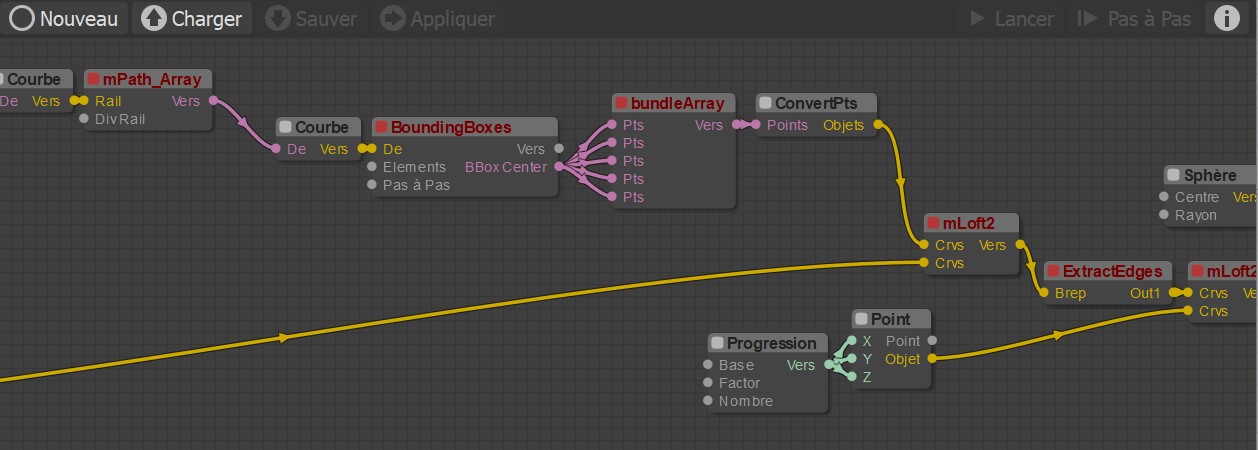
Message 7777.746 was deleted
From: Frenchy Pilou (PILOU)
Thx
So junction between the 2 versions are not yet made!
Must have two Node editors folders specialized under the hood! :)
And that works on the Beta V4 ?
From: Frenchy Pilou (PILOU)
Hum it's not very clear to install! :) (Windows 10 OS )
Does not exist a complete folder ziped "ready to use" ?
From: mkdm
@You : "...Does not exist a complete folder ziped "ready to use" ?..."
....It's the million-dollar question!!
:)
From: James (JFH)
Hi Pilou
Unzip attachment and replace "nodeeditor/nodes/extension" folder.
I contains "ExtractEdges" node, so you are good ti go.
<<For the beta V4>>
You will likely encounter error messages attempting to run in V4
It seems that v4 is more stringent in parsing js code.
I could not get "pentakisDodeca&TruncIcosa.nod" to execute.
James
From: Frenchy Pilou (PILOU)
<< Unzip attachment and replace "nodeeditor/nodes/extension" folder.
Perfect for the V3 (for me it's "extentionS" folder ! ;)
So just one folder to name/rename for use the //node editor or return to Max one!
Maybe a day i will translate all English tittles' nodes in French who are not yet made! :)
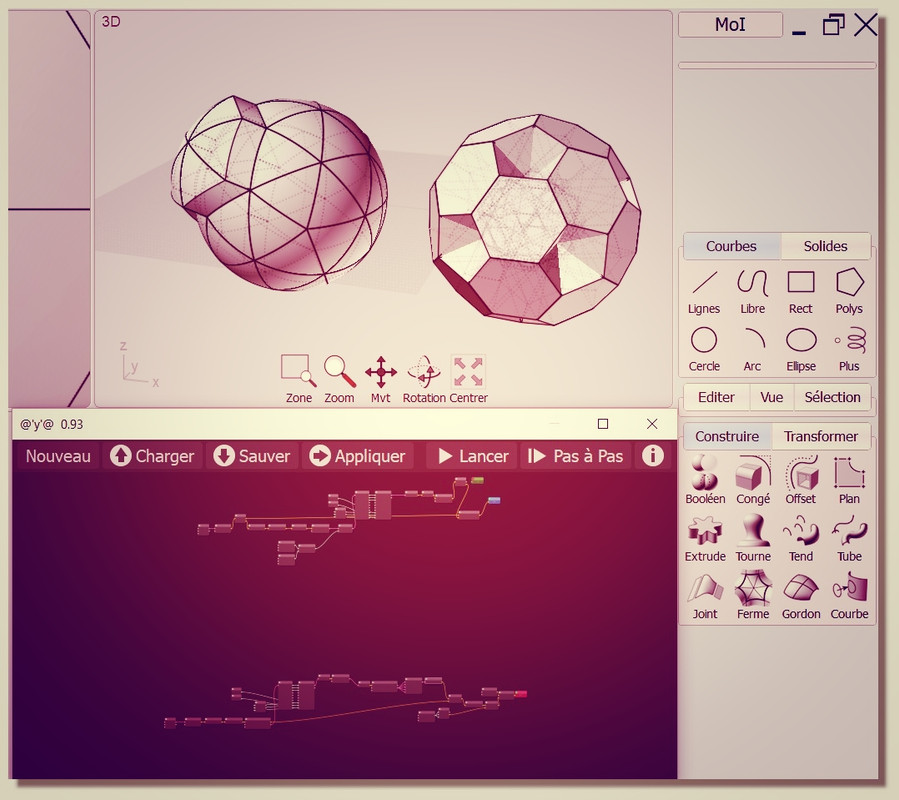
From: Frenchy Pilou (PILOU)
Alas seems not the same for the Truchet.nod above! I keep the James one above:)
Some nodes stay in "red"! i have made some try with objects.js, objects2.js (must they live bother, kill one, rename one ?...)
but without result!
So a new zip "extensions" package (or more) will be profitable for not lose too much times and headaches for old brain! :)
From: James (JFH)
Hi Pilou
<< Alas seems not the same for the Truchet.nod above!>>
For me "Truchet.nod" works in both
v3 & v4 with extensions folder replacements:
http://moi3d.com/forum/index.php?webtag=MOI&msg=7777.750
Don't worry about "objects2.js", it is already included in extensions folder.
Try downloading "Truchet.nod" again. It is possible it has been updated
since the version you originally downloaded.
http://moi3d.com/forum/index.php?webtag=MOI&msg=7777.731
It is curious because I have found that most of my NE experiments
will not run in v4. For example my earlier experiment "spaceFrames2.nod"
give this runtime error message:
 http://moi3d.com/forum/index.php?webtag=MOI&msg=7777.739
http://moi3d.com/forum/index.php?webtag=MOI&msg=7777.739
So, we know that none of the nodes used in "Truchet.nod" cause problems
and at least one or more of the culprit nodes is in the macro of "spaceFrames2.nod".
James
UPDATE: I tried pulling nodes out of macro and rebuilding on main tier, to see if
macros themselves were the issue. But no, I still recieved the same error alert.
Image Attachments:
 spaceFrame2.gif
spaceFrame2.gif
From: Max Smirnov (SMIRNOV)
Hi James
could you send me this nod-file and all files from your extensions folder?
From: James (JFH)
Hi Max,
Please find files attached.
FYI I'm a mac user (10.13.1).
Thanks
James
From: Max Smirnov (SMIRNOV)
Hi James,
this error caused by Infos/GetBBoxes BoundingBoxes (infonodes.js)
line 477: bbox.pushPoint(input.item(i).getBoundingBox().center);
You need to set boolean parameter for getBoundingBox() function
change this line to: bbox.pushPoint(input.item(i).getBoundingBox(false).center);
From: James (JFH)
Thanks Max
That has fixed the problem.
I have attached "extension.zip"
with fixed infonodes.js included
Thanks again
James
PS Attempt to run "pentakisDodeca&TruncIcosa.nod" (attached)
gives the error message in red box, however does generate result
albeit with pentakisDodecahedron in default colour rather than red.
Generally, I get the main error alert showing when navigating in
NE interface.
Hope this helps!
Image Attachments:
 scriptError.gif
scriptError.gif
From: Frenchy Pilou (PILOU)
About Truchet above
Seems it's these red nodes who give problem! (Windows 10, NE modified, Moi V 3)
<< Also requires most recent NE mod (Karsten's cleanup menu)
Hum hum ... so need them ? Give me a zip package! :)
If i have not an easy way (for me), how do you want i can help for other French people! :)
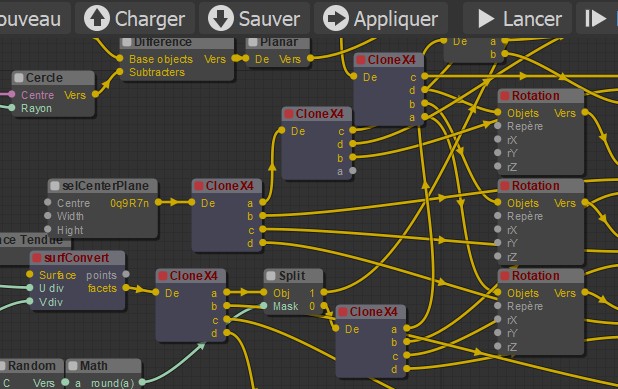
From: Michael Gibson
Hi Max & James,
re:
> You need to set boolean parameter for getBoundingBox() function
> change this line to: bbox.pushPoint(input.item(i).getBoundingBox(false).center);
This is a bug where v4 has that marked as a required argument while v3 had it as optional with a default value of false. I've updated it so it will behave the same as v3 in the next beta.
- Michael
Message 7777.760 was deleted
Show messages:
1-20
…
681-700
701-720
721-740
741-760
761-780
781-800
801-820
…
1841-1859

![]() pentakisDodeca&TruncIcosa2.jpg
pentakisDodeca&TruncIcosa2.jpg
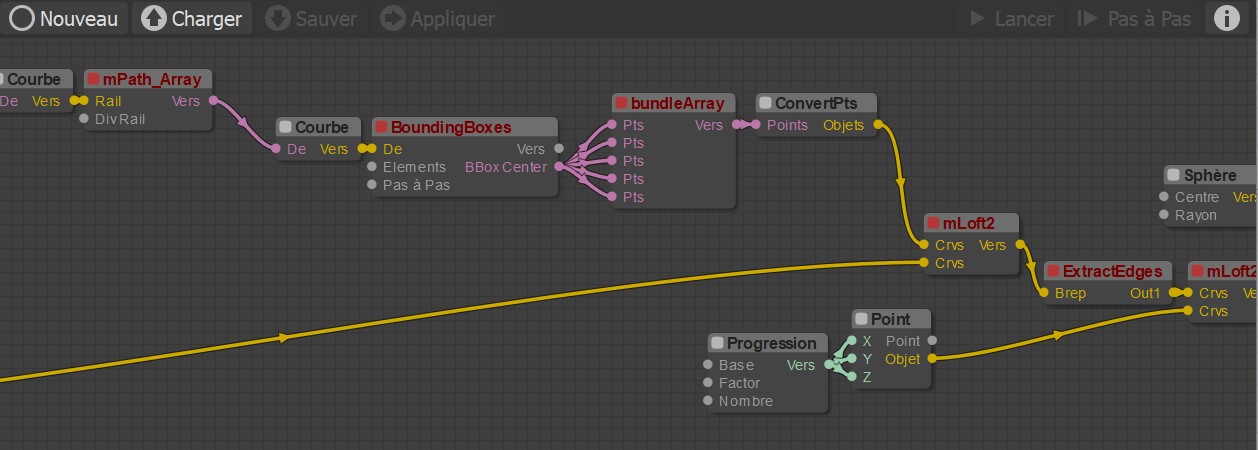
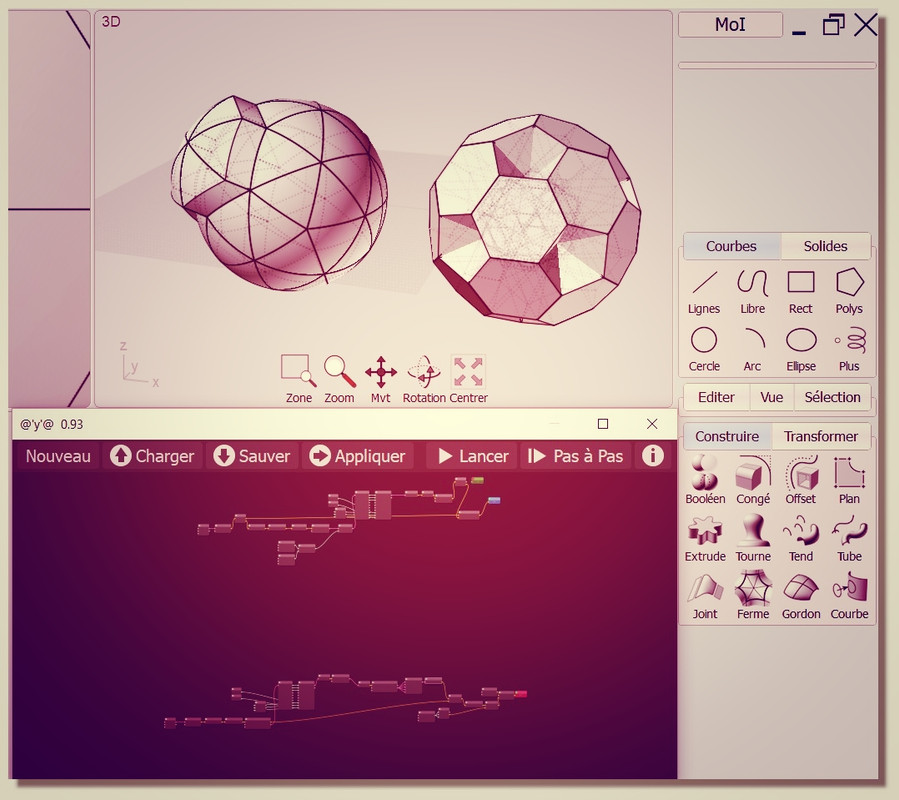

![]() spaceFrame2.gif
spaceFrame2.gif
![]() scriptError.gif
scriptError.gif