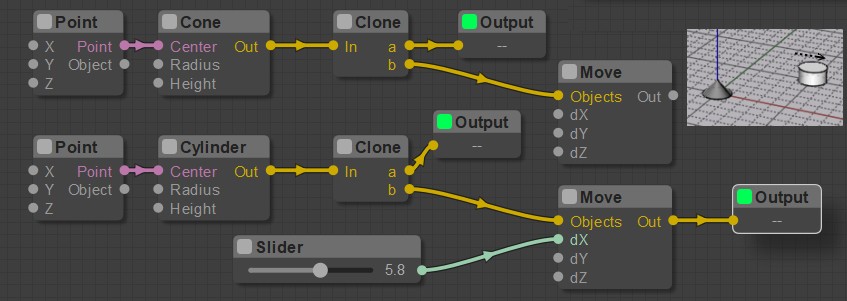Show messages:
1-5
…
1746-1765
1766-1785
1786-1805
1806-1825
1826-1845
1846-1859
Thread Split: Some posts in this thread have been moved here
From: WN
Git resists ...
Image Attachments:
 error.PNG
error.PNG
From: Frenchy Pilou (PILOU)
so take the install by ZIP! :)
BOTTOM PAGE!!!
https://moiscript.weebly.com/install-elephant.html
From: WN
Everything is simple there, with Git there is a desire to understand:)
Image Attachments:
 1.PNG
1.PNG
From: nkallen
This bug should be fixed. If you're using git, you can execute "git pull origin master" in the AppData/elephant directory. Otherwise, I'll bundle a new zip in a few days
From: nkallen
I recommend everyone using this to add the following keybindings:
script:moi.ui.getUIPanel("moi://appdata/elephant/index.html").graph.showPreviousHistoryItem();
script:moi.ui.getUIPanel("moi://appdata/elephant/index.html").graph.showNextHistoryItem();
and bind them UpArrow and DownArrow
From: WN
Hi Nkallen.
When using the Extrude command, the program returns an error.
Attachments:
 1.3dm
1.3dm
Image Attachments:
 errorExtrude.PNG
errorExtrude.PNG
From: WN
I was never able to install the patches through Git.
I used the usual file replacement. It's sad.
From: nkallen
Hey WN -- sorry about not getting git to work. I think I'd need to talk to you 1:1 on discord to see what went wrong.
In any case, I take it you succeeded at doing "git clone" for the AppData folder? That's great because you can update to the latest code by typing "git pull origin master" in that folder.
I think I may have fixed your bug as well, it's pushed to master. I .zip release will come next week
From: Chris (CHRISTOPHER021)
Yep guys, join us on discord. Easy to chat and discuss problems and help out :)
https://discord.gg/zNTasYd invite link
From: WN
Hi Nkallen.
Yes, you can talk, since this is done mechanically without understanding the process, in general terms,
I understand that there is a process of changing existing files, they add the necessary commands to certain places,
but this is not enough.
Yes, I managed to clone the repository via Git and I updated it today, and the bug with cloning the widget is fixed, thank you.
But the error from my previous post is not fixed.
From: WN
Hi Nkallen.
You need to create a separate thread on the forum, as these are different plugins.
Here's another mistake, nod "Number" returns an error if the counter is less than the value in the properties.
Where is it more convenient for you to receive error messages?
Image Attachments:
 Counts.PNG
Counts.PNG
 Properties.PNG
Properties.PNG
From: Chris (CHRISTOPHER021)
Report them on the github (
https://github.com/nkallen/elephant/issues) if you can or visit us on discord :)
From: nkallen
Hey -- I'll look at these bugs today. I definitely like discord if that works for you. Here's the invite:
https://discord.com/invite/zNTasYd
From: bemfarmer
SetName.js is a node to re-Name a geometric Object. It is a script which adds the SetName node to the Objects2 menu, and may be placed in the nodeeditor> node>Extensions folder.
The node may be placed just before an Output Node. The desired output name may be typed in the Name field. Saving your node program also saves the modified Name.
It is a minor modification of Karsten's SetStyle node. Rainbow was commented out.
Seems to work OK, but I do not really know what I am doing... Also, only very limited testing was done.
Also, Karsten's BrepNameSubObjects node is throwing an error, in MoI4, when the input is curves, rather than a surface.
It works with a gyroid patch surface to name faces and edges.
(did not try MoI3.)
- Brian
Attachments:
 SetName.zip
SetName.zip
From: Frenchy Pilou (PILOU)
Any idea for "disapear" the result of the Trimming piece so keep the "big cube" trimed and disapear the little angle!
(or how select the little trimmed piece ...or mke it "invisible" ...)
Beacause TrimObj Node as no parameter included :(
here it's manually move after the node TrimObj
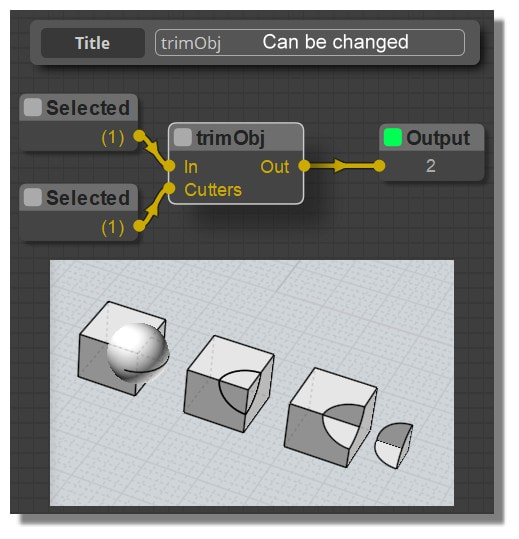
From: Psygorn (DRILLBIT)
Hello all,
Well I am new to Nodeeditor in MOI 3D, I am currently using "nodeeditor 1.1 jms"
I have downloaded the attached files. and I see this:

As you can see "Run" is not active! how can I fix it?
I appreciate any help :)
Thank you Karsten for sharing! :)
From: bemfarmer
Hi Psygorn (Drillbit),
The picture is very blurred, but it is the very old motor.nod node program, of Karsten. It does not work on my current node editor setup.
(Red in boxes likely indicates missing node(s).)
Instead, try Max's motor2 node:
http://moi3d.com/forum/index.php?webtag=MOI&msg=7713.203
Note that this link is for an old version, and to make it work, it is necessary to replace the three math nodes with new math nodes, with the same inputs and outputs, and F formulas, to make it work.
The three old math nodes are obsolete "frame" versions...(Note the obsolete "blue" color coding of the wires.) The old color coding is even different from Max's picture, but Nodeeditor has changed
a lot over the years.
There must be a more recent version of motor2, (???), probably with a quartz clock input...
The motor2 node in the link should be updated.
motor2Q.nod has quartz clock, and also needs the motor2.3dm file.
Note that the Motor2.nod node needs the motor2.3dm file of the crankshaft to be loaded into MoI.
I ran (a more recent) motor2 node a few years ago.
- Brian
The Angle node may be replaced with a Quartz node, with Hz (Hertz) input from Constant node with value 1.
Attachments:
 motor2Q.nod
motor2Q.nod
From: Psygorn (DRILLBIT)
Tanx bemfarmer,
I used motor2Q.nod and motor2.3dm and it works like a charm! :) tanx
So, it is compatible with current version of nodeeditor?
And one question do we have the ability to search for nodes within the nodeeditor environment? (Like Blender you press F3 and a search combo opens)
Also is it possible to have nodeeditor inside of MOI, like one of its panels? (Objects, Types, Styles)
From: Psygorn (DRILLBIT)
Hello guys,
I had created the attached nodes using nodeeditor 1.1 jms.
I wanted to select all created spheres and perform "union" command on them. I faced some difficulties as to I don't know how to select objects within nodeeditor.
My next goal is to find the intersection edges of small spheres with the larger one ( Is it possible to do such thing using nodeeditor?)
any help is appreciated. :)
Attachments:
 Spheres.nod
Spheres.nod
From: Frenchy Pilou (PILOU)
When you have few number of objects you can make something like this
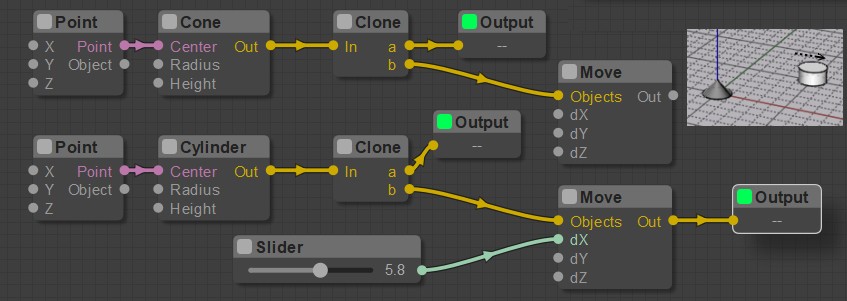
Show messages:
1-5
…
1746-1765
1766-1785
1786-1805
1806-1825
1826-1845
1846-1859
![]() error.PNG
error.PNG
![]() 1.PNG
1.PNG
![]() 1.3dm
1.3dm![]() errorExtrude.PNG
errorExtrude.PNG
![]() Counts.PNG
Counts.PNG
![]() Properties.PNG
Properties.PNG
![]() SetName.zip
SetName.zip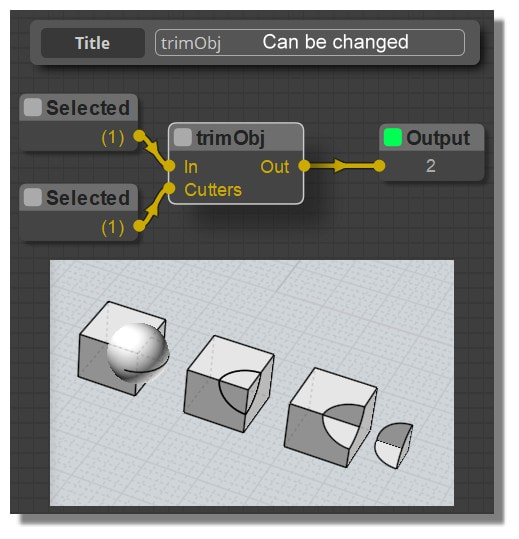

![]() motor2Q.nod
motor2Q.nod![]() Spheres.nod
Spheres.nod