Show messages:
1-9
…
1590-1609
1610-1629
1630-1649
1650-1669
1670-1689
1690-1709
1710-1729
…
1850-1859
Thread Split: Some posts in this thread have been moved here
From: Frenchy Pilou (PILOU)
Very cool New Voronoi's Node! (and thx to Wayne for all ready made for the Repository! )
The green optic effect disapears at big size! :) Statue of Liberty?
From: mkdm
Hi James.
@You : "...but I'm but a disciple...the true masters are the node creators..."
No. I disagree. Thinking abut the current stage of N.E. and Moi I think that the most exciting and awesome works are that made by you and the others great Noders :)
I think that what you're doing is AWESOME.
The student has become the master :)
From: Frenchy Pilou (PILOU)
Hyper cool!
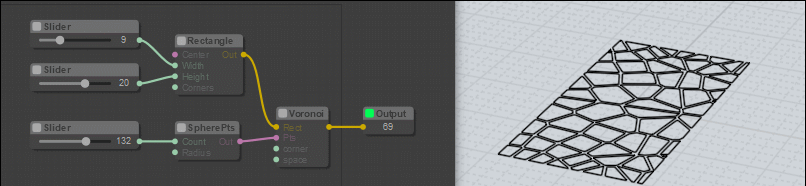
From: Mik (MIKULAS)
All the guys, you are able to work with NE at such a high and creative level, have my sincere respect!
NE creators have my respect as well of course, I admire their work.
Mik
From: Frenchy Pilou (PILOU)
Sorry what should do Corner 's parameter in the Node Rectangle of the Voronoï example above ?
Seems make nothing...
In the Node Voronoï itself works fine but in rectangle... ???

Message 7777.1655 was deleted
From: Frenchy Pilou (PILOU)
No problem i will be sure i don't miss something! :)
From: wayne hill (WAYNEHILL5202)
Pilou/James,
In Max's original script, the value of the voronoi corners range from 0 to 100.
Wayne
From: Frenchy Pilou (PILOU)
Good to know!
Message 7777.1659 was deleted
From: James (JFH)
Hi All,
Here is a little tip for wire management when working on complex node circuits.
2 macros with inputs connected directly with outputs can be used to channel multiple wires converging into a conduit and diverging at the other end. See below

Obviously, the example above would not need measures to simplify the wiring, but some circuits can become overwhelming, especially if some time has elapsed since working on them.
Have a great weekend
James
https://www.instagram.com/nodeology/Image Attachments:
 wireManagement.gif
wireManagement.gif
From: bemfarmer
Here is a Macro which combines four Extract nodes.
The Macro may be placed in the nodeeditor Macros folder, for easy Canvas right click selection.
Do not Load the Macro to the screen.
- Brian
ps, Three+ Clone nodes in a Macro create a Clone4 Macro, (or more), so no need for the Clone4 node.
Attachments:
 Extract_XY.nod
Extract_XY.nod
From: wayne hill (WAYNEHILL5202)
I have been trying to understand the multiProcess command in the Node API.
Max has a detailed explanation of the process in this post:
http://moi3d.com/forum/index.php?webtag=MOI&msg=7713.395
When should it be used and what circumstances?
What could be other uses for the multiProcess?
Wayne
Discord server:
https://discord.gg/zNTasYd
From: bemfarmer
When dealing with multiple entities?
I will be outputting a pointarray with many circle centers, and numarray with corresponding radii, to one circle (or sphere) node, to display a Doyle spiral.
- Brian
From: James (JFH)
It's been a while, so here's a post using Wayne's recent node contribution: Objects2/PerlinNoise node to generate a field of wave forms
(wave_Field.nod attached)

James
https://www.instagram.com/nodeology/Image Attachments:
 wave_Field.jpg
wave_Field.jpg
From: wayne hill (WAYNEHILL5202)
James,
Your node design is great. Made a sample on my CNC router.
Wayne

From: James (JFH)
Wayne,
Looks Brilliant!
I was planning to use the design 3dCNC routered into birch ply as doors to a cabinet (sideboard).
I will take this image along to machine shop, as a proof of concept.
Can I post your image on Instagram with link to your instagram page
and a caption stating something to effect of "CNC routing by Wayne Hill"?
Thanks
James
https://www.instagram.com/nodeology/
From: wayne hill (WAYNEHILL5202)
James,
Bonitum.com has some examples. And yes, there was a plywood version going on the machine soon. Saw a desk out there somewhere with mirrored 3d door designs that is great.
Yes, you can reference my Instagram page. I have other images and a short video of it being made on my Instagram page.
Thank you,
Wayne
From: bemfarmer
There seems to be a BUG with Vector in nodeeditor in MoI 4 beta.
After running the attached VectorExamples.nod file in nodeeditor, and clicking on Apply, and clicking on Stop,
the three vectors Cannot be erased from MoI4 screen, even if nodeeditor window is closed.
Clicking Run again, and toggling Clear on an Output node then seems to show 1 instead of 0, and vice versa.
(A test circle node seemed to work fine.)
- Brian
Attachments:
 VectorExamples.zip
VectorExamples.zip
From: Michael Gibson
Hi Brian,
re:
> the three vectors Cannot be erased from MoI4 screen, even if nodeeditor window is closed.
Could be that those objects have their hit testing flag turned off. See here:
http://moi3d.com/forum/index.php?webtag=MOI&msg=7777.1595
The fix would be at some step .setHitTest(true) needs to be called on those objects.
- Michael
Show messages:
1-9
…
1590-1609
1610-1629
1630-1649
1650-1669
1670-1689
1690-1709
1710-1729
…
1850-1859
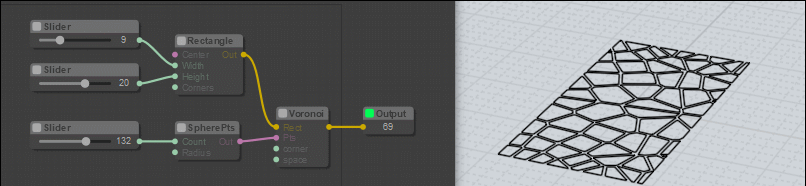


![]() wireManagement.gif
wireManagement.gif
![]() Extract_XY.nod
Extract_XY.nod
![]() wave_Field.jpg
wave_Field.jpg
![]() VectorExamples.zip
VectorExamples.zip