Show messages:
1-10
…
1511-1530
1531-1550
1551-1570
1571-1590
1591-1610
1611-1630
1631-1650
…
1851-1859
Thread Split: Some posts in this thread have been moved here
From: James (JFH)
Pilou,
Thanks for the link....Yery Cool!
Here's a new NE generated screen transition
James
https://www.instagram.com/nodeology/

Image Attachments:
 screenTrans.gif
screenTrans.gif
From: Frenchy Pilou (PILOU)
Hello
whith node random_obj i have this
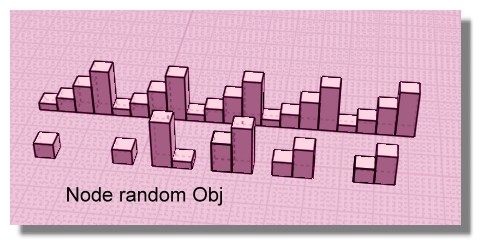
For simulate different gaps: display random number of objects on their positions from a collection
Node random Obj is existing
not yet exactly that i wish :) the gaps 1 3 1 1 1 2 1 result must be on each object
but it's more like that i wish :)
A random gab between each object selected!
Classic Random
Move is existing
Display is existing
Not sure about the "one by one"...and the "loop / return"
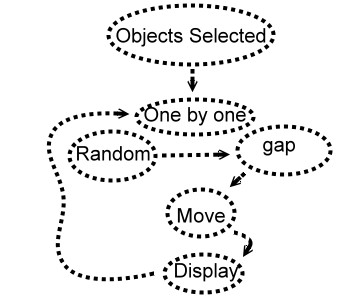
Does this is possible ? A sort of random gab distribution between each object selected!
For make some variation of this follow where gabs are regular except on the front corner! ;)
https://rawandrendered.com/modularity
From a Camacho image above
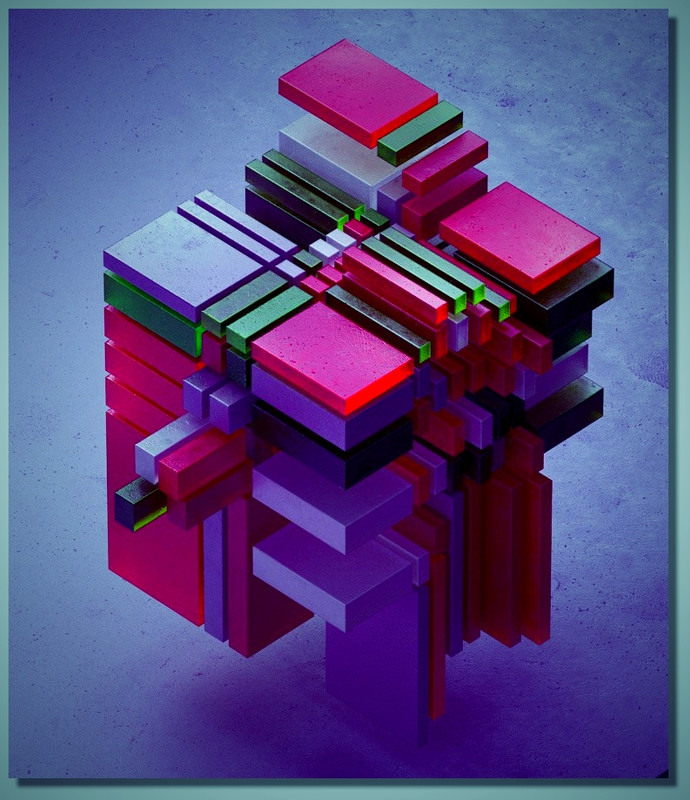
From: bemfarmer
lol, not studied yet:
http://paulbourke.net/papers/joc2013/paper.pdf
Simplex noise patent anticipated expiration is 2022-01-08.
This link looks interesting, but have no time to study it.
(grasshopper, anemone recursion mentioned...)
https://discourse.mcneel.com/t/subdivide-given-area-into-randomly-sized-blocks-with-no-gaps/58003/15
-Brian
From: bemfarmer
Here is recent random gap code from Blender:
https://blenderartists.org/t/new-script-random-object-array/410712
- Brian
From: Frenchy Pilou (PILOU)
Yes but i want make it with Elephant! :)
And more generally find how to make or simulate a "loop" for next or similar ...
From: Frenchy Pilou (PILOU)
I have something but i must build each object...
so no loop...but a big graphic of nodes :)
A trivial question : how make the same than Clone for Object but for a simple value given by a cursor ?
(so given this value to different things...duplicate ..for avoid to move the cursor many times)
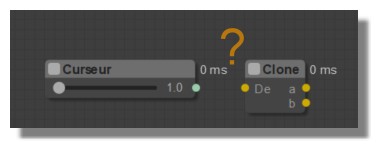
From: Frenchy Pilou (PILOU)
I can play with general thickness and "one by one" placement
I wish only one cursor for the placement of all objects!
So wanted a node who deal with the numeric value of the cursor (surely existing...) and dispatch it after a treatment so multibranching...
http://moiscript.weebly.com/uploads/3/9/3/8/3938813/5_plaques.nod
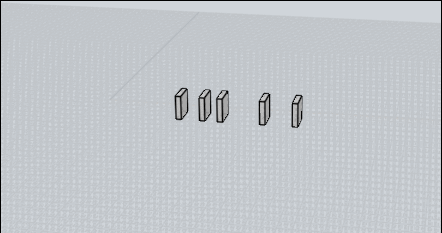
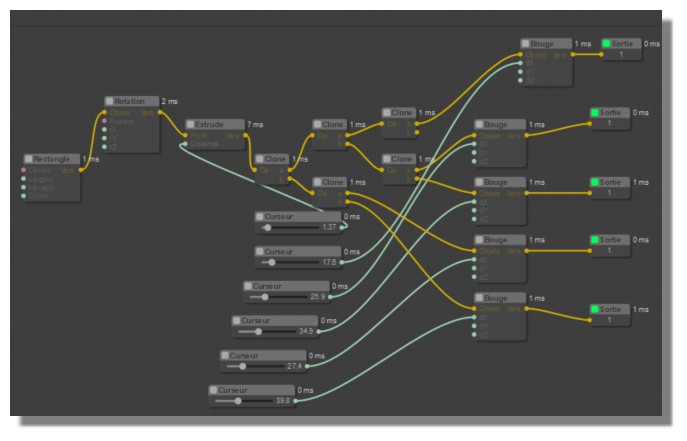
From: Frenchy Pilou (PILOU)
PS No simple "Box" node ? I ha extruded a rectangle but...
From: Frenchy Pilou (PILOU)
I believe that i have found something as arborescence working! :)
Pink & pale green links can be multiple from the start!
Only one cursor, any numbers of objects with different regulates! (of course i must make each object after the cursor... )
but that will work! :) here only 2 volumes and Points for test...
Does it existing somewhere list of nodes with examples result ?
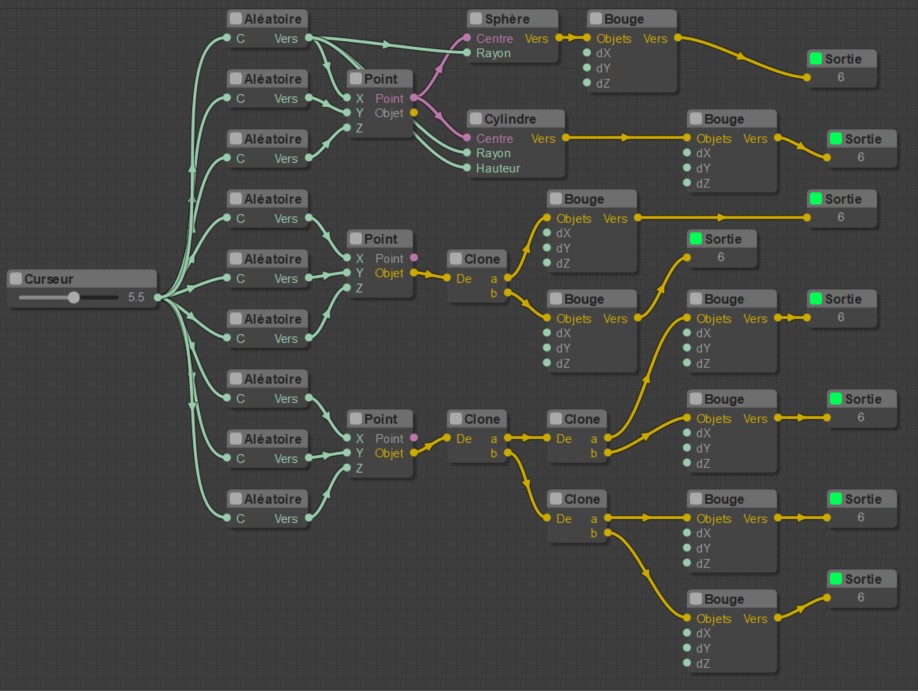
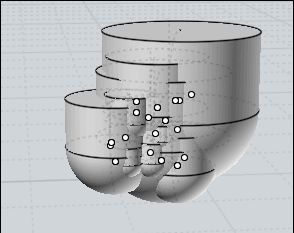
From: bemfarmer
Hi Pilou,
As far as I know, there is no list of nodes with examples result, other than scattered examples in this thread.
I did do 2 pages on the Points Array Node, and MathPts Array Node. (unfinished...)
As you have doubtless seen, I did do graphics of the Menus, in MS Word last winter.
- Brian
Have no time now, to check out your new node program:-(
From: Frenchy Pilou (PILOU)
This last node is just test ...no special utility except for me for explore some strategies :)
No Box as volume ? This is curious!
From: Frenchy Pilou (PILOU)
In fact there is a "native" node "Progression" ! :D (arithmetic & Geometric)
And the "loop" is include inside the node...so only one volume is necessary at the start!
No need headaches for make loop structure! :) (for the moment)
Next step will be the random gap and from a given list!
http://moiscript.weebly.com/uploads/3/9/3/8/3938813/progression.nod
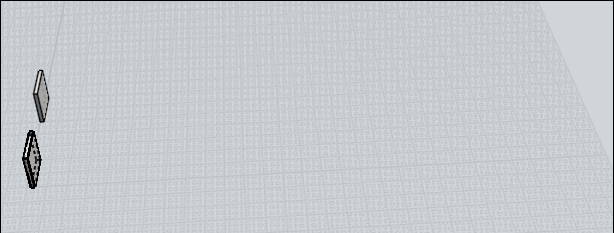

Curseur = Cursor, Bouge = Move, Sélectionné = Selected, Pas à Pas = Step by Step
Objets = Objects, Vers = Out, Facteur = Factor, Nombre = Number, Sortie = OutPut
Titre = Tittle
But normally your must be in English...
From: Frenchy Pilou (PILOU)
Cool! There is an Import CVS Nodes! :)
http://moi3d.com/forum/index.php?webtag=MOI&msg=9358.1
Not yet find how use to it with any Selected Object(s) (for have the Input "Pinky" links)
But works fine with generic objects :)

Cylindre = Cylinder, Vers = Out, Sortie = OutPut
Centre = Center, Rayon = Radius, Hauteur = Height
From: Frenchy Pilou (PILOU)
It was trivial but the node ExtractPts is not in the classic Elephant but in the "extention" :
http://moi3d.com/forum/index.php?webtag=MOI&msg=9358.1
So we can take now any object(s)! :)
And any sort of gaps but by external tricks (Excel or similar spreadsheet)
...wished of course an internal one...but that is better than nothing! :)
Allways not found the generic "Box" if existing ???
so use here a selected before drawn one!
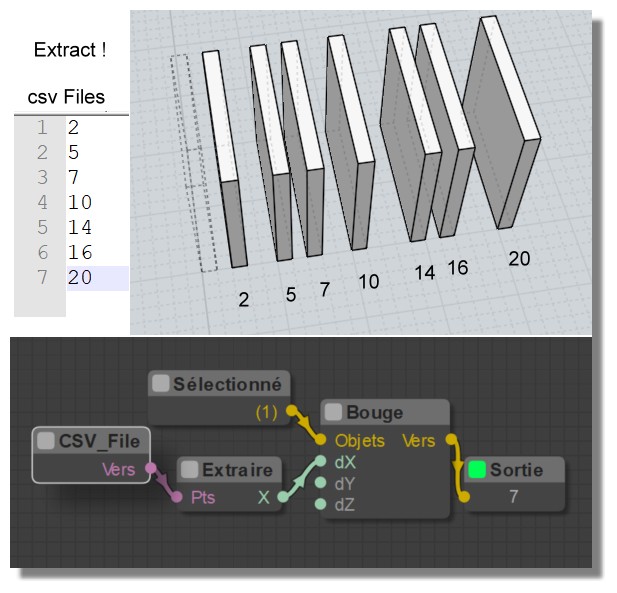
Extraire = ExtractPts
Bouge = Move, Sélectionné = Selected,
Objets = Objects, Vers = Out, Sortie = OutPut
next will be the "internal" random gap...without Excel...
...and of course random size of the boxes!
From: Frenchy Pilou (PILOU)
For the fun...
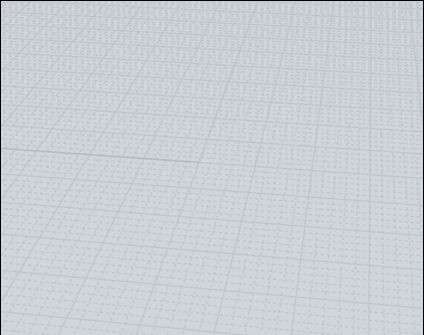
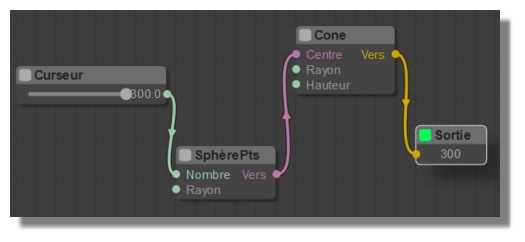
Curseur = Cursor, SphèrePts= SpherePts, Nombre = Number,
Centre = Center, Vers = Out, Sortie = OutPut

From: Frenchy Pilou (PILOU)
So I have the total control about size, gaps position for object(s) but with 2 external csv files!
So not yet that i want : the result is good but not the method wanted! :)
Seems node Scale has priority to the node Move!
(always a pity that a repository of nodes don't existing...for see how each node is working)
I surely make it in next months because it's pretty hard to random test each one by one... :)

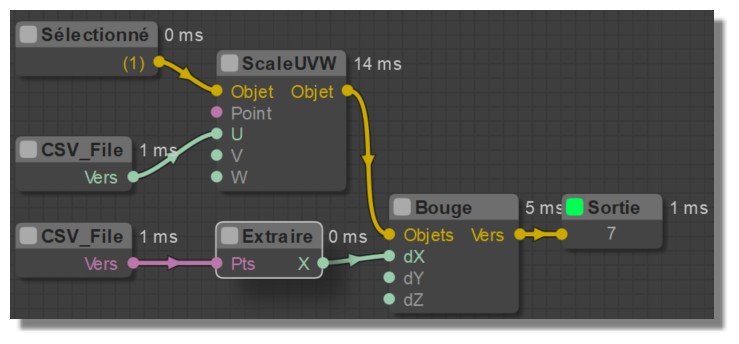
Bouge = Move, Sélectionné = Selected, Extraire = Extract
Objets = Objects, Vers = Out, Nombre = Number, Sortie = OutPut
From: Frenchy Pilou (PILOU)
Another strategy
No total control (because random) but cool result! :)
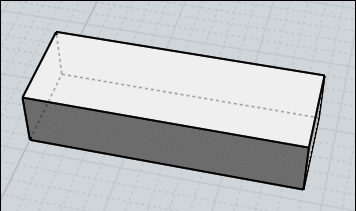

Sélectionné = Selected, Curseur = Slider, Objets de Base = Base Objects, Différence = Difference
Soustracteurs = Substractors, Bouge = Move, Objets = Objects, De = In, Vers = Out, Sortie = OutPut
From: Frenchy Pilou (PILOU)
Works as aspected :)
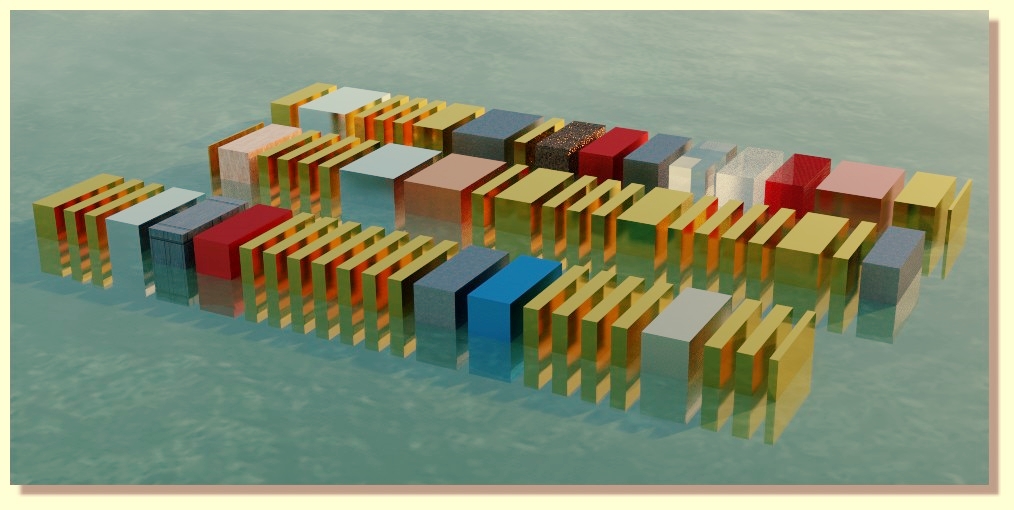
From: James (JFH)
Looking Good, Pilou,
I'm delighted to see that you have caught the bug (Elephantitus: pathological mania for NodeEditor)
Here's something that I did with NE, that made me think of you
& your enduring enthusiasm for TopMod.

Keep going with Noding; the possibilities are endless
James
https://www.instagram.com/nodeology/Image Attachments:
 TopMod.gif
TopMod.gif
From: Frenchy Pilou (PILOU)
ah yes, the golden age! ;) I had believed that was one of my old images! :)
https://issuu.com/frenchy_pilou/docs/topmod
Cool adaptation of the crazzy TopMod!
PS You have keept all "nodes" of your graphic images ?
PSS I had the virus for a long time but it was sleeping! :)
http://moiscript.weebly.com/elephant-systegraveme-nodal.html
I will need your help in few month when i will make the repository of the English/ French Elephant nodes composants!
(+ a very little example)
Because many nodes are always a mystery for me...and I believe that will be useful for someones!
(something more modest like that...
http://rhino.github.io/#System
Sure endless when you see that! :)
https://www.grasshopper3d.com/page/tutorials-1
Show messages:
1-10
…
1511-1530
1531-1550
1551-1570
1571-1590
1591-1610
1611-1630
1631-1650
…
1851-1859

![]() screenTrans.gif
screenTrans.gif
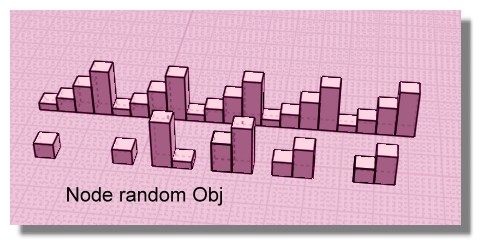
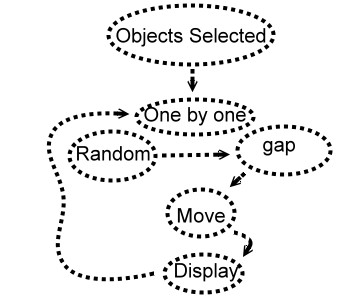
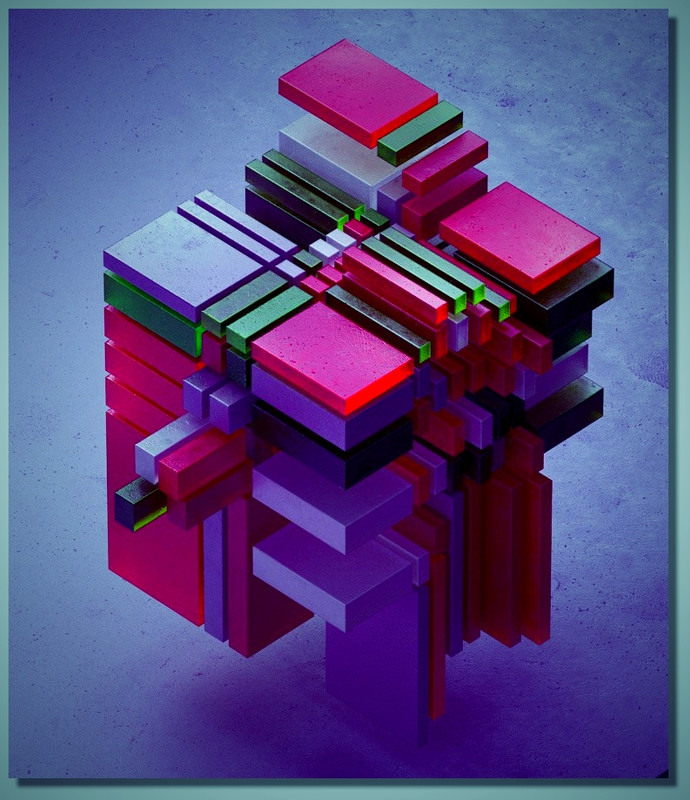
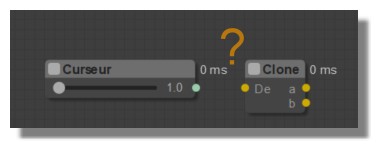
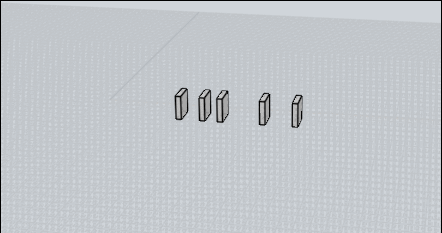
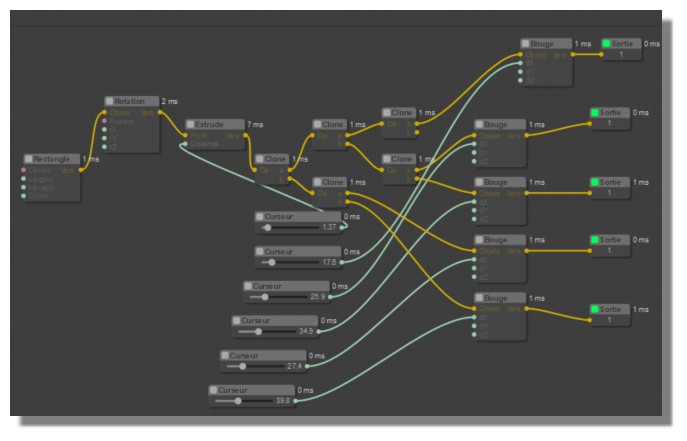
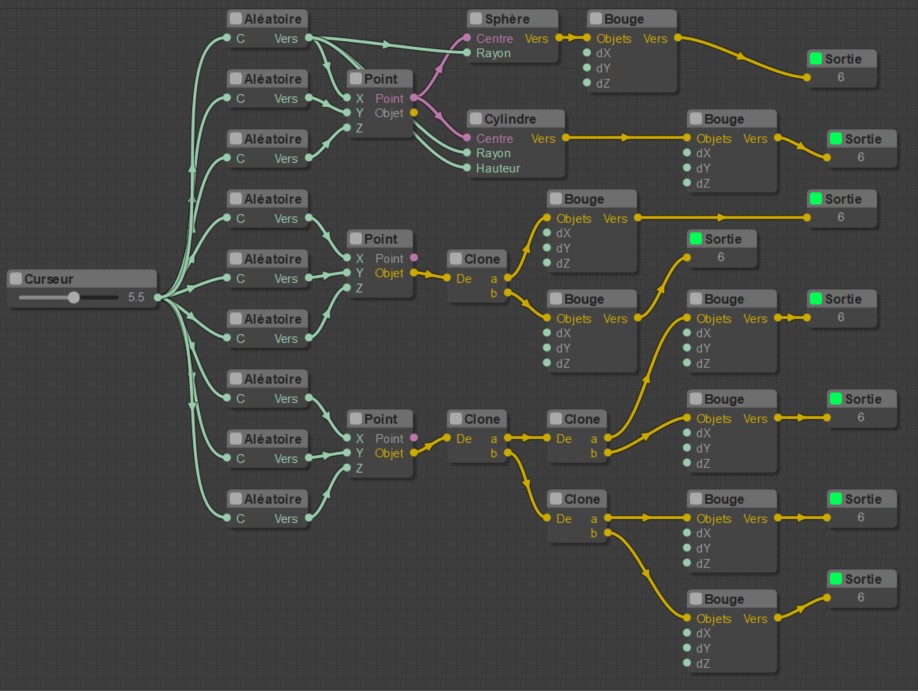
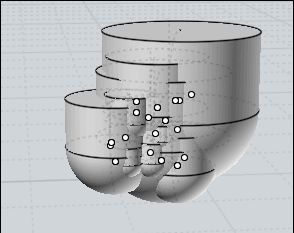
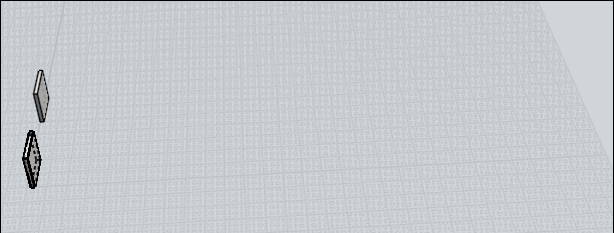


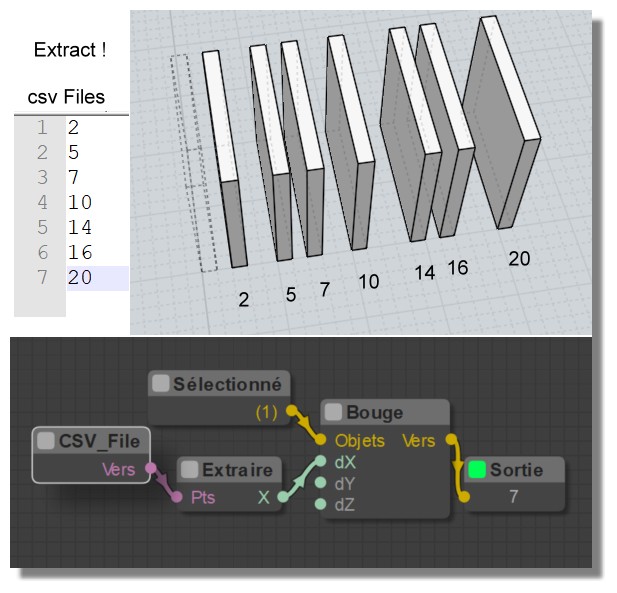
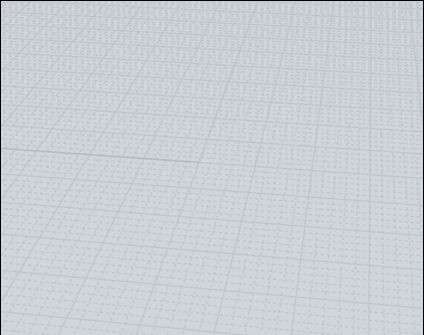
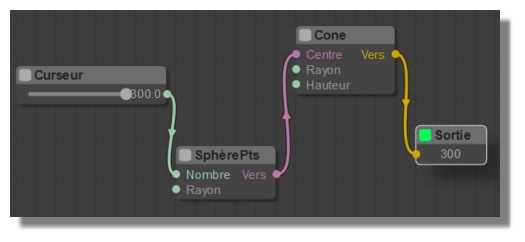


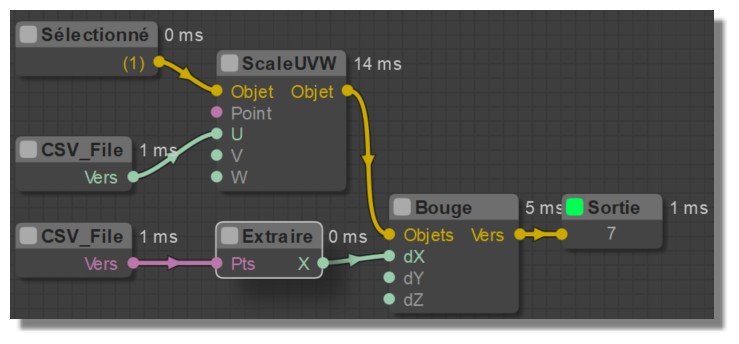
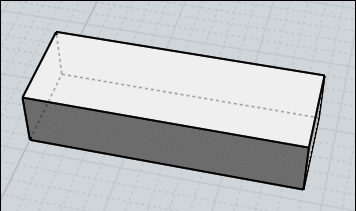

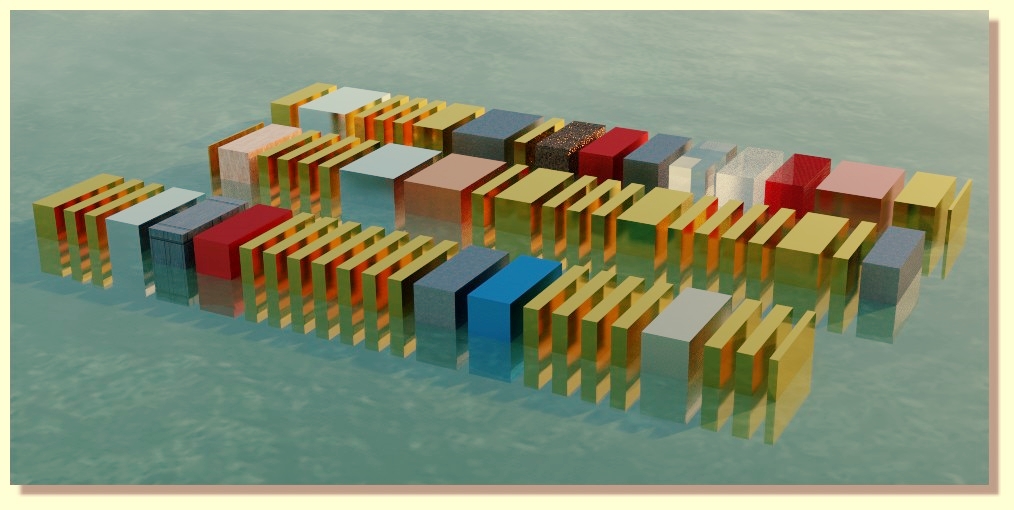

![]() TopMod.gif
TopMod.gif