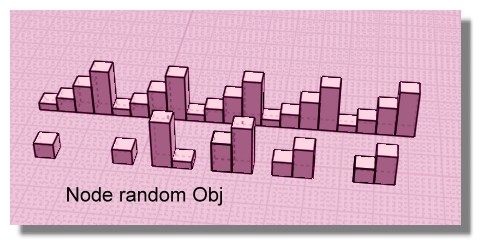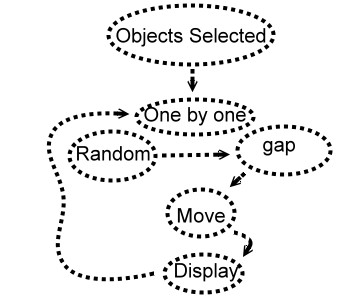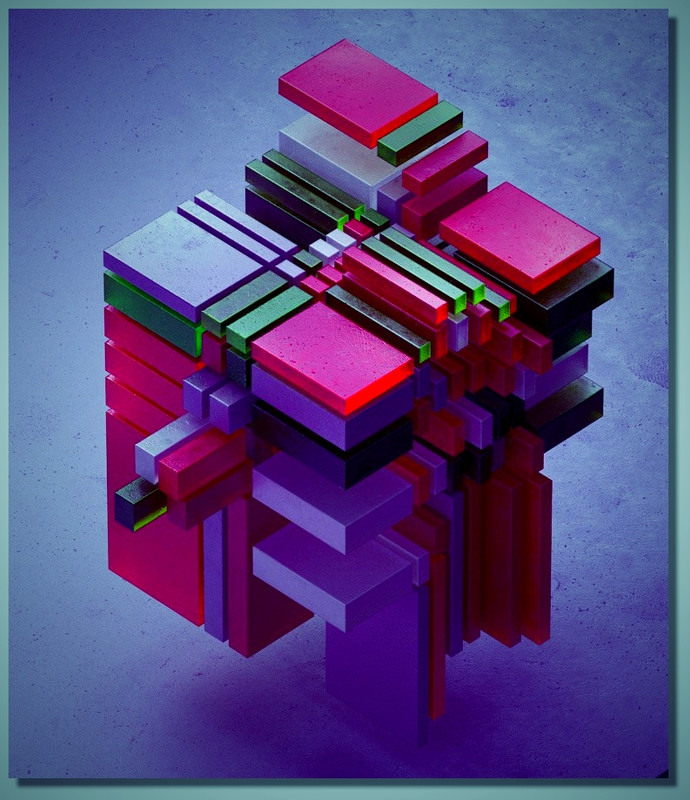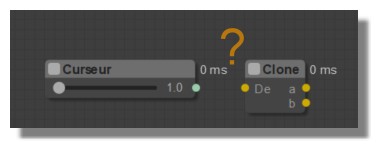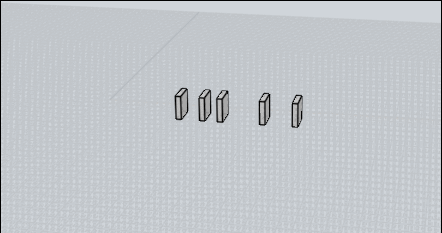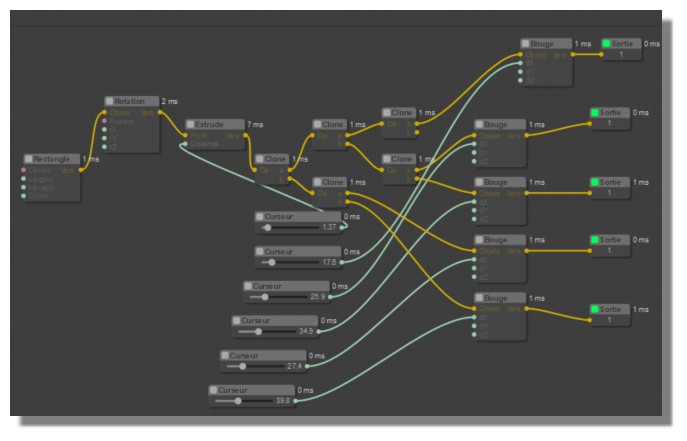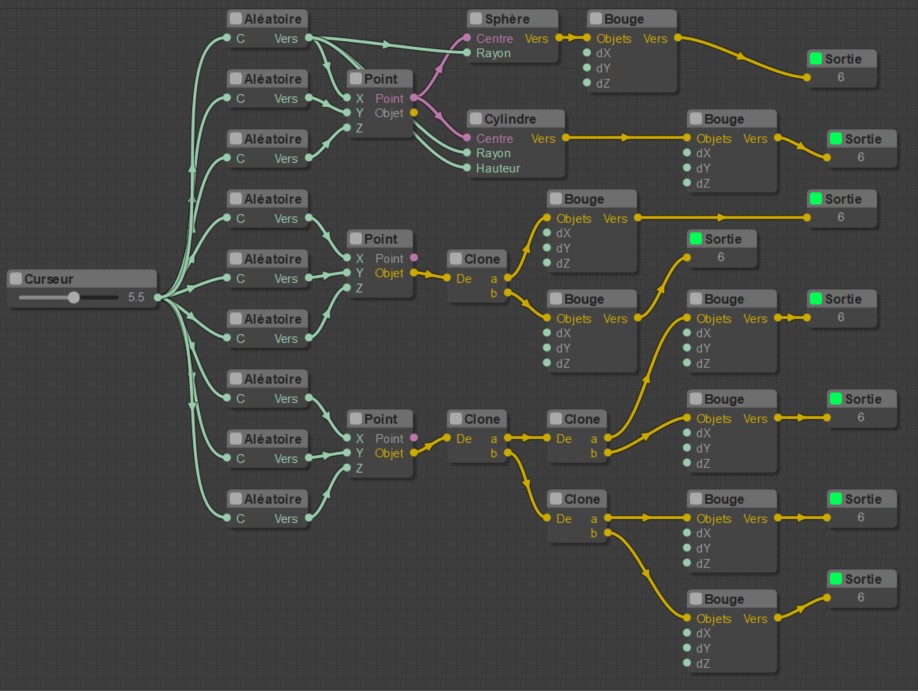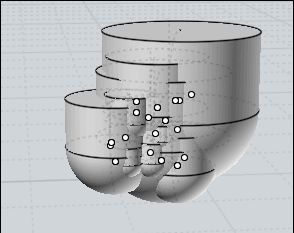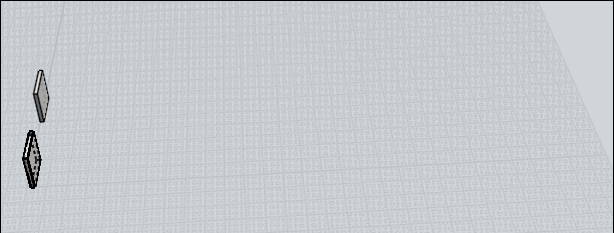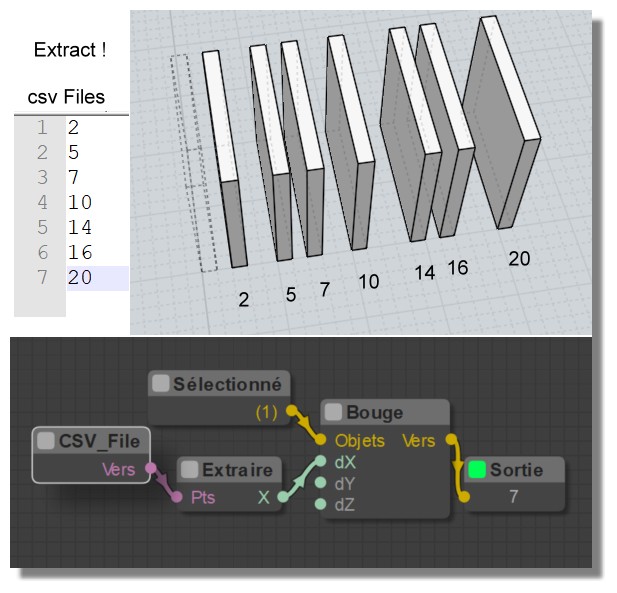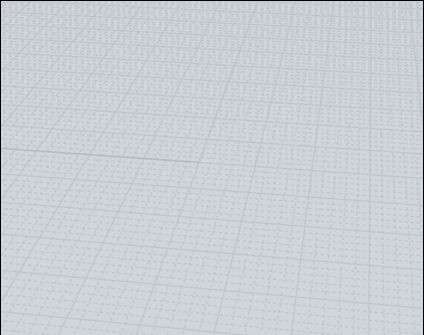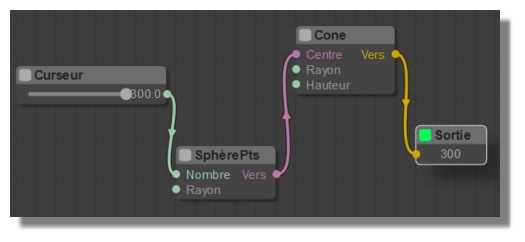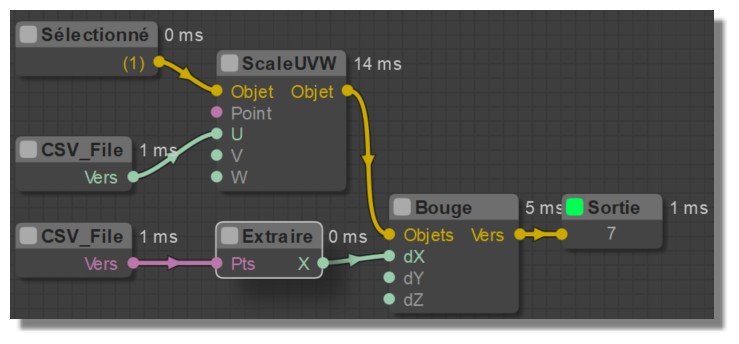Show messages:
1-6
…
1507-1526
1527-1546
1547-1566
1567-1586
1587-1606
1607-1626
1627-1646
…
1847-1859
Thread Split: Some posts in this thread have been moved here
From: bemfarmer
Here is a simple Clone4 node, which will appear in the Objects2 menu of nodeeditor. (In MoI4Beta of course:-)
Copy/ paste clone4.js to your %AppData%/nodeeditor/nodes/extensions folder.
Also included is a simple node file "SimpleTestOfClone4.nod.
The code is 100% Clone code, with a few added lines which are slightly modified original code.
Added were "c" and "d" output pins.
Also added were two more objectlists, cloneObj2, and cloneObj3, with associated code.
After rudimentary testing, I see that color style is not preserved. Nor was color preserved in Clone node.
- Brian
Due to being an amateur programmer, use at your own risk:-)
Attachments:
 NodeEditorClone4_2019.zip
NodeEditorClone4_2019.zip
From: Frenchy Pilou (PILOU)
Thanks for the efforts!
From: Frenchy Pilou (PILOU)
@ James & others
I believe that you will love this artist! Joey Camacho
https://rawandrendered.com/projects
From: mkdm
Hi Pilou!
@You: "I believe that you will love this artist! Joey Camacho "
Amazing creations!!!
Wonderful!
Saved into my bookmarks :)
From: James (JFH)
Pilou,
Thanks for the link....Yery Cool!
Here's a new NE generated screen transition
James
https://www.instagram.com/nodeology/

Image Attachments:
 screenTrans.gif
screenTrans.gif
From: Frenchy Pilou (PILOU)
Hello
whith node random_obj i have this
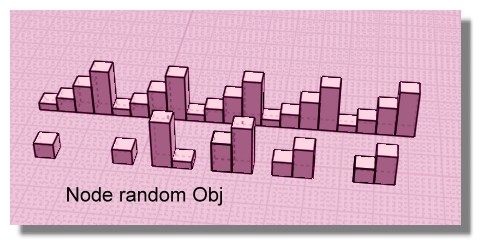
For simulate different gaps: display random number of objects on their positions from a collection
Node random Obj is existing
not yet exactly that i wish :) the gaps 1 3 1 1 1 2 1 result must be on each object
but it's more like that i wish :)
A random gab between each object selected!
Classic Random
Move is existing
Display is existing
Not sure about the "one by one"...and the "loop / return"
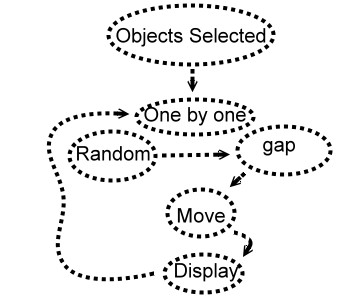
Does this is possible ? A sort of random gab distribution between each object selected!
For make some variation of this follow where gabs are regular except on the front corner! ;)
https://rawandrendered.com/modularity
From a Camacho image above
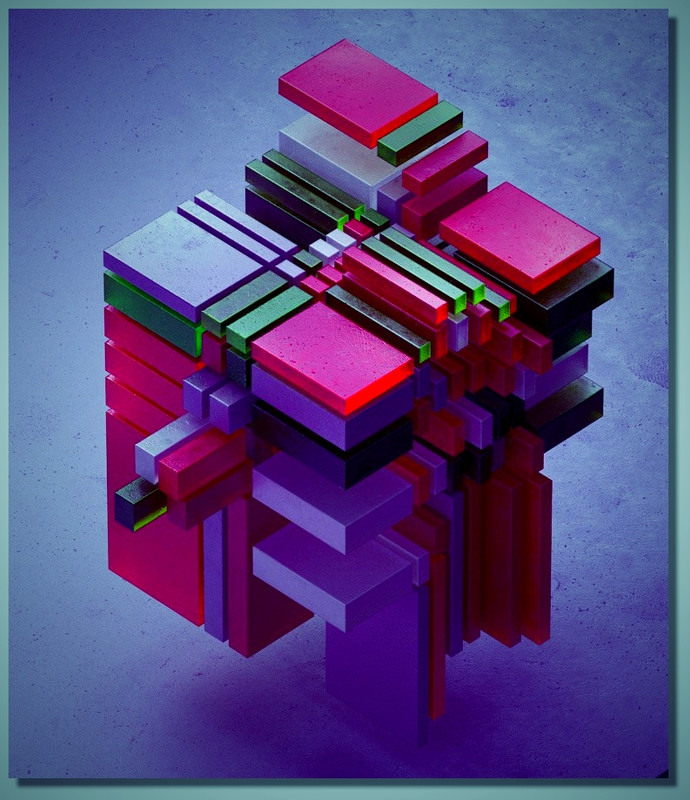
From: bemfarmer
lol, not studied yet:
http://paulbourke.net/papers/joc2013/paper.pdf
Simplex noise patent anticipated expiration is 2022-01-08.
This link looks interesting, but have no time to study it.
(grasshopper, anemone recursion mentioned...)
https://discourse.mcneel.com/t/subdivide-given-area-into-randomly-sized-blocks-with-no-gaps/58003/15
-Brian
From: bemfarmer
Here is recent random gap code from Blender:
https://blenderartists.org/t/new-script-random-object-array/410712
- Brian
From: Frenchy Pilou (PILOU)
Yes but i want make it with Elephant! :)
And more generally find how to make or simulate a "loop" for next or similar ...
From: Frenchy Pilou (PILOU)
I have something but i must build each object...
so no loop...but a big graphic of nodes :)
A trivial question : how make the same than Clone for Object but for a simple value given by a cursor ?
(so given this value to different things...duplicate ..for avoid to move the cursor many times)
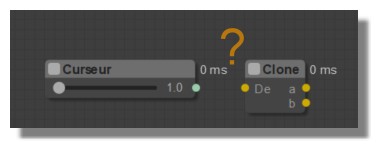
From: Frenchy Pilou (PILOU)
I can play with general thickness and "one by one" placement
I wish only one cursor for the placement of all objects!
So wanted a node who deal with the numeric value of the cursor (surely existing...) and dispatch it after a treatment so multibranching...
http://moiscript.weebly.com/uploads/3/9/3/8/3938813/5_plaques.nod
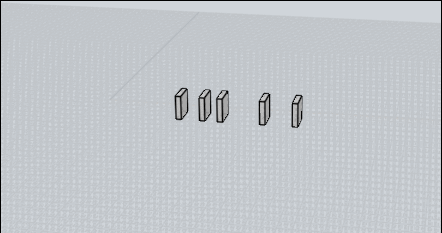
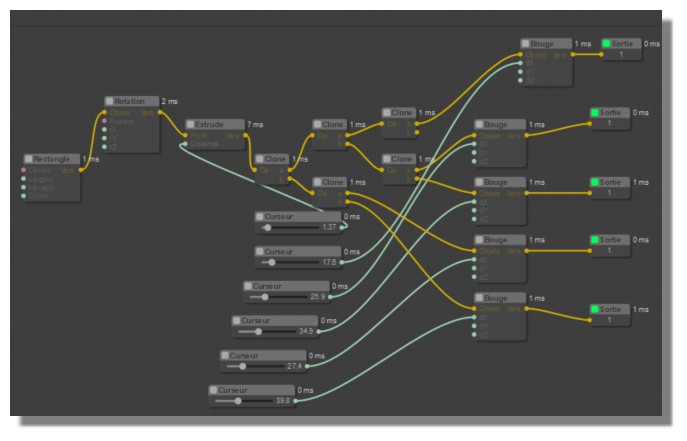
From: Frenchy Pilou (PILOU)
PS No simple "Box" node ? I ha extruded a rectangle but...
From: Frenchy Pilou (PILOU)
I believe that i have found something as arborescence working! :)
Pink & pale green links can be multiple from the start!
Only one cursor, any numbers of objects with different regulates! (of course i must make each object after the cursor... )
but that will work! :) here only 2 volumes and Points for test...
Does it existing somewhere list of nodes with examples result ?
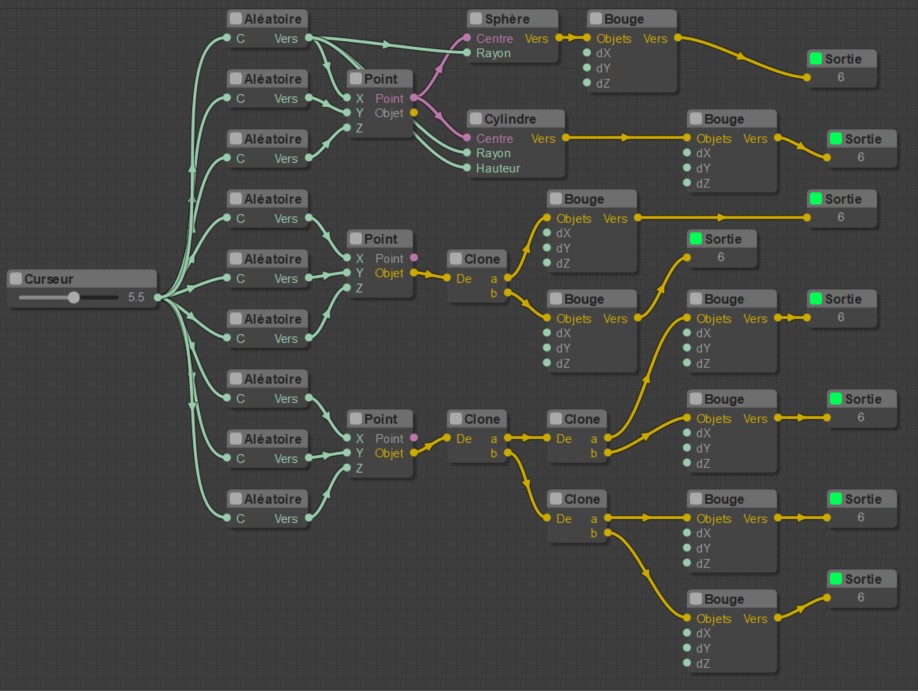
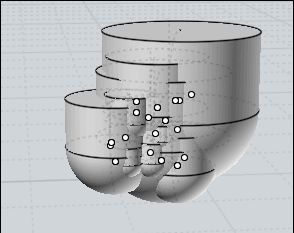
From: bemfarmer
Hi Pilou,
As far as I know, there is no list of nodes with examples result, other than scattered examples in this thread.
I did do 2 pages on the Points Array Node, and MathPts Array Node. (unfinished...)
As you have doubtless seen, I did do graphics of the Menus, in MS Word last winter.
- Brian
Have no time now, to check out your new node program:-(
From: Frenchy Pilou (PILOU)
This last node is just test ...no special utility except for me for explore some strategies :)
No Box as volume ? This is curious!
From: Frenchy Pilou (PILOU)
In fact there is a "native" node "Progression" ! :D (arithmetic & Geometric)
And the "loop" is include inside the node...so only one volume is necessary at the start!
No need headaches for make loop structure! :) (for the moment)
Next step will be the random gap and from a given list!
http://moiscript.weebly.com/uploads/3/9/3/8/3938813/progression.nod
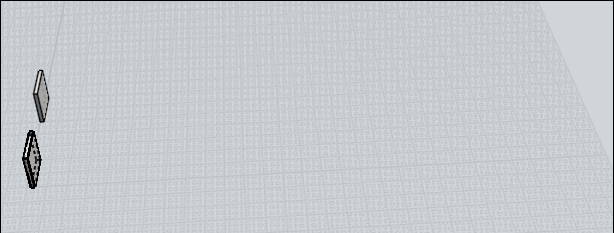

Curseur = Cursor, Bouge = Move, Sélectionné = Selected, Pas à Pas = Step by Step
Objets = Objects, Vers = Out, Facteur = Factor, Nombre = Number, Sortie = OutPut
Titre = Tittle
But normally your must be in English...
From: Frenchy Pilou (PILOU)
Cool! There is an Import CVS Nodes! :)
http://moi3d.com/forum/index.php?webtag=MOI&msg=9358.1
Not yet find how use to it with any Selected Object(s) (for have the Input "Pinky" links)
But works fine with generic objects :)

Cylindre = Cylinder, Vers = Out, Sortie = OutPut
Centre = Center, Rayon = Radius, Hauteur = Height
From: Frenchy Pilou (PILOU)
It was trivial but the node ExtractPts is not in the classic Elephant but in the "extention" :
http://moi3d.com/forum/index.php?webtag=MOI&msg=9358.1
So we can take now any object(s)! :)
And any sort of gaps but by external tricks (Excel or similar spreadsheet)
...wished of course an internal one...but that is better than nothing! :)
Allways not found the generic "Box" if existing ???
so use here a selected before drawn one!
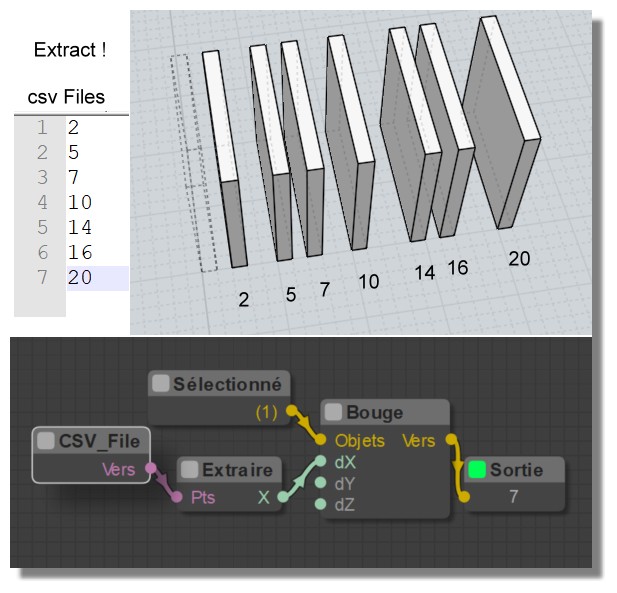
Extraire = ExtractPts
Bouge = Move, Sélectionné = Selected,
Objets = Objects, Vers = Out, Sortie = OutPut
next will be the "internal" random gap...without Excel...
...and of course random size of the boxes!
From: Frenchy Pilou (PILOU)
For the fun...
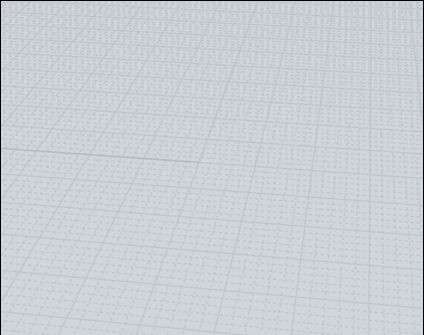
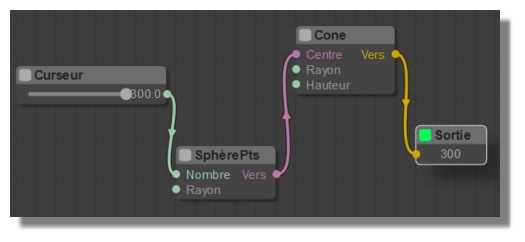
Curseur = Cursor, SphèrePts= SpherePts, Nombre = Number,
Centre = Center, Vers = Out, Sortie = OutPut

From: Frenchy Pilou (PILOU)
So I have the total control about size, gaps position for object(s) but with 2 external csv files!
So not yet that i want : the result is good but not the method wanted! :)
Seems node Scale has priority to the node Move!
(always a pity that a repository of nodes don't existing...for see how each node is working)
I surely make it in next months because it's pretty hard to random test each one by one... :)

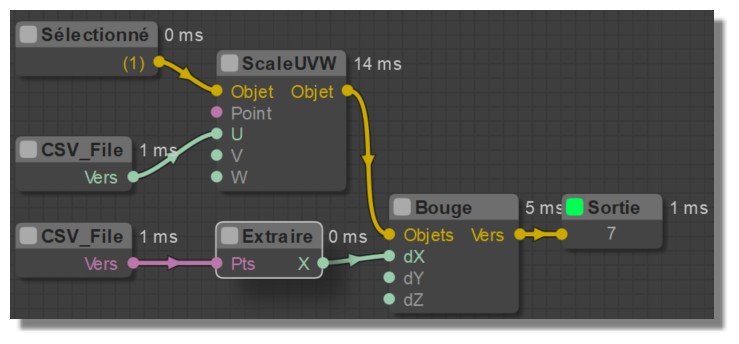
Bouge = Move, Sélectionné = Selected, Extraire = Extract
Objets = Objects, Vers = Out, Nombre = Number, Sortie = OutPut
Show messages:
1-6
…
1507-1526
1527-1546
1547-1566
1567-1586
1587-1606
1607-1626
1627-1646
…
1847-1859
![]() NodeEditorClone4_2019.zip
NodeEditorClone4_2019.zip
![]() screenTrans.gif
screenTrans.gif