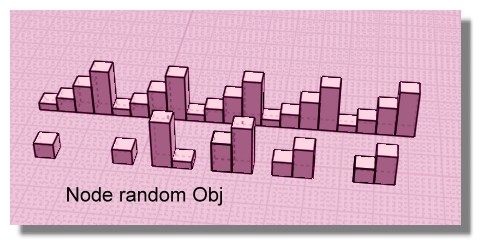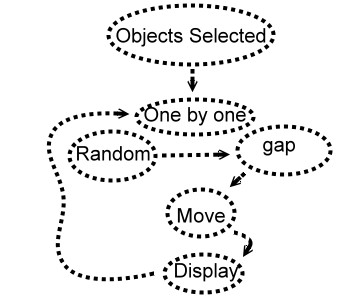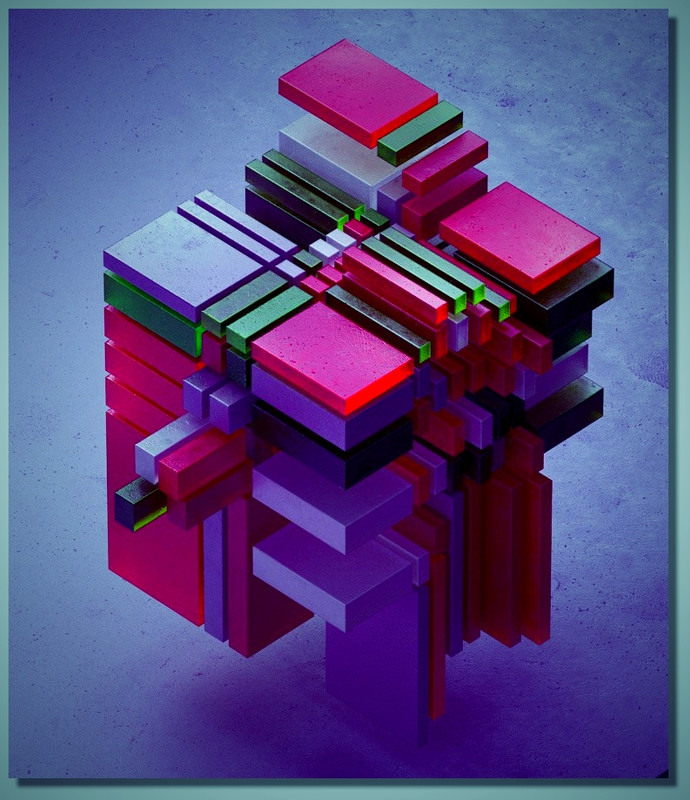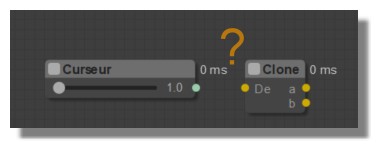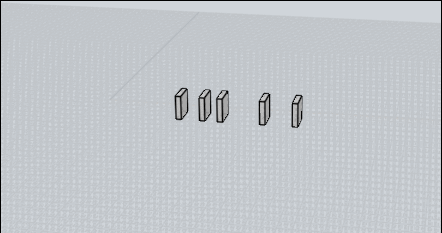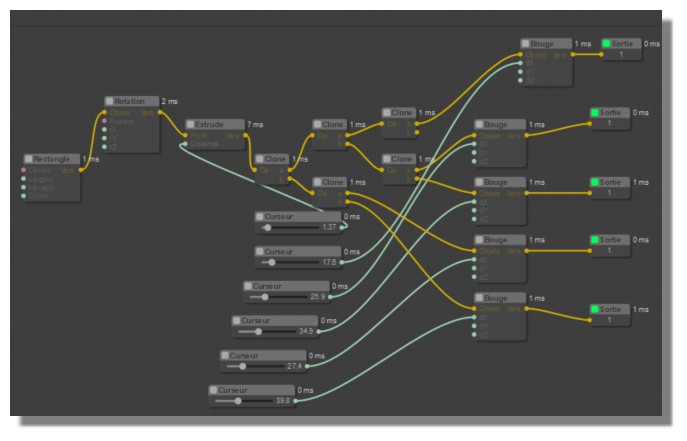Show messages:
1-18
…
1499-1518
1519-1538
1539-1558
1559-1578
1579-1598
1599-1618
1619-1638
…
1859
Thread Split: Some posts in this thread have been moved here
From: mkdm
T-H-I-S I-S S-O C-O-O-L!!!
Congrats!!!
From: Mik (MIKULAS)
Node Editor together with James skills offers unbelievable possibilities.
Respect!
Mik
From: James (JFH)
Thank you Mik & Marco,
I am buoyed by your gracious comments and support.
>> Node Editor.....offers unbelievable possibilities. <<
Yes, it really takes MOI3D to the next level. And great fun too!
Here's my latest experiment posted to instagram together with images showing node wiring.
There have been a number of insta-viewers intrigued as to the program used.
A number of those who have stated that they have since downloaded MoI,
and a least one has confirmed his purchase. Hopefully there will be many more!
Anyway, thanks again,
James
https://www.instagram.com/nodeology/

Image Attachments:
 waveSpaceFrame.jpg
waveSpaceFrame.jpg
From: Frenchy Pilou (PILOU)
For some training a very not refined and optimised thing! :)
Very rusted - not used that for a long time! :(
But can be used for some combinaisons :)
The 24 position of a dices in the space by step of 90°
Better for the moment to put your object at the origine in a box 5*5*5)
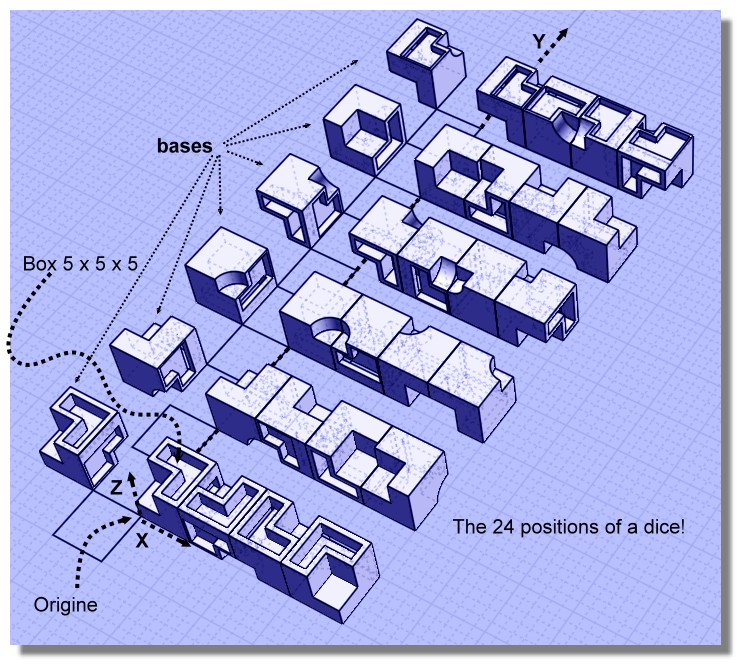
like this ...
PS I don't find the function Copy ??? only a "Clone" node...

Does it possible to add some letters to the list "a, b" ?
http://moiscript.weebly.com/uploads/3/9/3/8/3938813/24poses.nod
From: bemfarmer
Clone nodes can be chained or stacked.
Clone is contained in objects.js, a Max S. program.
A test mod was done, by mindlessly adding and duplicating a few lines, without full understanding of all the code, and seemed to work.
Darn, my lengthy post just vanished...
Often if I bump my logitech M510 mouse, some go_back is triggered, and work is lost. The mouse has too many buttons or something.
I think a mod should be added in the extensions folder, rather than messing up Max's code...
- Brian
From: James (JFH)
Pilou, Brian et al,
Ideally clone should be abandoned altogether. It is an impediment to workflow and incidentally responsible for excessive redundant node wiring. However, it seems we may be stuck with it until Michael delivers us with instancing (v5?).
Following is an excerpt from an earlier post (
http://moi3d.com/forum/index.php?webtag=MOI&msg=7713.591 ) :
>>Also as I understand it, Javi Agenjo imposed a limitation on nodes
that they can receive only single inputs, but may have unlimited
multiple outputs. However in node editor, nodes with object outputs
are further limited to single outputs necessitating the "clone" node.
This limitation caused by MoI's geometry database architecture. We can't use same objects with multiple nodes. So let's wait until MoI V4 beta. I hope it will support instances.
>>However it would be better to deprecate the "clone" node altogether,
and introduce unlimited multiple outputs to object out nodes as well.
Is this something that is even possible?
It possible, but it can cause significant slowdown. Anyway I'll think about it.
Brian, >> A test mod was done, by mindlessly adding and duplicating a few lines, without full understanding of all the code, and seemed to work. <<
if it was possible to resurrect this node, it would go some way towards reducing the unnecessary bottleneck.
Fingers crossed,
James
https://www.instagram.com/nodeology/
From: Frenchy Pilou (PILOU)
So there is no direct Copy function ?
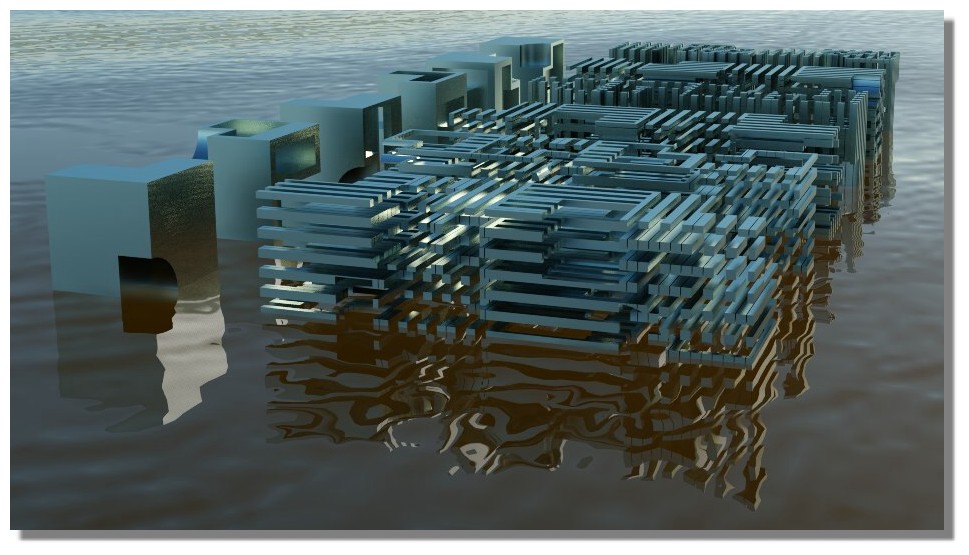
From: James (JFH)
Pilou
. >> So there is no direct Copy function ? <<
There would be no need for "Clone" node if object outputs (yellow wire)
behaved similarly to number and point outputs ( green and pink wires)

James
https://www.instagram.com/nodeology/Image Attachments:
 noClone.gif
noClone.gif
From: bemfarmer
Here is a simple Clone4 node, which will appear in the Objects2 menu of nodeeditor. (In MoI4Beta of course:-)
Copy/ paste clone4.js to your %AppData%/nodeeditor/nodes/extensions folder.
Also included is a simple node file "SimpleTestOfClone4.nod.
The code is 100% Clone code, with a few added lines which are slightly modified original code.
Added were "c" and "d" output pins.
Also added were two more objectlists, cloneObj2, and cloneObj3, with associated code.
After rudimentary testing, I see that color style is not preserved. Nor was color preserved in Clone node.
- Brian
Due to being an amateur programmer, use at your own risk:-)
Attachments:
 NodeEditorClone4_2019.zip
NodeEditorClone4_2019.zip
From: Frenchy Pilou (PILOU)
Thanks for the efforts!
From: Frenchy Pilou (PILOU)
@ James & others
I believe that you will love this artist! Joey Camacho
https://rawandrendered.com/projects
From: mkdm
Hi Pilou!
@You: "I believe that you will love this artist! Joey Camacho "
Amazing creations!!!
Wonderful!
Saved into my bookmarks :)
From: James (JFH)
Pilou,
Thanks for the link....Yery Cool!
Here's a new NE generated screen transition
James
https://www.instagram.com/nodeology/

Image Attachments:
 screenTrans.gif
screenTrans.gif
From: Frenchy Pilou (PILOU)
Hello
whith node random_obj i have this
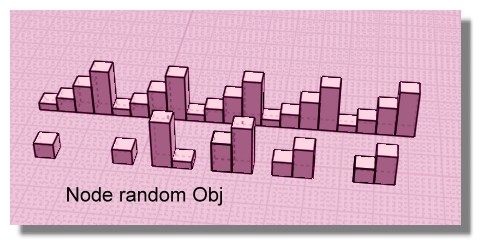
For simulate different gaps: display random number of objects on their positions from a collection
Node random Obj is existing
not yet exactly that i wish :) the gaps 1 3 1 1 1 2 1 result must be on each object
but it's more like that i wish :)
A random gab between each object selected!
Classic Random
Move is existing
Display is existing
Not sure about the "one by one"...and the "loop / return"
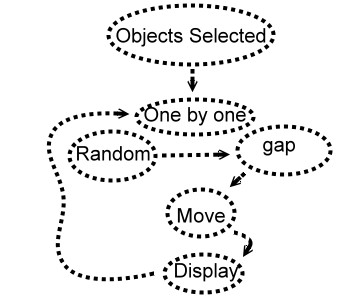
Does this is possible ? A sort of random gab distribution between each object selected!
For make some variation of this follow where gabs are regular except on the front corner! ;)
https://rawandrendered.com/modularity
From a Camacho image above
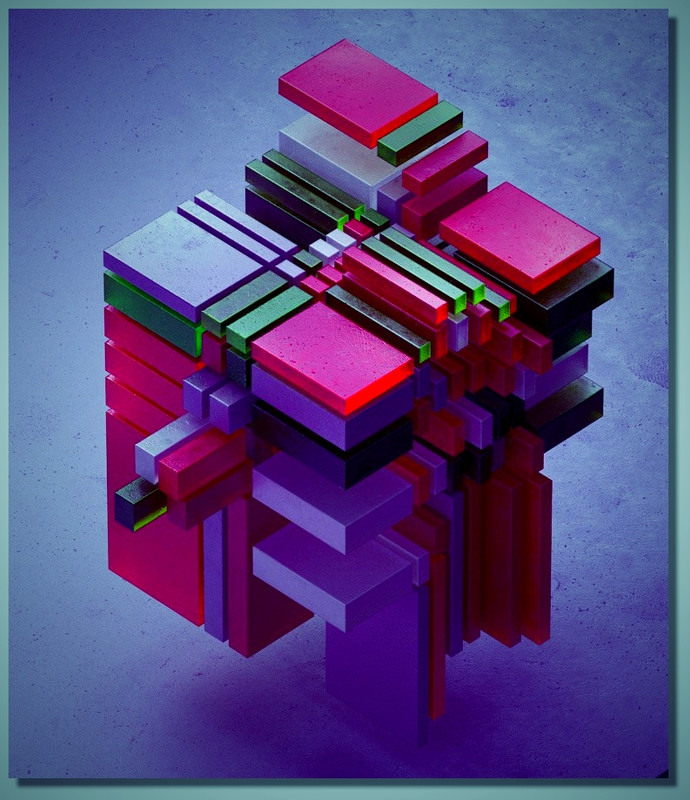
From: bemfarmer
lol, not studied yet:
http://paulbourke.net/papers/joc2013/paper.pdf
Simplex noise patent anticipated expiration is 2022-01-08.
This link looks interesting, but have no time to study it.
(grasshopper, anemone recursion mentioned...)
https://discourse.mcneel.com/t/subdivide-given-area-into-randomly-sized-blocks-with-no-gaps/58003/15
-Brian
From: bemfarmer
Here is recent random gap code from Blender:
https://blenderartists.org/t/new-script-random-object-array/410712
- Brian
From: Frenchy Pilou (PILOU)
Yes but i want make it with Elephant! :)
And more generally find how to make or simulate a "loop" for next or similar ...
From: Frenchy Pilou (PILOU)
I have something but i must build each object...
so no loop...but a big graphic of nodes :)
A trivial question : how make the same than Clone for Object but for a simple value given by a cursor ?
(so given this value to different things...duplicate ..for avoid to move the cursor many times)
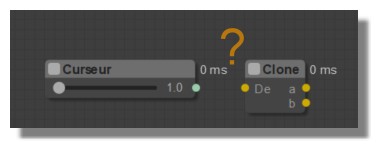
From: Frenchy Pilou (PILOU)
I can play with general thickness and "one by one" placement
I wish only one cursor for the placement of all objects!
So wanted a node who deal with the numeric value of the cursor (surely existing...) and dispatch it after a treatment so multibranching...
http://moiscript.weebly.com/uploads/3/9/3/8/3938813/5_plaques.nod
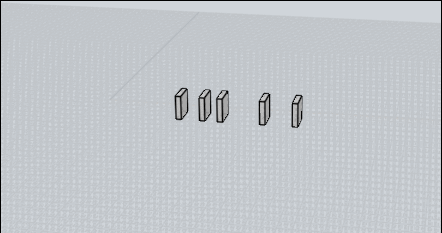
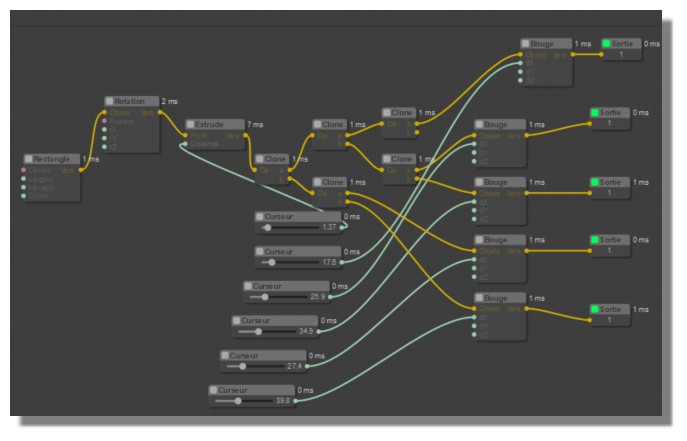
From: Frenchy Pilou (PILOU)
PS No simple "Box" node ? I ha extruded a rectangle but...
Show messages:
1-18
…
1499-1518
1519-1538
1539-1558
1559-1578
1579-1598
1599-1618
1619-1638
…
1859

![]() waveSpaceFrame.jpg
waveSpaceFrame.jpg
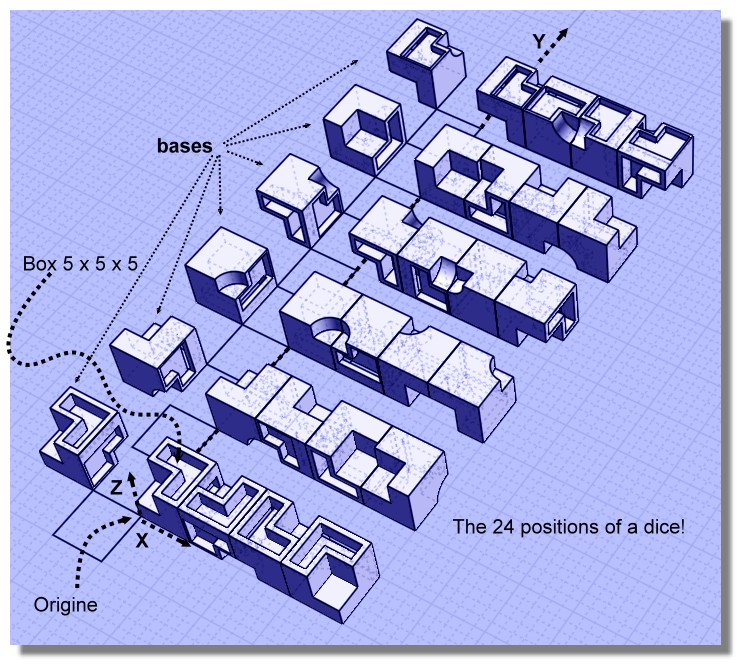

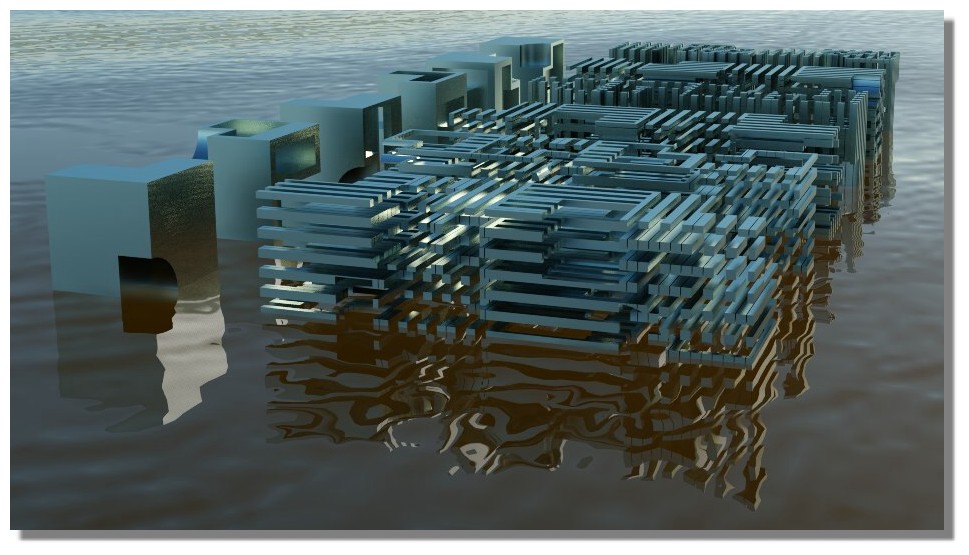

![]() noClone.gif
noClone.gif
![]() NodeEditorClone4_2019.zip
NodeEditorClone4_2019.zip
![]() screenTrans.gif
screenTrans.gif