Show messages:
1-18
…
1339-1358
1359-1378
1379-1398
1399-1418
1419-1438
1439-1458
1459-1478
…
1859
Thread Split: Some posts in this thread have been moved here
From: bemfarmer
Hi Karsten,
This version enables the doc dropdown in both "Light" and "default Dark" versions of nodeeditor. (It looks like you added [0] to your code.)
However it also creates a "mouse scroll/zoom wheel" "Hole" at the top center of the nodeeditor screen, Light or Default version.
- Brian
From: Karsten (KMRQUS)
Hello Brian,
I've changed to split and take the first part by [0].
The scroll wheel issue doesn't happenend here with Windows 7 64bit and MoI Beta V4. I've tested also on Windows 10 - also no Problem!?
Have a nice day
Karsten
From: bemfarmer
Hi Karsten,
So far, no one else has reported having the "Hole", so ...?...
- Brian
From: bemfarmer
Hi Karsten,
It seems that snaggit13 was causing the "Hole", so your latest code seems to be just fine, and enables Light and Default Dark nodeeditor, along with the ne doc dropdown.
- Brian
From: Karsten (KMRQUS)
This world is too complicated for an old man like me.
Message 7777.1404 was deleted
From: James (JFH)
Hi All,
Screen above lofted to fully open pattern to give variable aperture relief, mapped to a surface
James
https://www.instagram.com/nodeology/

Image Attachments:
 triLoftedScreenSm.jpg
triLoftedScreenSm.jpg
From: mkdm
Amazing James!
Great job!!
Message 7777.1407 was deleted
From: bemfarmer
Much nicer than a recent stucco expanded metal purchase.
From: speedy (AL2000)
Hi James
for what little it is worth ..
amazing result
alberto
From: James (JFH)
Thanks Al
It is worth a lot,
James
From: bemfarmer
After 2 weeks of intermittent coding, study of many nodes, mostly by Karsten, and hundreds of corrections, a node for LineWeb was created.
There are many comments in the code, which could be removed.
In addition to the LineWeb node, a simple demo node program is attached.
Copy the LineWebNode.js file in the nodeeditor Extensions folder.
This will place the LineWeb node in the Construct2 menu.
(Construct2 could also be edited to include the LineWeb node code.) Maybe Karsten or James will do this, after the node is tested?
Testing has been minimal.
Input of other objectlist types has not be tested, nor is there any code to check for other types of objectlists.
- Brian
Attachments:
 LineWebNode.zip
LineWebNode.zip
 LineWebNodeDemo04.zip
LineWebNodeDemo04.zip
From: bemfarmer
For simple curve nodes such as Line, Circle, Star, Polygon, Curve/Interpcurve, ..., wired to an Output node, what color will the curve be drawn in?
If the Output node has "--" set for Style color, the color drawn will be the Style color currently in effect for MoI:
a. when the curve output is Wired to said Output node. And Run.
b. when the curve output is Rewired to said Output node.
c. when the node program is re-Loaded and Run.
If the Output node has a Style color set in it's Info box, that will be the color drawn, at Run, or during Run, over-riding a previously wired MoI Style color.
In the current session, Switching the Output node Style color set in it's Info box back to "--", reverts to the MoI Style color previously in effect, (even if MoI Style was changed, and there was no rewire.) (The previous wired color is "remembered" for the current MoI nodeeditor session.)
- Brian
From: bemfarmer
Normal Distribution, Bell Curve.
- Brian
Attachments:
 NormalDistribution.zip
NormalDistribution.zip
From: bemfarmer
UnwrapCurve node, with majority of the code from UnwrapCurve script of Michael, made compatible with nodeeditor.
Learned that script (sub) functions are located in nodeeditor basicFunctions.js. LengthSq was not in there,
but magnitude(vec) was, as well as normalizeVec(vec) and scaleVec(vec,factor).
dir.scale( 1.0 / magnitude(dir) ); code did not work properly, (Lines and curves had Unwrap length squared, but circles and stars yielded the correct Unwrap length.)
but, dir = scaleVec( dir,1/magnitude(dir) );, did work properly.
(Limited testing)
There is no code to restrict input to curves...
- Brian
From: Frenchy Pilou (PILOU)
2 Trivial questions just for concept! :)
Does Elephant can call an existing command like the last InsertCircle by Michael ?
http://moi3d.com/forum/messages.php?webtag=MOI&msg=9266.88
If by miracle yes, send it a wished radius value can be possible?
Of course i can make differently even without the InsertCircle (because you must click at each time) ;)
Array on Curve + Boolean Union made that very well! ;)
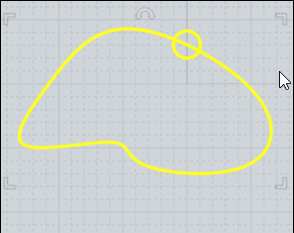
(about Array on Curve just (re) discovered that you can move the Base's & Offset's Points during the run of it! :)
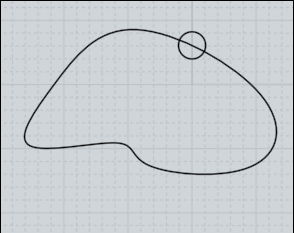
From: Michael Gibson
Hi Pilou,
re:
> Does Elephant can call an existing command like the last InsertCircle by Michael ?
No, not quite exactly - Elephant does not call a "command" in MoI its nodes call MoI's script functions which is also what commands call.
But it is possible to make a node that does the same thing that "InsertCircle" does though, by using the same script that the command uses. Basically it's packaged up differently.
- Michael
From: Frenchy Pilou (PILOU)
Thx for explanations! :)
From: Karsten (KMRQUS)
Hello Pilou,
you don't need a special node. You can do it with the known ones.
Have a nice day
Karsten
Attachments:
 BU.nod
BU.nod
Show messages:
1-18
…
1339-1358
1359-1378
1379-1398
1399-1418
1419-1438
1439-1458
1459-1478
…
1859

![]() triLoftedScreenSm.jpg
triLoftedScreenSm.jpg
![]() LineWebNode.zip
LineWebNode.zip![]() LineWebNodeDemo04.zip
LineWebNodeDemo04.zip![]() NormalDistribution.zip
NormalDistribution.zip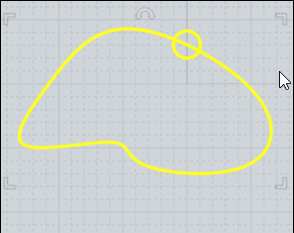
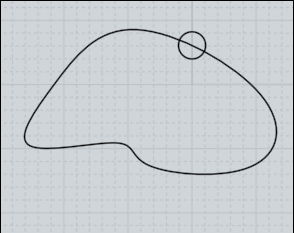
![]() BU.nod
BU.nod