Show messages:
0-19
20-39
40-59
60-79
…
Thread Split: Some posts in this thread have been moved here
From: Karsten (KMRQUS)
Hello,
I want to share my last nodeeditor investigations:-) It's only a draft for playing with it. It's based on Max Smirnov's Alpha Version 0.23. I've try to split new nodes from Max core development (I hope I have nothing forgotten). I have placed the polyline node from James - thanks for it - in factories2. Attention if you want to use your old nodefiles. If You load them with this version they will be dirty. I added a Selection node that store the name of a single Object - so you can reload File and nodefile. It's not perfect, but it works in a first step.
Most of the stuff will be obsolete when Max's new version is comming up.
The demofiles shows a simple mechanism with clash detection.
Kind regards
Karsten
Attachments:
 motor.3dm
motor.3dm
 motor.nod
motor.nod
From: James (JFH)
Karsten
Let me the first to say "Great Work"
Really superb: Keep up the good fight.
Now I'm off to play with my new toys.
- James
From: Frenchy Pilou (PILOU)
Damned but that's is working!:)
I believed that the teaser was a retouching video! :)
It's a pity that the copy of elements don't give automatically the same result!
Maybe with the future system of instances objects ...of the V 4.0 :)
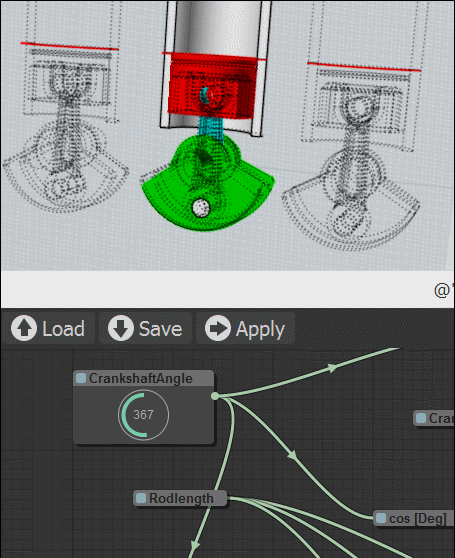
From: Karsten (KMRQUS)
Hello Pilou,
no double bottom, the bunny was in the hat;-) Have You seen the clash -> red node at the right - in some position it shows "1" -> clash:-)
Have a nice day!
Kind regards
Karsten
From: Frenchy Pilou (PILOU)
Yes it show 0 or 1 in a cuty raspberry node box! :)
But don't count on me to find the glitch if glitch is existing! :)
I am waiting the detailed manual of each node in depth! :)
From: Karsten (KMRQUS)
Hello Pilou,
the clone nodes doubles zylinder and rod and then there is a node that makes an intersection between them. If you get an solid -> "1" at the output it clashes:-) Then you can make an apply with diffrenent angles and you can create a solid, with respect to a clearence of couse, for a substraction body to make a clear off. But I do it neither - I only turn the knob and be happy:-)
Have a nice evening
Karsten
From: Max Smirnov (SMIRNOV)
Wow! I's really cool!!!
From: Karsten (KMRQUS)
Hello Max,
thank's and thank's, that you make it possible!
Kind regards
Karsten
From: Frenchy Pilou (PILOU)
Here the all Karsten's nodes ........................and...........................Max's! ;)
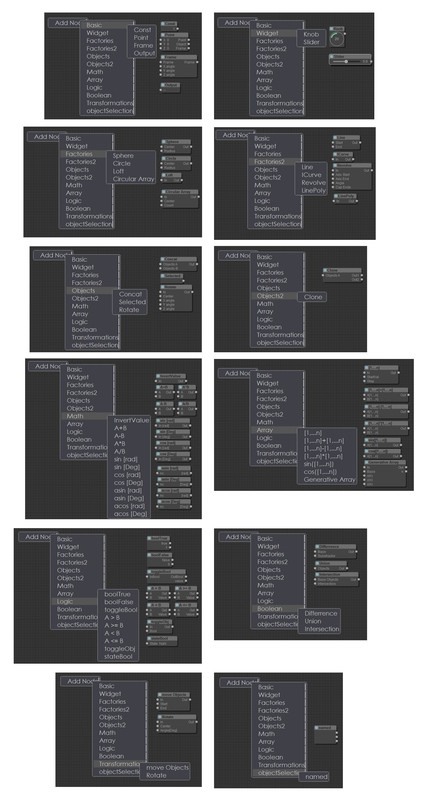
From: Karsten (KMRQUS)
Hello Pilou,
most of the important nodes came from Max;-)
Nevertheless a good overview!
Have a nice day
Karsten
From: Frenchy Pilou (PILOU)
Rectified! :)
From: Karsten (KMRQUS)
Hello,
I want to break the silence arround @'y'@ and want to share my last experiments. Some of the nodes are unfinished, some have bugs, but I think we need a disscusion about the names of the nodes, a usefull menu structure and some functionallity. So I want to make a suggestion to make the nodeeditor more interactive and give access to created geometry. In the subDiv branch all nodes give an direct and fully named output, so later nodes can be refer to the geometry, after all, the ApplyButton erases all this temporary Objects from the database and only the pipelined data will be there. I don't know - are there other solutions - Is it usefull? Nevertheless there are some new drafts - based on Max ideas I made a f(x) node with stolen code (His idea was far-reaching - with unique input!) Anyway, till his next release I have this one! SPoint - takes the coordinates from a preselected point. Flow ... An subDiv node - simple wrapped Max brilliant subDiv-Script and some other things.
Have a lot of fun
and a nice day!
Karsten
p.s.: Is there someone who also have some new nodes?
Attachments:
 nodeeditor.zip
nodeeditor.zip
 test.zip
test.zip
From: Frenchy Pilou (PILOU)
Does all that can be re installed with the future version of Max ? Or Michael ?
From: Karsten (KMRQUS)
Hello Pilou,
I don't know. The future isn't clear for me. If something in it is usefull, we have to fit it to a later version - the rest we should throw away. Depending on Max next version it can be usefull to throw everything away, but then we know what the right way is. My programming capabilities are not the best - nevertheless I try to help developing this project - maybe with bad examples:-) For me it is a very interesting and important project with regard to flexibility, productivity, customisation and finally by the inspiration given from the people in this forum.
Have a nice evening
Karsten
From: Barry-H
Hi Karsten,
many thanks for your efforts I will enjoy trying them.
I'm trying to do a node of the BoundingBox of selected objects
to output the X,Y & Z sizes (as you get when selected within Moi )
but as I am new to Java Script I'm struggling.
Any chance you could do one or give me some pointers.
Cheers
Barry
Message 7777.16 was deleted
From: Karsten (KMRQUS)
Hello Barry,
here is a draft for such a node. You can copy/paste the nodedef it into a present file or register the file in index.html like:
<script type="text/javascript" src="nodes/infonodes.js"></script>
Maybe you have to pimp it a little bit:-)
Have nice day
Karsten
p.s.: What do you want to do with it? My curiosity will kill me someday:-)
Attachments:
 infonodes.js
infonodes.js
From: djordje
This graphical programming interface is very interesting!!
Nice work Karsten.
Is it only possible to create nodes in javascript?
If somebody would enable writing nodes in python (or ironpython), I think this would open new doors for further development of MoI nodes.
From: Barry-H
Hi Karsten,
thanks again for your help. I have installed the node as per your instructions and it works.
The reason I wanted it was to automate the array layout of a selected object within a given
rectangular area. (basically what you helped me with before)
With the Maths nodes I can do the calcs based on the given area and the selected item's
bounding box dimensions. The only thing that doesn't happen if I add a rotate node to the item
it does not update the bounding box.(the selected stays where it is but grayed out)
Anyway as it is now you can set your area select an item add a gap and it will automatically
fill the area with rows and columns. I will post the result when I get it working.
Thanks again.
Barry.
From: Barry-H
Hi Karsten,
attached is the Auto Array file. I sorted the rotate problem out, it's node was needed prior
to the Bounding Box node so now the Bounding Box updates if you rotate the item.
To use the Auto Array select your item prior to loading.
The screen shots shows the adjusters.
Again many thanks for your help & to Max for developing this Plugin.
Barry
Attachments:
 XAutoArray.nod
XAutoArray.nod
Image Attachments:
 AutoArray1.png
AutoArray1.png
 AutoArray2.png
AutoArray2.png
Show messages:
0-19
20-39
40-59
60-79
…
![]() motor.3dm
motor.3dm![]() motor.nod
motor.nod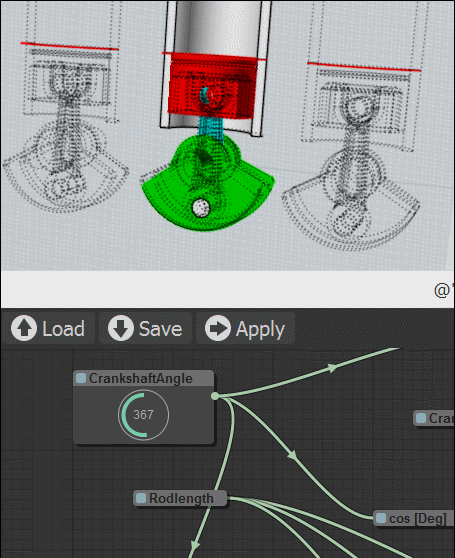
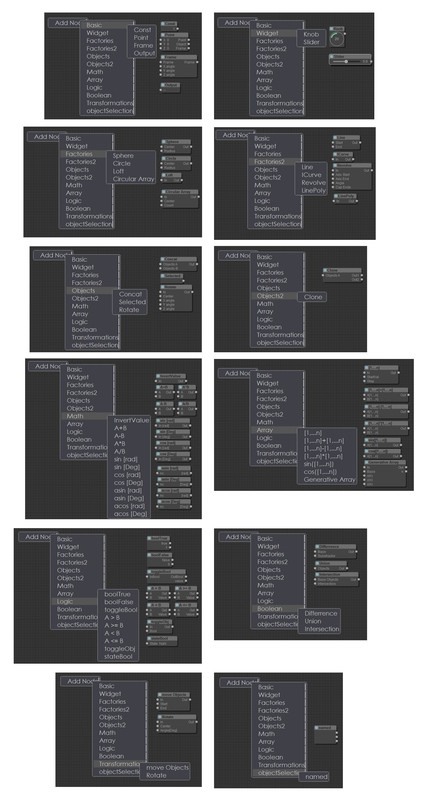
![]() nodeeditor.zip
nodeeditor.zip![]() test.zip
test.zip![]() infonodes.js
infonodes.js![]() XAutoArray.nod
XAutoArray.nod![]() AutoArray1.png
AutoArray1.png
![]() AutoArray2.png
AutoArray2.png