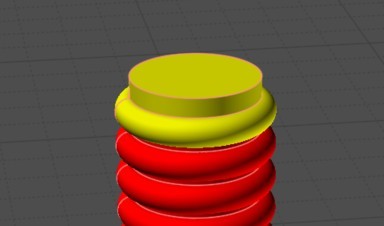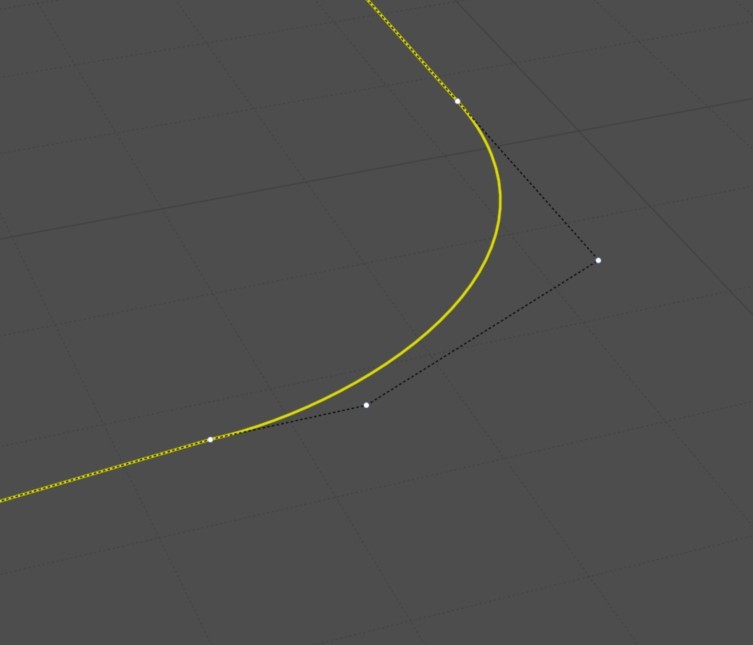Show messages: All
1-5
6-12
From: Michael Gibson
Hi Booleano,
re:
> How can I convert the route curve to its equivalent straight line length, in order to do the Flow
You don't need to match exact lengths, instead use the "Stretch" checkbox option in the Flow command, that will match the full length of the base curve onto the full length of the target curve.
But if you still want to make a line to match the length of an existing curve you can get the curve's length by selecting it, then click "Details..." and then Curve properties > Length. Then draw a line and paste in the length to activate distance constraint.
There is also a plugin called UnwrapCurve that you can install that will generate a line of the selected curve's length for you:
https://moi3d.com/forum/index.php?webtag=MOI&msg=5136.1
- Michael
From: blowlamp
Select the route curve, click on its Details... in the top right corner of the screen and click the Calc button to find the length. Then draw a straight line of similar length. Flow can accommodate a variation in length if need be.
You might try a different (simpler) way of making the hose, because I don't think it will be a trivial thing to join all those pieces into one item, although I haven't tried to do it myself.
Martin.
From: Frenchy Pilou (PILOU)
I had not open your file! :)
Now i have seen it! :)
So my solution was maybe not adapted! :)
But you can keep this function for another thing! :)
You can also use another tricky function : my favorite for this sort of thing! :)
The Transform /Orient / Line-Line
Say you know some line's length of the original object
Here line from Center diameter of each extremities of your object
Draw your final length wished
You have direct result Line - line / Uniform with 4 clicks :)
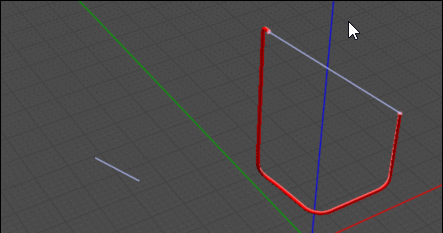
From: Booleano
Hi Martin
They're now joined, and I can use MoI's Flow tool to adjust that surface to the curve.
I'm attaching the file.
Thank you.
Thanks.
Attachments:
 secA.3dm
secA.3dm
From: Frenchy Pilou (PILOU)
Why use Flow ?
Array / Curve is not sufficient ?
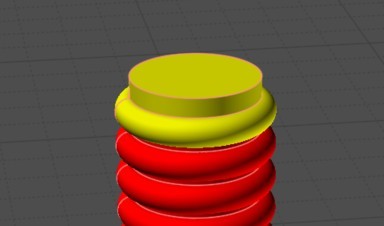
PS Your curve is not clean there is angle inside!
Control points are not well aligned...so any operations will be mismatched...
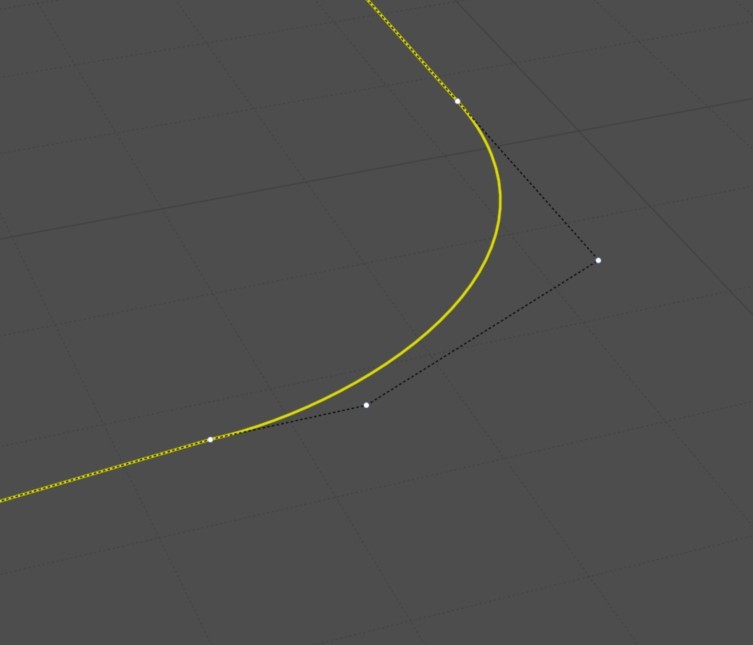
From: Booleano
Hi Pilou
This is how I have it done, but I thought that instead of 450 (the base ring is just the outline) rings, putting it all together would have very little weight in memory.
How do you know how much memory it consumes?
Thanks again for your help
From: Frenchy Pilou (PILOU)
I don't know but the Flow was for me too long...i don't see the result in reasonable time for my old computer ...the Array curve is instant! :)
Show messages: All
1-5
6-12
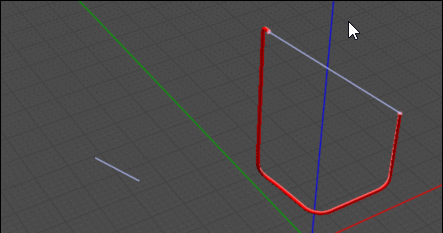
![]() secA.3dm
secA.3dm