Show messages:
1-12
13-32
33-52
53-54
From: Frenchy Pilou (PILOU)
Ah excellent! Another hidden fonctions!
From: Frenchy Pilou (PILOU)
@blowlamp
Yep but you don't obtain the same result!
All depend of what do you want! ;)
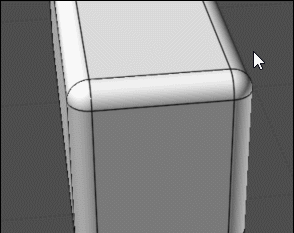
But maybe Apex is another thing... ? What is exactly ?
And what is your selection ?
From: blowlamp
Frenchy.
You're showing what I meant in your GIF.
The fact that it's now possible to have straight corners and rounded corners in any combination is a plus as far as I'm concerned. ;-)
The same trick also works with Chamfer. ;-)
Martin.
From: twofoot
I've been waiting for this since v3!
Thank you!
From: ganim3d
looks like u are hitting the same overhead as
https://www.youtube.com/watch?v=WvwiH1DOK1M
great improvements, have been asked for a long time !
From: blowlamp
Not a question about the Sep-!7-2025 beta in particular.
I know it's possible to enter fractions such as 17/64" without having to convert to decimal, but is there a formatting rule where I can enter a measurement of something like 4 9/16" directly?
I occasionally get these dimensions in drawings I receive and don't enjoy converting them. ;-)
On my mobile phone calculator, entering 4+9/16 seems to give the right answer.
Martin.
From: Michael Gibson
Hi Martin,
re:
> I know it's possible to enter fractions such as 17/64" without having to convert to decimal, but is there
> a formatting rule where I can enter a measurement of something like 4 9/16" directly?
Yes, you need to have a unit system set other than "No unit system", and you need a foot (') or inches(") mark in your input.
Then you can use either a space or a hyphen to separate whole inches from the fractional part, like:
4 9/16"
or
4-9/16"
- Michael
From: SPARTAN-D421 (SIERRA-D421)
Just saw this. Currently installing as I speak, and I am super excited to try this out.
From: blowlamp
Thank you Michael.
It's now working for me if I use a hyphen, but not with a space and of course I was previously using a space.
My unit system is set to millimetres.
Martin.
From: Mik (MIKULAS)
Amazing and everyday useful ACIS funkcionality, excellent job, Michael!
Thank you.
Mik
From: Michael Gibson
Hi Martin,
re:
> It's now working for me if I use a hyphen, but not with a space and of course I was previously using a space.
> My unit system is set to millimetres.
Which edit field are you typing in ?
- Michael
From: blowlamp
Michael.
I click to start the line and immediately begin typing on the numeric keypad and the numbers are displayed in the X,Y,Z box without me clicking on it.
If I click to start the line and then type: 4-7/8" the line is correct.
If I click to start the line and then type: 4 7/8" the line terminates somewhere near the Origin, in fact all lines show similar behaviour whe using the 'space' character.
Martin.
From: Michael Gibson
Hi Martin,
re:
> If I click to start the line and then type: 4 7/8" the line terminates somewhere near the Origin, in fact
> all lines show similar behaviour when using the 'space' character.
In that particular field it's also looking for x y values and it's deciding that 4 7/8" is a 2D point location with
x = 4
y = 7/8 inches = 22.225mm.
But I can probably tune that if you have the inches mark (") on just one piece then treat the whole thing it as one feet & inches value instead.
- Michael
From: blowlamp
Hi Michael.
That would be good if you're happy to do it.
Just to let you know that the new features are an absolute boon when it comes to editing a model. Just being able to delete features to allow further editing is fantastic!
Thanks.
Martin.
From: feirui445
The moi3d function is already well-developed and easy to operate. As a purchasing user, could you consider designing a new UI to enhance the competitiveness of this product,https://www.behance.net/gallery/175633629/Moi3D
Image Attachments:
 77fe752e4fc2f3d65e1a838c2ccde19.jpg
77fe752e4fc2f3d65e1a838c2ccde19.jpg
 9f63eaa9e75ad89586036d2982b8e39.jpg
9f63eaa9e75ad89586036d2982b8e39.jpg
From: Michael Gibson
Hi feirui445,
re:
> could you consider designing a new UI to enhance the competitiveness of this product
There is a new "Dark Mode" UI available in version 5, you can turn it on under Options > General > "UI Theme: Dark".
See here for some discussion of some of the problems with that particular graphic design example that you link to:
https://moi3d.com/forum/index.php?webtag=MOI&msg=11158.2
Just purely cosmetic graphic design "looking cool" is a very low priority for MoI compared to actual workflow UX design.
I'm definitely not interested in losing actual usability just for a cool look.
- Michael
From: zarkow
Interesting.
From: blowlamp
If MoI had looked like that when I wanted to buy a CAD, I'd have carried on looking.
Martin.
From: stefano (LIGHTWAVE)
hi michael liking the look of this! will download soon....just wondering as there was a bit of talk about holes...could you consider the concept of a "master hole" whereby if a hole object created or duplicated a user can later on change the single master hole diameter to change all such hole sizes...in coreldraw this is done with "clone" command but ot needs a bit too much discipline to remember always to duplicate the clone hole, nonetheless its really useful in certain instances, not really parametric but very simple and very useful; espescially as a lot of times in simple sheet metal or planar work changing fixings types often mean changing hole sizes all over again and again - with even 10 holes or 100# that can be very tedious work..im thinking the object manager "master object" could maybe be used to acheive this in a creative way?
From: Michael Gibson
Hi stefano,
re:
> could you consider the concept of a "master hole" whereby if a hole object created
> or duplicated a user can later on change the single master hole diameter to change
> all such hole sizes..
One method that could work for this already within current capabilities would be to assign a name to the hole's face or edge object.
After the name has been set there will be an entry for it in the "Objects" section of the Scene Browser and you can go there to select all of the hole geometry with one click.
One issue that could complicate that is that when an object is contained inside of a group the name only shows up as a child of the group instead of showing at the top level. Maybe that could be solved by having an option that you could set on objects for having the name appear at the top level or inside of the parent group...
- Michael
Show messages:
1-12
13-32
33-52
53-54
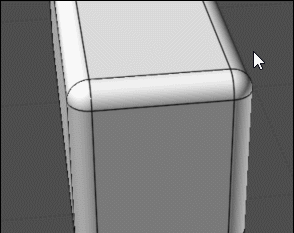
![]() 77fe752e4fc2f3d65e1a838c2ccde19.jpg
77fe752e4fc2f3d65e1a838c2ccde19.jpg
![]() 9f63eaa9e75ad89586036d2982b8e39.jpg
9f63eaa9e75ad89586036d2982b8e39.jpg