Show messages: All
1-6
7-11
From: Frenchy Pilou (PILOU)
Cool function :)
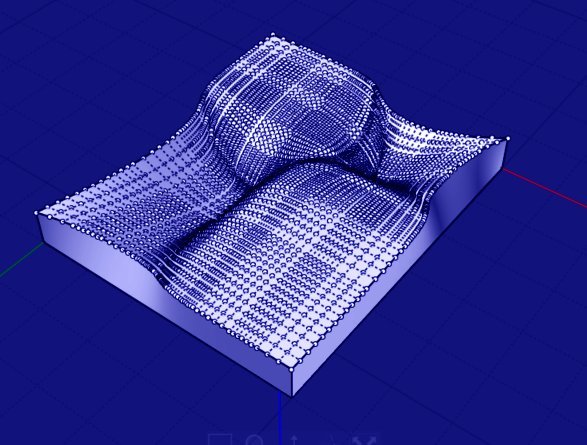
From: Matadem
Question on this as well..
If you have a lofted surface you can see the points..
what If you have a planer surface? how would you add the points?
Tnx!
From: Michael Gibson
Hi Matadem,
re:
> what If you have a planer surface? how would you add the points?
A planar surface will show its control points just like a lofted surface, but in many cases the "underlying" surface for planar surfaces are a bit larger.
You may need to zoom out a little more to see them.
You can crop the underlying surface down to the trim boundaries by pressing the tab key, then typing ShrinkTrimmedSrf and then enter.
If you do not see any control points on a planar surface at all it probably means it has other surfaces joined to it so you need to use Edit > Separate on it.
- Michael
From: Lara (MALA)
WOW...but: this seems to be polygonial - not like nurbs

Image Attachments:
 moi mesh points wow but.png
moi mesh points wow but.png
From: Michael Gibson
Hi Mala, that will happen if you drew a control point curve and used "Make corner point" for some of the points.
Those are spots that will create a sharp corner in the curve at that location if you move it around but will be smooth if all the neighboring control points are all on the same line.
If you generate a surface that inherits that type of control point structure with "corner points" in it, then the surface will basically have corner points in it as well where the surface will get a sharp crease in it if the corner points move out of line with neighboring points.
Usually that's not very desirable and you would want to not make corner points in the curves.
- Michael
Show messages: All
1-6
7-11
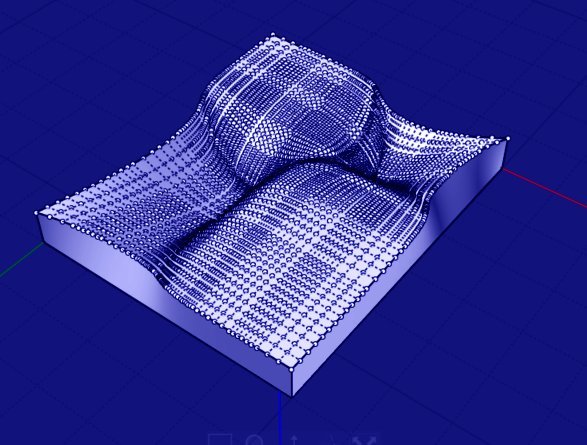

![]() moi mesh points wow but.png
moi mesh points wow but.png