From: Lara (MALA)
Hello,
I can't get the seat to be round. It's supposed to convey the idea of upholstery.
I'm a bit stuck at the moment, even though I've actually learned a lot from you.
Which concept would be best for this?
Best regards, Mala

Attachments:
 Bank________Forum MOI.3dm
Bank________Forum MOI.3dm
Image Attachments:
 MOI Bended Surface Bank.png
MOI Bended Surface Bank.png
From: Michael Gibson
Hi Mala, typically CAD modeling like MOI uses works best on things like mechanical parts.
A cushion is not at all similar to that, usually objects that have more organic shaping, localized lumps and bumps and similar are better to do in a polygon mesh based modeling program instead of in a CAD program like MOI.
ZBrush and 3D Coat are some good tools for that.
Although it is not really the right tool for that job there are some things you could experiment with in MOI though:
http://moi3d.com/forum/index.php?webtag=MOI&msg=4388.107
http://moi3d.com/forum/index.php?webtag=MOI&msg=2983.1
Take a look at the file attached here:
http://moi3d.com/forum/index.php?webtag=MOI&msg=2983.8
I might be able to give some better tips if you showed an image of the type of result you want.
- Michael
From: Lara (MALA)
Hi Michael,
thanks for the ideas.
I got a solution which is ok for me and that I just need to show the idea. Also if it is not perfect.

Image Attachments:
 MOI Bended Surface Bank ok.png
MOI Bended Surface Bank ok.png
From: Grendel
You can also setup the surface you want to be "pillowed" like upholstery by using a grid pattern and then adjust your control points. This is how it is done with sub-d modeling approach.
make your curves, loft the curves to make a surface, show points on surface and adjust depth in the pattern.
You can adjust the depth and tightness or falloff by moving the neighboring control points further or closer as shown on the far right example

Image Attachments:
 upholstery control points.jpg
upholstery control points.jpg
From: Lara (MALA)
This is very smart. Thanks a lot. I do not need that for now. But I were faced often in the past setting points on a surface like shown. I got no idea how to do that. I tried, but it was always a deep blindflight using the Add pt Tool.
From: Michael Gibson
Another way that works for making a surface that directly inherits its control point structure from the input curves is Extrude with the "Set path" option.
Set up 2 curves with the control point structure you want in each surface direction. Select one, then run Extrude and click "Set path" option to make the surface:


- Michael
Image Attachments:
 extrude_setpath1.png
extrude_setpath1.png
 extrude_setpath2.png
extrude_setpath2.png
From: Frenchy Pilou (PILOU)
Cool function :)
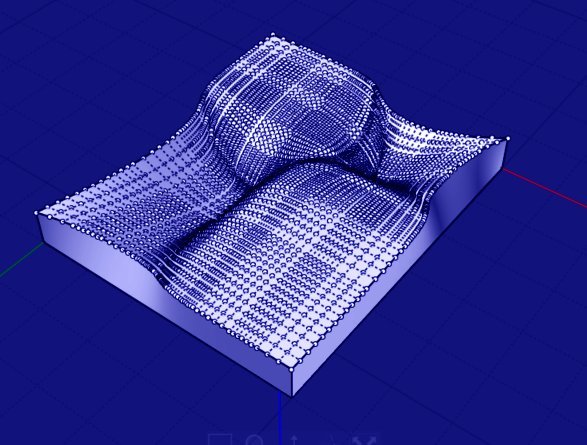
From: Matadem
Question on this as well..
If you have a lofted surface you can see the points..
what If you have a planer surface? how would you add the points?
Tnx!
From: Michael Gibson
Hi Matadem,
re:
> what If you have a planer surface? how would you add the points?
A planar surface will show its control points just like a lofted surface, but in many cases the "underlying" surface for planar surfaces are a bit larger.
You may need to zoom out a little more to see them.
You can crop the underlying surface down to the trim boundaries by pressing the tab key, then typing ShrinkTrimmedSrf and then enter.
If you do not see any control points on a planar surface at all it probably means it has other surfaces joined to it so you need to use Edit > Separate on it.
- Michael
From: Lara (MALA)
WOW...but: this seems to be polygonial - not like nurbs

Image Attachments:
 moi mesh points wow but.png
moi mesh points wow but.png
From: Michael Gibson
Hi Mala, that will happen if you drew a control point curve and used "Make corner point" for some of the points.
Those are spots that will create a sharp corner in the curve at that location if you move it around but will be smooth if all the neighboring control points are all on the same line.
If you generate a surface that inherits that type of control point structure with "corner points" in it, then the surface will basically have corner points in it as well where the surface will get a sharp crease in it if the corner points move out of line with neighboring points.
Usually that's not very desirable and you would want to not make corner points in the curves.
- Michael

![]() Bank________Forum MOI.3dm
Bank________Forum MOI.3dm![]() MOI Bended Surface Bank.png
MOI Bended Surface Bank.png

![]() MOI Bended Surface Bank ok.png
MOI Bended Surface Bank ok.png

![]() upholstery control points.jpg
upholstery control points.jpg


![]() extrude_setpath1.png
extrude_setpath1.png
![]() extrude_setpath2.png
extrude_setpath2.png
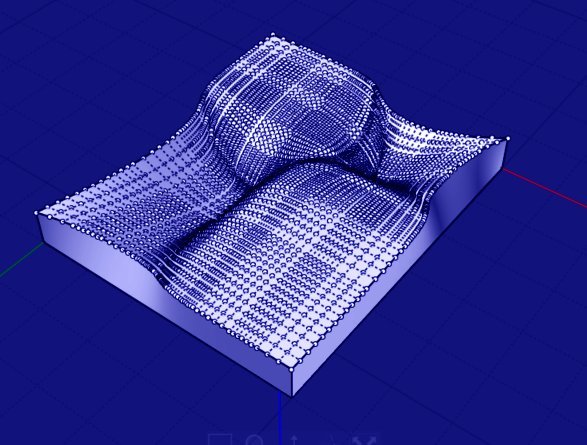

![]() moi mesh points wow but.png
moi mesh points wow but.png